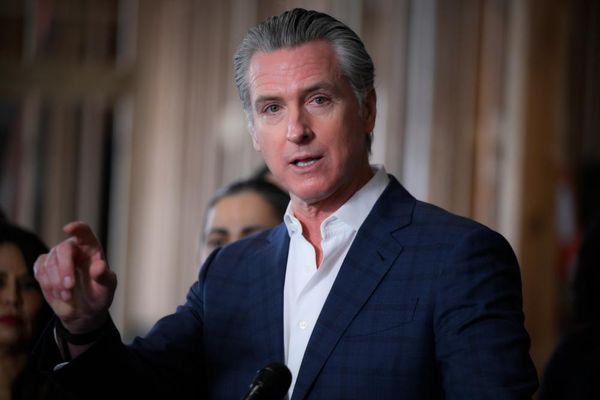The BenQ MA270U monitor has been specifically designed with MacBooks in mind. With most monitors catering towards the PC market, I was so glad to get my hands on a display that would complement my MacBook Pro.
Right from the beginning of using this monitor, it's clear that BenQ have chosen to forget about what PC users and focus instead on Mac users. We don't currently have a 'best for a MacBook' category in our best 4K monitors but if we did then the BenQ MA270U monitor would be competing for the spot. Having been specifically designed with the MacBook in mind.
The monitor connects via USB-C, displays Mac colours, and expands the view of a MacBook. There is power delivery as well as monitor responsiveness to MacBook controls including brightness and sound. They really have thought of everything required to provide a seamless link between laptop and monitor.
Having unboxed and set up the monitor, I proceeded to use it as my primary monitor. I worked on a variety of different applications including Photoshop and Premiere Pro as well as web browsing and other activities. Read on to see whether this monitor is the perfect fit for you.

BenQ MA270U: Key specifications
Design and build

During unboxing, my immediate impressions of the BenQ MA270U were that the design felt a little dated. The mix of grey plastic, predictable shape, and chunky form all contribute towards a design that lacks the design quality that we see in Apple products, including the MacBook. Maybe I'm being too critical but I think that because the monitor is specifically designed for the MacBook, I would like to have seen more of the laptop's design ethos infused into the monitor.
Despite some adjustments that could be made to the design, the unit is actually remarkably well-built. The materials, across the board, are robust and more than capable of taking a knock or two. Feet grippers have been applied to the base of the stand providing a high level of adhesion to the desk. This guarantees minimal wobble and no movement while working.
The adjustment mechanisms are equally well-built and engineered. Tilt, swivel, pivot, and height adjustments can be made without fuss and with no fear of damaging the parts. All of these can be made with one hand which demonstrates the quality of the design.
The monitor boasts 115mm height adjustment, -5 to 20-degree tilt, 15-degree swivel in both directions and 90-degree pivot, again in both directions. It's super easy to get this monitor into the perfect position for your setup.
From the front view, the screen itself looks relatively modern with a super thin trim around the edge of the display. This means the monitor is only slightly larger than the 27-inch display that is in its name. Considering there are no buttons in the actual front lower panel, I would like to have seen this strip reduced in size as well. That would have given a much sleeker look to the whole display.
The ports are located on the back of the monitor and there's plenty to commend BenQ here. Two HDMI ports let you connect to other devices for a perfect multitasking setup. There are also two USB-C ports, both with built-in power delivery. One provides 90W which will keep your laptop up and running whereas the other is 15W which can be used for a phone or iPad. There is also a USB-A port for connecting peripherals with this port technology. BenQ have done a great job of providing just the right number and type of ports.
In summary, despite a slightly dated design, this MA Series monitor is well-built and packs a tonne of display and port features that MacBook users will love.
Features and performance

One of the best features of the BenQ MA270U monitor is its resolution. At 4K (3840 x 2160 px) users are getting incredible resolution and detail. As soon as I turned the monitor on and connected it to my laptop, I was blown away by the quality of the display. Everything was absolutely pin-sharp and as good as my MacBook display itself. I'm so used to secondary displays being inferior to the laptop display but not so with this MA Series monitor.
The praise continues with the BenQ colour-matching technology. Again, a lot of monitors I test struggle to replicate the colour quality of my laptop and BenQ has directly addressed this. They've done that by delivering a P3 wide colour gamut alongside their professionally calibrated vibrant colours. The colours look amazing and identical to what I see on my MacBook. Great job, BenQ.
Another feature is MacBook Control, which lets users synchronise controls between their MacBook and monitor. This means users can perform simple keystrokes that affect both laptop and monitor. Examples include the brightness and volume key controls which would ordinarily not affect a secondary monitor.
The features of the MA270U might be fairly minimal but they are perfectly implemented. Performance is second to none and even though the unit itself won't look as good as your MacBook, the display itself certainly will.
Price

The BenQ MA270U attracts a price of £449.99. If you'd like to upgrade to a 32-inch alternative, then that will cost £549.99. All other specs are identical across the two display sizes.
The BenQ MA270U is definitely one of the more expensive options out there but there are also a lot of more affordable ones. To pay around £500 will be worth it if you really value having a top-quality 4K display that looks as good as the display on your MacBook. You'll also buy it if you want a monitor that works seamlessly with your MacBook.
This monitor is a fantastic choice for creative professionals who value resolution and colour replication quality. If you want something that works for both creativity and gaming, you'll be better off with one of our best gaming monitors.

Buy it if
- You're a MacBook user
- You want a 4K monitor
- You need power throughput
Don't buy it if
- You're on a budget
- You're a PC user