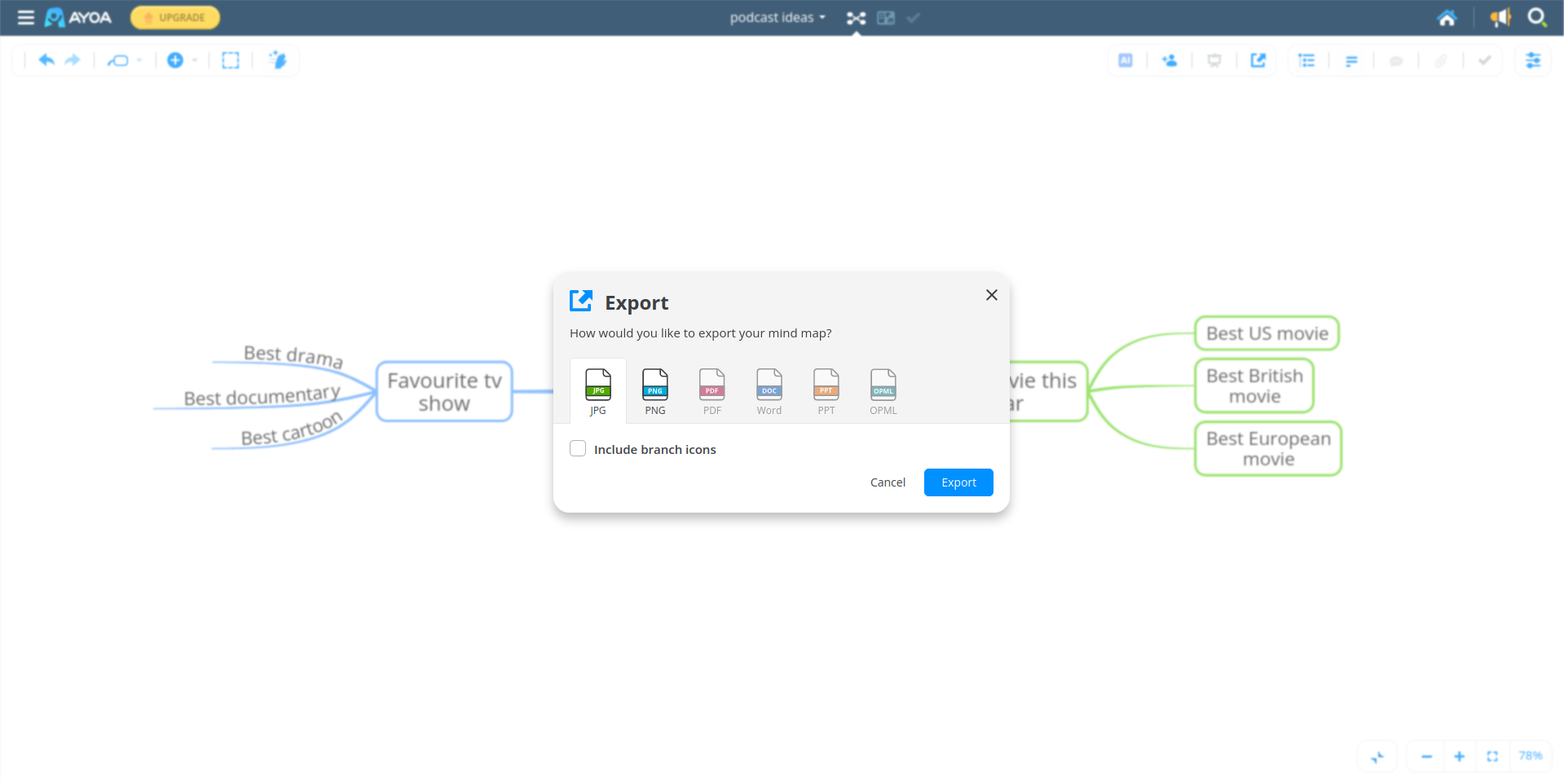
The best mind map software has become increasingly important in the workplace. Whether as an aspect of project management or ideation for personal development purpose, mind maps are widely used.
Rather than splurging thoughts onto paper (which can be lost or damaged), mind mapping software ensures longevity, development, and collaboration.
Ayoa is a replacement for iMindMap, by Chris Griffiths and mind mapping creator Tony Buzan. Griffiths and the OpenGenius team have developed Ayoa to go beyond basic mind mapping, producing a browser-based and mobile tool for individual and team use.
Retaining features like freehand drawing and adding modern features, Ayoa is positioned as the de facto mind mapping platform. But should you choose Ayoa? To find out, we evaluated Ayoa’s plans, pricing, customer support, features, ease of use, and its competitors.
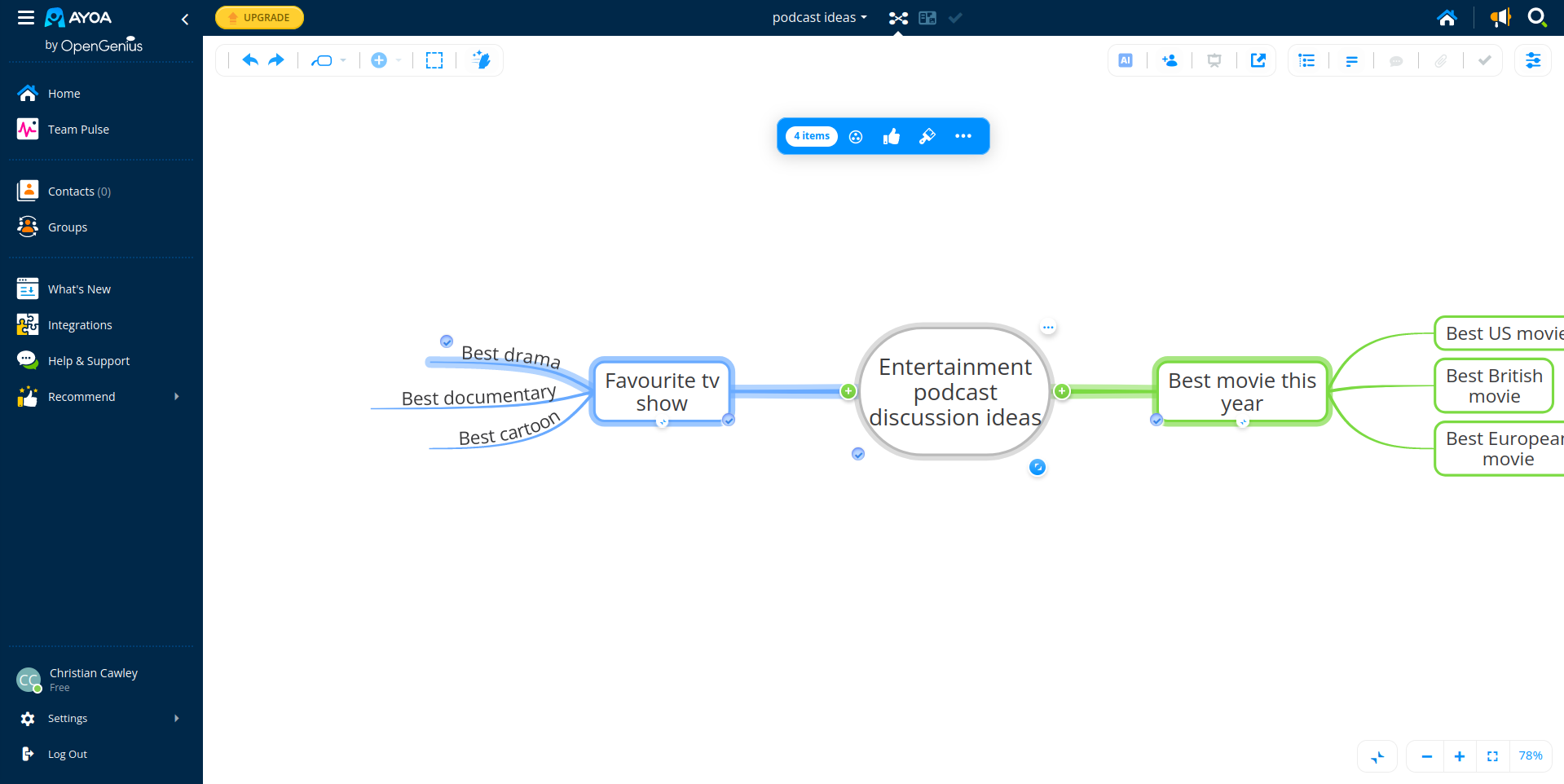
Ayoa: Plans and pricing
Ayoa offers three pricing tiers.
First is the free version, with unlimited mind maps.
Second is the Ayoa Mind Map tier, $10 per user per month (£7.50) with annual billing. This adds image libraries, sharing, and tasks to the features found in the free option. Some other benefits of the paid version include AI generation, task management, and collaboration. This includes integration with Zoom.
Third is Ayoa Ultimate, which adds AI assistance, whiteboards, Gantt charts, exports and imports, and team chats. This is $13 per user per month (£10) with annual billing. As you may have guessed, Ayoa Ultimate is more suited to large teams. Meanwhile, Ayoa Mind Map is intended for advanced personal use.
Payment for Ayoa is via credit card or PayPal.
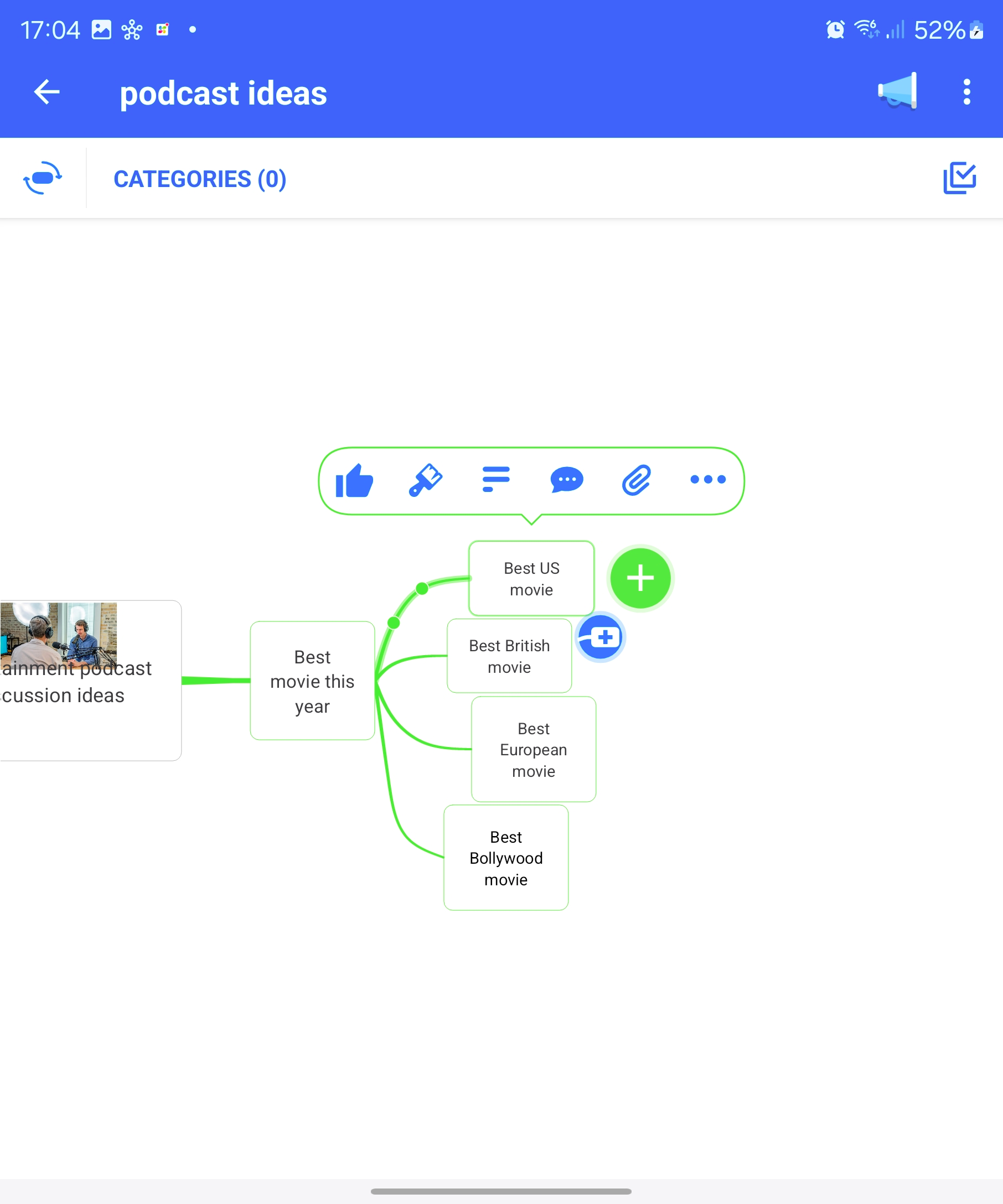
Ayoa: Features
So, what does Ayoa offer to entice you to choose it – or upgrade – for you mind mapping purposes. How does it help you to create diagrams of associations, concepts, and develop non-linear ideation?
First, and importantly if you have been mind mapping with Chris Griffiths’ software for a while, is iMindMap support. If you have mind maps developed in that tool, they can be imported into Ayoa.
Elsewhere, Ayoa provides a collection of tools that are intended support frictionless mind mapping. These include a simple user interface, freehand drawing (on mobile or with a tablet/stylus peripheral) and cloud storage integrations. Dropbox and Google Drive are supported, along with integrations with Google Calendar and Google Contacts.
These last two are part of Ayoa’s task management system. This is an extension of the collaborative features seen in some of the other mind mapping tools.
Ayoa supports the usual collection of diverse styles and formatting, offers templates, and lets you import images. In late 2023 it introduced “maps in maps.” This is a system that supports the inclusion of mind maps within a subtopic bubble of the current mind map. One can be imported from a separate mind map, or a portion of the existing project “pulled” into the bubble.
As noted, Ayoa is web based, and runs in Google Chrome, Microsoft Edge, and Mozilla Firefox. Mobile apps for Android and iPhone are available; there is also an iPad version.
Certain features are paywalled, however. For example, freehand drawing (which is a shame), and exporting in PDF, Word, PowerPoint, and OPML formats.
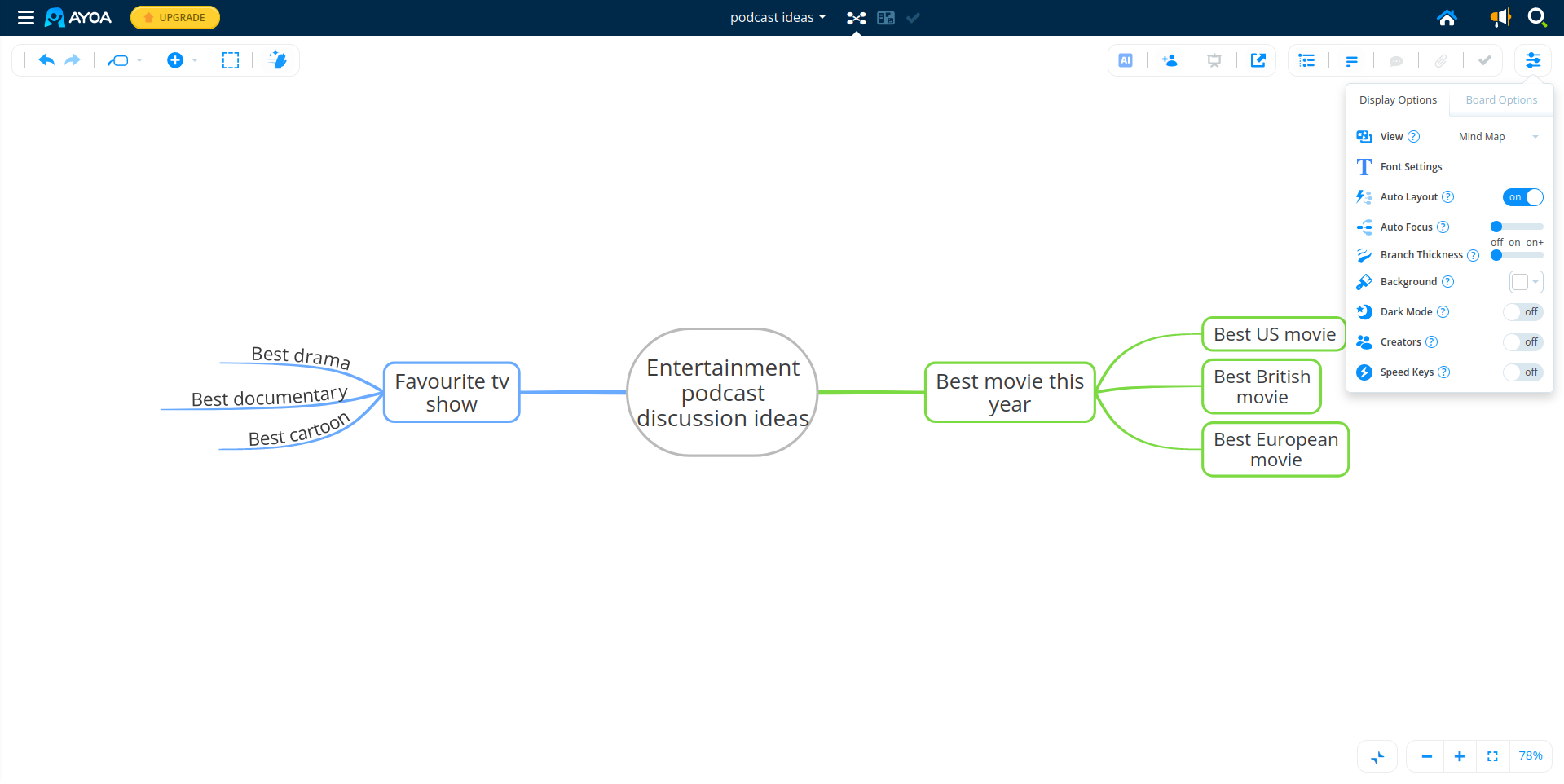
Ayoa: Ease of use
Getting started with Ayoa, you can create an account with Google, Facebook, or Apple. This enables instant access to the free version, with the option to create a new mind map or use a template. A wide selection of templates are available, covering every use from business to personal and study activities.
With a mind mapping project initiated, you can begin building it by adding a label to the main box. The mind map is easily built, with new branches and boxes for each subtopic, with a click of a + button. These float around the edge of the boxes, along with buttons for context menu and a drag handle. This repositions boxes, stretching and shrinking branches as necessary.
Various formatting tools are included, the mind map can be zoomed in and out of, and notes and media added. For mass-editing, multiple elements can be selected at once, and a tidy tool deals with any messy branches.
We tested the Android version on mobile. While the navigation of the interface and adding branches works in much the same way as desktop, context menus differ. Rather than small boxes, these open in complete new windows, which can be jarring. Otherwise, the mobile experience is good, with immediate access to mind maps you’ve already created on desktop.
Ayoa: Customer support
Ayoa is ridiculously easy to use. You can easily lose an hour just playing with it and exploring the features. Should you run into any problems, various avenues are available to get support for using the mind mapping tool.
To begin, check the Ayoa Help Center. This includes video tutorials (also available to view on YouTube), help guides, and an FAQ. Direct contact can also be made, using Ayoa’s Contact Us page. This can be used to request assistance with using the tool, account queries, bug reports, etc. You can even make suggestions for new features.
The Ayoa support team operates 9am to 4pm Monday to Friday, and aim to respond to messages within 24 hours.
Ayoa has a great reputation on Trustpilot, managing a score of 4.1 from 36 reviews.
Ayoa: The competition
With such strong competition in the mind mapping market, you might be wondering why Ayoa is worth choosing. Aside from it being a competent and easy to use tool, we think Ayoa has a key advantage.
Its pedigree – not just as an evaluation of iMindMap, but of the work of Tony Buzan – counts for much. You’re experience mind mapping through your browser (or mobile) as he intended.
Other tools (e.g. EdrawMind, Freemind, and Scapple) are good, and Coggle is particularly strong as a browser-based mind mapping application. But Ayoa just edges it, helped by its affordability and strong customer reputation.
Ayoa: Final verdict
With so many alternatives available, Ayoa stands out as an easy to use, accessible mind mapping solution. Derived from a respected mind mapping application, Ayoa has most of the features you need built into the free version. Pay for the tool, and you get to enjoy a collection of advanced options that are suitable for team access.
Collaboration, exporting, and even integrations with Zoom and Google make Ayoa a compelling mind mapping application. Its good Trustpilot score underlines how well-regarded the tool is.







