
AVerMedia is a well-known brand in the PC accessory industry, making a wide range of products aimed squarely at content creators, streamers, and business professionals. If you need a new microphone, capture card, webcam, or specialized tools, there's a good chance you've happened upon AVerMedia. One of its latest products aims to be a no-compromise option for capturing footage on practically any HDMI-connected device... At a cost, of course.
The AVerMedia Live Gamer ULTRA 2.1 (GC553G2) is a premium external capture card with HDMI 2.1, meaning it's capable of recording 4K footage at up to 60 frames-per-second and can seamlessly pass through up to 4K at 144Hz, making it an ideal capture card for competitive PC gamers and current-gen consoles like the Xbox Series X|S and PlayStation 5. It does everything it advertises, too, but the software experience definitely leaves a lot to be desired. Here's my full review of the Live Gamer ULTRA 2.1 capture card.
Disclaimer: This review was made possible by a review unit provided by AVerMedia. The company did not see the contents of the review before publishing.
Live Gamer ULTRA 2.1 review: Pricing and specifications
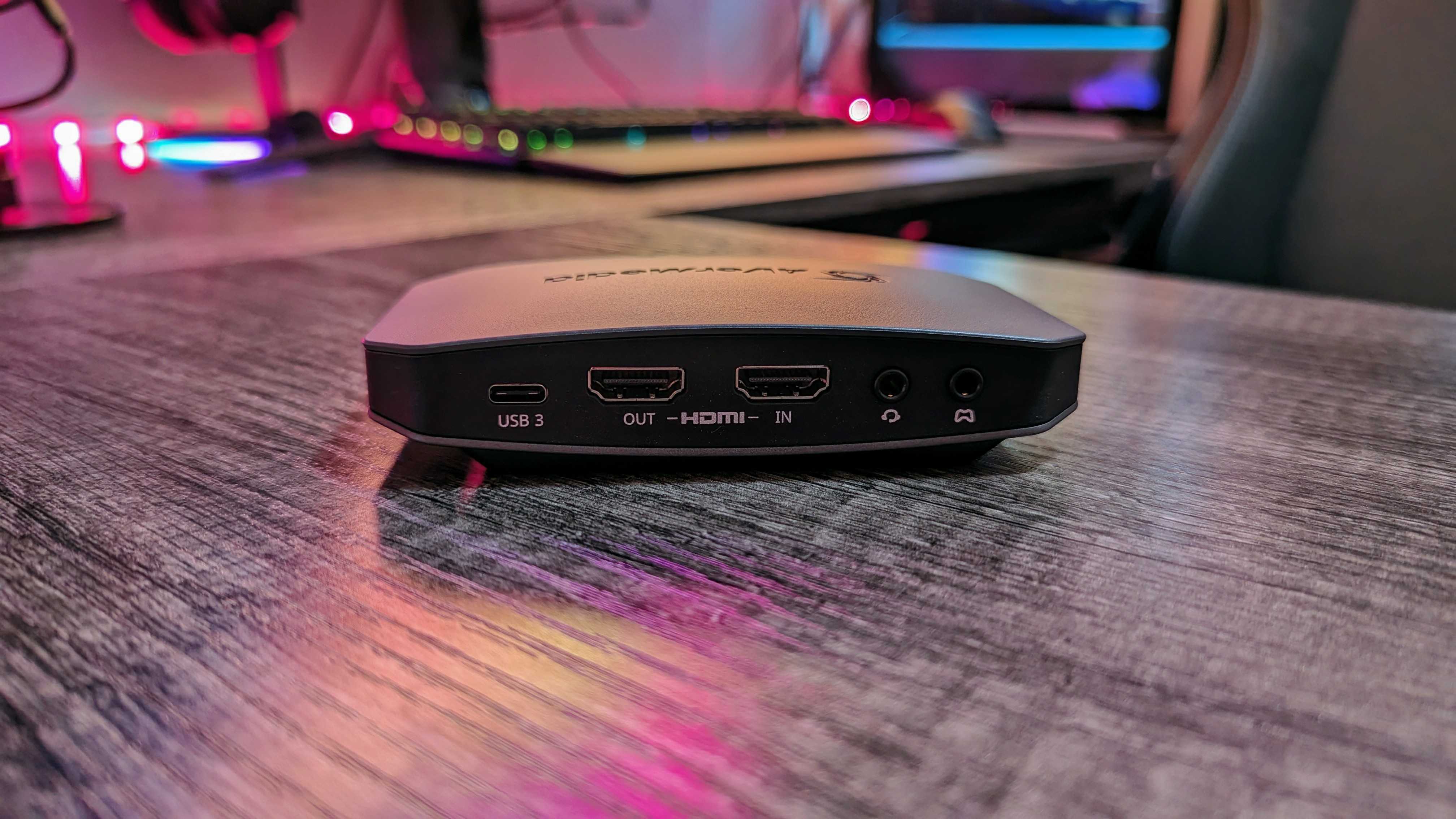
Pricing highlights
- AVerMedia's most premium external capture card has an MSRP of $299.99, making it an expensive bit of kit.
- There are still very few plug-and-play external capture cards boasting this level of recording and passthrough capability, though, justifying that high price tag.
- If you need to record true 4K @ 60 FPS footage with passthrough for even higher framerates, the Live Gamer ULTRA 2.1 will be worth the cost.
• Price: $299.99 at Amazon
• Max capture specs: UHD (3840 x 2160) @ 60 FPS
• Max passthrough specs: UHD (3840 x 2160) @ 144Hz / WQHD (3440 x 1440) @ 120Hz
• Ports: USB Type-C 3.2 Gen 2, HDMI 2.1 (In), HDMI 2.1 (Out), 3.5mm TRRS headset audio jack, 3.5mm TRRS gamepad audio jack
• Format support: YUY2, NV12, RGB24, P010 (HDR)
• Other details: Variable refresh rate (VRR) passthrough support, high dynamic range (HDR) capture and passthrough support, USB video class (UVC), customizable RGB LED lightbar
• Weight: 115g (0.25lbs)
• Dimensions: 120 x 70 x 27.6mm (4.72 x 2.76 x 1.09in)
AVerMedia isn't messing around when it comes to the Live Gamer ULTRA 2.1. This high-end external capture card is ahead of the trend by incorporating the latest HDMI 2.1 port, meaning it can capture and passthrough your gameplay footage at higher qualities and framerates than ever before. Being one of the first of its kind at the cutting edge, though, the Live Gamer ULTRA 2.1 will cost you a pretty penny.
The card has an MSRP of $299.99 at Amazon, meaning it's really only for those who will see this as an investment for their content creation, streaming platform, or business. Most people don't need this level of capture card — but those that do are very limited in options (and even more limited in quality options).
The Live Gamer ULTRA 2.1 external capture card is capable of recording footage at true 4K (3840 x 2160) resolutions at 60 frames-per-second (FPS) and can passthrough up to 4K at a 144Hz refresh rate for even smoother, uninterrupted high-framerate gaming. You get variable refresh rate (VRR) and high dynamic range (HDR) support, too, ensuring your performance and visual fidelity aren't interrupted by having a capture card as your middleman. The Live Gamer ULTRA 2.1 supports Windows PCs, Xbox Series X|S, PlayStation 5, and macOS (you can also use it with older Xbox and PlayStation consoles and Nintendo Switch, but that would be overkill).
In the box, you get the AVerMedia Live Gamer ULTRA 2.1 external capture card, an HDMI 2.1 cable (1.5m), a USB Type-C to USB Type-C 3.2 Gen 2 cable (1m), and a 3.5mm TRRS audio cable (1.8m).
Live Gamer ULTRA 2.1 review: Design and build quality

Design highlights
- AVerMedia opted for a slightly flashier design with the Liver Gamer ULTRA 2.1, but I also think it's the most refined external capture card from the company yet.
- A lightweight, two-tone chassis constructed entirely of plastic places all the ports on the rear and an RGB LED lightbar on the front.
- The capture card struggles to stay seated because of its low weight but overall is built very well.
The design of a capture card is hardly the most exciting affair, but it's at least marginally more so when it's an external card you're likely to have sitting on your desk in plain sight. The Live Gamer ULTRA 2.1 card from AVerMedia is the company's most refined and attractive design yet, in my opinion, although it may not feel quite like the $300 product that it is, thanks to its near-ephemeral weight.
You get a two-tone, eye-shaped chassis made completely out of lightweight plastic. A front-facing inset boasts the RGB lightbar that you can customize using AVerMedia's software (it's rainbow by default), and the rear features all the ports. Simple rubber feet on the bottom aim to keep the Live Gamer ULTRA 2.1 seated, but this capture card weighs so little that even the tension in your cables is liable to prop it up. Build quality is great, though, and that's what matters most.
Live Gamer ULTRA 2.1 review: Setup and software

Setup & software highlights
- This is a UVC capture card, meaning you don't need to install any special drivers in order to use it immediately with your capture studio of choice.
- To get the most out of the Live Gamer ULTRA 2.1, though, you'll want some of AVerMedia's software to keep the firmware up-to-date and customize some settings.
- RECentral 4, the company's own multi-stream capture studio, doesn't support the Live Gamer ULTRA 2.1 yet, though, and won't until some time in 2024.
You don't actually need to do anything unique to use the AVerMedia Live Gamer ULTRA 2.1 (GC553G2). It's a UVC capture card, meaning it's plug-and-play — no special drivers needed. Whatever recording software you use (probably OBS Studio, if we're being honest), the Live Gamer ULTRA 2.1 should just work, and that's awesome. To get the most out of the card, though, you'll probably want to use AVerMedia's software, and that's where things get dicey.
First, though, setup is dead simple: plug the device you wish to capture into the "in" HDMI 2.1 port on the Live Gamer ULTRA 2.1 and your monitor or TV into the "out" HDMI port. Then, plug the capture card into your PC's USB Type-C 3.2 Gen 2 port, where you'll be able to manage your capture settings. The Live Gamer ULTRA 2.1 will automatically begin passing through your device via your settings, and recording should work right away.
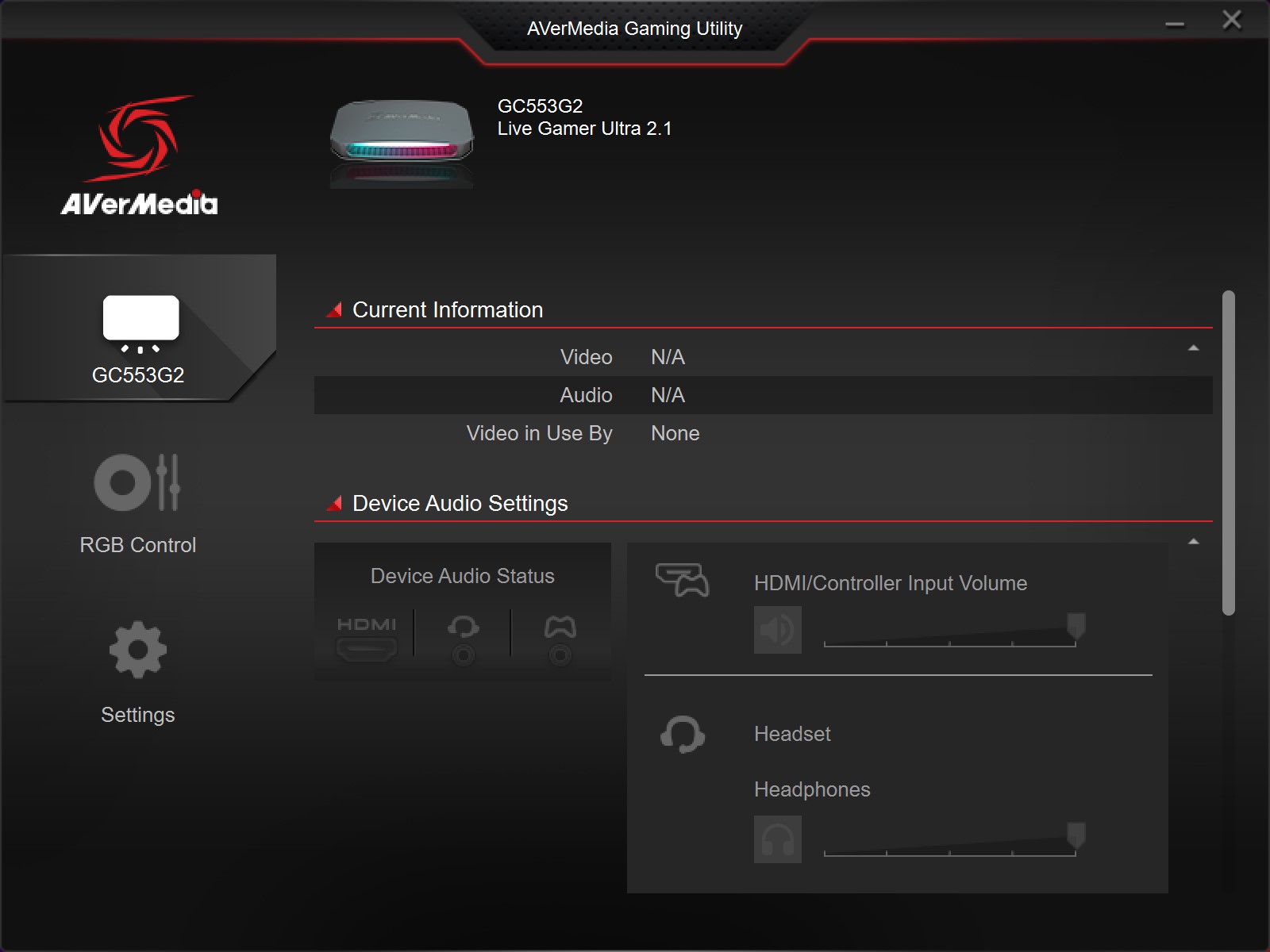
AVerMedia's own RECentral 4 multi-stream capture software doesn't actually support (or even detect) the Live Gamer ULTRA 2.1, though (and won't until 2024), which is very odd. The capture card's firmware is also incomplete, so you'll need AVerMedia's Gaming Utility software to update the Live Gamer ULTRA 2.1's firmware to get support for more resolutions and framerates, like WQHD (3440 x 1440) ultrawide at 120Hz. This software is also where you'll go for the very simple RGB lightbar control and customize your HDMI compatibility, audio settings, and HDCP (High-bandwidth Digital Copy Protection).
I had some issues getting the card's firmware to update at first, and I had other issues getting the Gaming Utility to actually install; both problems were incredibly uncommon, according to AVerMedia (who helped me troubleshoot), but it's still worth mentioning. Software, in general, feels rough around the edges here, and the Live Gamer ULTRA 2.1 is still waiting for more firmware updates to enable its full capabilities.
Live Gamer ULTRA 2.1 review: Capturing experience

Capturing highlights
- Plug-and-play support is awesome, and performance is as good as AVerMedia promises.
- Captures look great and smooth, and there's no noticeable latency or lag in the passthrough.
- You'll have to spend time configuring settings to support such high resolutions and framerates, though, and there's still limited resolution support for wide and ultrawide displays.
AVerMedia's premium HDMI 2.1-toting external capture card is worth every penny if you truly desire full 4K/60 FPS capture with VRR and HDR support. You'll likely need to spend some time configuring your settings (like bitrate, encoding options, and codecs) in OBS or whatever other capture software you're using, though, because most aren't expecting a card capable of true 4K/60FPS capture and 4K/144Hz passthrough. Once that's done, though, you're all good to go.
I was able to play some Bramble: The Mountain King and Call of Duty on my Xbox Series X at 4K and 60 FPS with absolutely no issues. There was no noticeable latency or lag with the passthrough, so I was at the top of my game in Call of Duty. The resulting recording was also flawless, with fantastic visual fidelity and no stutters, screen tearing, or dropped frames. Unfortunately, my TV only supports HDMI 2.0 (it's on my list to upgrade), so I wasn't able to test out 120Hz passthrough. The Live Gamer ULTRA 2.1 also doesn't support the ultrawide display I'm using (5120 x 1440), so I wasn't able to test it there, either. The former is my limitation, but the latter is AVerMedia's.
If you have a traditional 16:9 TV or monitor (or some 21:9 aspect ratio monitors), you shouldn't have any problems with the latest Live Gamer ULTRA 2.1 firmware. There's still work to be done, though, as even attempting to force both my PC and the capture card to a more reasonable WQHD resolution failed to even make my computer useable. For supported resolutions, though, this is an excellent capture card with brilliant performance; no matter what I tried (short of using my ultrawide monitor), the Live Gamer ULTRA 2.1 kept up flawlessly, with great capture and passthrough quality.
Live Gamer ULTRA 2.1 review: Competition

The AVerMedia Live Gamer Ultra 2.1 (GC553G2) has one major advantage to its name (that also happens to be its biggest disadvantage): there's very little competition right now. HDMI 2.1 capture cards — especially external ones — are still a rarity, with AVerMedia's card being the only reputable option I'd recommend. Elgato will undoubtedly release its own alternative sooner rather than later, but it's not here yet. If you really want true 4K/60 FPS capture with 144Hz passthrough, especially with Xbox and PlayStation consoles, this is it!
Most people don't need that, though. The AVerMedia Live Gamer ULTRA (non-2.1) is a 4K/30 FPS (with 60Hz passthrough) HDMI 2.0 external capture card that costs half that of the ULTRA 2.1; it's not as fancy or capable, but it's more reasonable for a lot of people. The Elgato HD60 X is even more affordable, and while capture is limited to 1080p/60 FPS (with up to 1440p/120Hz passthrough), it also comes with Elgato's vast ecosystem of software and plugins. Both of these cards are far more affordable and will get the job done for the majority of content creators, streamers, and professionals.
Live Gamer ULTRA 2.1 review: Final thoughts

You should buy this if ...
You should not buy this if ...
The AVerMedia Live Gamer ULTRA 2.1 (GC553G2) is one of the best capture cards for Xbox consoles of all time. If that's all you need to hear to pull the trigger, then off you go. This external capture card is mostly impressive because it features HDMI 2.1 ports, giving it support for higher resolutions, framerates, and passthrough refresh rates than other capture cards are capable of handling. That makes it expensive — more expensive than a lot of people will need.
If you're willing to pay the cost and invest in an external capture card that'll give you the highest quality recordings without sacrificing frames or performance, this is one of the greatest options on the market. It works seamlessly with Windows PC, Xbox Series X|S, and PS5, making it perfect for streamers and content creators on every platform. AVerMedia has work to do to improve the software and firmware for the Live Gamer ULTRA 2.1, but it's frankly already worth the asking price. Seriously, though, consider if you really need to spend so much just to get the very best capture card on the market.
It's expensive, and the software is rough around the edges, but very few capture cards can do what the Live Gamer ULTRA 2.1 does — especially with this seamless setup and consistent quality. Most people won't need such a lavish external capture card, but those that do will be well served by AVerMedia's best.







