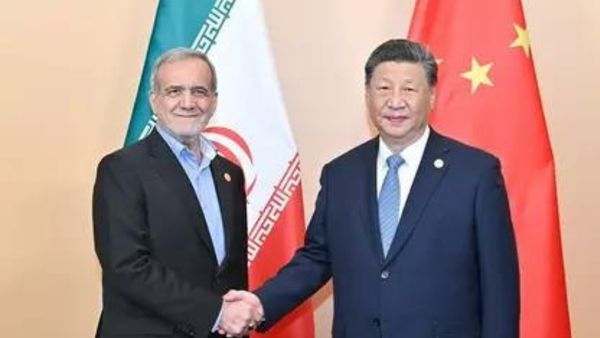1. Pricing & specs
2. Design & build
3. Software & lighting
4. Display
5. Performance
6. Battery life
7. Keyboard & touchpad
8. Camera, mic, & audio
9. Competition
10. Scorecard
11. Should you buy it?
We're getting to a point where plenty of the latest gaming laptops feature the most powerful Intel Core Ultra 9 CPUs, which are supposed to make PC systems more efficient in every way. So when I saw that the ASUS ROG Zephyrus G16 (2024) was a gaming laptop with this new processor, I was very interested to check out how well it ran games.
After spending roughly 16 hours running tests, playing my most intensive games, and using it for work, I've gained an understanding of its capabilities. But is it worth buying? Let's discuss the ROG Zephyrus G16 (2024)'s pros and cons.
ASUS Zephyrus G16 (2024): Price and specs

Pricing & specifications highlights
- It's pricey but not as expensive as similar configurations from other brands.
- The laptop's starting price is $1,999.99, but the unit I reviewed has an MSRP of $2,699.99.
- Different configurations are available, but most retailers like Amazon and Best Buy only sell one or two. You'll need to purchase from ASUS for more options.
- ASUS ships internationally to over 110 countries, which should make it easier for people worldwide to get this laptop.
- Value rating: 4/5
Price: $1,999.99 (starting at) | $2,699.99 (reviewed at)
OS: Windows 11 Home
CPU: Intel Core Ultra 9 185H
GPU: RTX 4050 | RTX 4060 | RTX 4070 | RTX 4080 (reviewed at) | RTX 4090
RAM: 16GB
Storage: 512GB | 1TB | 2TB SSD
Display: 16-inch 2.5K (2560 x 1600), OLED, HDR, 16:10, 240Hz
Battery: 55 mins - 6 Hrs 36 mins
Ports: 1x Thunderbolt 4, 1x USB-C 3.2 Gen 2, 2x USB-A 3.2 Gen 2, 1x HDMI 2.1 FRL, 1x DisplayPort, 1x SD Card reader, 1x 3.5mm headphone jack
Size: 13.94 (W) x 9.69 (D) x 0.59 ~ 0.69 (H) inches (35.4 x 24.6 x 1.49 ~ 1.74cm)
Starting Weight: 4.30 pounds (1.95 Kg)
As with most mid-to-high-range gaming laptops, the ASUS Zephyrus G16 (2024) is a relatively pricey device but not as expensive as some competitors. The starting price is $1,999.99 for an Intel Core Ultra 9 Series 1 CPU and an RTX 4070 GPU within the various configuration options.
The specific configuration I tested sells for $2,699.99 and has an Intel Core Ultra 185H and an RTX 4080. You can get this gaming laptop in Eclipse Grey or the new (and slightly more expensive) Platinum White. While it's a pricey laptop, it's less expensive than some other brands' gaming laptops with similar configurations.
There are technically five Zephyrus G16 (2024) configurations on offer from ASUS ROG, all of which feature the same Intel Core Ultra processor and your choice between an RTX 4070, RTX 4080, or RTX 4090 GPU.
However, so far, only one of these configurations has been spotted at major retailers. For instance, Best Buy currently only sells the RTX 4080 configuration. So, if you want more options, you'll need to purchase directly from ASUS.
Regarding availability, ASUS ships internationally to 110 countries, so it's more likely that you'll be able to get one of these laptops delivered to your home.
Recommended configuration
ASUS Zephyrus G16 (2024): Design and build


Build quality and design highlights
- Overall, the design is pleasing, with powerful components in a decent-sized form factor.
- Casing material hides fingerprint smudges decently well.
- The port selection is good overall, but there is no Ethernet, so I had to rely on Wi-Fi or a hub to get a wired Internet connection for gaming.
- Design rating: 4/5
Overall, the Zephyrus G16 has an attractive design with powerful internals. So, it's not too surprising that the chassis is relatively thick. Still, the casing looks good and provides the illusion that the laptop is slimmer than it actually is.
Something I really like about the casing material is that it hides fingerprint smudges rather well. At certain lights, I can still see that I've left marks on the laptop, but they don't stand out or distract me as much as they do with some other laptop casings.
Something I really like about the casing material is that it hides fingerprint smudges rather well.
There is a good selection of USB ports to utilize when it comes to connecting accessories and monitors. The left side features a power port, HDMI 2.1 port, USB-C Thunderbolt 4 port, USB-A 3.2 Gen 2 port, and headphone jack. Meanwhile, more ports are found on the right side, including a USB-C 3.2 Gen 2 port, a USB-A 3.2 Gen 2 port, and a microSD Card reader. I could plug in my wireless mouse, gaming headset, and drawing tablet without feeling short on accessory connections.
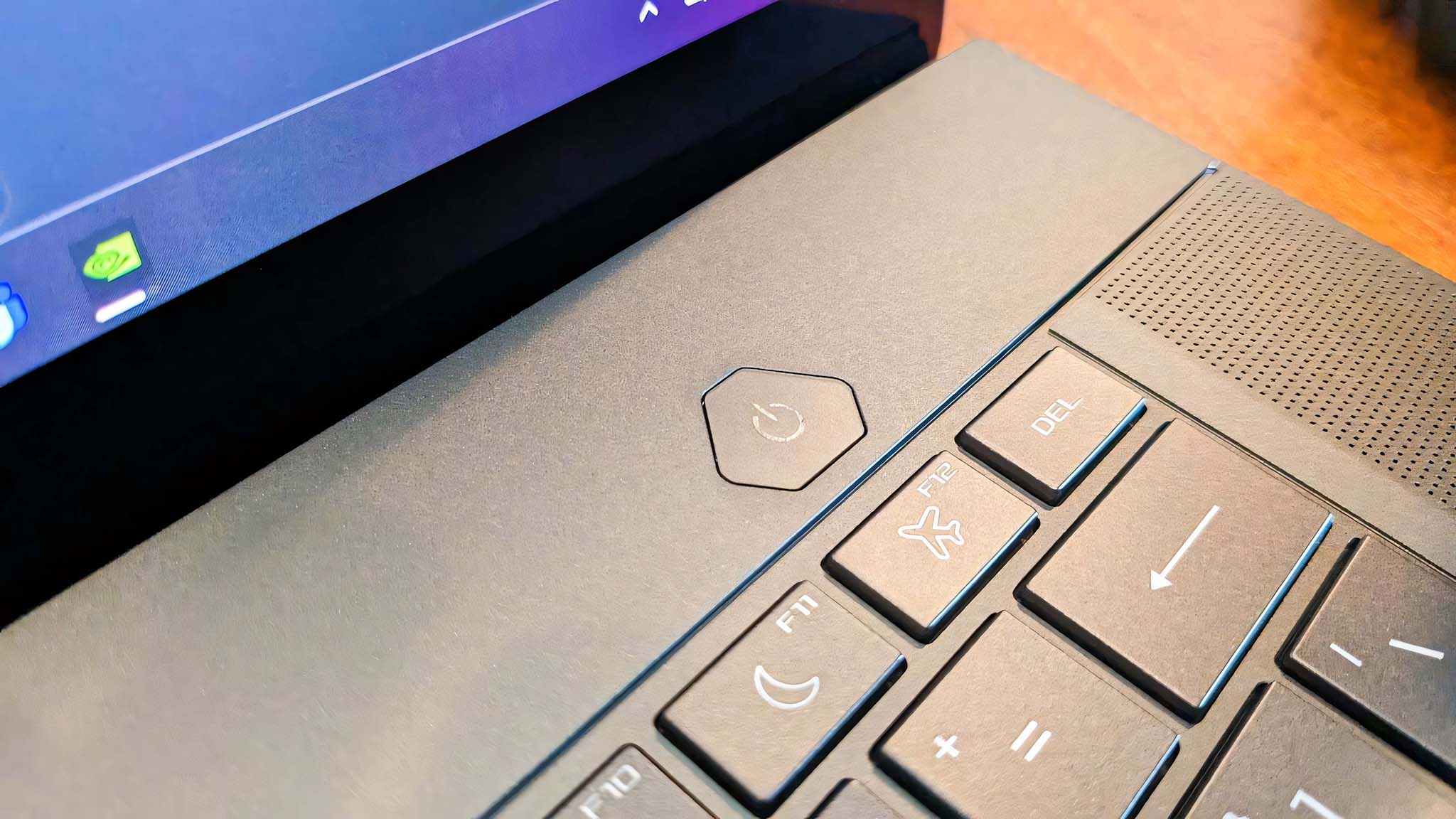
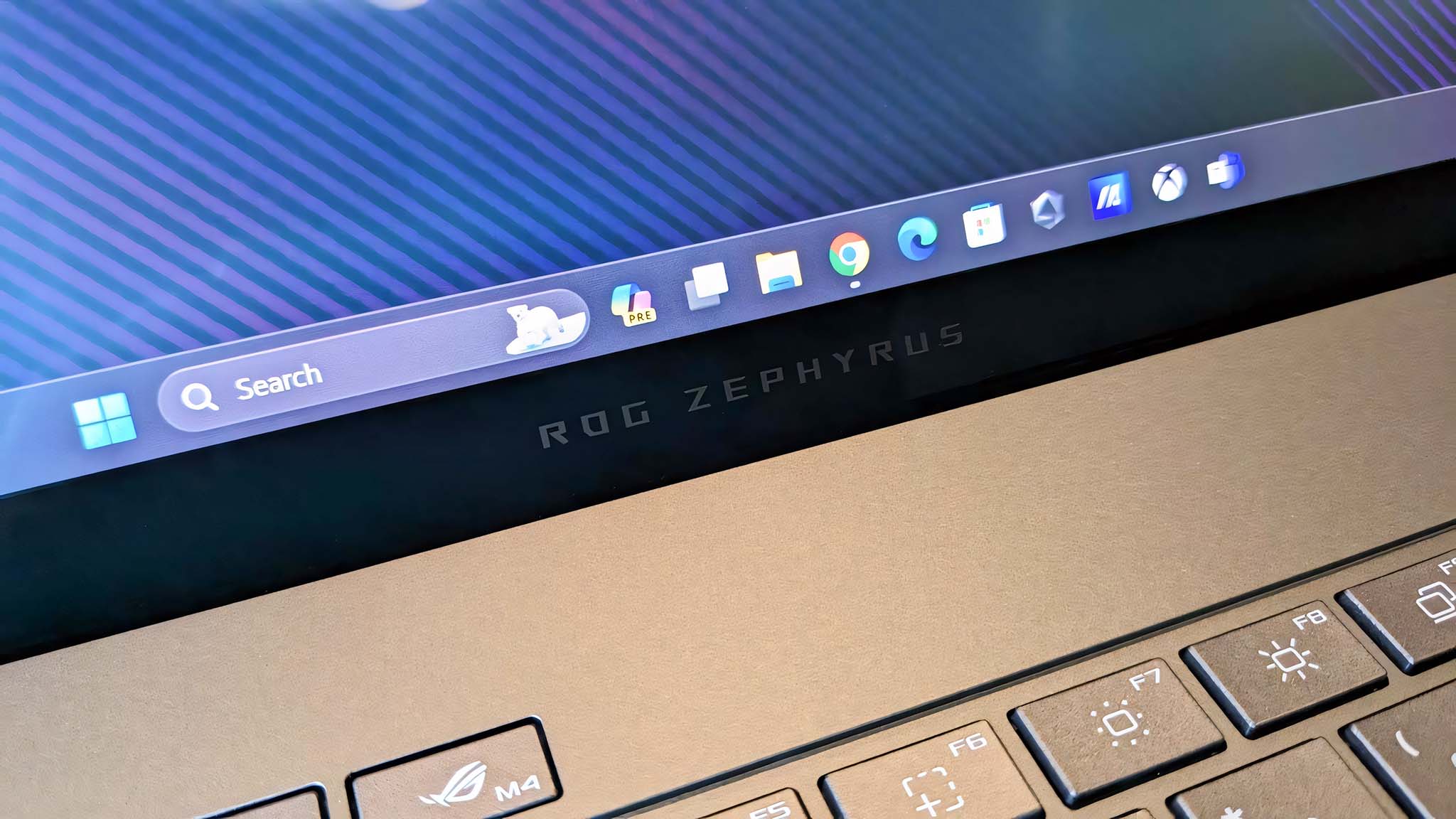
When I started testing the Zephyrus G16, my Wi-Fi went down, and I was left without wireless Internet for a few hours. My immediate response was to plug an Ethernet cable into the Zephyrus G16, but this is when I discovered that it didn't have an RJ45 port. This is a significant oversight for a hefty mid-to-high-range gaming laptop intended for more intensive games, no matter how slim the design is supposed to be.
It's not uncommon to rely on wired Internet to maintain a stable connection for online gaming. As such, I docked some points from the Zephyrus G16's overall score as a gaming-centric laptop. To work around this oversight, I had to plug my USB-C hub (see our Razer USB-C Dock review) into the laptop and then supply a wired Internet connection through the hub.
ASUS Zephyrus G16 (2024): Software and lighting


Software and RGB lighting highlights
- Backlit keys light up in different colors and can be adjusted in the Armoury Crate app.
- The LED Slash lighting on the back of the display can be customized or turned off.
- Sometimes, the keyboard lighting flashes white when it's supposed to be off.
- Armoury Crate has many useful features, but the interface is clunky, and the same pop-ups plague my computer each time I open the software.
- Design rating: 3.5/5

- Best gaming laptops
- Best Windows laptops
- Laptop review and buying guides
- Best gaming headsets
- Best gaming monitors
A 'Slash' light runs diagonally on the Zephyrus G16's lid and can be customized within ASUS' Armoury Crate app. There are a few preset effects to choose from, or I can choose to turn the light off. I don't see the point in wasting power on white lighting like this, so I always turn it off when I use the laptop unplugged.
At one point, I turned RGB backlighting off and kept LED Slash Lighting on. To my annoyance, the keyboard would sometimes flash white as if in response to the Slash Lighting effects. This was distracting and honestly agitating. I could stop this by turning off the RGB backlighting and Slash Lighting. It doesn't always happen, so I'm not entirely sure what combination of settings causes it.
In addition to the Slash Lighting tab, Armoury Crate has a separate Lighting tab for controlling the keyboard's RGB backlighting. However, clicking this brings up a notice that explains that Windows Dynamic Lighting now controls the laptop's lighting. A button shows up that takes me to this settings menu. Here, I can choose between six presets — solid color, breathing, rainbow, wave, wheel, and gradient. I can also determine the brightness of the RGB coloring or turn it down to turn it off. It's all straightforward for easy interaction.
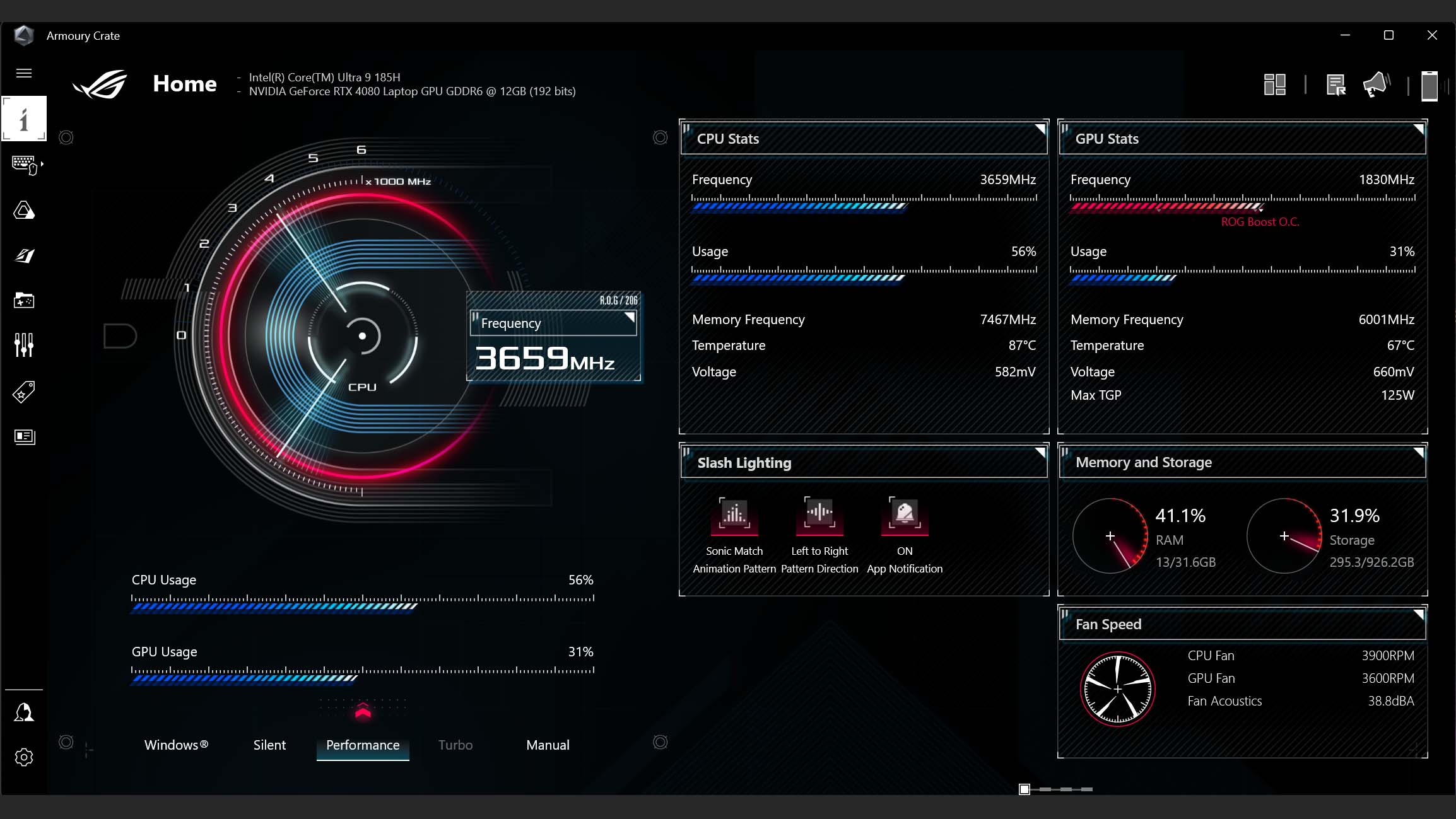
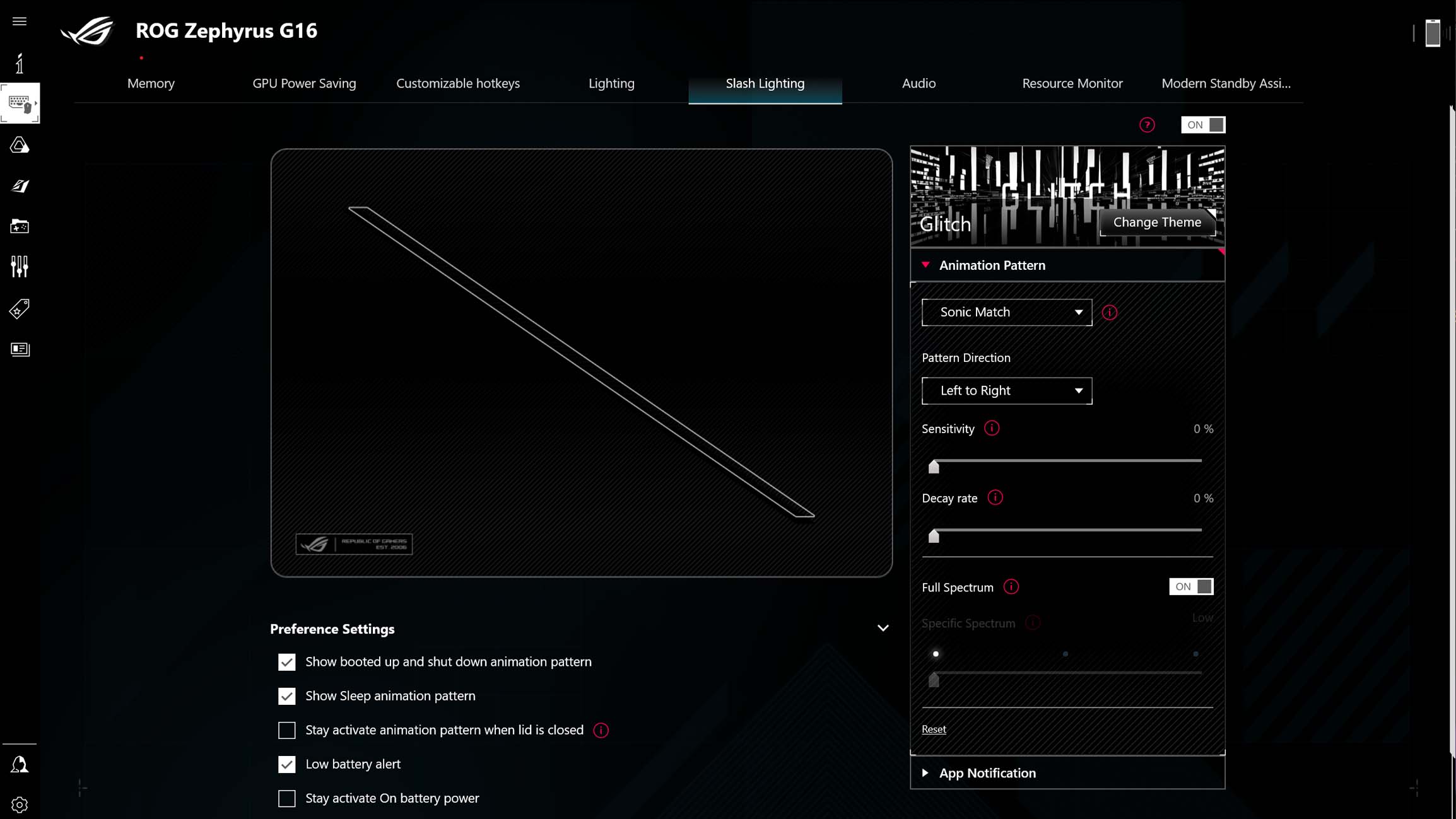
The RGB backlighting itself isn't as strong as I've seen on some other gaming laptops, and there aren't as many customization options as I found with my Razer Blade 14 (2024) review, but that means it also doesn't blast into my eyes in a distracting manner while I play games. Still, it is plenty colorful and provides a fun vibe for the keyboard.
Armoury Crate is packed with helpful customization tabs and features like the ability to set Macros, check system performance, or adjust the lighting, as mentioned above. However, the program has several unnecessary steps to get to the areas I want to reach, which makes the software clunky to navigate. I also get annoyed that the same notification about customizing Slash Lighting pops up every time I open the program, and there doesn't seem to be a way to dismiss it permanently.
ASUS Zephyrus G16 (2024): Display
Display highlights
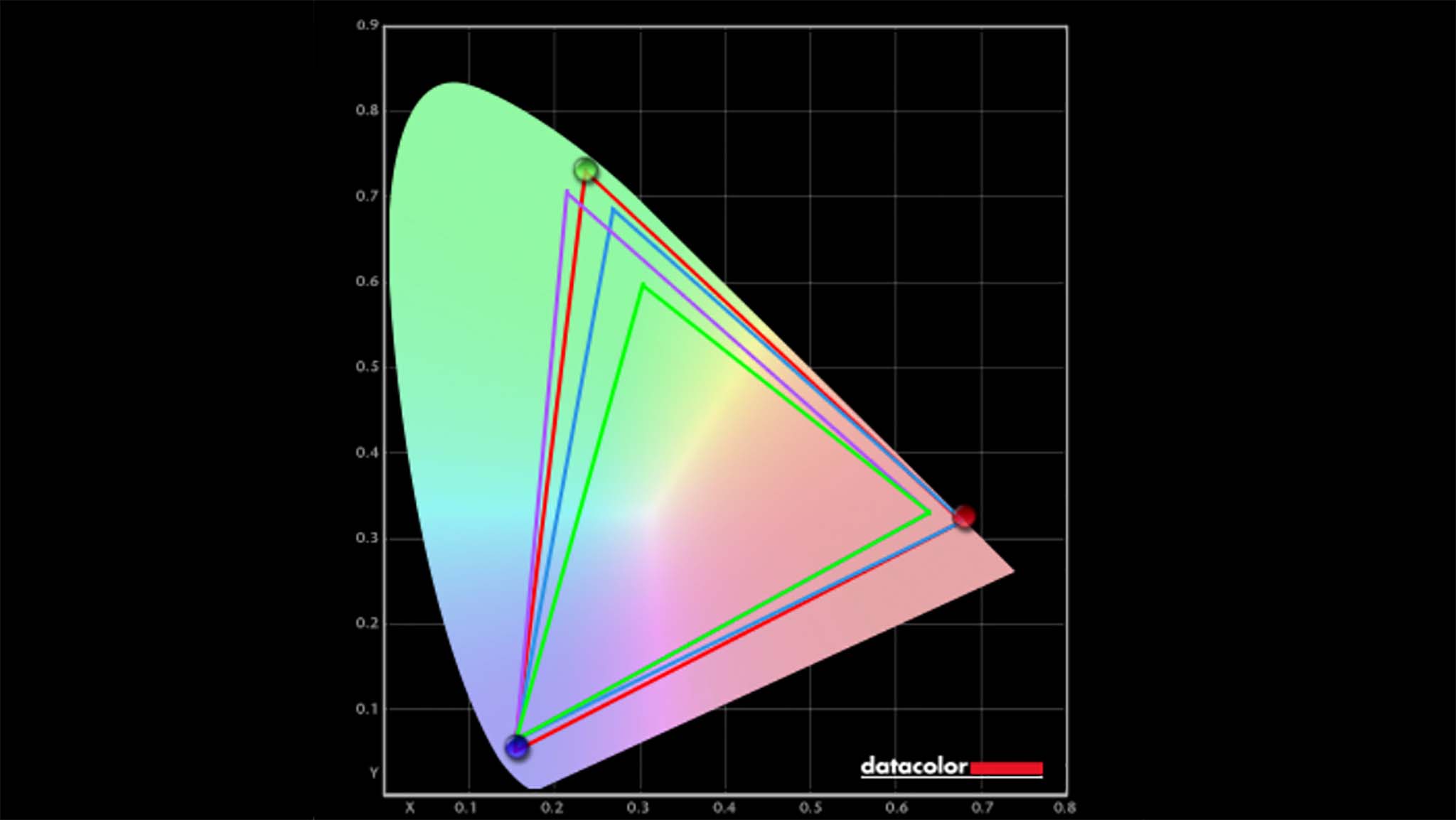
- Offers up to a 120Hz refresh rate with G-Sync support for smoother gameplay.
- OLED display produces excellent color and contrast to show off game details.
- The screen gets bright and dim enough to accommodate different working situations.
- Display rating: 5/5
Whenever I get a laptop with an OLED display, I know it will be a treat to look at, and the same proves true for the Zephyrus G16's OLED screen. As with all OLED displays, it can produce true black, so colors pop out vibrantly in comparison, which helps show off details in dimly lit game scenes. Moreover, the 2560 x 1600 resolution makes objects and people come through very crisply, while HDR support adds even more depth to visuals.
On a more sophisticated level, I ran colorimeter tests to gauge the OLED display's capabilities. The color gamut test produced 100% of sRGB, 96% of AdobeRGB, and 100% of P3, which is excellent and exactly where I'd expect an OLED display to be. Meanwhile, it also produced extreme contrast with its true black dynamic, as seen in the chart below.
OLEDs also tend to have a wide viewing angle, so you don't have to worry about being seated exactly in front of the screen. The colors and details are still good, even when sitting slightly to the side — just don't sit at an extreme angle to the display, and you'll be fine.
Thanks to the screen's max brightness/dimness level, it can be used in various settings. However, this screen is rather reflective, so you don't want to have a bright light or window at your back when facing the laptop. If you're interested and want to learn more about various screens, check out my OLED vs. QD-OLED vs. QLED vs. AMOLED vs. Mini LED display comparison.
ASUS Zephyrus G16 (2024): Performance and gaming

Performance & gaming highlights
- This laptop facilitates extremely smooth gameplay even on more graphically demanding titles thanks to G-Sync and a maximum 120Hz refresh rate.
- Utilizing an Intel Core Ultra and RTX 4080, Cyberpunk 2077 runs at an impressive average of 78FPS when on Turbo mode with medium Ray Tracing graphics settings.
- All other benchmarks produced excellent results as well.
- After being in Turbo mode for a while, the touchpad can get rather warm, and the fans can be rather loud.
- Performance rating: 4/5
This is the first gaming laptop I've ever used that features the new Intel Core Ultra 9 185H CPU (a.k.a. Meteor Lake), and it was easy to see how much of a difference this processor makes when playing games. For those who might not know, the Core Ultra processors are significant because they feature a Neural Processing Unit (see our NPU vs GPU guide), and these NPUs take part of the load off of a CPU and GPU so they can run more efficiently. In this case, that means the NPU reduces the load on the RTX 4080, which results in the system operating faster and performing better overall, including when it comes to playing games.
I was curious to see how this system would function, so I opened Cyberpunk 2077 with the laptop on Turbo mode and ran a benchmark test with graphics on medium Ray Tracing graphics and high texture quality. With these settings, the laptop scored a very impressive average of 78FPS. I even put Ray Tracing graphics to Overdrive and turned on Path Tracing and Ray Reconstruction (incredibly graphically intensive features), and the Zephyrus G16 (2024) managed an average of 36FPS. That's pretty sweet, all things considered.


Every game I played after that on this laptop was silky smooth and a delight to run, thanks to the included G-Sync support and the previously mentioned 120Hz refresh rate, which kept everything operating at an effortless pace. However, the fans get relatively loud to keep up with intensive gaming sessions, which can be distracting.
Outside of gaming, I also ran the usual group of benchmark tests on the Zephyrus G16 (2024,) and they all showed that this gaming laptop is decently powerful, even if it isn't the most stunning laptop on the market.
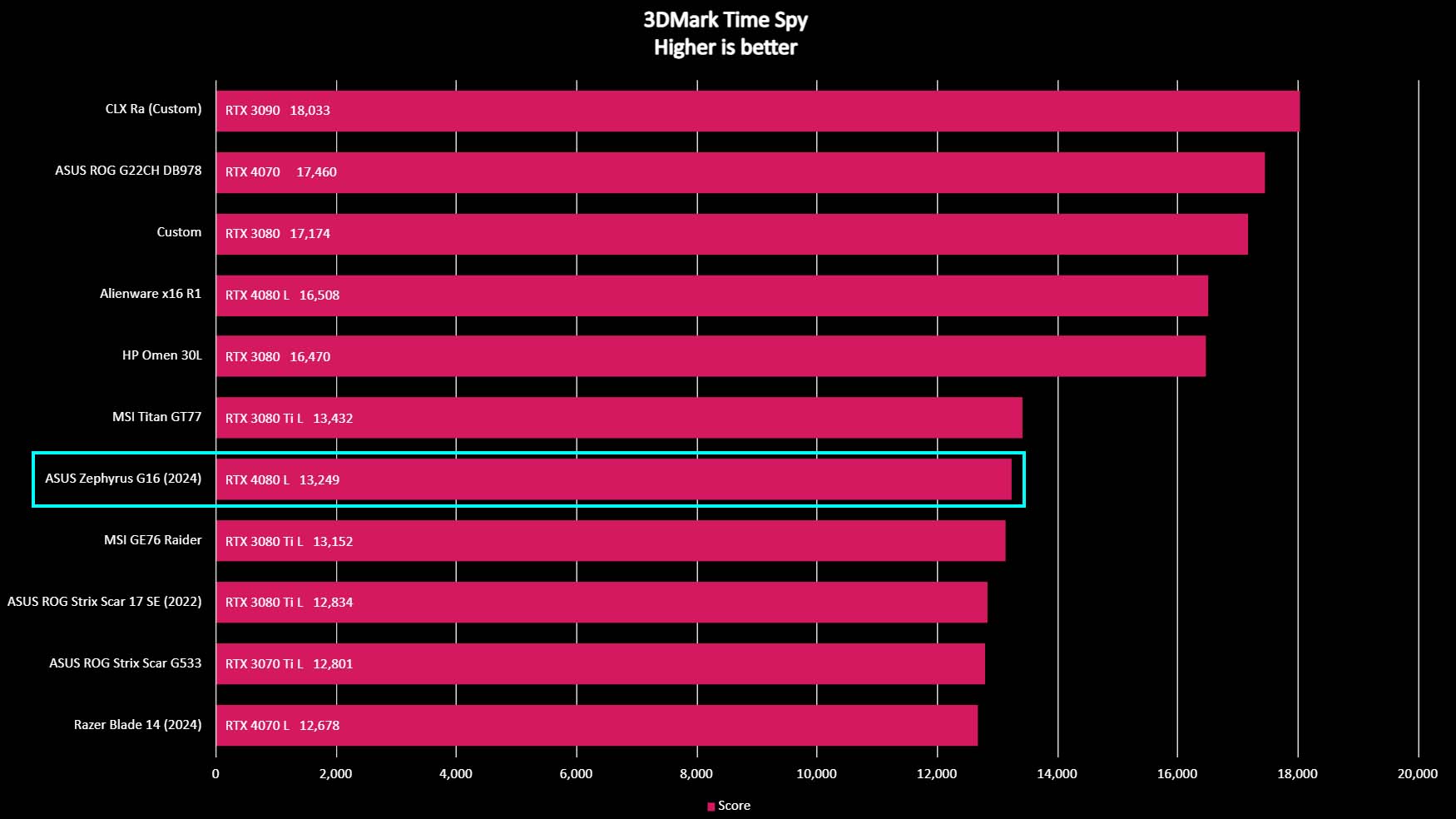
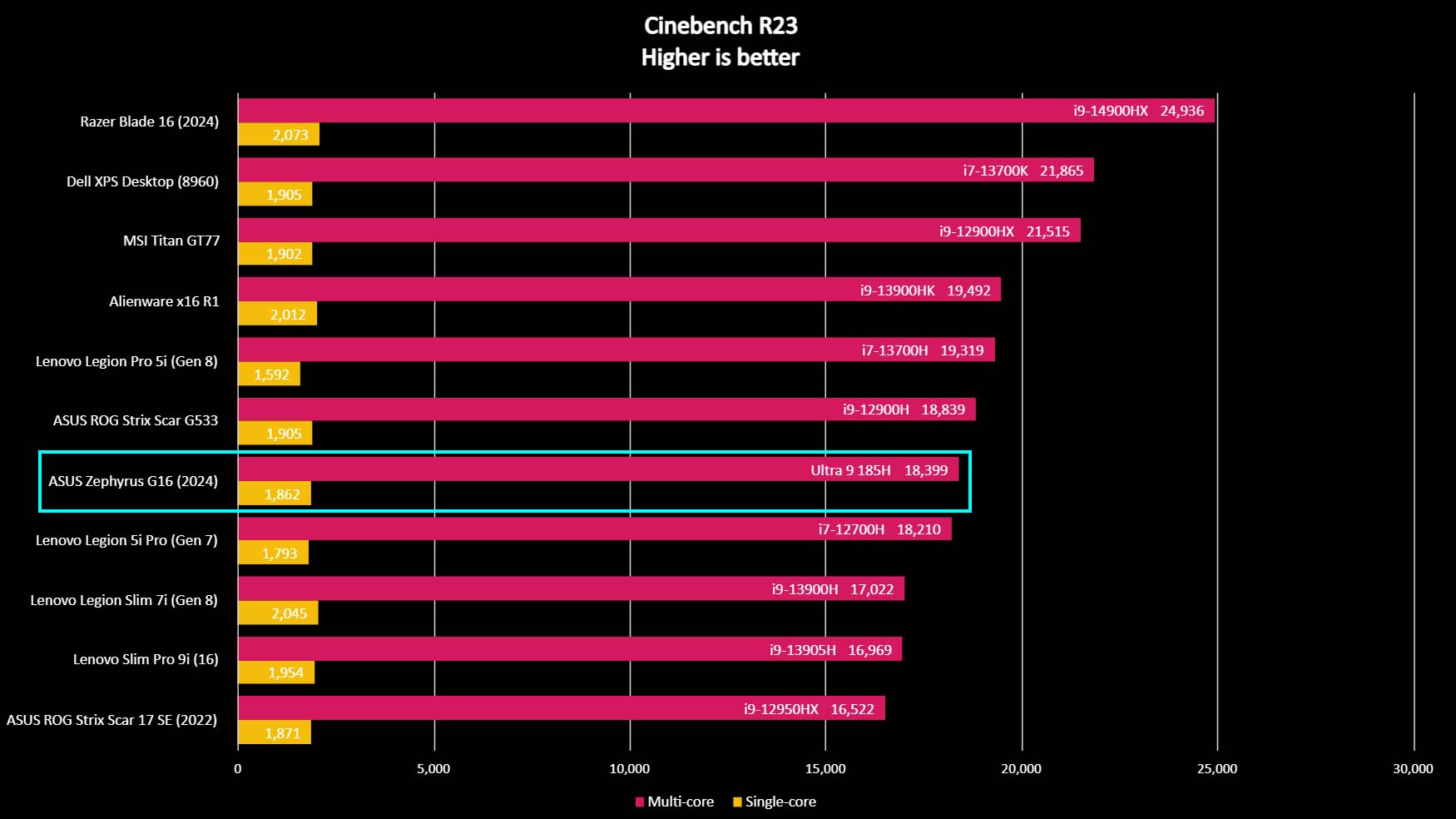
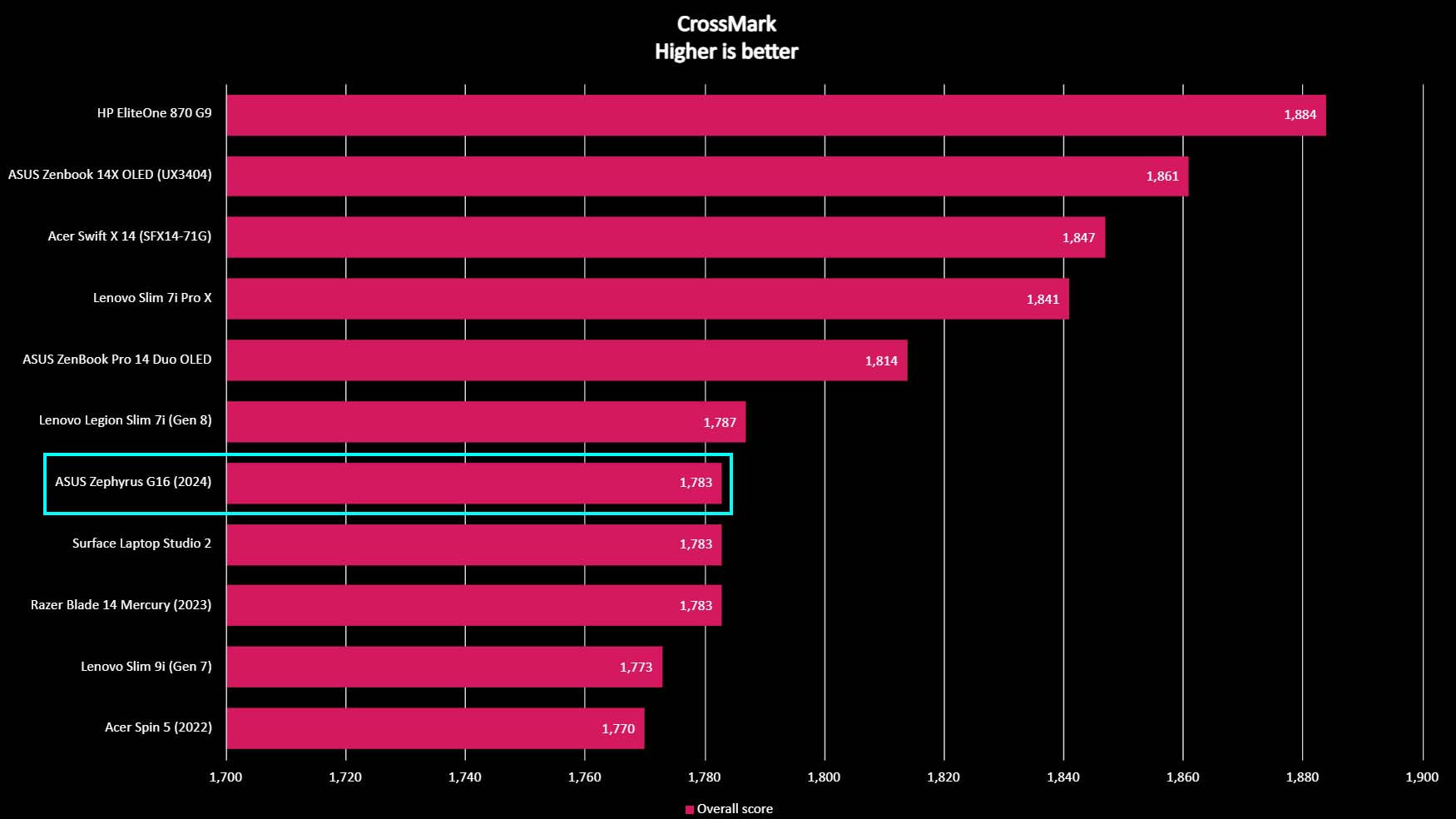
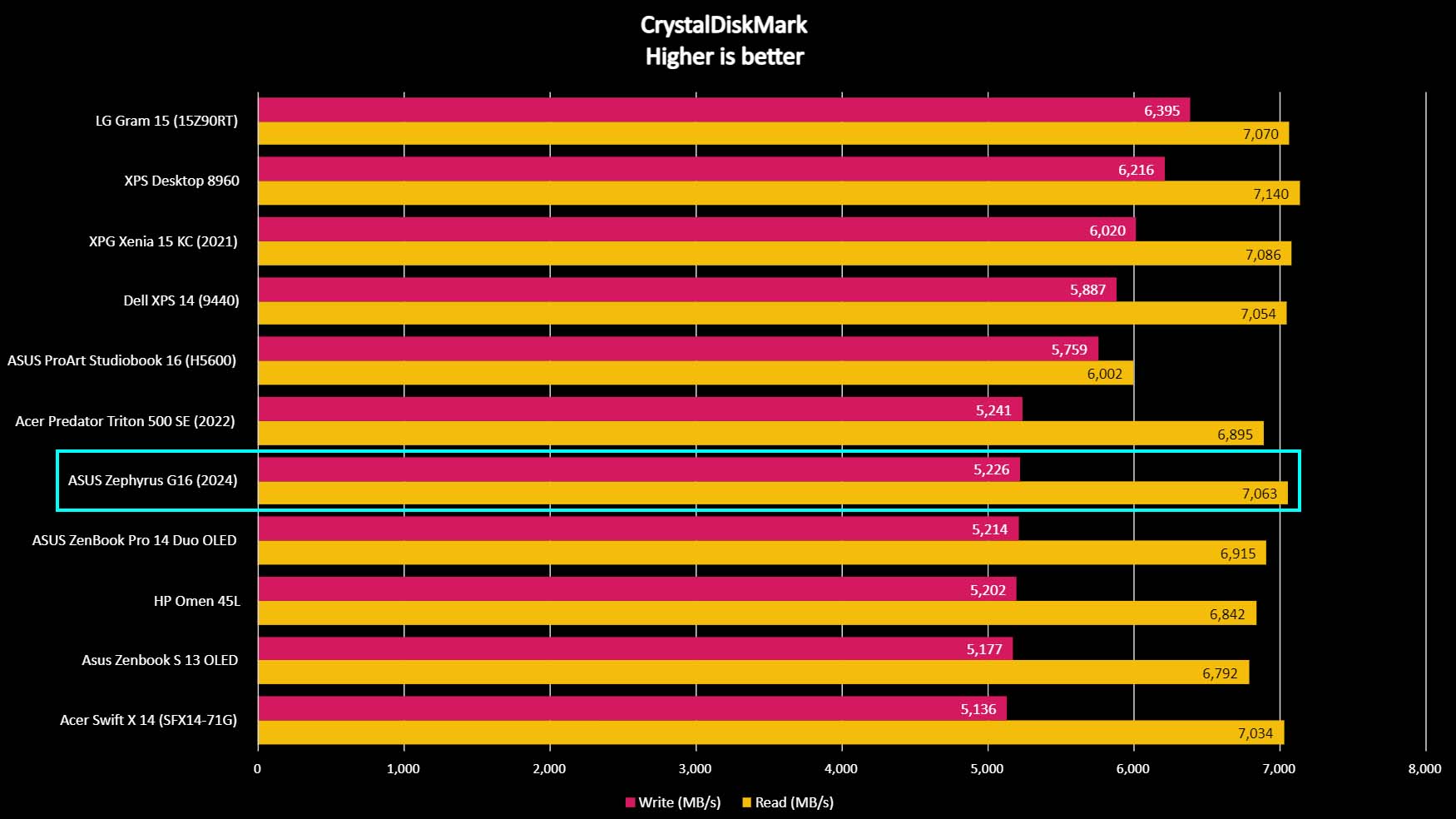
For instance, 3DMark Time Spy, which tests a system's GPU performance, gave the laptop a score of 13,249. This is a bit lower than the 16,508 score awarded to the Alienware x16 R1 with its RTX 4080 L and a considerable amount lower than the 19,809 score awarded to the Razer Blade 16 and its RTS 4090 L, but it's still a decent score overall.
Meanwhile, the CrossMark benchmark, which tests overall system performance, gave the Zephyrus G16 a score of 1,783. This puts it at the same level as last year's Razer Blade 14 (2023) and Surface Laptop Studio 2. Regarding the SSD, the Zephyrus G16 earned a great 5,226 Mb/s write speed and a 7,063 Mb/s read speed in CrystalDiskMark. This is important as it shows that the laptop has quick saving and loading abilities, which are helpful for gaming.
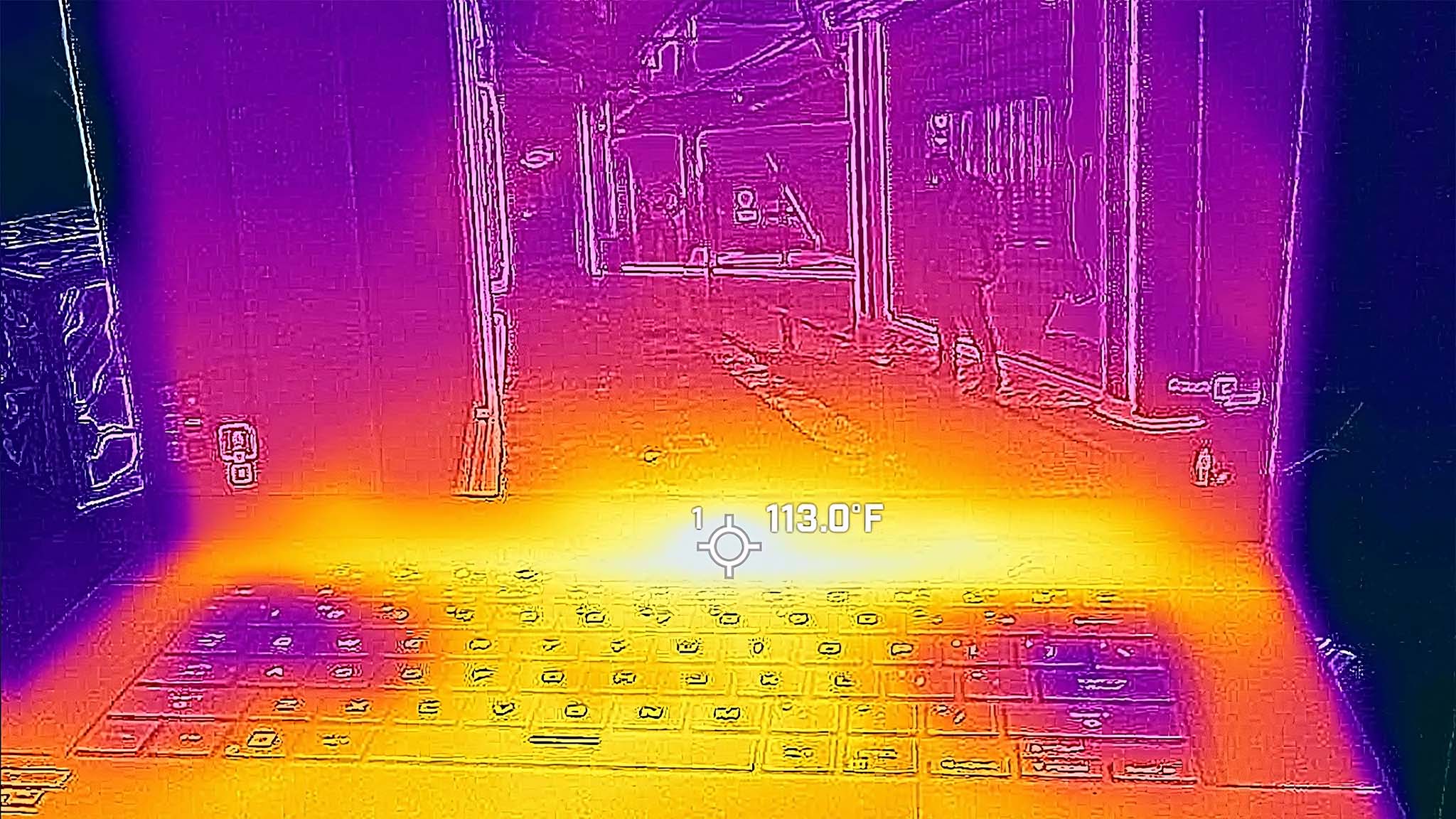
After running the laptop on Turbo mode for several minutes, I noticed that the touchpad was relatively warm to the touch. I pulled out my thermal camera and registered the touchpad temperature at around 97.4 degrees Fahrenheit (39.3C). It's not the worst thing, but it's notable.
As with many laptops, the hottest area is above the keyboard, where this particular laptop measures around 113 degrees Fahrenheit (45C). The keys themselves didn't feel that hot, but this is likely due to their chicklet design, which allows some heat to dissipate through the openings. These heat measurements are well within the bounds of an efficient laptop, but they might be somewhat uncomfortable to the touch.
ASUS Zephyrus G16 (2024): Battery life

Battery highlights
- Like most gaming laptops, the Zephyrus G16 (2024) doesn't last very long unplugged.
- There are four modes within Armoury Crate to help determine how quickly the battery drains.
- The longest I got the laptop to last was around six and a half hours, but playing intensive games will make the battery run out in under an hour.
- It takes roughly two hours and 40 minutes for the laptop to charge back up to 100%.
- Battery rating: 3/5
To get a feel for battery life when gaming, I played Cyberpunk 2077 on the Zephyrus G16's various modes and with lighting off. You should note that the laptop only allows playing on Performance or Quiet mode when unplugged; Turbo mode is only available when connected to power. Meanwhile, Armoury Crate lets users choose between four different GPU modes: Ultra mode, Standard mode, Eco mode, or Optimized (automated) mode. The modes you choose, combined with the screen's brightness and your lighting settings, will determine how long the battery lasts.
In Ultra mode (selected in Armoury Crate) and Performance mode (selected in Windows) with the screen at 50% brightness, the laptop only lasted roughly 55 minutes when playing intensive games. I got basically the same time when the laptop was on Standard and Performance mode, too. This is short but also expected from a hefty gaming laptop running an intensive game.
In Ultra mode (selected in Armoury Crate) and Performance mode (selected in Windows) with the screen at 50% brightness, the laptop only lasted roughly 55 minutes when playing intensive games.
While letting the laptop idle on Eco mode and Silent mode with the screen at its lowest brightness setting, I got it to last for 6 hours and 36 minutes. It's preferable that a laptop can last at least 10 hours or so to keep up with an average eight-hour workday (plus potential travel time/lunch hour), so this isn't a great result.
Charging the laptop back up to 100% typically takes about two hours and 40 minutes if the laptop is closed but on. It will take longer if the device is being used while it recharges. As with many heftier gaming laptops, this one has a unique charging port that is not a USB-C port, so don't lose the charging adapter.
ASUS Zephyrus G16 (2024): Keyboard and touchpad
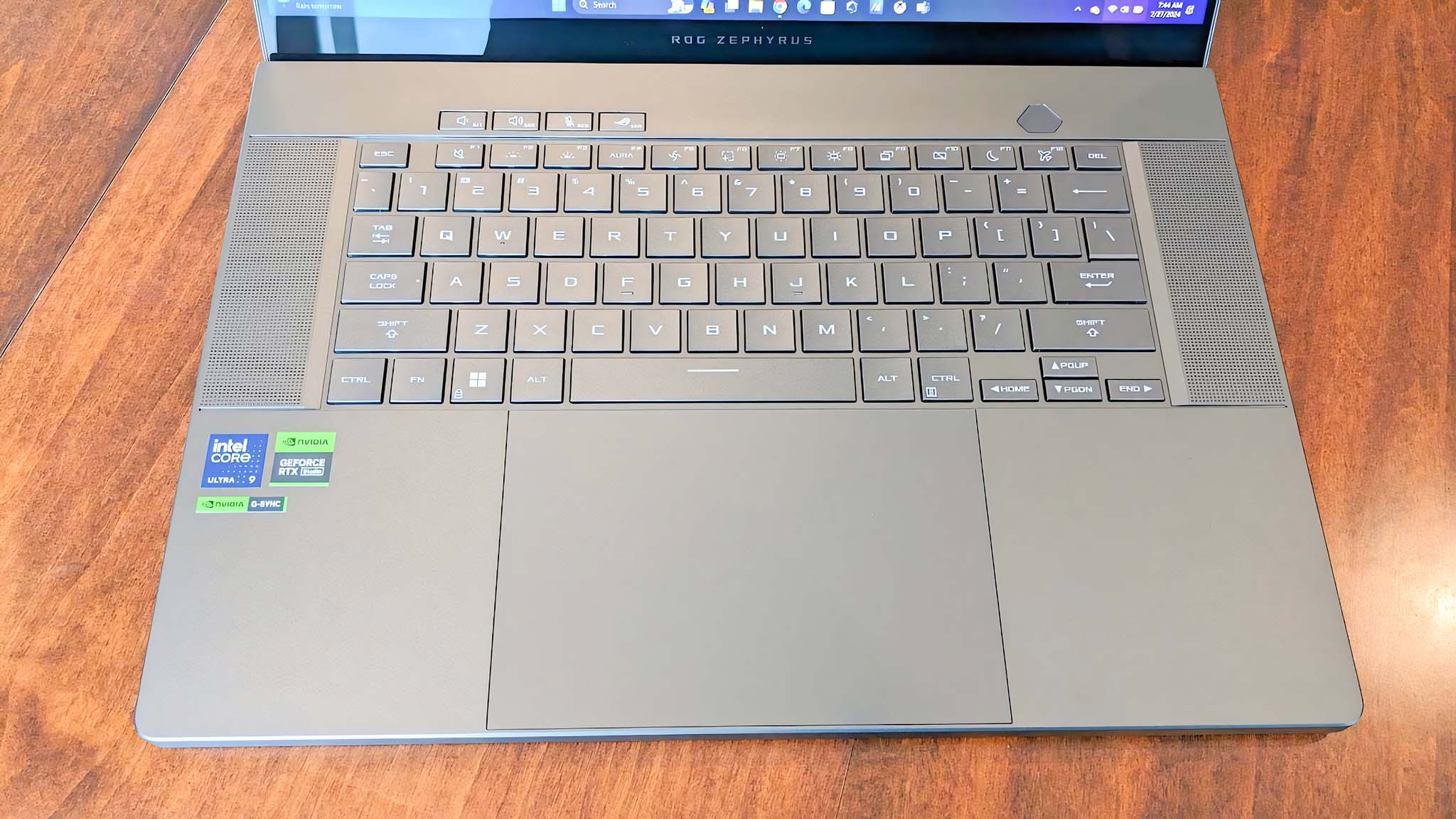
Keyboard and touchpad highlights
- The keys press in nicely, and the system quickly responds to their input.
- Four keys at the top of the keyboard can be given different functions, but the imagery printed on the keycaps is already set to specifics.
- There is no numberpad.
- A large touchpad requires only a few swipes to navigate.
- Keyboard and touchpad rating: 4/5
It's not uncommon for gaming laptops to attempt to look a bit more flashy and edgy, and the Sci-Fi font on the keyboard keys definitely feels like it's in this vein. I'm honestly torn between liking the look of it and feeling like it's trying a bit too hard. Really, it will just be a matter of preference for whether or not you like it.
As for keyboard functionality, the chicklet keys all press in nicely, and the system responds quickly to their input. The spacing did take me a while to get used to, but it isn't bad by any means. Despite being a larger laptop, there is no number pad, so you'll have to rely on the number keys along the top of the keyboard. Speaking of, the F1 through F12 functions do several convenient things, such as adjusting backlighting brightness, toggling power modes, putting the system to sleep, or entering Airplane mode.
The chicklet keys all press in nicely and the system responds quickly to their input.
There are four keys above the main keyboard to control volume, mute the speaker, or open Armoury Crate. These buttons can easily be customized to do different functions by choosing options from a dropdown menu in the app, although the images on the physical keys obviously can't be changed, so that might make customization a little confusing.
Meanwhile, the touchpad is huge, and I never had any issues getting it to respond the way I wanted. The large size also makes it so I don't have to swipe excessively to get the cursor to move where I want it to.
ASUS Zephyrus G16 (2024): Camera, mic, and audio

Camera, mic, and speaker highlights
- The 1080p camera works with Windows Hello and does a good job with color and clarity.
- There is no physical camera shutter, which makes me feel weird privacy-wise.
- 3D Mic Array offers Cardioid mode, Stereo mode, or Omnidirectional mode to meet your needs.
- Two-way AI Noise canceling helps keep your audio clear and distraction-free.
- Great audio quality from speakers can blast deep bass or high tones.
- Camera, mic, and speaker rating: 4.5/5
The Zephyrus G16 (2024) camera isn't anything special, but you can rely on it for day-to-day video calls. Colors come through accurately, and the 1080p resolution makes details look crisp enough. As with any webcam, you'll want to be in a well-lit area if you want the camera to capture you and your surroundings clearly. Additionally, Windows Hello facial recognition was easy to set up and responded quickly to me each time I used the laptop.
I was upset to find that there is no physical camera shutter on this gaming laptop. I'm the kind of person who always feels safer covering a laptop lens when not using it to ensure my privacy, so not having the option felt odd. There doesn't appear to be a digital camera shutter either. Tsk tsk.
To test the microphone, I attended a few work meetings with the laptop. I was always told that my voice came through clearly without distraction as long as I was close enough to the microphones. This is likely thanks to the two-way AI noise cancellation. What's more, this laptop has a 3D Mic Array, and I can change between Cardioid mode, Stereo mode, or Omnidirectional mode by changing options in Armoury Crate.
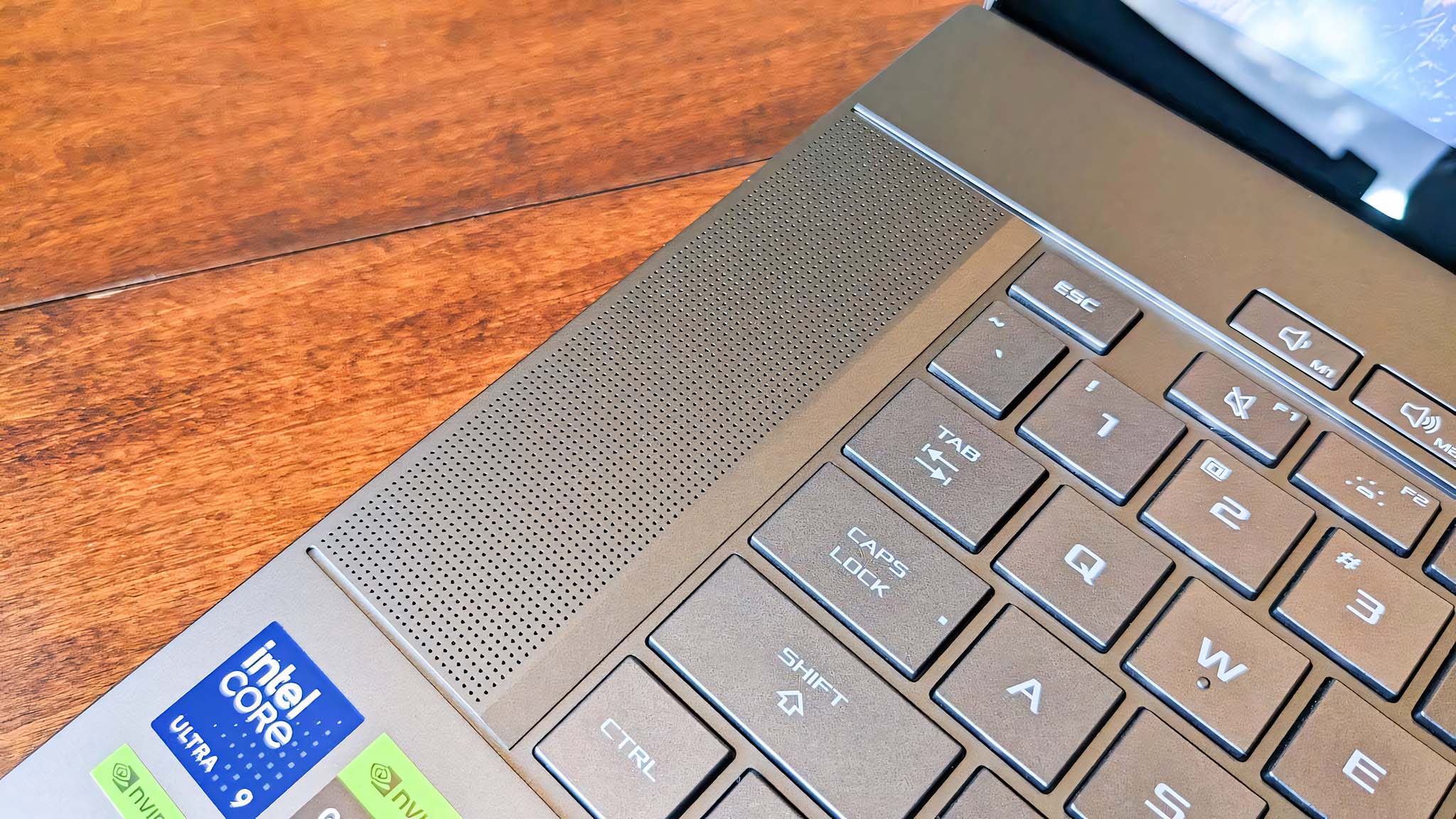
The Zephyrus G16 honestly surprised me with its speaker quality. It has four 2W woofers and two 2W tweeters that hit deep notes and higher-pitched ones with great depth. These speakers are situated on either side of the keyboard and point skyward. The laptop even supports Dolby Atmos, and its speakers are "professionally tuned for Republic of Gamers" (ROG), as it says in the included Dolby Access app. I can create specific movie and game presets from this program to match my listening desires.
With this all being said, I still recommend that you rely on the best PC gaming headsets to pinpoint in-game sounds more effectively, such as opponents' footfalls. Just ensure you get a headset with a good microphone, or you'll make one of the seven most common PC gaming mistakes.
ASUS Zephyrus G16 (2024): Competition

Since the Intel Core Ultra 9 185H is a relatively new processor to hit gaming laptops, there aren't quite as many equivalent devices from other brands at present to compare it against. The most similar at the moment is definitely the upcoming MSI Stealth 18, which features this same CPU along with an RTX 4080, a 1TB SSD, and a display that can reach up to 120Hz. Only MSI's offering is more expensive, starting at a $3,299.99 MSRP. You can see the MSI Stealth 18 at Best Buy.
I'll also be reviewing the Alienware m16 R2 gaming laptop soon. This laptop features either an RTX 4060 or RTX 4070 alongside an Intel Core Ultr 7 155H, so you should check back in a week or two to see how it compares. This gaming laptop has a lower starting price of $1,499.99, partially due to the lower-tier CPU and lack of an OLED display.
Breaking away from Intel Core Ultra CPUs, another very similar gaming laptop is the Razer Blade 16. As you can see from my colleague Zachary Boddy's Razer Blade 16 (2024) review, this laptop features a gorgeous OLED display like the Zephyrus G16 but houses an RTX 4090 with an Intel Core i9-14900HX. In 3DMark graphics testing, this laptop outperformed the Zephyrus G16. As with most Razer devices, it's rather expensive, with a $4,199.99 price point.
If power is what you're after, then maybe you want a gaming tower or desktop. As you can see from my ROG G22CH review, this is a great choice thanks to its compact casing and powerful internals. It can have up to an RTX 4070 GPU and up to an Intel Core i9-14900KF CPU. Meanwhile, the price is a bit easier to swallow, starting at $1,399.99.
ASUS Zephyrus G16 (2024): Scorecard
ASUS Zephyrus G16 (2024): Should you buy it?

You should buy this if...
You should not buy this if...
While not the most powerful gaming laptop out there, the ASUS ROG Zephyrus G16 (2024) is a solid gaming device that's powerful in its own right. The design looks good in any setting, and I also love that my fingerprints don't show up nearly as blatantly as on some other laptop casings.
Armoury Crate is a rather clunky program to navigate through, and it always tells you the same pop-up notifications without being able to permanently dismiss them. However, this program provides plenty of ways to customize your gaming experience. I can adjust game modes, check system performance, create macros, adjust lighting, and more within this software. There are customization options for getting RGB keyboard backlighting or the lid's Slash Lighting to look a certain way, but these sometimes feel limited compared to some other gaming laptop RGB options. Additionally, sometimes the keyboard did flash white when I didn't want it to.
I'd feel more favorable to this gaming laptop if it featured an RJ45 port so I could rely on a more stable, wired internet connection rather than Wi-Fi out of the box. Additionally, the lack of a physical camera shutter makes me feel less comfortable privacy-wise. However, overall it's a good Intel Core Ultra and RTX 40-Series laptop that can meet your gaming needs.
With the latest Intel Core Ultra 9 185H CPU accompanied by an RTX 40s GPU, the ASUS Zephyrus G16 (2024) is a powerful gaming laptop that can run even the most demanding of games. Plus, that gorgeous OLED display shows off game environments with plenty of color and detailed contrast.