
ASUS appears to be leading the charge when it comes to bringing the perfect contrast levels and vibrant colors of OLED displays to more people, including with its laptops and gaming monitors. The ROG Swift OLED (PG49WCD) immediately impresses with its expansive, gracefully curved viewing area and continues to amaze each time you use it.
There is nothing subtle about this monitor, including its price tag. ASUS is charging a small fortune for the privilege of owning such a lavish display with so many features under its belt. More than that, you are trading gaming performance for that ultrawide aspect ratio, with other monitors (even OLED alternatives) offering a better overall gaming experience for less. If you want a monitor that can perfectly straddle the line between buttery smooth gaming and productivity-boosting multitasking, though, the ROG Swift OLED won't disappoint.
Disclaimer: This review was made possible by a review unit provided by ASUS. The company did not see the contents of the review before publishing.
ROG Swift OLED 49: Pricing and specifications

Pricing highlights
- The ASUS ROG Swift OLED 49 retails for $1,499, although I've seen it for as low as $1,299.
- It's a very premium monitor, and you're paying extra for the ultrawide, curved form factor.
- If you don't highly value the extra real estate, there are plenty of alternatives that provide greater performance for less.
- Value rating: 3.5/5
• Price: $1,499 at Amazon | ASUS
• Display type: 49-inch Quantum Dot OLED
• Display resolution: 32:9, Dual-QHD (5120 x 1440)
• Display features: 144Hz refresh rate, 0.3ms response time, 1800R curve, 250 nits max brightness (1,000 nits w/ HDR), 99% DCI-P3 color gamut, AMD FreeSync Premium Pro, VESA DisplayHDR True Black 400
• Weight: 11.7 kg (25.79 lbs)
You only have to glance at the ROG Swift OLED 49 to surmise it's going to be an expensive monitor, and you'd be right. The retail price for this 49-inch, ultrawide beast is $1,499, although I have seen it go on sale for as low as $1,299. That still puts it above most of the gaming monitors people are buying, so it needs to do a lot to justify that price. Fortunately, it delivers, as I'll get into.
This is a Dual-QHD QD-OLED display, meaning it's the width of two regular 27-inch 1440p monitors. There are other monitors in the same category, including compelling alternatives from companies like Samsung, and the ROG Swift OLED doesn't stand out in price. Of course, you can also get a very good gaming monitor for a lot less if you don't need the ultrawide aspect ratio.
Setup is easy, with the beefy two-piece stand featuring a toolless installation and a simple opening allowing for effective cable management (although the hole is a little low, so you'll still likely see your cables). Standard 100 x 100mm VESA mounting is supported, and a wall mount bracket is included in the box. You also get a USB Type-C to USB Type-C cable, HDMI 2.1 cable, Display Port 1.4 cable, USB Type-B to USB Type-A upstream data cable, power cable, and a carrying case for all the cables you're not using.
ROG Swift OLED 49: Design and build quality

Design highlights
- The PG49WCD features a very similar design to ASUS' other ROG Swift OLED monitors, but of course, with a wider, curved display.
- The monitor is slim, looking and feeling premium from every angle, with the back cover featuring RGB lighting and a thorough thermal management system.
- Bezels are a little on the thick side, but overall, the ROG Swift OLED is an attractive, well-designed monitor.
- Design rating: 4.5/5
• Dimensions: 1196.4 x 427.2-527.2 x 282.95mm w/ stand (47.1 x 16.82-20.8 x 11.14in)
• Weight: 11.7 kg (25.79 lbs)
• Adjustment: Tilt, swivel, & height adjustment, 100 x 100m VESA mounting
• Ports: 1x HDMI 2.1, 1x DisplayPort 1.4, 1x USB Type-C w/ 90W Power Delivery, 1x USB Type-B 3.2 upstream, 2x USB Type-A 3.2 Gen 1, 2x USB Type-A 2.0, 1x 3.5mm audio, 1x SPDIF audio
• Other details: On-Screen Display (OSD) with rear joystick control, customizable RGB lighting on rear
The ASUS ROG Swift OLED 49a features a design similar to ASUS' other premium gaming monitors, with a thin, textured body and a protruding rear panel. It's well-designed and definitely feels as premium as it costs, which is good. I still love the textured surface ASUS uses here, and everything is immaculately constructed. This rear cover is also very thoughtfully put together, looking great with its customizable RGB lighting while also smartly placing ports (like putting a USB Type-A port at the top for easy access).
ASUS' wide, tripod-like stand makes a lot more sense here, given how wide this monitor is, and it did make the entire affair feel rock solid on my desk. You have a solid amount of adjustability, too, between height, swivel, and tilt. There's no pivot adjustment here, but that's an oddity when it comes to ultrawide monitors. Bezels surrounding the display are a little on the thick side for a modern monitor, but that's a decidedly minor nitpick.
ROG Swift OLED 49: Display and picture quality

Display highlights
- This Dual-QHD Quantum Dot OLED panel is gorgeous, with fantastic color accuracy, uniformity, contrast levels, HDR performance, and more.
- It looks great and feels incredibly smooth, with one of its only weaknesses being SDR max brightness.
- There's an anti-reflective coating on the display that reduces glare without noticeably affecting sharpness or vibrancy.
- Display rating: 4.5/5
• Display type: 49-inch, 32:9 Dual-QHD (5120 x 1440), Quantum Dot OLED
• Display specs: 144Hz refresh rate, 0.3ms response time, ~250 nits max brightness (~1,000 nits over 3% of display w/ HDR), 1,500,000:1 contrast ratio, 99% DCI-P3 color gamut
• Display features: HDR10 & VESA DisplayHDR TrueBlack 400, AMD FreeSync Premium Pro support & NVIDIA G-Sync compatibility, anti-reflective coating
The display is obviously the main event for this monitor, and it doesn't disappoint. This is a QD-OLED panel, meaning it uses quantum dots (really tiny semiconductors, basically) to produce even more vibrant colors than your average OLED screen. You're getting the perfect blacks, incredibly fast response times, and excellent dynamic range you expect, with ASUS' factory calibration ensuring fantastic color accuracy on top of that. Across the board, the entire display is also very consistent in its white balance, contrast, and brightness output.
And it looks brilliant. The Dual-QHD resolution is high enough to keep everything looking sharp, and the anti-reflective coating is effective enough to noticeably reduce glare and subtle enough that it doesn't noticeably impact sharpness or vibrancy. HDR content also looks excellent on this monitor, with a peak brightness of 1,000 nits (across up to 3% of the display at a time,) helping images really pop. A standard max brightness of around 250-300 nits isn't very high for general use, though, and is likely this display's biggest weakness.
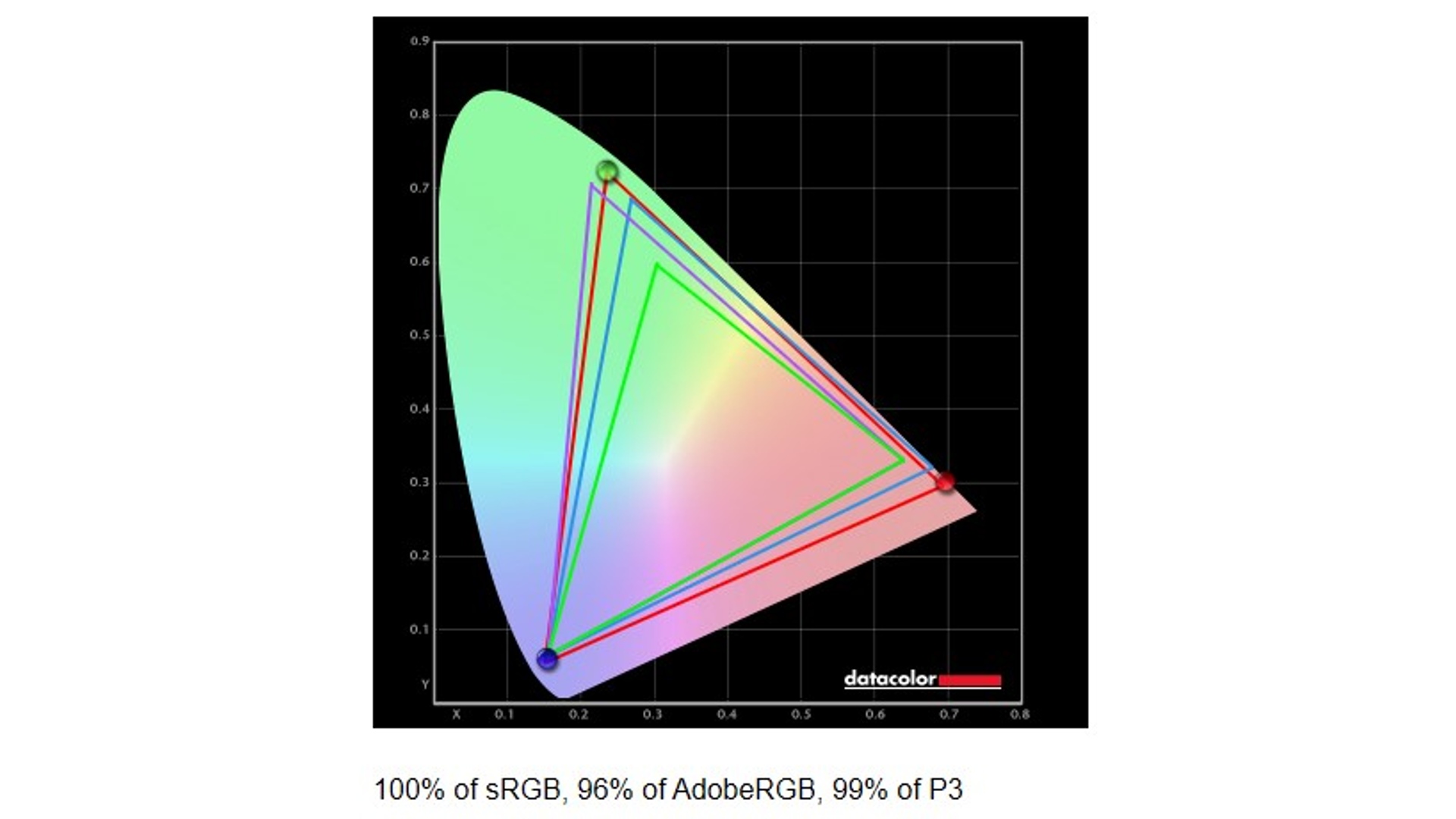
You can see above that the screen is consistent across brightness levels on the standard color profile (good to see for an OLED panel), with a max brightness of 319.5 nits and a slightly cool white balance. I also tested all the other standard profiles, which come with preset brightness levels. Standouts include Cinema mode, which makes the display noticeably warmer; FPS mode, which flattens contrast across the board; and the sRGB calibration mode, which lowers the brightness significantly but promises the highest sRGB color accuracy.
Overall, this is a very good monitor for media consumption, gaming, productivity, and even creative work. It's not as color-accurate as a studio reference monitor, of course, but ASUS has done a great job here.
ROG Swift OLED 49: Gaming performance

Gaming highlights
- OLED displays tend to be great for gaming, and that's no different here with the incredibly low response times and high contrast levels.
- ASUS also bakes in some gaming-specific features alongside its comprehensive OLED care tech.
- However, newer OLED monitors can be found at higher refresh rates at these or higher resolutions now.
- Gaming rating: 4/5
A lot of games don't fully take advantage of widescreen monitors, and even fewer can stretch to a full 32:9 aspect ratio. The games that can, though, will undoubtedly look breathtaking across the gently curved expanse of this gorgeous display. For a lot of games, though, you're likely going to be restricted to 16:9, effectively making this a standard 27-inch monitor. What's more, you'll always be restricted to a maximum refresh rate of 144Hz.
In most respects, this monitor is fantastic for gaming. It looks incredible, smooth, and responsive, and there's no sign of any ghosting or screen tearing. ASUS also does a good job with OLED care, so you don't have to worry about burn-in. However, 144Hz is on the low side at this price point, even for a Dual-QHD monitor. New OLED monitors can go up to 240Hz at this resolution (or 4K @ 240Hz if you prefer a more traditional aspect ratio).
ROG Swift OLED 49: Other features

Other features highlights
- Modern ports, KVM support, and the ultrawide aspect ratio make this a great monitor for productivity or for use with multiple devices.
- ASUS' DisplayWidget software seems to be more reliable and stable for easier customization, too.
- There are no integrated speakers, though, and this monitor lacks some of the "smart" features of monitors from competitors like Samsung.
- Extra features rating: 4/5
With HDMI 2.1, DisplayPort 1.4, and USB Type-C 3.2 (with 90W Power Delivery), the ROG Swift OLED 49 can connect to practically any device. It also features four additional USB Type-A ports, so you can connect your keyboard and mouse and still have two more free ports for anything else. With KVM support, you can control two devices with the same keyboard and mouse, and ASUS bakes in a few options to take advantage of the ultrawide monitor with picture-in-picture and picture-by-picture support.
It's not quite the productivity monster that some of Dell's best ultrawide monitors are, but getting work done on the ROG Swift OLED 49 is a treat. ASUS' DisplayWidget software has also seemingly improved since the last time I used it, as I encountered no issues with it this time around. Not every feature under the sun is here, though. There are no integrated speakers of any kind, although there is an SPDIF audio port. You also don't get any of the Smart TV-esque features seen in Samsung's biggest competitor to this monitor.
ROG Swift OLED 49: Competition

ASUS is genuinely one of the best companies for OLED gaming monitors at the moment, and the smaller ASUS ROG Swift OLED 27 (PG27AQDM) is a perfect example. It's not widescreen or curved, but it is a more performant 240Hz QHD OLED monitor that costs up to 50% less. New monitors from Alienware, HP, and ASUS are coming that ramp up the resolutions and refresh rates for OLED gaming monitors, too.
If you want ultrawide, the Alienware 34 Curved QD-OLED Gaming Monitor is 21:9 rather than the full 32:9 of this monster, but it's still an excellent and more affordable OLED alternative. Another great option is the Samsung Odyssey OLED G9 49 (or Neo G9 49 if you don't need OLED), which isn't as great as a multipurpose monitor for productivity and gaming but is considerably more well-rounded as a pure entertainment and gaming display with integrated speakers, smart TV features, and 240Hz. You can also find it on sale for as much or even less than the ROG Swift OLED 49, making it the most enticing competitor on the market to this premium ultrawide screen.
ROG Swift OLED 49: Score card
ROG Swift OLED: Final thoughts

You should buy this if ...
You should not buy this if ...
I can't claim to be surprised by the quality of the ASUS ROG Swift OLED (PG49WCD), given the company's recent track record with OLED panels. The 27-inch, 240Hz alternative to this monitor still stands out as one of my favorite I've ever reviewed. The ultrawide, 49-inch beast I reviewed is both easier to praise and harder to recommend than its smaller sibling, however. Don't get me wrong — This is one of the best gaming monitors you can buy, especially if you're specifically interested in an ultrawide monitor.
The Dual-QHD QD-OLED display offers a stellar viewing experience with next to no flaws, and it's built into a chassis that looks and feels premium on top of packing a ton of ports. Those ports, ASUS' software, its aspect ratio, and KVM support make this a fantastic monitor for work and creation as well as gaming, so you don't have to sacrifice anywhere. Except... a 144Hz refresh rate is perfectly fine most of the time and for most people, but at this price point (and even lower,) other monitors are simply pushing that bar higher.
For those who want an ultrawide, Dual-QHD, OLED monitor that straddles the divide between work and play with its features, the ROG Swift OLED 49 may check every box there is. The refresh rate and standard max brightness aren't as high as some other alternatives, but this is a gorgeous monitor built to handle it all.







