
Asus ROG Strix XG27ACS: One-minute review
1440p on a 27-inch panel is arguably still the best choice for mainstream PC gaming. It's also cheaper than ever, with even high-refresh options dipping below $200. In that context, the new Asus ROG Strix XG27ACS doesn't immediately look like a bargain.
For sure, it's cheaper than the equivalent model from Asus's premium ROG range. But at around $300 it's still a fair bit more expensive than entry-level screens that tick the 1440p, 27-inch, and high-refresh-rate boxes.
Then again, the Asus ROG Strix XG27ACS does have a pretty strong spec list with which to do battle with the very best gaming monitors. Beyond the 1440p, 27-inch thing, you get 180Hz refresh instead of the 144Hz more common to cheaper models, plus 1ms GtG response. That later figure implies this is probably an IPS rather than VA panel, and that is indeed the case.

What's more, it comes with HDR400 support, and thus can achieve 400 nits peak brightness. HDR400 is the lowest level of HDR compliance, so you have to be realistic about what this kind of screen can achieve. But it's better than no HDR support at all.
Then add in USB-C with power delivery and a stand that adjusts every which way, not to mention the fact that this is a monitor from one of the best brands in the gaming business and you have a very attractive overall proposition. Sure, it's not the cheapest 1440p panel out there. But it's pretty reasonably priced and very promising on paper.
Asus ROG Strix XG27ACS: Price & availability

- How much does it cost? $299 / around £325 / AU$450
- When is it available? Available now
- Where can you get it? Available in the US at the time of writing
At $299 in the US, and likely around £325 in the UK and $450 in Australia (pricing in those two territories has yet to emerge at the time of writing) the Asus ROG Strix XG27ACS isn't the cheapest high-refresh 1440p panel out there.
Still, it's pretty competitive given the specs, including a 180Hz refresh from an IPS panel, and the fact that it's from Asus. If you want cheaper, you could try the Gigabyte G27Q, which is also an IPS panel but only hits 144Hz.
- Value: 4 / 5
Asus ROG Strix XG27ACS: Design

- Fully adjustable stand
- Premium build quality despite the relatively low price
- HDR400 rating, but no local dimming
As a member of the more affordable Asus ROG Strix range, as opposed to the more premium ROG Swift line, it's perhaps not a huge surprise that the Asus ROG Strix XG27ACS isn't decked out with a zillion RGB lights. However, you do get a high-quality and fully adjustable stand, including height, tilt, swivel, and pivot into portrait mode.
Generally, it looks and feels a cut above more affordable 1440p options. That extends to the connectivity, which includes not only DisplayPort and HDMI, but also USB-C with power delivery. If the latter is an impressive inclusion at this price point, the catch is that you only get 7.5W of power delivery. So, you can forget keeping a laptop juiced up in a single-cable scenario, that's not enough power.
Instead, Asus envisages that you'll use it to charge your smartphone, for which there is a slot on the front of the stand base. That's just about plausible, but it's not a really clear-cut advantage over just plugging your phone into the wall. If the stand did wireless charging or the USB-C interface did a lot more than 7.5W then the utility on offer would be a whole lot better.
Panel size: 27 inches
Panel type: IPS
Resolution: 2560 x 1440
Brightness: 400 nits
Contrast: 1000:1
HDR: HDR400
Pixel response: 1ms
Refresh rate: 180Hz
Inputs: 1x DisplayPort 1.4, 2x HDMI 2.0, 1x USB-C with 7.5W PD
Beyond the 1440p and 27-inch basics, the Asus ROG Strix XG27ACS offers a very solid set of specs. You get 180Hz refresh, which is plenty for all but the most serious esports addicts, plus 1ms response times. That's about as good as it gets for an IPS gaming monitor and this panel is comfortably faster than cheaper models based on VA rather than IPS screen technology. For tangibly better response, you'd need to speed nearly three times as much on an OLED monitor.

As for HDR, there's DisplayHDR 400 certification, which means 400 nits brightness. There's no local dimming, so this isn't a true HDR display. However, with a claimed 97% coverage of the DCI-P3 color space, this is a fairly high-fidelity monitor.
Yes, there are higher-specification gaming monitors, including 1440p models. However, the Asus ROG Strix XG27ACS's spec ticks all the important boxes for a great gaming experience.
- Design: 4 / 5
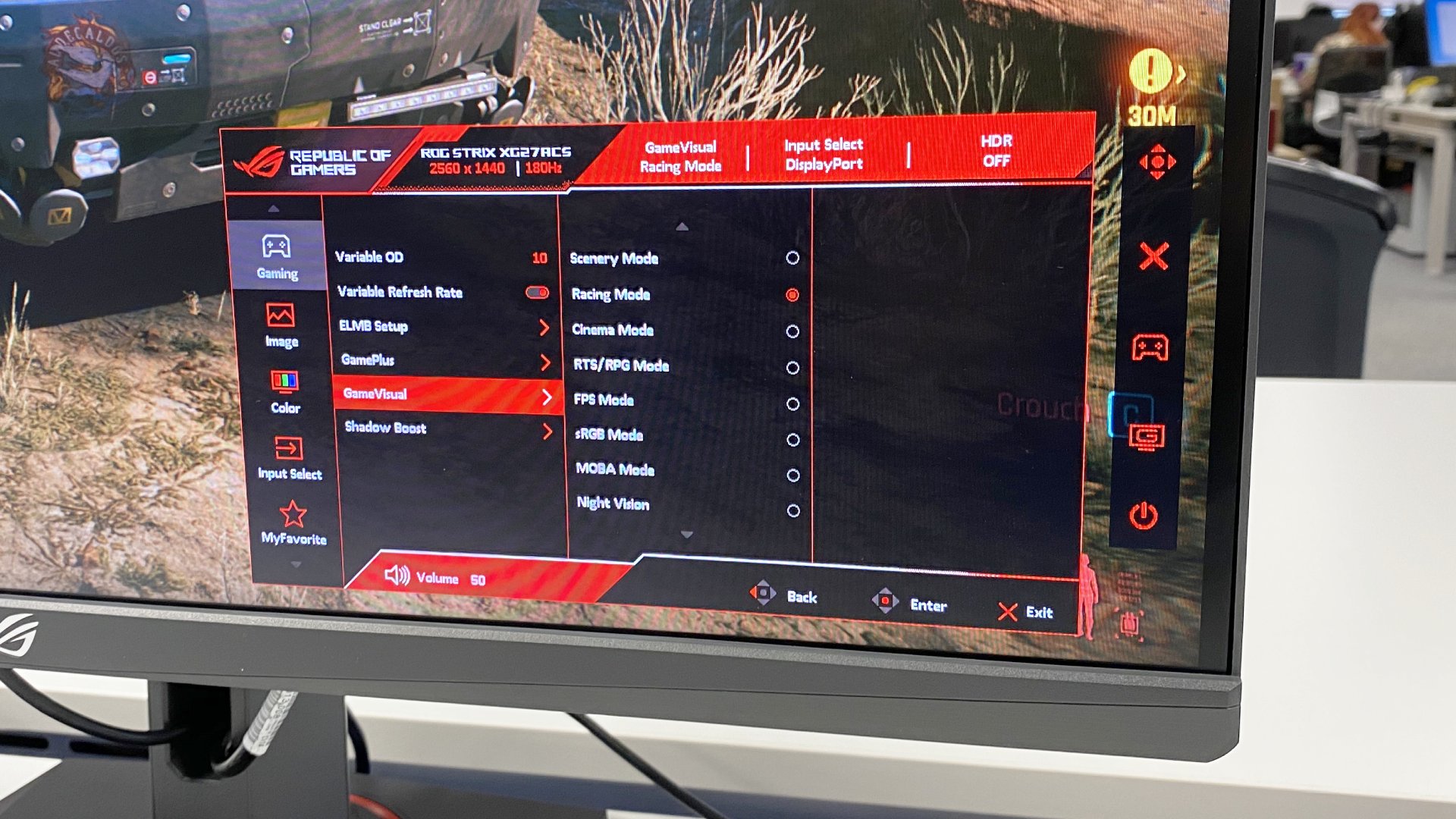
Asus ROG Strix XG27ACS: Performance
- Factory color calibration is excellent
- Solid SDR visuals in HDR mode
- Incredibly snappy response times
This is a beautifully calibrated monitor. The colors are pitch-perfect and there's oodles of visual pop. This is a vibrant, punchy, and accurate display.
If that all applies to the default SDR mode, the HDR mode is even better. But perhaps not for the reasons you might expect. As an HDR400 panel with no local dimming, there's only the most basic HDR support on offer. But it's the way SDR content is handled in HDR mode that actually most impresses.
In short, this is the closest an affordable HDR-capable LCD monitor gets to perfect SDR calibration in HDR mode. All too often this class of entry-level HDR monitor makes a mess of SDR content in HDR mode. That means you have to keep jumping back and forth between modes depending on content type. But with this Asus Strix panel, you can leave it in HDR mode all the time. It's so much simpler.

Another highlight is pixel response. This is as good as IPS gaming monitors get for perceived pixel response, it's really, really sharp and clear. Even better, in the OSD menu you can choose from no fewer than 20 levels of pixel overdrive. If that sounds like overkill, and it is really, it means you can strike exactly the balance between outright speed and overshoot that you are willing to tolerate.
In truth, even with the overdrive maxed out the overshoot and inverse ghosting are pretty mild. In fact, the only real demerit in the response department is that the ELMB or Extreme Low Motion Blur mode only slightly improves subjective response and does so like all other ELMB modes, by crushing brightness to the point it's hard to imagine why anyone would use it.
Anyway, short of an OLED monitor for about 2.5 times the money, you'll have a hard time spotting the extra speed from more expensive 1440p panels. Even here in 2024, 1440p on a 27-inch makes a lot of sense for mainstream gaming. You get plenty of image detail but without the debilitating GPU load of 1440p. So, you don't need a $1,000 graphics card to get the most out of this display.
At the end of the day, the Asus ROG Strix XG27ACS isn't the cheapest high-refresh 1440p panel out there. But it is a clear cut above lesser alternatives when it comes to everything from speed to accuracy and all-round visual pop.
The only obvious flaw is the fairly pointless USB-C interface with such limited power delivery (and the gimmicky phone slot in the stand, if that bothers you). But that aside, this is just a really nice gaming panel with great specs for a decent price. Highly recommended.
- Performance: 4.5 / 5

Should you buy the Asus ROG Strix XG27ACS?
Buy it if...
Don't buy if...
Also Consider
Asus ROG Strix XG27ACS: Report Card
- First reviewed March 2024







