
The ROG Falchion RX Low Profile is an absolute joy to type on and one of the best compact keyboards I've used in a long time. I say that as someone who's not usually a big fan of little keyboards—the Falchion RX might make me a convert.
The ROG Falchion RX is much smaller than your traditional full-size keyboard. That makes for a few benefits to the Falchion for any interested party: there's more room to throw your mouse around, less clutter for your desktop, and the keyboard is egregiously cute. Though this size wouldn't be my first choice. I regularly stab at alt-codes and that's made me compact keyboard averse for anything except gaming.
The Falchion RX makes me think twice about my convictions. The combination of its compact size and low-profile switches make it dreamy to type on, with the lower profile keys allowing me to rest my hands into a more relaxed position while typing. Everything you need is within that compact collection of keys, too. F1–F12 and Print Screen are just a press of the Function key away and marked out neatly on side of each slim keycap. This slight design still holds onto some handy keys such as Page Down, Page Up, Delete, Insert and the arrow keys. That's a key win for me.
Nothing shines more on this keyboard than the individual switches—metaphorically and literally: this board features vibrant per-key RGB lighting and shine-through ABS keycaps. Although the reason I'm so fond of the typing experience on this keyboard comes down to the ROG RX Low-Profile Optical switches within it.

Size: 60%
Switches: ROG RX Low-Profile Switch
Backlighting: Per key RGB
Anti-ghosting: N-key rollover
Polling rate: 1,000Hz
Dimensions: 306 x 110 x 26.5 mm (12 x 4.3 x 1.04-inches)
Weight: 595g (1.3 lbs)
Connections: 2.4GHz | USB Type-C | Bluetooth 5.1
Cable: USB type A to C braided cable
Battery life: up to 430 hr (RGB off, 2.4GHz)
Price: $170 | £170
The ROG RX Low-Profile switches are great to jab at throughout the day. They're smooth but plenty responsive with a 1mm actuation point. They don't feel much like low-profile switches in action, bar the shorter key travel, which is impressive considering they have such little height to them. The key to Asus' success here, much like in other great gaming keyboards, such as the ROG Azoth and ROG Strix Scope II 96 Wireless, is lube. Lots of it.
The stabilisers, stems and springs have all received a dollop of lube. That's why each key press sounds so good and that includes longer keys such as the space bar, which can be prone to rattling in some mechanical keyboards. There's very little of that with the space bar on the Falchion RX and that's the marker of a well-made keyboard. Combined with a rigid build with next to no flex and multiple layers of sound dampening foam, the Falchion RX is a fantastic keyboard for typing and gaming.
The linear switch within the sound dampened body of Falchion RX makes for a very quiet mechanical keyboard. One of the quieter I've used in recent years. That's potentially a big benefit if you're looking for a keyboard for a streaming setup. With noise cancellation it's possible to almost entirely eradicate the sound of the Falchion RX altogether, and it's honestly not that bad without. Though I can't attest to the volume of the alternative RX Blue clicky switch.



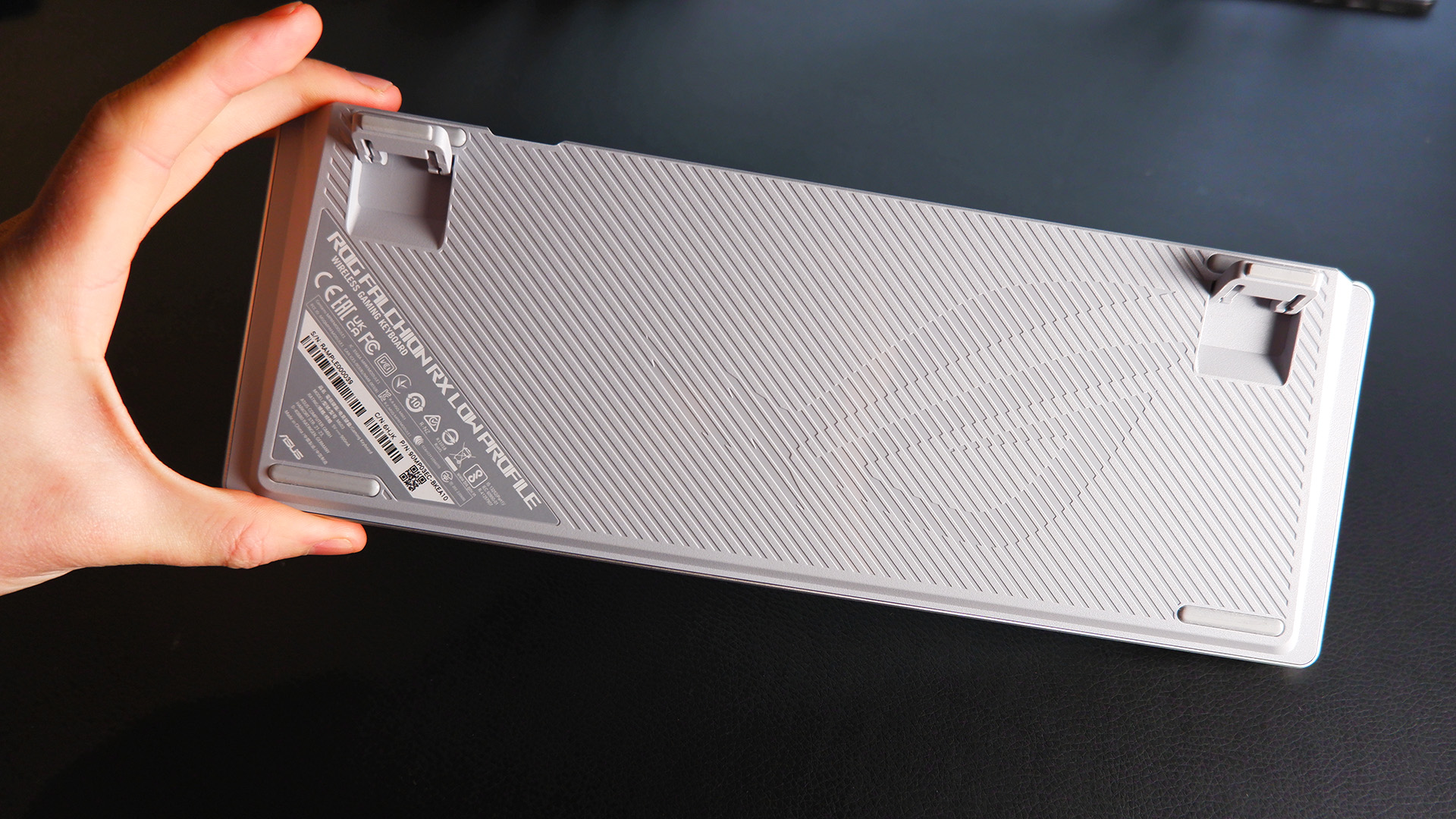
Though one thing to note with these ROG RX switches are they use a unique stem design. Low-profile switches tend to use weird and wonderful stems to attach the keycap to the switch itself, but I've not seen any like the RX: four small stems on each of the corners secure it into the switch. It's not an issue to have a design such as this—it's incredibly sturdy—but it will mean if one of the ABS keycaps breaks, you might not be able to find an easy replacement outside of Asus support.
The Falchion RX is comfortable to type on over long periods thanks to the low key height. That's true even without a wrist rest, which is very good news because the Falchion RX doesn't come with one. I'm limited to the two-height adjustable feet to find the right place to get it comfortable for me. It would've been better to see a slim wrist rest replacing the plastic keyboard cover included with this keyboard: an oddity in that it doesn't fit all that well onto the board itself and would almost certainly fall off in transit.




✅ You want a smaller keyboard: I'm yet to find another compact gaming keyboard that offers a switch quite as lovely as the ROG Falchion RX.
✅ You need flexible connectivity: With 2.4GHz, Bluetooth and a Type-C connection, you won't be short of options with any manner of device.
❌ You dislike shortcuts and macros: To get the most out of a compact 60% board such as this, you need to be au fait with hitting the function key to access some keys.
With connectivity options ranging from a compact wireless dongle, Bluetooth 5.1 and the humble USB Type-C cable, you have plenty of options. The dongle also magnetically attaches into the keyboard, which is a feature I'm all for. Overall it's a great keyboard if you do intend to move it between devices or take it out of the house—not that I literally ever do this myself. It could make a good pairing alongside a Steam Deck or handheld gaming PC—it's not far off the height or weight of a handheld at 595 grams and 306 x 110 x 26.5 mm. I wouldn't worry about knocking this board about in a bag, it feels sturdy as heck.
Asus has built-in touch-responsive media controls to the rear left-hand side of the Falchion RX, to avoid adding any unnecessary size to the board itself. I didn't like this approach at first—the touch controls felt clunky and unresponsive at times—but I've come around to it. It's a decent interface for volume controls on the fly without adding any extra bulk to the keyboard itself. It's also multi-function, though most of the lighting and macros are easier to sort in the Armoury Crate application. I say that through gritted teeth, Armoury Crate is not easily navigable software.
My only major gripe with the Falchion RX comes is its price. A 60% keyboard with a $170/£170 price tag is enough to make your eyes water. That's a high price per switch. You can score wireless 60% keyboards for a whole lot less, including heaps from Keychron.
Usually I'd be quick to swap to a full-size gaming keyboard after finishing up a review on a compact keyboard, yet I'm still stabbing gleefully at the ROG Falchion RX Low Profile right now with no plans to change it out just yet. Maintaining a superb typing experience with a cleverly compact design, the Falchion RX makes me want to at least give this whole 60% keyboard thing another whirl.







