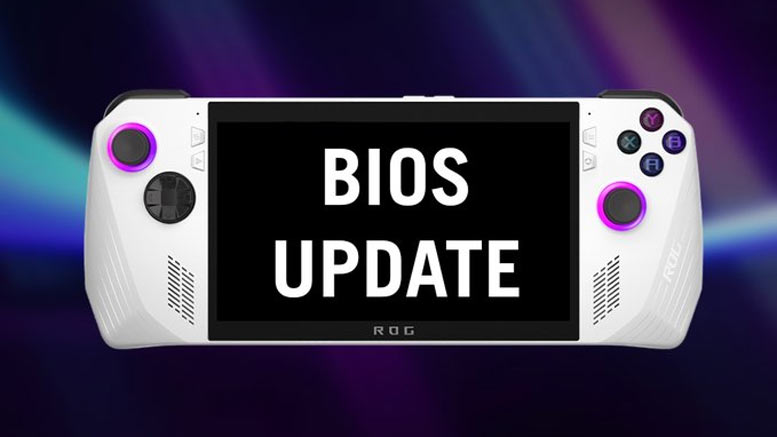
Today, Asus has released a BIOS update for the ROG Alloy gaming handheld. However, among the blurb there is no specific mention of last week's hot topic - MicroSD cards getting so cooked they become unusable.
In Asus ROG Ally BIOS update v323, only a quartet of UX improvements are highlighted by Asus:
- UX improvement: Added 30W support when plugging in 65W or higher wattage PD adapters or Type-C hub.
- UX improvement: Modified minimum panel backlight value from 25nits to 10nits to improve usability in dark environments.
- UX improvement: On future BIOS updates, the "Memory Assigned to GPU" setting won’t be reset to default; it will now keep its previous value.
- UX improvement: Optimized performance in Performance mode when plugged in.
The Asus community post also provides some explanatory information which talks about issues with third party USB Type-C docks, power draw, and Turbo mode. The discussion of power might give some hope that BIOS update v323 will address MicroSD card malfunctioning issues. At the time of writing Asus hasn't responded to users on forums or social media who have raised this burning question. Was it too optimistic to hope for a fix a week after the admission of this issue?
Asus admitted its MicroSD card overheating issue last week after simmering voices of complaint about ruined memory cards reached boiling point. To recap that news, an Asus rep wrote on the ROG Ally's Discord channel that "under certain thermal stress conditions the SD card reader may malfunction." The conditions didn't seem extraordinary, with complaints about toasted memory cards quite common.
Also last week, Asus pledged to push out an update to its ROG Ally customers which would tweak the device's fan curves. Enthusiasts had actually shown tuning the fans was a potential fix for MicroSD card frying issues several weeks earlier.
Until Asus comes out and officially says it has delivered an update to address potential MicroSD card overheating we therefore advise caution. Users might want to either tweak with their own fan curve settings to make sure the APU and VRM areas located near the card slot don't get too toasty. Or alternatively, try and simply avoid using the supplementary storage for a little while longer.
If your built-in storage is cramped, you might also consider an internal SSD upgrade. We recently looked at the best Steam Deck and ROG Ally SSD upgrade options, with prices starting at 11 cents per GB.







