
Asus has rolled out a new ROG Strix gaming monitor featuring a curved 27-inch 'Fast VA' panel. Highlights of the Asus ROG Strix XG27WCS are the monitor's max 180 Hz refresh rate and 1ms response time, the wide color gamut and punchy contrast of the display, a plethora of Asus gaming features, plus a fully adjustable ergonomic stand. Another modern nicety is that the new monitor includes a USB Type-C input with DisplayPort Alt Mode and power delivery.
We would say that 27-inch 1440p monitors like this are probably the new mainstream choice, and thus, there is a lot of competition in this space. Asus packs many tasty specs into the ROG Strix XG27WCS to make it attractive in the hope that it will stand out from the crowd.
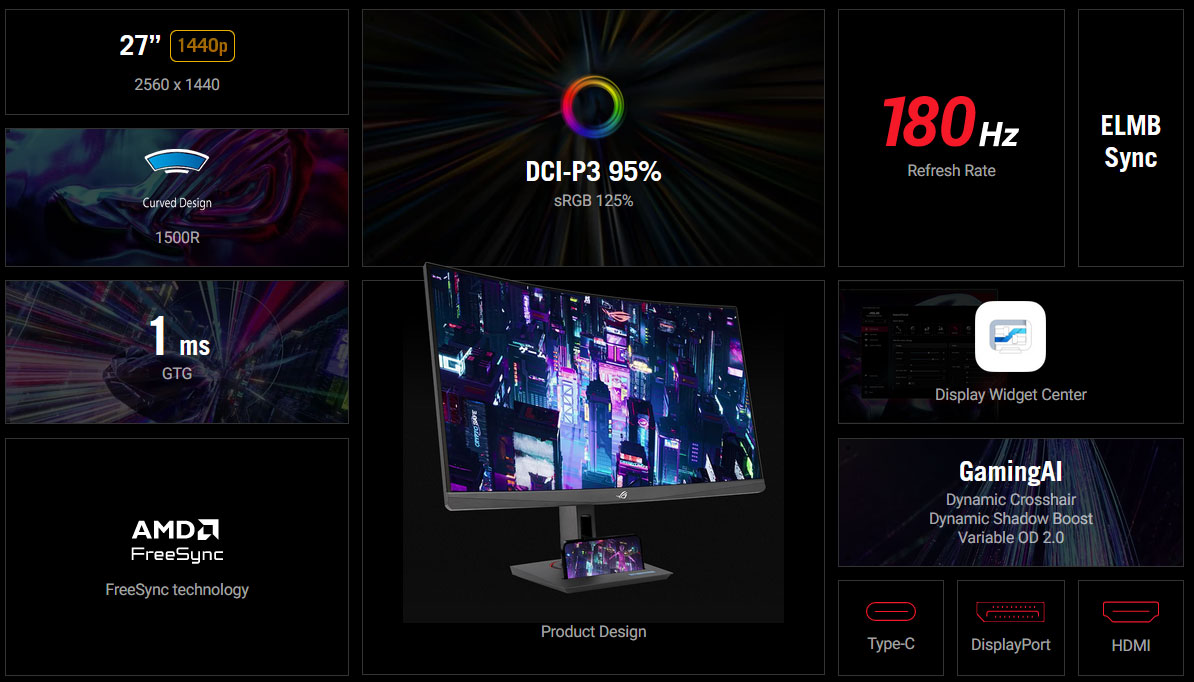
Starting with the basics, Asus has built the XG27WCS upon the foundation of a 27-inch Fast VA panel. This 2560 x 1440 pixel panel with a traditional 16:9 aspect ratio has a moderate curve of 1500R, and it features a non-glare coating to cut down screen reflections.
As a gaming monitor, we should look at gaming-centric performance stats next, and the XG27WCS can run at up to a 144 Hz refresh rate and deliver a response time of 1 ms (g2g). Gamers may also appreciate the presence of Adaptive Sync technology (covering the 48 to 180 Hz range using DP). Asus also stuffed in its usual selection of custom gaming features like Extreme Low Motion Blur (ELMB), ELMB-Sync, GameVisual settings, GamePlus, and Trace Free. AI-enhanced Variable Overdrive 2.0, Dynamic Shadow Boost, and Dynamic Crosshair are all here too. Other software/firmware features not restricted to gaming scenarios include Low Blue Light adjustments, Flicker Free tech, and the Display Widget software.
Asus's choice of Fast VA panel doesn't preclude decent color performance. The display panel used here has a DCI-P3 gamut of 95%, an sRGB gamut of 125%, a max brightness of 400 nits, a typical contrast ratio of 3,000:1, and compatibility with HDR10 content.
We mentioned the USB Type-C connectivity in the intro, but this monitor is also fitted with (the more commonly used for desktop computer gaming) DisplayPort 1.4 and HDMI 2.0 ports. The only other port is an earphone jack, and this monitor doesn't have integrated speakers.
Asus provides an ergonomic adjustable stand with the ROG Strix XG27WCS. It can tilt (+20° ~ -5°), swivel (+35° ~ -35°), and adjust from 0 to 120mm in height. A quarter-inch tripod socket is also available, and if you wish, this monitor can be attached to any VESA mount with a 100 x 100 fitting.


We've reviewed at least two Asus ROG gaming monitors in the last year, with our coverage including the expensive but exotic ROG Swift PG248QP and the Editor's Choice ROG Swift PG27AQDM. However, both are big-ticket items (over $800) that pack OLED panels. Meanwhile, the newly launched Asus ROG Strix XG27WCS (VA panel) should be less than half the price if it hits the street at around $300 like its very close relation and similarly specified ROG Strix XG27ACS (IPS panel) gaming monitor.







