
The Apple Trade-In program is one of the best things Apple offers. Being both a great way to upgrade your devices, and the perfect excuse to finally swap to Apple, you can bring in almost any modern device and get a little cash off something entirely new.
Whether you want to make the upgrade to one of the best iPhones, like the iPhone 15 Pro, or perhaps one of the best Apple Watches, like the Apple Watch Ultra 2, you can get a little bit off the most expensive devices if you know where to look. Just give that old tech a polish and you should be able to get a little something off what you want to buy.
If you're looking to upgrade or just curious about how much it might cost, this is everything you need to know about the Apple Trade-In program, from how to do it, to how much your old equipment will get you.
What is Apple's Trade In program?
Apple Trade In lets you recycle your iPhone (and some Android smartphones), iPad, Mac, or Apple Watch for cash that you can use in-store. The money can be used in exchange for a new purchase or can be applied as credit on a gift card to be used at a later date either in-store or online.
What's the difference between Apple Trade in and the iPhone Upgrade program?

The iPhone Upgrade program is a special monthly payment service that gets you a brand new iPhone, AppleCare+ (extra), and a new phone every year if you choose to trade in your old iPhone and renew your agreement for another two years. Apple Trade In doesn't require you to sign up to any kind of payment plan or agreement and applies to lots of devices besides the iPhone. Put simply, the iPhone Upgrade Program helps you buy a device you want, whereas Apple Trade In can pay you money for devices you already have.
You can use the credit from Apple Trade when buying an iPhone through the iPhone Upgrade Program to cover the cost of the initial payment.
How do I exchange a device with Apple Trade In?
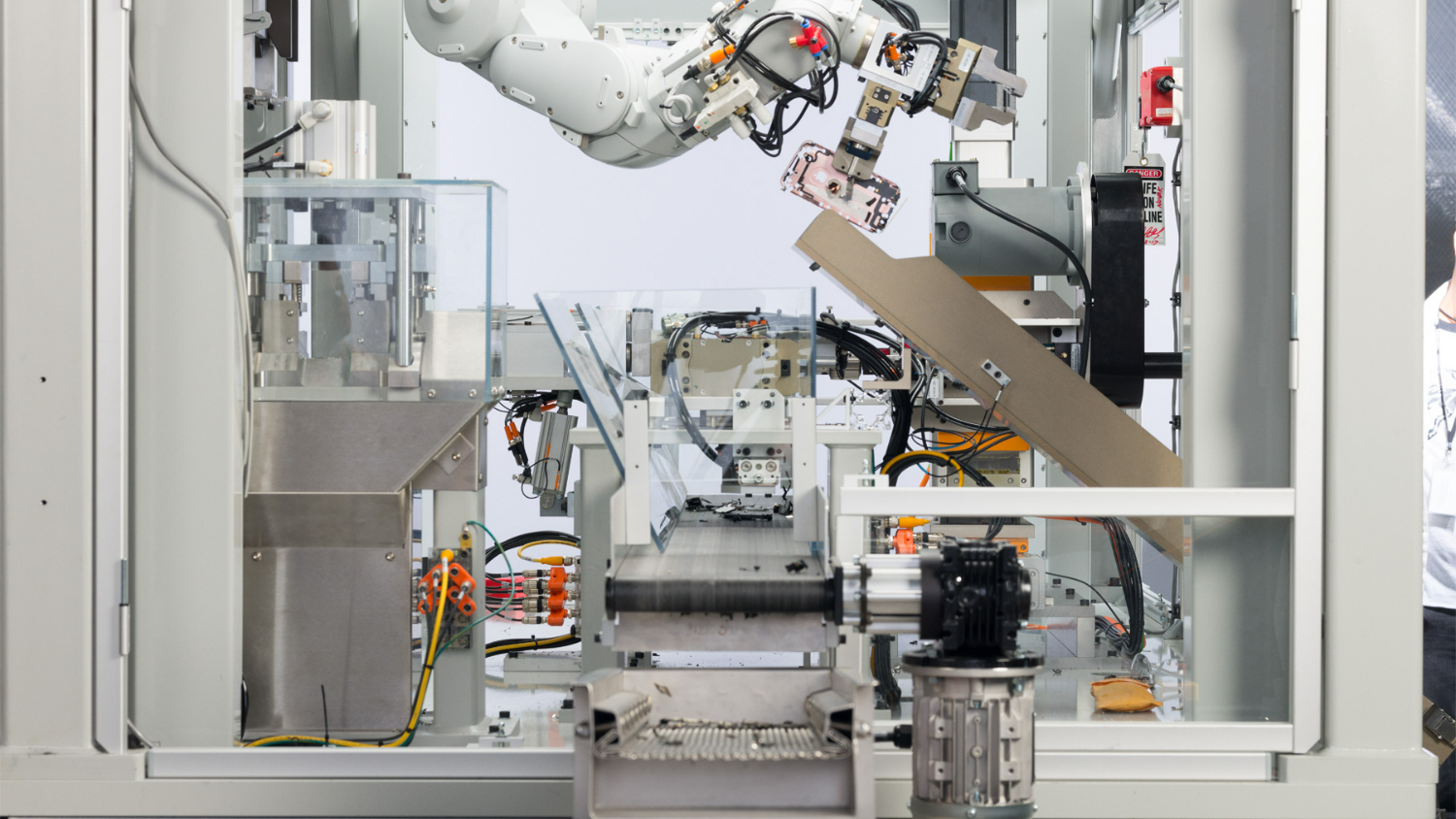
The steps to trading in a device with Apple are fairly straightforward. If you visit the Apple Trade In website, you can start by checking to see if your device is eligible and its estimated trade-in value. If it is included in the plan and you're happy with the price, you have two options. You can either visit your local Apple store or post it to Apple using a prepaid trade-in kit the company will send you. The latter option can take about 2-3 weeks.
Before you do this, be sure to make an iCloud backup of all your important data, especially if you're moving from something like an old iPhone to a new one. If you're in store, a specialist will remind you to do this and can assist if needs be.
What devices can I exchange with Apple Trade In?

Using Apple Trade In, you can get money off your purchase or Apple store credit by turning in the following products:
- iPhone
- iPad
- Mac, including the best MacBooks
- Apple Watch
- Select Android smartphones
Apple iPhone Trade In: Eligible models and estimated values

The following iPhones are eligible for Apple Trade In. The most recent iPhone you can trade in is the iPhone 14 Pro Max, which is worth up to $650. The oldest iPhone you can trade in is the iPhone 7 Plus. However, at a $40 value, you might be better holding onto it as a backup device.
These values are accurate and can be used to get the new line of iPhones, the iPhone 15, iPhone 15 Plus, iPhone 15 Pro, and iPhone 15 Pro Max.
- iPhone 14 Pro Max Up to $650
- iPhone 14 Pro Up to $530
- iPhone 14 Plus Up to $430
- iPhone 14 Up to $380
- iPhone 13 Pro Max Up to $460
- iPhone 13 Pro Up to $380
- iPhone 13 Up to $320
- iPhone 13 mini Up to $300
- iPhone SE (3rd generation) Up to $170
- iPhone 12 Pro Max Up to $370
- iPhone 12 Pro Up to $300
- iPhone 12 Up to $220
- iPhone 12 mini Up to $200
- iPhone SE (2nd generation) Up to $90
- iPhone 11 Pro Max Up to $300
- iPhone 11 Pro Up to $250
- iPhone 11 Up to $200
- iPhone XS Max Up to $160
- iPhone XS Up to $120
- iPhone XR Up to $120
- iPhone X Up to $110
- iPhone 8 Plus Up to $90
- iPhone 8 Up to $50
- iPhone 7 Plus Up to $60
Your iPhone's trade-in value will be determined based on its condition, so this is the absolute maximum you can expect to receive for each device. Issues such as a cracked or broken screen, buttons that don't work, or any water damage could severely reduce your value, even to $0.
Apple iPad Trade In: Eligible models and estimated values

The best iPad you can trade in is the iPad Pro, worth up to $470. At the lower end of the spectrum, you can also trade in the iPad Air, iPad mini, and iPad.
- iPad Pro Up to $470
- iPad Air Up to $320
- iPad Up to $175
- iPad mini Up to $250
Apple Mac Trade In: Eligible models and estimated values

Apple accepts both MacBook and desktop Mac devices. The best MacBook you can trade-in is the MacBook Pro, but they also accept the Air and the regular MacBook too. Desktop-wise, you can trade-in both the iMac and iMac Pro, Mac Pro, and the Mac mini.
- MacBook Pro Up to $775
- MacBook Air Up to $450
- MacBook Up to $125
- iMac Pro Up to $575
- iMac Up to $510
- Mac Pro Up to $1250
- Mac mini Up to $405
- Mac Studio Up to $1315
Apple Watch Trade In: Eligible models and estimated values
The best Apple Watch you can trade in is currently the Apple Watch Ultra, so you can't trade in last year's top tier Apple Watch for a newer Series 9 or an Ultra 2 if you want an upgrade.
- Apple Watch Ultra Up to $390
- Apple Watch Series 8 Up to $185
- Apple Watch Series 7 Up to $165
- Apple Watch Series 6 Up to $115
- Apple Watch SE Up to $125
- Apple Watch Series 5 Up to $90
- Apple Watch Series 4 Up to $60
Apple store Android Trade In: Eligible models and estimated values

You can trade in several Android smartphones at the Apple Store or online in exchange for cash. That includes many Samsung Galaxy S and Note models, and the Google Pixel.
- Samsung Galaxy S22 Ultra 5G Up to $345
- Samsung Galaxy S22+ 5G Up to $235
- Samsung Galaxy S22 5G Up to $195
- Samsung Galaxy S21+ 5G Up to $160
- Samsung Galaxy S21 5G Up to $135
- Samsung Galaxy S20+ Up to $100
- Samsung Galaxy S20 Up to $95
- Samsung Galaxy S10+ Up to $90
- Samsung Galaxy S10 Up to $70
- Samsung Galaxy S10e Up to $55
- Samsung Galaxy S9+ Up to $35
- Samsung Galaxy S9 Up to $25
- Samsung Galaxy Note 20 Ultra Up to $165
- Samsung Galaxy Note 20 Up to $120
- Samsung Galaxy Note 10 Up to $90
- Samsung Galaxy Note 9 Up to $65
- Samsung Galaxy Note 8 Up to $35
- Google Pixel 6 Pro Up to $145
- Google Pixel 6 Up to $110
- Google Pixel 6a Up to $100
- Google Pixel 5 Up to $60
- Google Pixel 5a 5G Up to $60
- Google Pixel 4 XL Up to $40
- Google Pixel 4 Up to $35
- Google Pixel 4a Up to $35
What can I buy using Apple Trade In?
Previously, you could only buy an iPhone with Apple Trade In. However, you can now trade-in devices to get money off the purchase of all its major products. In fact, you can use trade-in credit to buy anything available in the Apple Store or online, thanks to the fact you can now put the value of your trade in on a gift card.
Does my Apple Trade In need the box and cables?
No. Apple will accept a trade-in device without either the box or your cables, but if you take them in Apple can recycle them for you.







