
Apple’s (AAPL) already moved into the sports business with MLS Season Pass and Friday Night Baseball on the TV side, but now the technology giant is releasing a new app about stats and standings.
Apple Sports is launching today for the iPhone and is entirely free, with a promise to be your one-stop shop for stats, play-by-play, and broader standings for any game. You can download it now, and at launch, it supports games within MLS, NBA, men’s and women’s NCAA basketball, NHL, Bundesliga, LaLiga, Liga MX, Ligue 1, Premier League, and Serie A.
Related: Yes, you can try a Vision Pro at an Apple Store — here’s how
All of these are in season now, but rest assured, MLB, NFL, NCAAF, NWSL, and WNBA will be supported when the seasons commence. Ahead, we’ll unpack the Apple Sports app and some comments from Eddy Cue, Apple’s Senior Vice President of Services, who TheStreet spoke with before the app's debut.
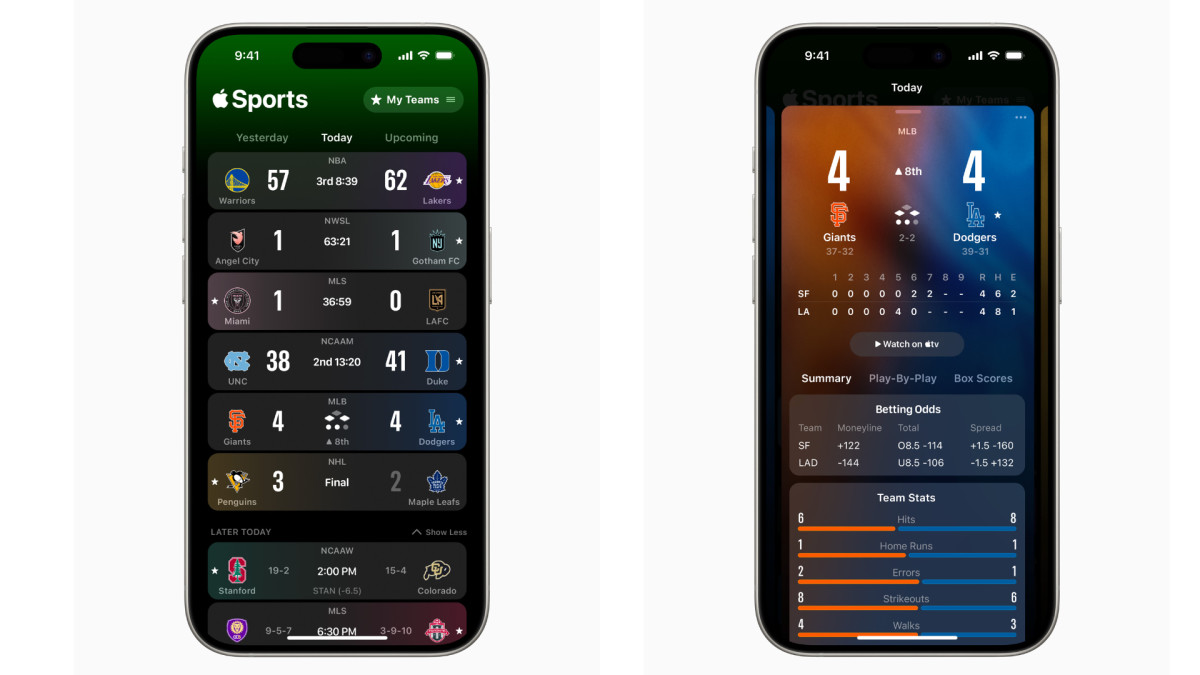
Apple
In Cue’s words, Apple Sports is “all about scores and stats,” and that’s evident as soon as you open the app. Once downloaded, you’re greeted with “Get Started” and a look at the day’s featured games. You can go through and select your favorite leagues and the corresponding teams, but Apple Sports can also pull your selections that you may have made via the News app. Sports isn't leaving the News app either, and you'll still receive push notifications about the games.
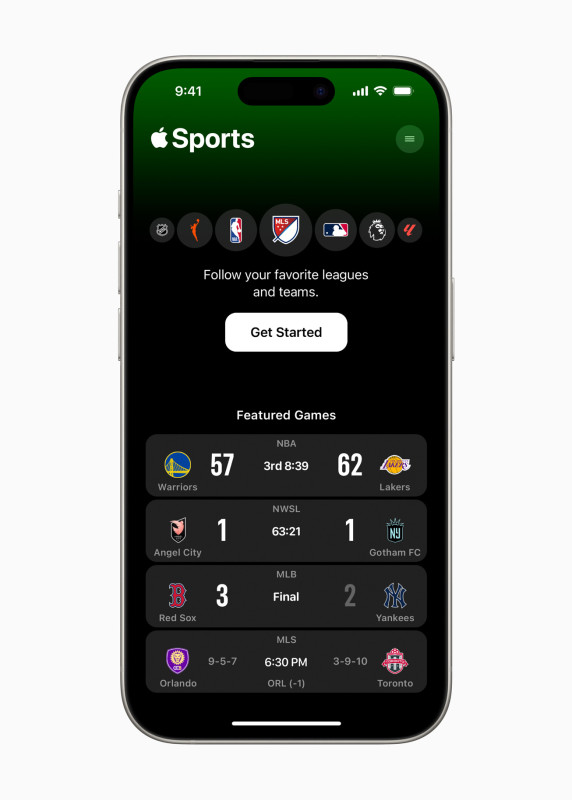
Apple
Once set, you’re presented with the home screen of Apple Sports, which is a rolling list of today’s games chosen for you based on your preferences. A swipe to the left displays yesterday's games with easy access to scores, and a swipe to the right displays future games.
Easily, just from a glance, you can see each team’s logo, kick-off time, or how the game has progressed along with the score. When you tap into the match, it opens up centerstage with graphics and more details like the roster, a scorecard, and even betting odds. You can also scroll down to see the standings for each team.
So, Apple Sports will natively give you the most important data for a game within the app. It doesn't support Live Activities out of the box, so the Apple TV app will still deliver those for supported leagues. I hope that Apple will eventually roll out live activities native to Apple Sports, though.
However, you won’t find a live stream for the game in the app. Rather, Apple Sports will punt you over to the Apple TV app to find a stream. For an MLS match, it would be MLS Season Pass, and a Friday night MLB game might be on Apple TV, but it can also look at the services you subscribe to to help you watch the game, even if it's a third-party service.
But unlike other services, say ESPN, where you need to search manually, Apple Sports gives you the data you want easily and all in one place—hopefully eliminating the need for you to visit multiple apps. So, if you love one MLS team but want to know everything about the NBA and NHL, Apple Sports can be set up to work the best for you. It’s neat and a tall order, especially with just getting the data all in one spot.
“The leagues don’t really have it and it’s a bunch of third parties that the leagues authorize," Cue noted. "So we spent a great deal of engineering time, focusing on aggregating all this data, and making sure that it’s accurate and fast. That just involves working with a lot of partners, along with providing the client server architecture that would minimize latency to give you that kind of performance.”
Apple’s clearly doing the heavy lifting here to pull it all together in one place, focusing on accuracy and speed. For instance, if you're watching the game, you should see the app update in real-time with minimal to no latency. And while it’s only launching on iPhone for now, I am hopeful we’ll see it come to other devices like iPad and maybe Vision Pro or Mac at some point in the future. Cue noted that Siri can also tap into the data, so Apple’s virtual assistant will hopefully have more in-depth responses to sports-related queries.
It’s been in development for a bit, with Cue already using the app daily for about four months. He shared, “It’s the type of app you use multiple times a day,” as you find the information you need, maybe the latest score or what time the game starts, and move on to your next task. That sense of real-time is important, especially as Apple Sports will offer play-by-play for games—I saw a demo of this, and it will appear as a rolling, updating list. It’s worth noting you land on the summary tab of a game and then can select play-by-play as well as box scores.
You’ll also see betting odds by default at the top, but you can turn these off in settings if you’d like. Apple did note that the betting scores are also being provided by DraftKings.
The app icon doesn’t depict just one sport in particular; Cue said: “We tried to make it be something that resembles different sports.” It sort of resembles a soccer field with extra large goals and a basketball court in the center. It’s a cool mish-mash.
I’ll report back soon after some hands-on time with Apple Sports on the iPhone—remember, MLS kicks off this weekend with a number of matches, and the NBA’s season is going strong—but you can download Apple Sports here for the iPhone at no cost. Just be sure your iPhone is running iOS 17.2 and you're in the US, UK, and Canada.
Related: Veteran fund manager picks favorite stocks for 2024








