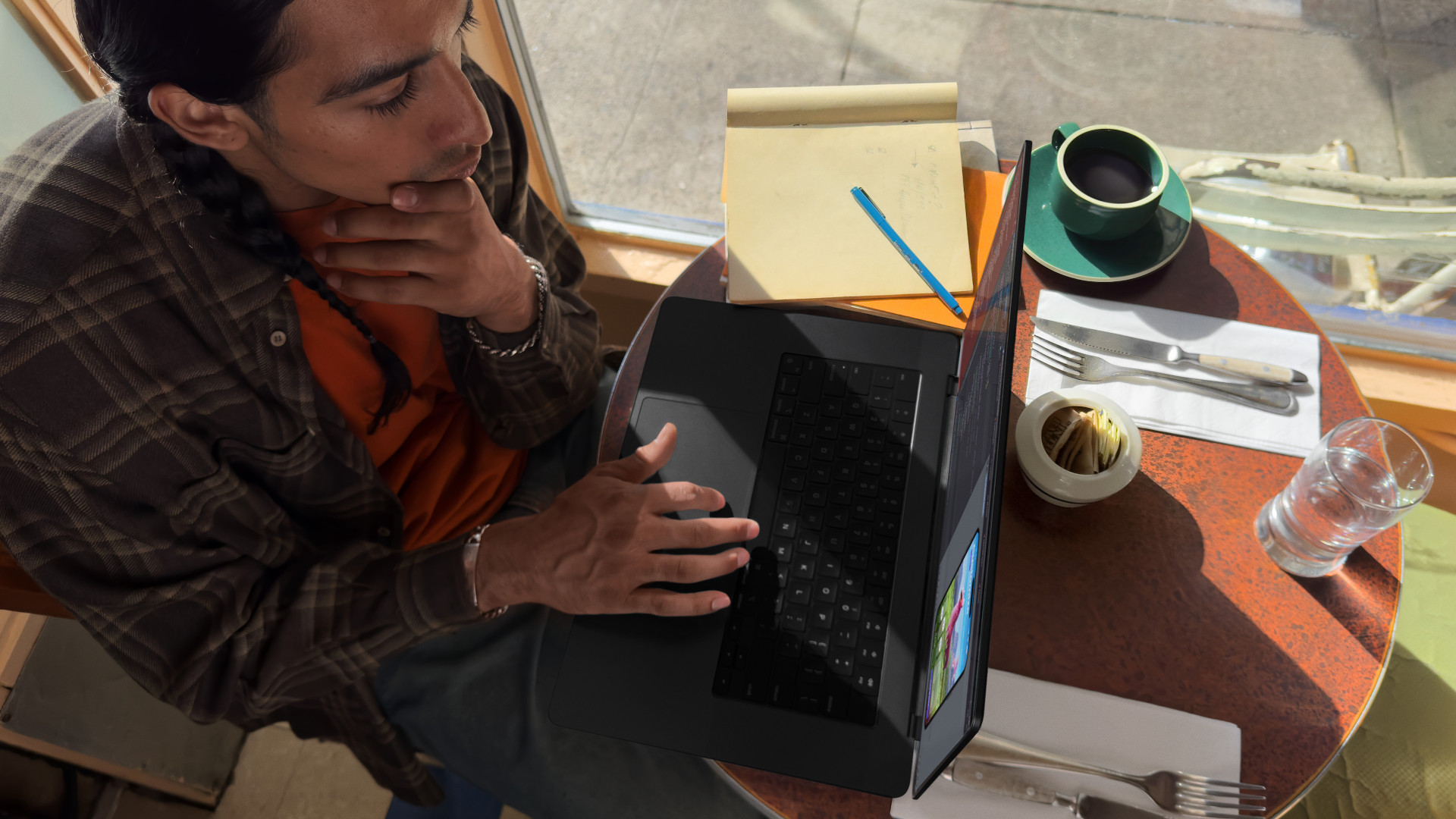
It looks like Apple is introducing a system to detect whether a Mac has been damaged by liquid entering via a USB port.
The sharp-eyed 9to5Mac noticed that macOS Sonoma 14.1 comes with a new system daemon named ‘liquiddetectiond’ or to give its full name the ‘Liquid Detection and Corrosion Mitigation Daemon.’
This is a system ticking away in the background which monitors the USB ports on the host Mac for the presence of any liquid.
Why? Well, Apple’s warranty does not cover spilling liquid inside a MacBook for example (or any device, even water-resistant ones – the key word being ‘resistant’ as opposed to ‘proof’ to be fair).
So, if a laptop owner has a drink-based disaster, or drops the MacBook in a puddle or something, and the device is bricked as a result, if they then try to get Apple to replace the Mac as faulty – well, Apple will know what’s truly happened.
As well as this new daemon, Macs have Liquid Contact Indicators to also detect a spillage or other liquid-based accident, so this is an extra line of defense.
Analysis: Following in the footsteps of the iPhone
Another interesting point here is that Apple’s iPhones and iPads have a similar daemon present, but this can warn the user about the detection of liquid in a port, making charging unavailable, and telling them to unplug the phone or tablet if it’s charging at the time.
The new introduction with macOS Sonoma appears to be a background piece of work just for Apple to be able to analyze damaged Macs, though, and doesn’t issue any similar warnings. Although that’s not to say it may in the future – and this could just be the initial steps with the feature.
It’s expected that this liquid intrusion detection system will debut in the new M3 Macs, though it’s not certain. We don’t know if Apple will introduce it for older models, as that could depend on if it requires a hardware component with the USB ports to facilitate detection.
For iPhone owners, the system has been a bit flaky in the past, as we’ve seen evidence of apparent false detections and warnings – although they seem to resolve themselves. (Maybe with a software update, though some folks have also talked about cleaning the USB port, and whether that might help – perhaps removing dust or other particles causing the false positive. Be very careful with your ports, though, and don’t go prodding them with metal things in cleaning efforts, for example).







