
Apple Music just added a serious upgrade to keep its spot on our list of the best music streaming services. And this one gives Apple Music users a feature Spotify has had for years.
As reported by Apple Insider, Apple Music has quietly added a Discovery Station to its Stations for You section of the Apple Music Listen Now tab. It joins your Personal Station as another option for discovering something to listen to with the help of an algorithm rather than Apple Music’s curated playlists.
The Discovery Station seemingly came in an August 7 update and, frankly, I’m surprised by the lack of fanfare on Apple’s part. Maybe Apple didn’t want to remind people that Apple Music lags behind Spotify when it comes to algorithm-driven playlists. But, to me, this is a massive upgrade for Apple’s music streamer.

That’s because Spotify has had a similar feature for years. The Discover Weekly playlist on Spotify also gives users a blend of new music you haven’t heard before and it’s probably one of my favorite playlists on Spotify — if not one of my favorite features. So Apple adding a similar feature eliminates a competitive advantage that Spotify has held for a while when it comes to finding new music.
Unfortunately, it still has one issue — at least so far in my testing — that Spotify’s algorithm-based recommendations have as well. Because the algorithm for Discovery Station is based on your listening habits, it doesn’t take you too far out of your comfort zone even though it (theoretically) is designed to not play anything you’ve heard before.
For someone like me who just started using Apple Music, that’s both a blessing and a curse. Hopefully, as I use the feature more I’ll start being offered a broader selection of music.
How to find Apple Music Discovery Station
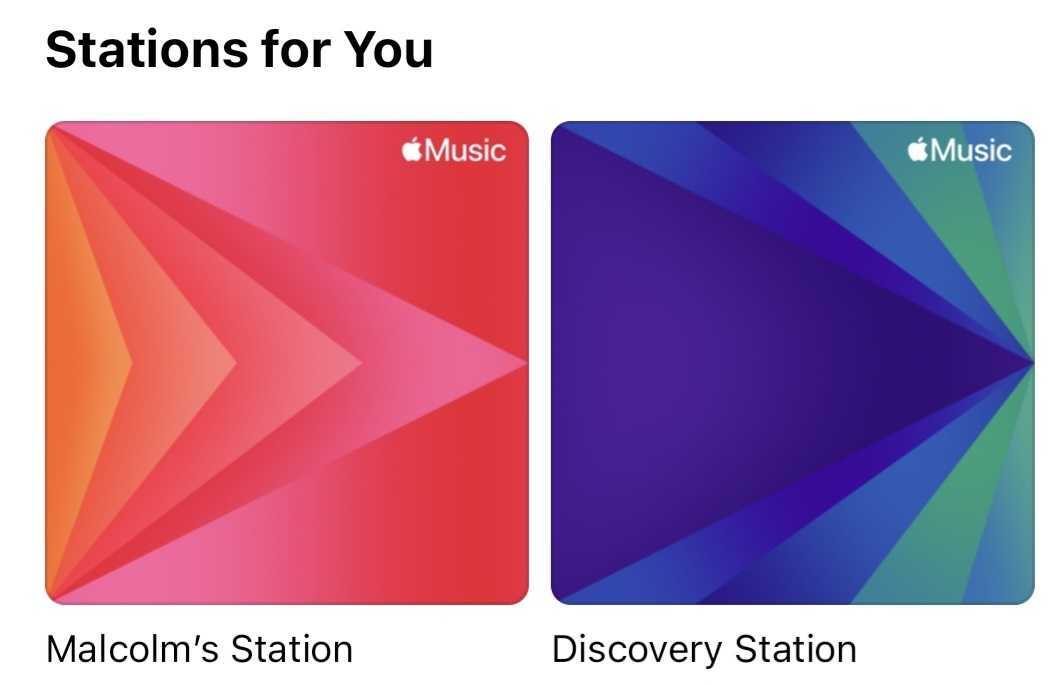
Despite being called a “Station” you won’t find this in the Radio tab of your Apple Music app, because… well, that’d be too easy. The good news is that, at least for me, once I used the Discovery Station it did start appearing in my Radio tab.
But at first, you’ll need to do just a bit of scrolling. First, open Apple Music. Then, on the Listen Now tab, scroll down until you see Stations for You. This should have (at least) your Personal Station and your Discovery Station. Tap Discovery Station and Apple Music’s algorithm will start doing its thing so you can start listening to some new music.







