
Since you have a mobile phone in 2024, you are doubtlessly used to the phone ringing, only for an unfamiliar number to flash across the screen. And when that happens, I'm sure you do what I do — ignore the call or send it to voicemail assuming its some sort of spammer, robo-caller or some other unsolicited nuisance.
I don't know if that problem's every going to go away. But I do know that Apple just announced plans that will make it easier for legitimate business to identify their incoming calls to help you recognize it might actually be someone you want to talk to.
Apple Business Connect is a service Apple set up last year that lets business large and small control how they appear across Apple's ecosystem, whether it's business cards in the Maps app, support in Tap to Pay and more. If you don't own a business yourself, you've likely never come across Business Connect, but you do see the fruits of its efforts when you're searching for a business in Maps, paying for something with Wallet or looking up information about a shop or restaurant using Siri.
Apple announced additional tools to Business Connect yesterday (October 16) and while only some will be consumer-facing in the near future, there is one addition coming next year that caught my attention. In 2025, businesses will be able to register a Business Caller ID through Business Connect that will allow them to display their name, logo and even a specific department on the incoming call screen that appears on your iPhone. The idea is that with that information in place, people will not only know who's trying to call them but that it's from a real business and not some fly-by-night operator promising no interest homes or luxury vacations.
To take this example further, let's say you get your prescriptions from a pharmacy chain, and that drug store wants to call you to let you know your prescriptions are coming in. Using the Business Caller ID feature offered through Apple Business Connect, that pharmacy can put its logo on the call screen of your iPhone, so that you're more likely to pick up the call — especially if you've been wondering when those prescriptions will be available.
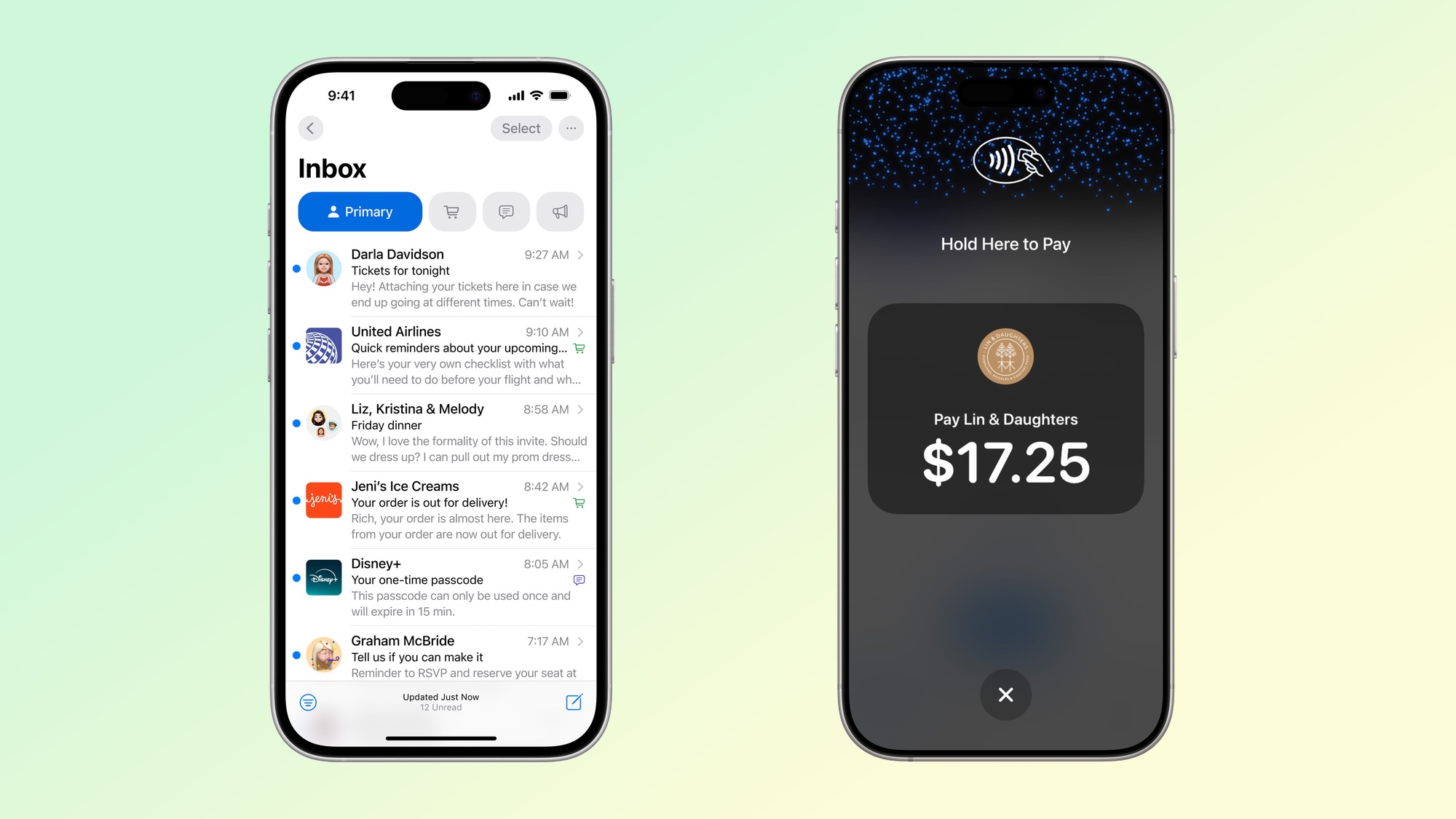
Other Business Connect additions announced by Apple this week will be more immediate. A Branded Mail feature works much like Business Caller ID, letting businesses show off their brand name and logo in emails that land in the Mail app. The change takes advantage of an update coming to Mail later this year through iOS 18, in which the mail client will be split into different inboxes, including one specifically for promotional emails.
Additionally, Tap to Pay will now let businesses show their logo rather than a category icon when people make payments using their iPhone at payment terminals. The feature is meant to provide a visual reassurance to customers they're buying from a legitimate business.
There are other changes to Business Connect unveiled by Apple, mostly involving the backend of how businesses use the service through Apple's web portal. But from a consumer standpoint, there's no more significant change than the one that should help us better field incoming calls, separating the real ones from the fakers.







