
Today, we're showing you how to create your own drum sounds using white noise. Almost any synth with a noise generator can be used for basic drum design - it helps if your synth houses a multimode filter and drive stage though.
While a low-pass filter is fine for ‘standard’ hi-hat and clap synthesis, other filter variants can add a modern twist to traditional noise-based percussion – we’ll demonstrate this with a comb filter and drive, but feel free to experiment with other external effects too. Also, remember that drums are usually heard in a realistic space, so use reverb treatments to take off that dry edge.

Begin with a synth that features a noise oscillator, filter and flexible modulation options. After disabling the synth’s ‘regular’ oscillators, we engage a white noise oscillator source. The synth is now only outputting white noise.
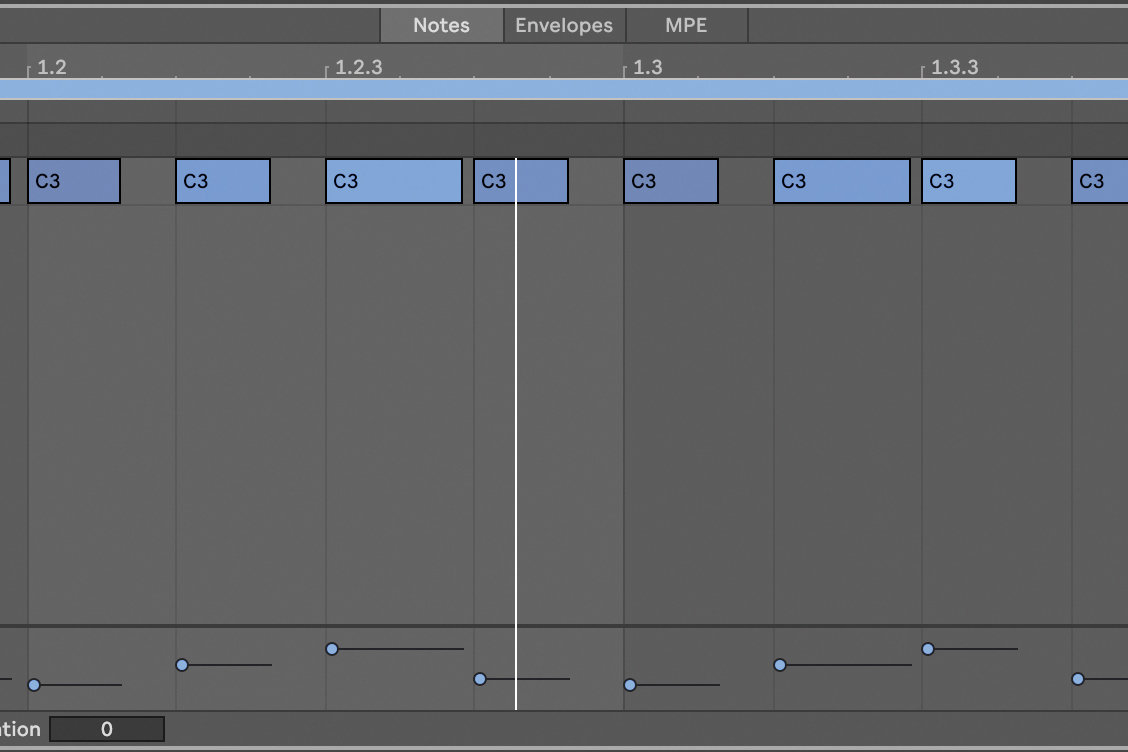
A 16th-note MIDI pattern is sequenced on the synth’s channel. Velocity is an ideal modulation source when programming hi-hat accents, so we adjust our notes’ velocity values first. Note lengths are also tweaked, giving the pattern subtle variation and groove.

Tight amplitude envelope settings are dialled in and a low-pass filter – also with short envelope settings – clamps down on the notes, reducing them to plucky closed hi-hats. Velocity is assigned to both envelopes’ decay, slightly opening out the notes with higher velocity values.
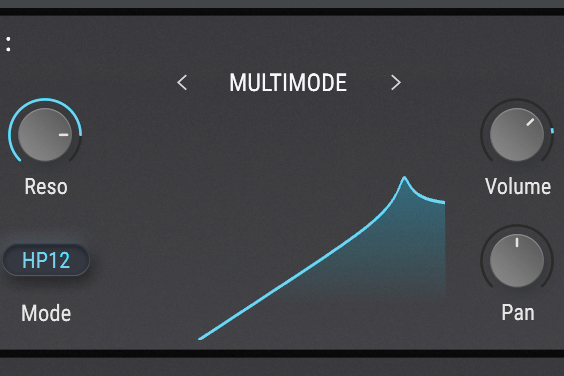
A second instance of our synth is loaded, playing offbeat notes of white noise. A high-pass filter, with plenty of resonance applied, thins out the noise. This creates a weedy open hi-hat layer that sits nicely over our closed hats.


Another synth instance plays notes on beats two and four. A fast envelope modulates the pitch of the synth’s comb filter, which we use in band-pass mode. A heavy dose of tape-style drive then crunches up the snare.

EQ, panning and subtle saturation effects add character to the separate elements. Synthesised drums often sound dry and unnatural, so we’ll add realism with two reverb returns – a shorter room setting for the hi-hats, and a longer reverb for the snare.







