
What you need to know
- The latest version of the Data Restore Tool app spills details surrounding Google's apparent development of a new process to speed up data transfers and restoration.
- It seems Google will combine its physical cable method with a user's Wi-Fi to get the job done.
- Additionally, the code shows a new "Restore Anytime" feature is in the works, which would let users restore the data of an old Android device without factory resetting.
Information in Android's code seemingly points towards Google's development of faster device-to-device transfer speeds when setting up a new phone.
Seeds in the code were spotted by AssembleDebug in conjunction with Android Authority in version 1.0.624 of the Data Restore Tool app. A couple of strings in the code tease this new capability with one acting as a tagline teaser stating, "want to speed things up?" A second string says, "copying using cable and Wi-Fi for faster speed."
This is apparently wrapped in a new "process" Google is preparing to implement called "MultiTransportD2dTransport." The tipster suggests the ability to use a cable, and Wi-Fi will work with data transfers and restoration.
Moreover, the company is supposedly planning to introduce a new feature for the Data Restore Tool app called "Restore Anytime." AssembleDebug states this feature will allow users to restore the data of an old Android device without needing to factory reset. However, users are seemingly limited in transferring data from the same device they've used previously.
Attempting to switch the device you're obtaining data from will require a full data wipe on the device receiving the information. Additionally, an early discovered splash page says Google plans for a user's settings to remain unchanged during a data merge.
The page states users can choose what gets copied, such as messages, photos, contacts, and "more."
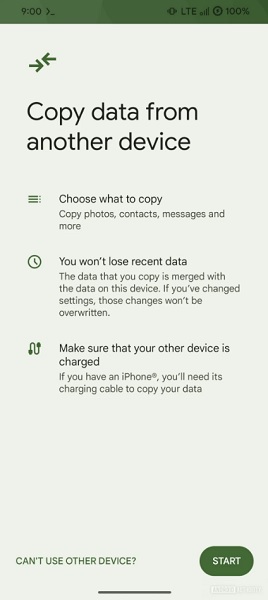
Currently, it's unclear when Google plans to roll out the faster data transfer process and the "Restore Anytime" feature.
The Data Restore Tool app advises users to find and connect the appropriate cable to both devices before the transfer begins. This new process should speed things up as Google seeks to combine a user's WiFi connection with the physical cables for files, apps, and more.
Elsewhere, Google is progressing with its Android 14 QPR3 Beta 2.1, which prepares us for the company's next feature drop. The last beta was chock full of bug fixes as Google sought to address crashes, hiccups, freezing, and a few unsavory charging problems.







