
The AMD RX 7600 XT feels like one of the strangest graphics card's AMD has released in recent times. Apparently inspired by the equally questionable Nvidia RTX 4060 Ti 16GB, the RX 7600 XT features 16GB of video memory but does little else to add performance compared to the vanilla AMD RX 7600 — not that we loved the RX 7600 either, as it was more of a sideways step from the previous generation RX 6650 XT. For those looking at the latest generation budget AMD GPUs, let's compare the RX 7600 and RX 7600 XT in a head to head to see which GPU comes out on top.
The RX 7600 XT debuted in January 2024, eight months after the RX 7600 first launched. The main attraction of the card is its relatively large 16GB of memory capacity, double what you find in most other budget offerings. It's easily the cheapest GPU right now to offer 16GB of VRAM, if that's all you're after. But it uses the same Navi 33 die as the RX 7600, which already utilized a fully enabled chip. That left AMD virtually no room to improve the GPU's specs anywhere else, making the XT effectively an RX 7600 clone with twice the memory capacity.
The RX 7600 ranks as AMD's least powerful and least expensive RDNA 3 GPU, aimed at the budget end of the graphics card market. Granted, it used to be that "budget" GPUs would cost well under $200, but the only recent offerings to break that price barrier are the lackluster RX 6500 XT and RX 6400. Nvidia for its part hasn't made a new budget GPU since the GTX 16-series launched in 2019. The 7600 comes with 8GB of VRAM, 32 compute units (CUs), 2,048 shader cores, and a 165W TDP. It has half the video memory of the 7600 XT, but all the other specs remain unchanged — other than the 190W TDP of the XT card.
Let's look at how the RX 7600 XT and RX 7600 stack up, checking performance, pricing, features, technology, software, and power efficiency — and those are listed in order of generally decreasing importance. We'll potentially award more points for certain categories, like performance, depending on how wide the gap ends up being.
RX 7600 XT vs RX 7600: Performance
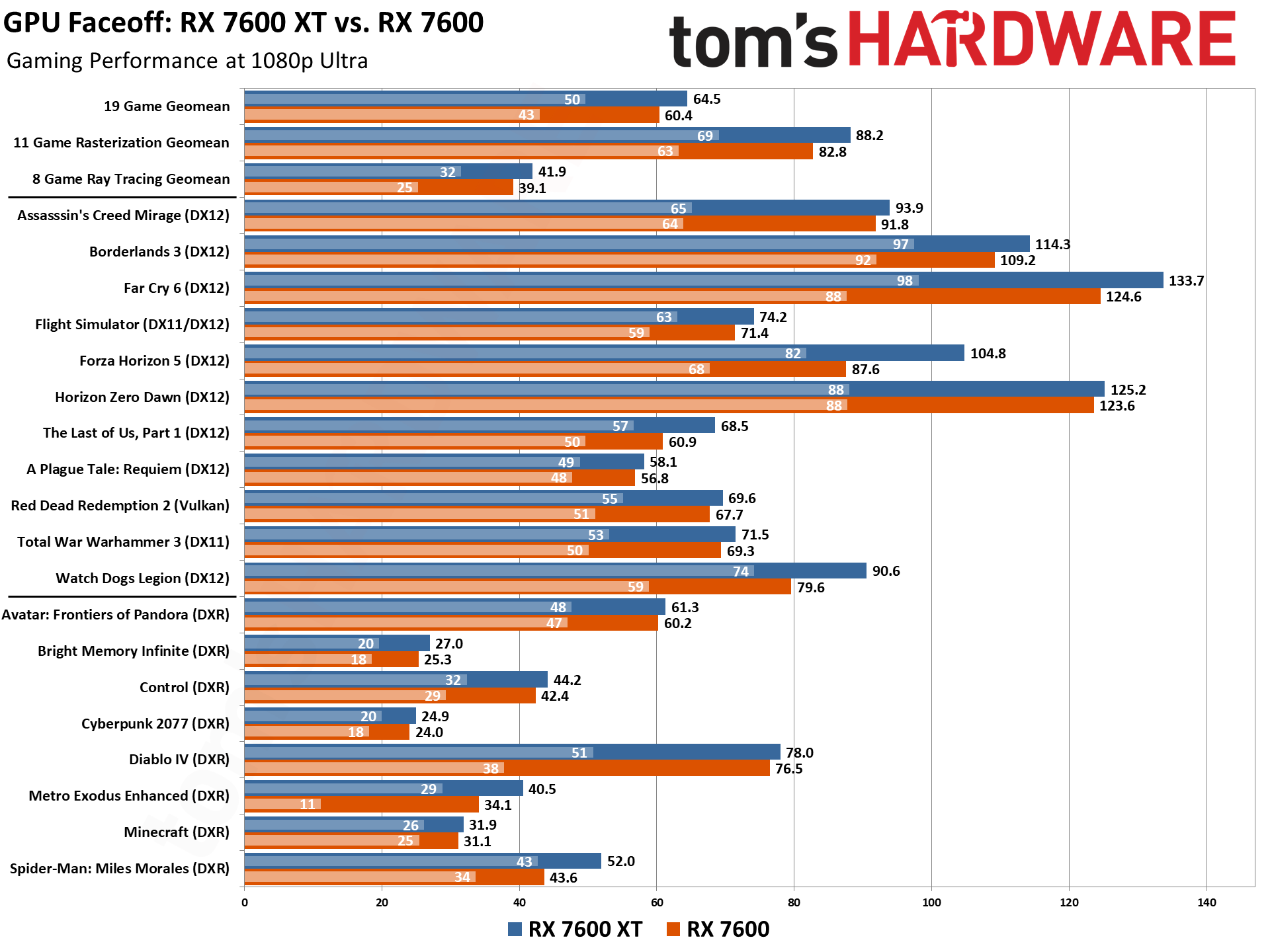
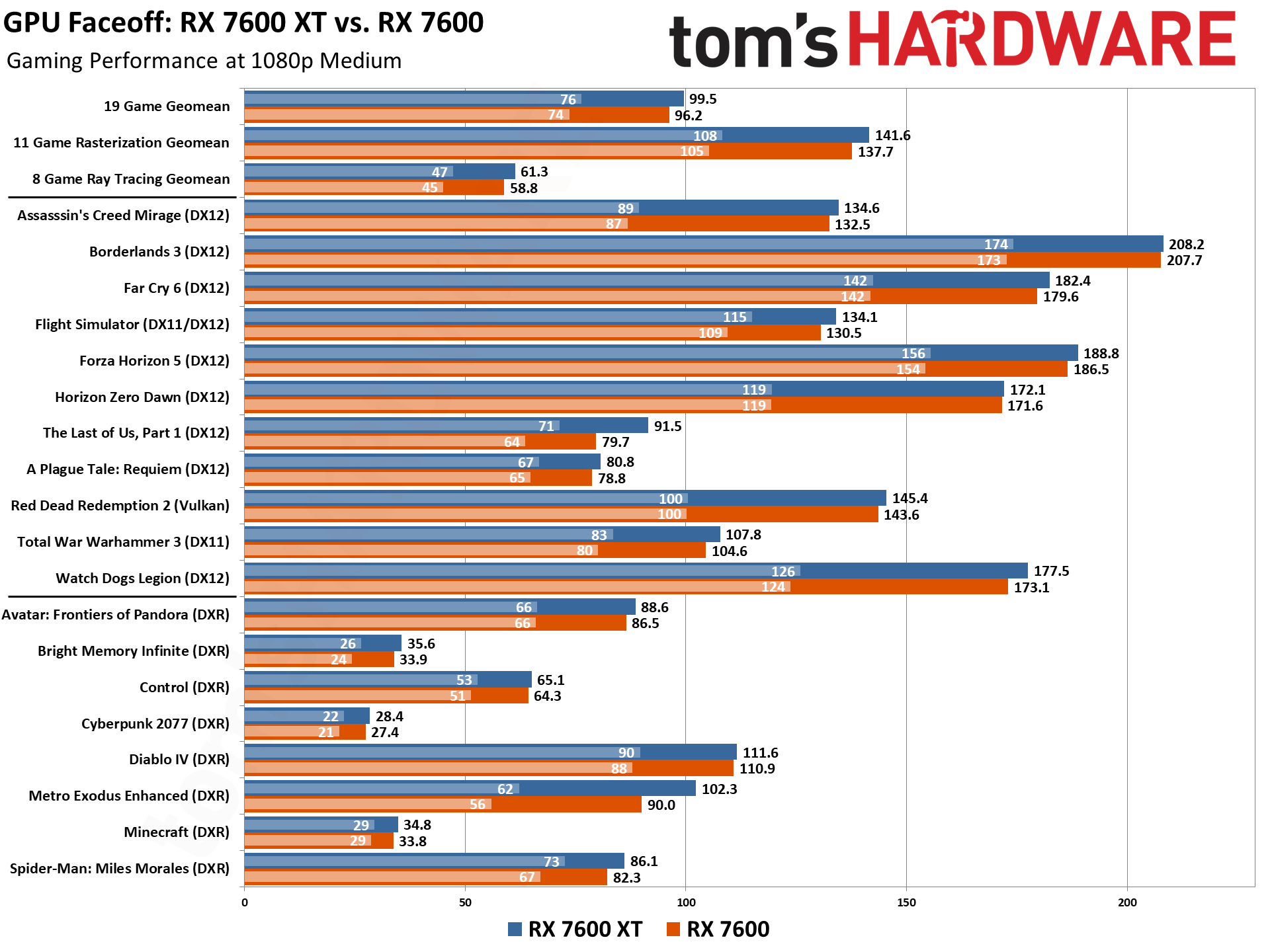
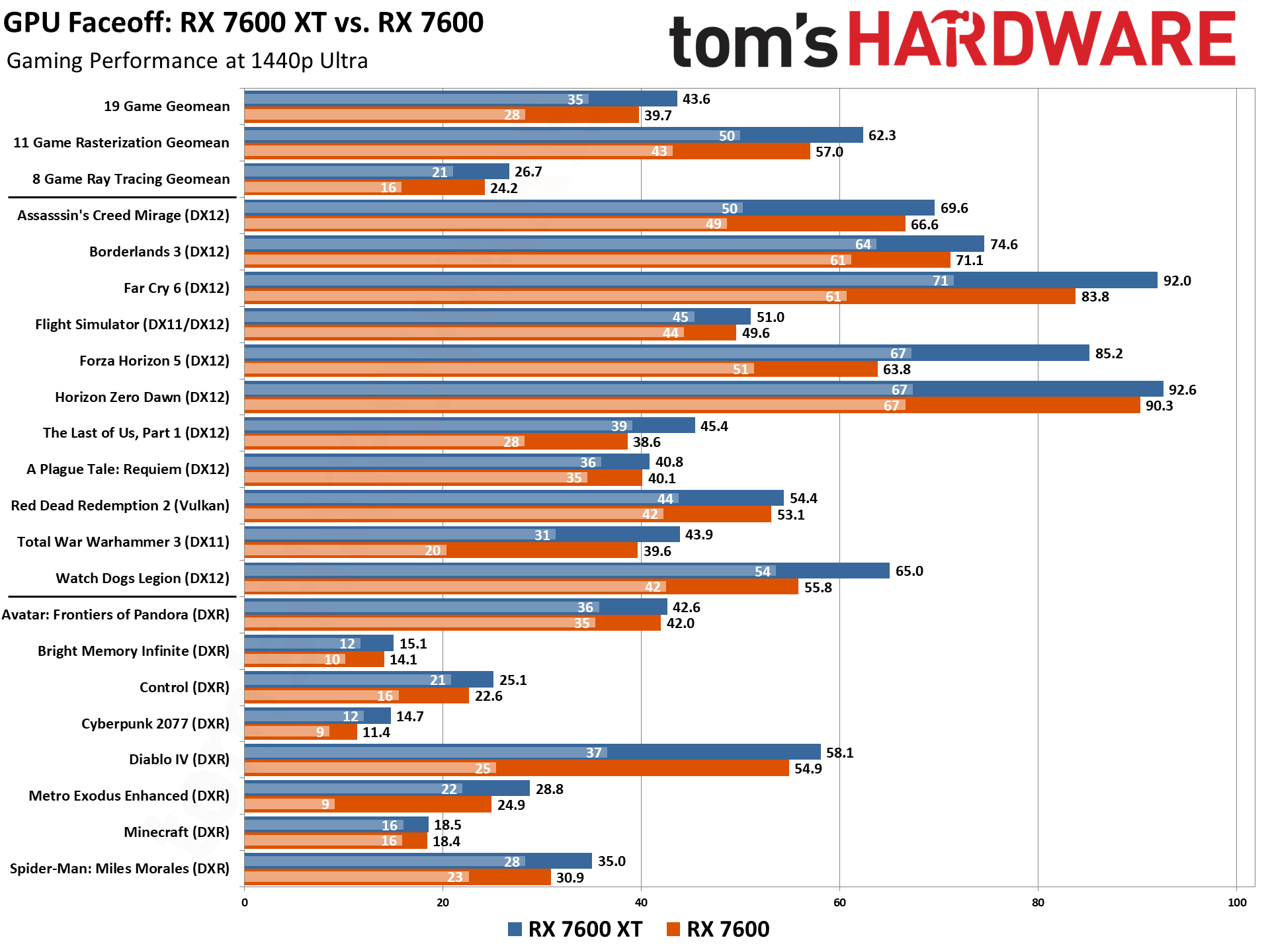
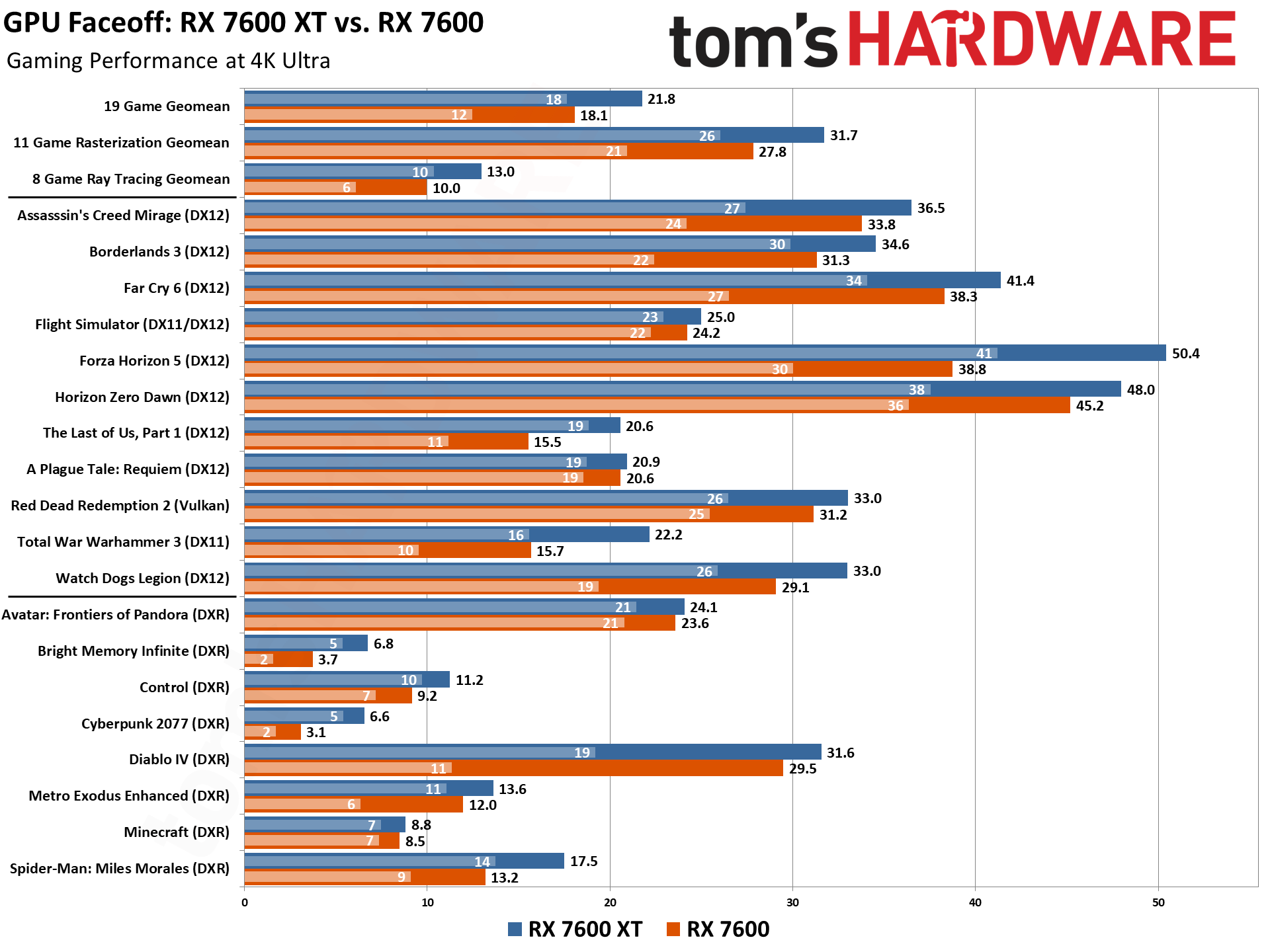
Our performance results immediately show how much — and how little — the difference in VRAM capacity matters for anyone trying to decide between the RX 7600 XT and RX 7600. Most of the games we tested show virtually no performance advantage for the 7600 XT. There are a few exceptions, however, and other recent releases have also begun to push the limits of 8GB GPUs.
Out of the 19 games we're looking at, our 1080p ultra testing shows nearly the same performance in about 14 of the titles. Since it has a 15% higher TDP, the RX 7600 XT should always be at least a bit faster than the base 7600 card, usually by around 5–7 percent. Anything more than that can be attributed to the additional VRAM. The 7600 XT outperforms the 7600 by 7% on average across all three of our geomeans — overall, rasterization only, and ray tracing only. Games that show a larger advantage for the XT consist of Forza Horizon 5, The Last of Us: Part 1, Metro Exodus Enhanced, Spider-Man: Miles Morales, and Watch Dogs Legion, with the largest performance advantage being 19–20 percent.
Dropping the graphics settings down to medium unsurprisingly reduces the performance gap between the two GPUs quite a bit. Nearly all 19 of our titles show virtually identical performance between the RX 7600 XT and RX 7600, with a slight advantage to the 7600 XT thanks to its higher clock speeds and power budget. Medium reduces the VRAM usage significantly, though we still see a 14–15 percent advantage for the XT in The Last of Us and Metro Exodus (though we note that recent driver changes or game updates seem to have negatively impacted Metro performance on the 8GB AMD cards).
Bumping the resolution and game settings to 1440p ultra doesn't change the story much compared to the 1080p ultra results, but the margins do increase in several titles. Now the overall performance advantage for the XT is 10%, with eight of the games showing more than a 10% performance benefit for the 16GB card. The largest margin of victory — 30% or slightly more — comes in Forza Horizon 5 and Cyberpunk 2077.
Not surprisingly, taking things to the next level and testing at 4K ultra results in a much larger separation between the RX 7600 and RX 7600 XT. The RX 7600 XT is 20% faster on average across all 19 of our tested games, and in our ray tracing geomean the 7600 XT wins by 30%. But pay attention to the actual performance levels. Ten of the 19 games run at least 10% faster on the XT, but only one — Forza Horizon 5 — maintains performance levels above 40 fps, and many of the games, especially the ray tracing games, fall below 20 fps. The biggest win comes in Cyberpunk 2077, where the XT was over twice as fast as the vanilla card... and still only running at 6.6 fps.
Performance Winner: RX 7600 XT
We have to give credit where credit is due, the RX 7600 XT wins the performance category. It's not a landslide victory, but there's not a single game that we've tested where the RX 7600 comes out ahead. And that makes perfect sense, as it's the same GPU, with lower power limits and thus lower clock speed, plus half the memory. In a best-case scenario where VRAM utilization is high, the RX 7600 XT can be significantly quicker, but that usually only happens at 1440p or 4K using settings that aren't ideal for budget(-ish) GPUs.
RX 7600 XT vs RX 7600: Price
While performance is better, the RX 7600 XT costs noticeably more than the RX 7600 due to the additional 8GB of memory packed on board. It's not just the raw cost of 8GB, either, as manufacturing becomes slightly more expensive due to the need to put memory chips on both sides of the PCBs. Both GPUs tend to go for slightly less than their respective MSRPs, with the RX 7600 XT starting at $310 and the RX 7600 going for $250.
The cheapest XT card at present is the dual-fan XFX RX 7600 XT Speedster SWFT 210 for $309. Gigabyte, Acer, Sapphire, ASRock, and PowerColor all have cards selling for $330 or less, while slightly higher spec models with a factory overclock can cost up to $350. The only outlier is the Asus TUF Gaming OC model that costs $379. The TUF model isn't usually Asus's flagship model, but apparently it is for the RX 7600 XT GPU.
Entry-level pricing for the RX 7600 starts at $250 with several different options, including the ASRock Challenger OC, XFX Speedster SWFT210, Acer Predator BiFrost, and even a triple-fan XFX Speedster QICK308. Fancier models extend all the way to $290 for those who want some RGB lighting, and then there's also the Asus RX 7600 ROG Strix OC at $339 — yep, the 7600 gets a Strix model, the 7600 XT does not.
Whatever cards you want to compare, the RX 7600 XT typically ends up with about a $60–$70 price premium that's hard to justify. For the least expensive cards, that's nearly 25% more money, for what often amounts to less than a 10% performance increase. And of course, we'd be remiss if we didn't point out the real deal killer: The previous generation RX 6750 XT can be had for $299. That's still 20% more than the RX 7600, but as we pointed out in our RX 7600 XT vs RX 6750 XT faceoff, it's basically a no-brainer. You get on average 20–25 percent higher than the slightly more expensive 7600 XT, or up to 30–50 percent more performance than the vanilla RX 7600.
Pricing Winner: RX 7600
The RX 7600 clearly costs less, and in terms of bang for the buck it's also the better choice if you're only looking at the 7600 XT and 7600. If you're willing to look elsewhere, however, the RX 6750 XT steals the show. The RX 7600 XT with its 16GB of VRAM is simply too niche a product to be something we'd generally recommend. There are times where it's quite a bit faster than the 8GB card, but there are plenty of other, better options — especially when the biggest gains are in edge cases like 4K ultra, not something you'd normally play at with this level of GPU.
RX 7600 XT vs RX 7600: Features, Technology, and Software
The RX 7600 XT and RX 7600 are incredibly similar to each other on the spec sheet. If you skimmed down the spec sheet fast enough, you could easily mistake the RX 7600 XT to be the RX 7600 or vise versa.
When AMD opted to use the same Navi 33 on the RX 7600 XT, its hands were tied. The chip only has 32 CUs available and a 128-bit memory bus, both of which were already fully enabled on the RX 7600. Goosing the boost clock by 100 MHz and increasing the power limit by 25% can only do so much. And yes, it has double the VRAM, but if you really need 16GB of VRAM, you probably also want a lot more compute than Navi 33 can provide.
AMD could have gone with a trimmed down Navi 32 die, but that would have increased the cost, and the RX 7700 XT already uses a 12GB variant of that chip. Navi 32 has a more expensive GCD (graphics compute die), plus it needs to link up to several MCDs (memory cache dies). There's a reason the least expensive RX 7700 XT cards cost around $400. Navi 33 in contrast uses a monolithic die, built on TSMC's older N6 node, which significantly reduces overall costs.
The only real attraction of the RX 7600 XT is its large VRAM capacity. AMD has other GPUs with 16GB of VRAM like the RX 6800 / 6800 XT and the newer RX 7800 XT and 7900 GRE. All of those cost (or at least used to cost in the case of the RX 6800 models) over twice what the RX 7600 costs. So, if you really need 16GB of VRAM and you want an AMD GPU, RX 7600 XT gets you that specific feature. For just about any other use case, we'd look elsewhere.
AMD doubled the 7600 XT's VRAM capacity by building using "clamshell" mode for the memory chips. That means putting two chips on a single 32-bit channel, with the chips placed on opposite sides of the PCB. We've seen many GPUs do this over the years, like the RTX 3090 with its 24GB of VRAM, or Nvidia's current RTX 4060 Ti 16GB. Many professional GPUs offer double the memory of the consumer models by using clamshell mode. One key factor in all of those cases is that such cards are usually targeting higher margins.
Clamshell memory designs typically have higher temperatures on the backside memory ICs, and for tasks that don't leverage the additional VRAM, there's no performance advantage. It's purely a capacity play.
But the extra VRAM capacity can help. We're at an inflection point in PC graphics where 8GB of memory is no longer sufficient to drive maxed-out or nearly maxed-out graphics settings in many AAA PC games. That's especially true with ray tracing, though even with rasterization games we've seen quite a few push beyond 8GB of VRAM use. When that happens, performance can collapse. 10~12 GB of VRAM is what we would like to see, as a minimum, on most modern GPUs, and the 7600 XT provides that. Just don't expect it to be universally helpful.
Beyond VRAM, there aren't any features or software differences to speak of. Both GPUs have access to AMD's assortment of GPU-specific technologies, including FSR 3 and frame generation. The RX 7600 XT can benefit more from framegen, simply because that's another tech that can increase memory use. But otherwise the drivers and software and other related features are the same.
Features, Technology, and Software Winner: RX 7600 XT
There are effectively zero differences between these two GPUs, other than the RX 7600 XT coming with twice the VRAM. That's a win in our book. We wish the pricing were closer, but given the choice between 8GB and 16GB, we would want the latter. 16GB, at least for the time being, means not having to worry about whether your GPU has run out of VRAM when playing the latest games.
RX 7600 XT vs RX 7600: Power Efficiency
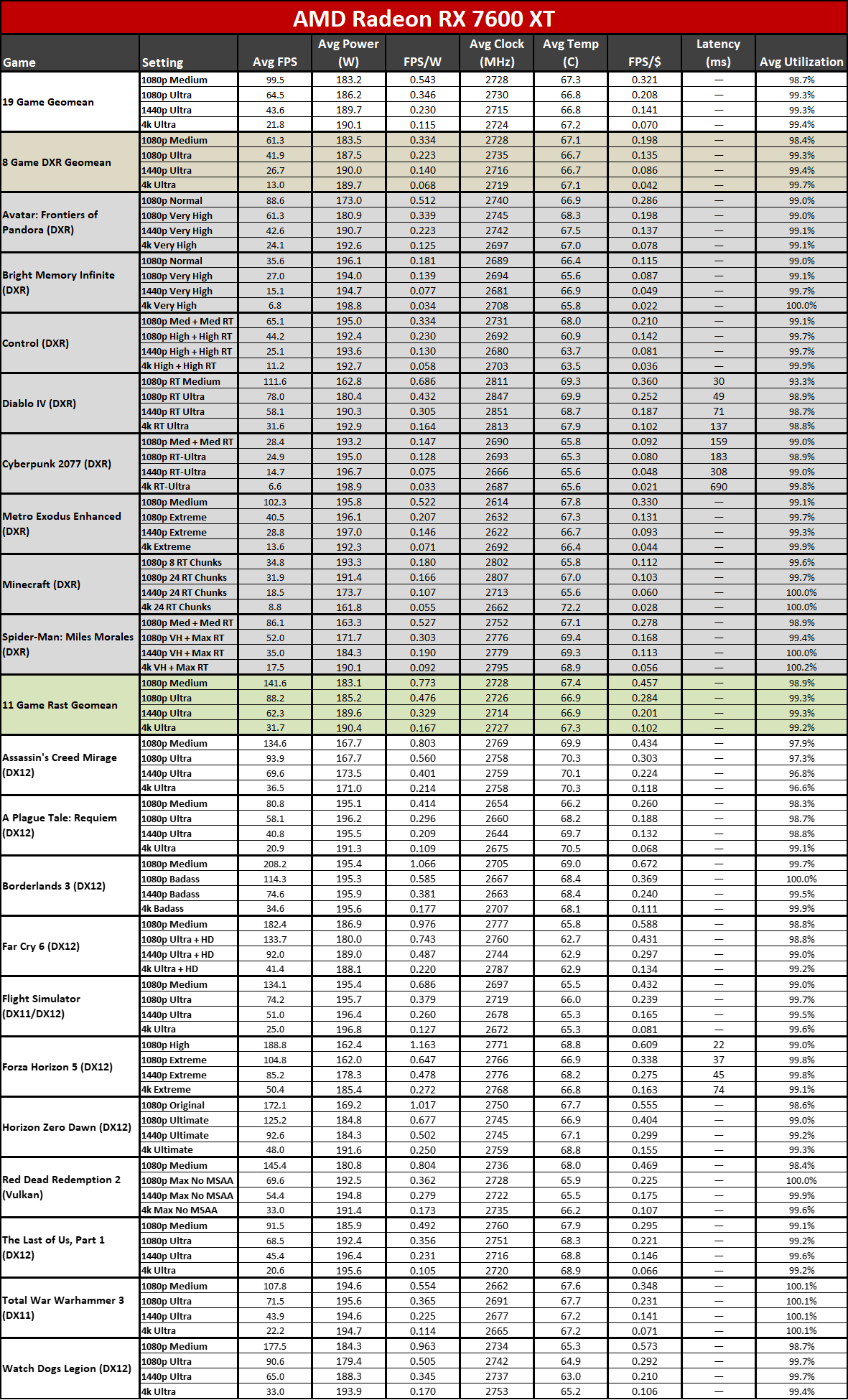
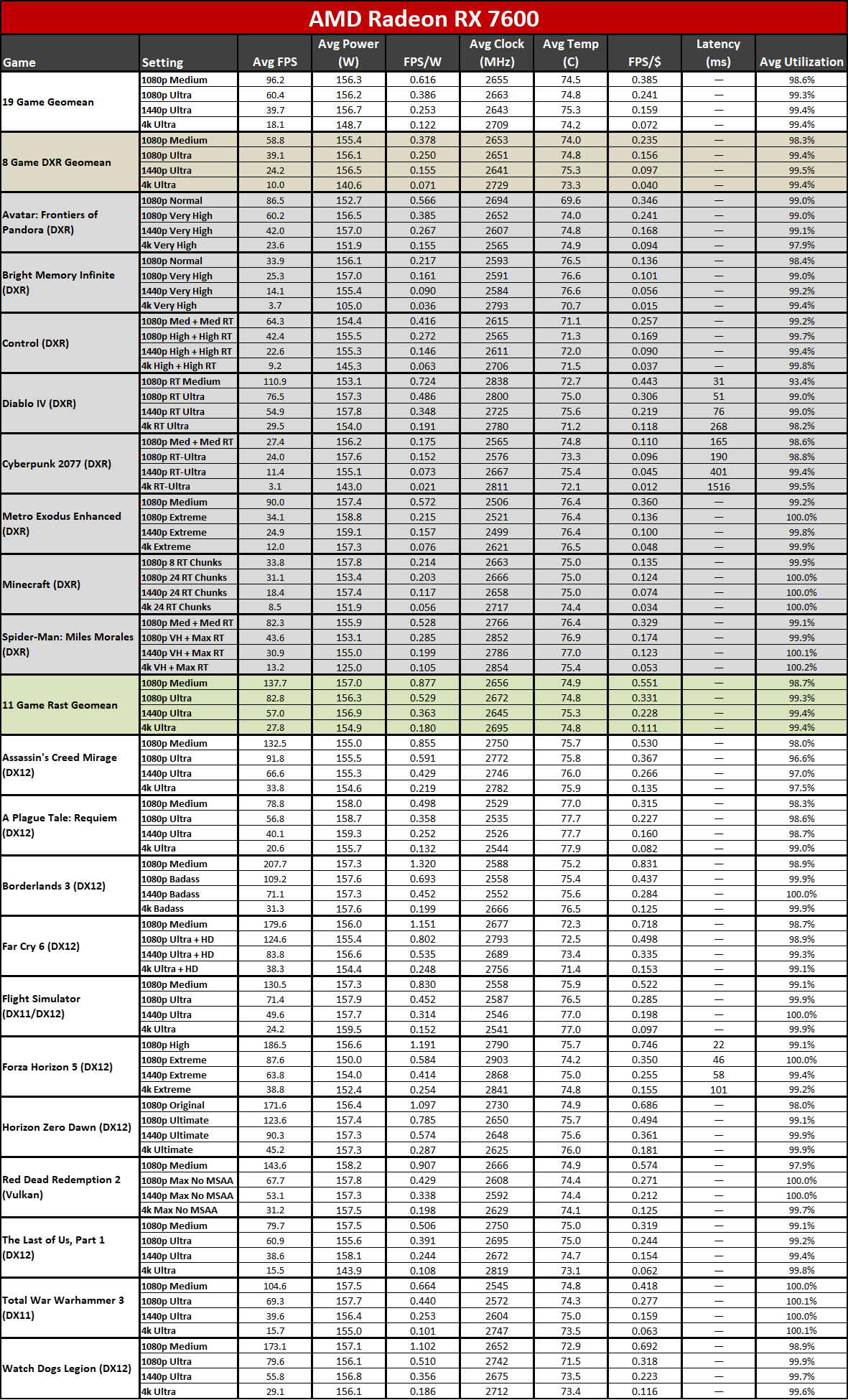
Officially, the TDP (Thermal Design Power) — or TBP (Total Board Power) — on the RX 7600 sits at 165W, compared to 190W on the 7600 XT. That's a 25W increase. In practice, both GPUs often come in slightly below that mark, but we measured a pretty consistent 25–30 watts delta in favor of the 7600. Less power means less heat, less noise, and (slightly) lower power bills.
The above tables show the full performance and power data for our test suite, along with some other details, including power efficiency (FPS/W) and value (FPS/$). Our focus here will be on power use as well as performance per watt, i.e. efficiency.
If it wasn't already obvious, the RX 7600 XT consumes more power than the RX 7600. The GPU's higher TDP and higher boost clocks allow the GPU to draw more electricity than its 8GB counterpart.
We measured average power consumption for the RX 7600 XT of 183.2 watts at 1080p medium, 186.2 watts at 1080p ultra, 189.7 watts at 1440p ultra, and 190.1 watts at 4K ultra. The RX 7600 pulled 156.3, 156.2, 156.7, and 148.7 watts at those same settings.
The drop in power use at 4K ultra for the RX 7600 is a result of the GPU's VRAM constraints, which were very noticeable in our performance metrics. Running out of VRAM leads to rendering stalls in the 3D pipeline, forcing the GPU to idle and thus reducing power consumption. The RX 7600 XT had none of these issues, so it was able to use slightly more power on average at 4K because the GPU was running flat out, working as hard as it could.
Power Efficiency Winner: RX 7600
This is the reverse of the features and technology section. Overall, the RX 7600 uses less power and wins our efficiency category. It's not a massive win, and the power savings would hardly matter over the lifetime of the card. Even if you pay 50 cents per kWh and play games eight hours a day, every day of the year, that would only amount to about $7.30 more in power bills (for a 25W difference). Like we said at the start, the categories are in decreasing order of importance, and for most people power efficiency and power use aren't primary considerations.

RX 7600 XT vs RX 7600 Verdict
Ultimately, we're going to a judges verdict and calling this a win for the RX 7600 XT. It's about as close to a tie as possible, but with how little some of the categories matter (features and power), we added some extra weight on the performance metric. And, all things being equal, we prefer having more VRAM rather than less.
We've done enough testing of games over the past year or so to know there are increasingly more titles that really don't like 8GB cards much. Most will still run, but some games will need you to opt for medium settings to avoid running out of VRAM. Conversely, there just aren't any current games we've seen that need more than 16GB. If you get the RX 7600 XT, at least for the next few years you won't have to worry about VRAM — you might worry a lot about the lack of raw compute, but not VRAM.
But as mentioned already, for a lot of gamers the most sensible choice would be AMD's RX 6750 XT, which costs about the same (or less) — while supplies last — as the 7600 XT and delivers around 20% higher performance. If you really can't spend the additional $50 to get either a 6750 XT or 7600 XT, the RX 7600 is still viable, but other GPUs might also be worth considering if price is the overriding concern — picking up a used or discounted previous generation card could get you something like the RTX 3060 12GB for under $200 on eBay these days, for instance.
Winner: AMD RX 7600 XT
The RX 7600 XT works best for people who know that the tasks they want to run need more VRAM than a typical 8GB card. If you're trying to decide between the 7600 XT and the RX 7600, we prefer the 16GB option. Which isn't to say that the RX 7600 XT is for everyone. Make sure you know what you need, and if it's a brand-new $300 or less AMD card with plenty of memory, the 7600 XT will fit the bill.







