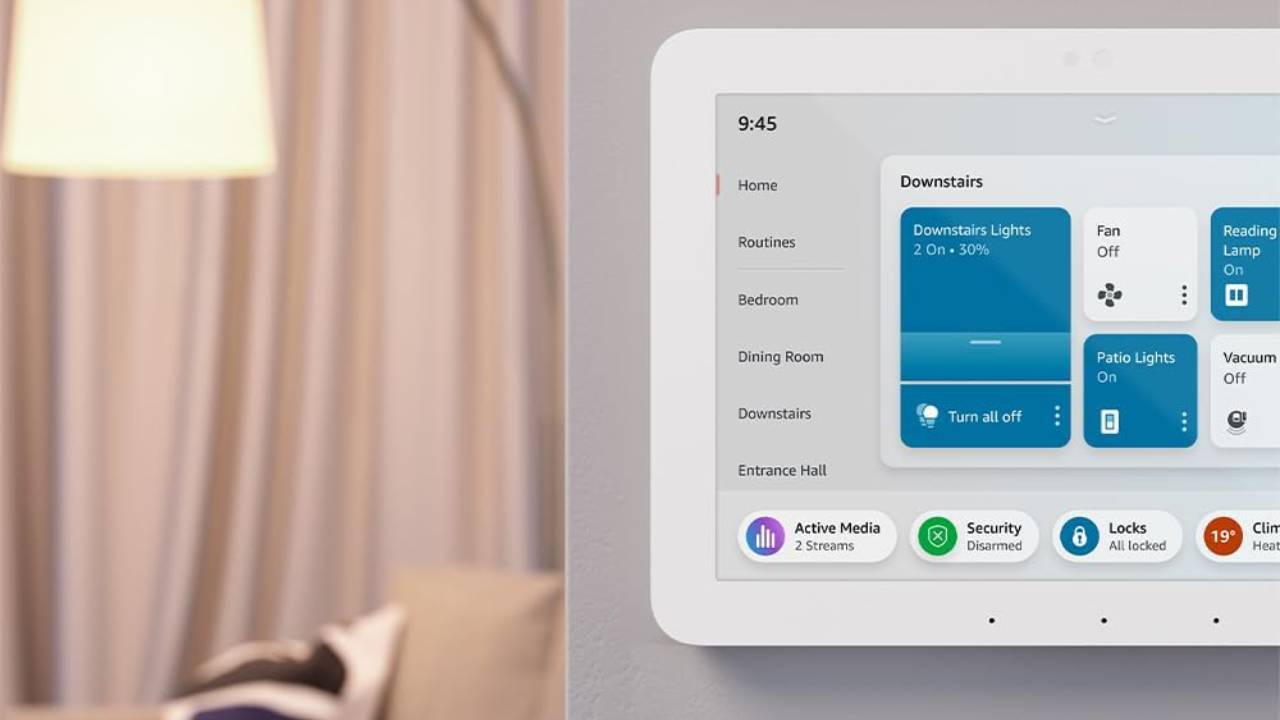
Announced at Amazon’s Devices Event late last year, the long anticipated Echo Hub is finally available to buy. Expanding on its popular smart speaker technology, the new smart home control panel acts as the focal point of your smart home, giving you easy control over every smart device you have around your home.
The latest addition to the Amazon Echo family, the Echo Hub is an 8-inch Alexa-enabled control panel that can be mounted to your wall. Unlike its Echo Show devices, like the latest generation of the Echo Show 8, the Echo Hub looks more like a tablet, and puts smart home functionalities at the forefront of your living space.
I recently got my hands on the Echo Hub (full review coming soon) and was in awe of how lightweight and thin it is. Having previously tested the Echo Show 8 3rd generation, the set-up process was extremely similar – aside from the fact that the Echo Hub is designed to be screwed into your wall.
The dashboard layout of the Echo Hub is my favourite part of the entire panel. As soon as you walk near or tap the Echo Hub, it displays all your widgets and devices, so you can quickly adjust your security cameras and smart bulbs with a swipe or tap of the screen.
As a central smart home hub, the Echo Hub is compatible with thousands of devices and applications, including cameras, video doorbells, lighting, speakers, thermostats, locks and much more. It also syncs with Zigbee, Matter and Thread and works with brands like Ring, Philips Hue, Hive, Nuki, Yale and Blink.
My first impression of the Echo Hub is extremely positive, and while I’m still getting to grips with it, these are the three smart home features I’m most excited to try.
1. Dashboard
First is the dashboard. As I said above, the dashboard display is perfectly organised, and if you know anything about me, you’ll know that I’m a big organisation person. The layout is broken up succinctly, so you can easily tap into each room you have set up on the Echo Hub to customise your devices and check what’s happening when you’re away. Aside from the smart home aspect, a quick glance at the dashboard gives you all the information you need, like the weather, favourites and calendar. I’m looking forward to playing with this more.
2. Routines
My favourite part about smart home devices like the Echo Hub is the ability to make routines. Now that every smart device I own can be customised in one place, I’m looking forward to creating my own personalised morning and evening routines. From switching on my indoor camera and turning off the lights when I leave, to playing music from my speaker as soon as I get in, this automation is predominantly what I’m going to use the Echo Hub for.
3. 'Alexa, arm my home'
‘Alexa, arm my home’ is a feature I expect to use a lot with the new Echo Hub. With this voice command, the Echo Hub will arm your Ring security system to protect your home and monitor if anything unusual happens. I have an indoor security camera and video doorbell from Ring, so I often check in to see what’s going on when I’m away. Having the Echo Hub means I can better protect my home and it gives me a different view so I can see from different angles. I’m planning on adding more security like smart sensors now that I can use this Echo Hub feature.
If you want better control over your smart home, the Echo Hub is now available for £169.99 at Amazon.







