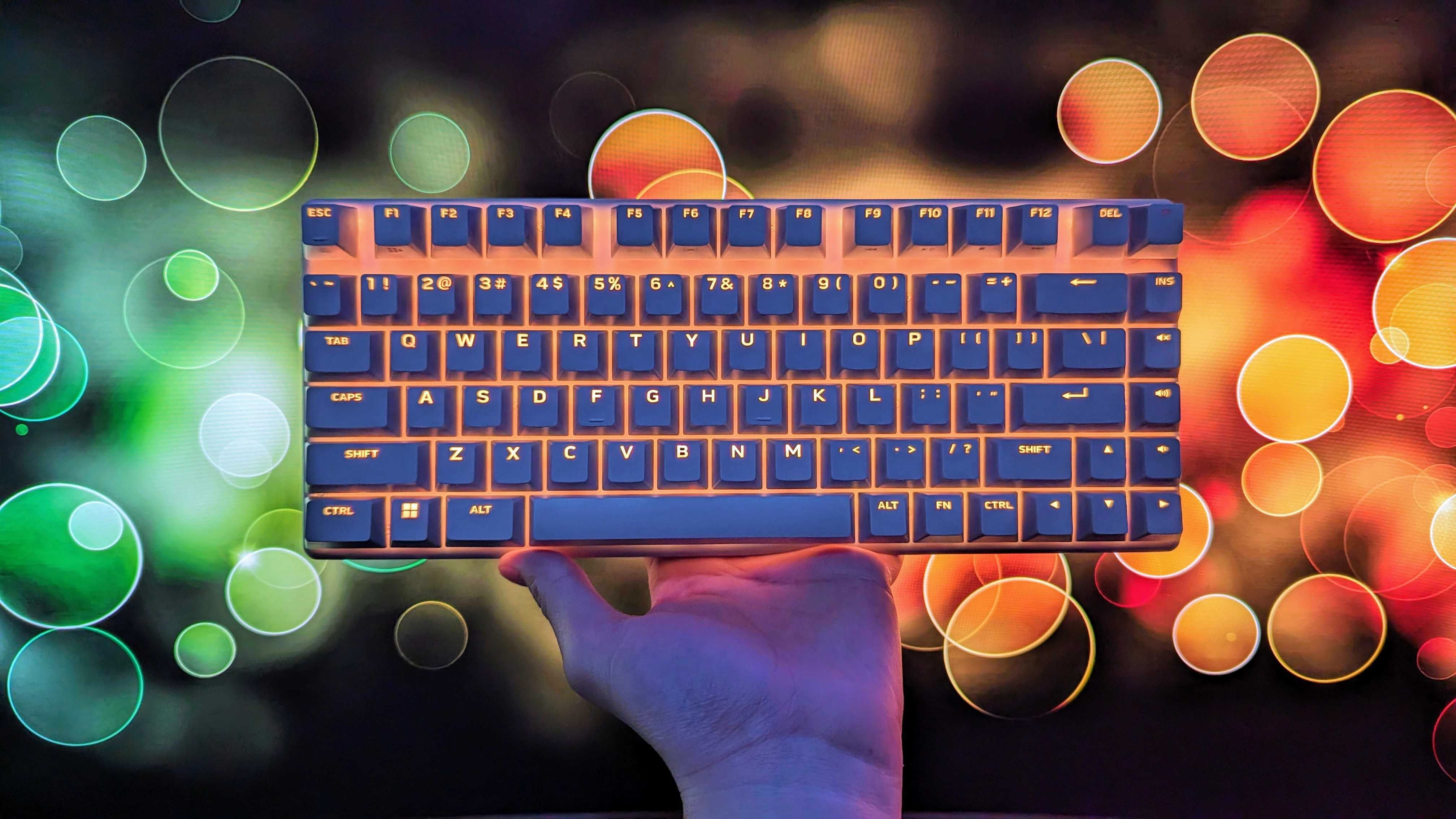
Alienware, now under the Dell umbrella, has been making PC gaming accessories for years. Recent years have seen a resurgence in Alienware's efforts in the space, with mixed results.
Alienware has seemingly tired of falling short of greatness, however, and worked with over 100 esports athletes to create a duo of competitive PC gaming peripherals: the Alienware Pro Wireless Gaming Keyboard and Mouse. Right now, I'm going to talk about the former.
I'm honestly very impressed with the amount of improvement Alienware has made across a single generation of accessories, with the Pro Wireless Gaming Keyboard offering a brilliant, fun, and reliable typing and gaming experience across the board. It's a great keyboard, especially for fans of the compact, but it is admittedly an expensive investment. On top of that, Alienware Command Center continues to be an unreliable software hub that's also very light on features despite recent updates.
- Read our in-depth review of the Alienware Pro Wireless Gaming Mouse
Disclaimer: This review was made possible with a review unit provided by Dell. The company did not see the contents of the review before publishing.
Alienware Pro Keyboard: Pricing and specifications

Pricing highlights
- The Alienware Pro Wireless Gaming Keyboard is not an affordable accessory, retailing for $199.99.
- It's available in two colors, Lunar Light (White) and Dark Side of the Moon (Black), which are otherwise identical.
- For the price, you're getting a 75% keyboard with three connectivity options and quick multi-device switching.
• Price: $199.99 at Dell (White) | Dell (Black)
• Switches: Alienware Linear Mechanical Switches
• Specs: 40g actuation force, dual-layer sound dampening, pre-lubricated switches, double-shot PBT keycaps, hot-swappable 5-pin PCBA switches & keycaps, 1,000Hz polling rate
• Connectivity: 2.4GHz via USB Type-C wireless dongle, wireless via Bluetooth 5.1 (up to three devices at once), wired via USB Type-C
• Dimensions: 312.4 x 127 x 40.6mm (12.3 x 5 x 1.6in)
• Weight: 821g (1.81lbs)
• Other features: Up to 798 hours of battery life, per-key AlienFX RGB lighting, 5 onboard memory profiles, Alienware Command Center integration, anti-ghosting, N-key rollover
The Alienware Pro Wireless Gaming Keyboard represents the new flagship for Alienware's PC gaming accessory lineup, and it certainly looks the part. This is a compact 75% wireless keyboard, meaning it does away with the tenkey number pad and condenses everything together as much as possible. It still features dedicated media control keys, however, which slightly smaller 60% keyboards do not have.
In general, though, this is a very well-rounded wireless gaming keyboard with Alienware's "Tri-Mode" connectivity. That means it can connect to your PC via a 2.4GHz USB Type-C dongle, up to 3 devices via Bluetooth 5.1, and can fall back on a wired connection when you need to charge up. That, combined with Alienware's clear focus on ensuring every part of the keyboard is premium, leads to a hefty retail price of $199.99 at Dell.
In the box, you get the Alienware Pro Wireless Gaming Keyboard, a 2m USB Type-A to USB Type-C braided cable, a 2.4GHz USB Type-C wireless dongle, a unique USB Type-C to USB Type-C adapter, and a removal tool for the keycaps and switches. The Pro Wireless Gaming Keyboard was designed in tandem with its partner, the Alienware Pro Wireless Gaming Mouse, which you can buy for $149.99 at Dell.
Alienware Pro Keyboard: Design and build quality

Design highlights
- The Alienware Pro Wireless Gaming Keyboard is very compact, with all available space taken up by keys.
- It's a lovely, rounded design with a plastic-and-silicone base and a very tough aluminum top.
- Build quality is overall fantastic, the per-key RGB lighting looks as good as usual from Alienware, and there's great attention to detail.
Alienware has a very distinct design language that isn't everyone's cup of tea, but you'd be hard-pressed to find someone who doesn't think the Pro Wireless Gaming Keyboard is one well-designed, attractive peripheral. The neat use of space, rounded edges and corners, rock-solid stature, vibrant RGB lighting, and smart layout all contribute to one of the best-looking keyboards I've had on my desk.
The design isn't just attractive; it's functional. There's no wasted space, with Alienware still finding room for dedicated, easily accessible media controls along the right side. The font on the keys is legible and pleasing to look at, with clever labels on the front of the keys hinting at secondary functions. The long silicone foot underneath the keyboard keeps it firmly planted on any surface. The stands for adjusting height open and close with satisfying snaps. Nothing is out of place, and the build quality all around is exceptional; I have no doubt that the Series 7000 aluminum casing, quality plastic base, and double-shot PBT keys will stand the test of time.
Alienware Pro Keyboard: Typing and gaming
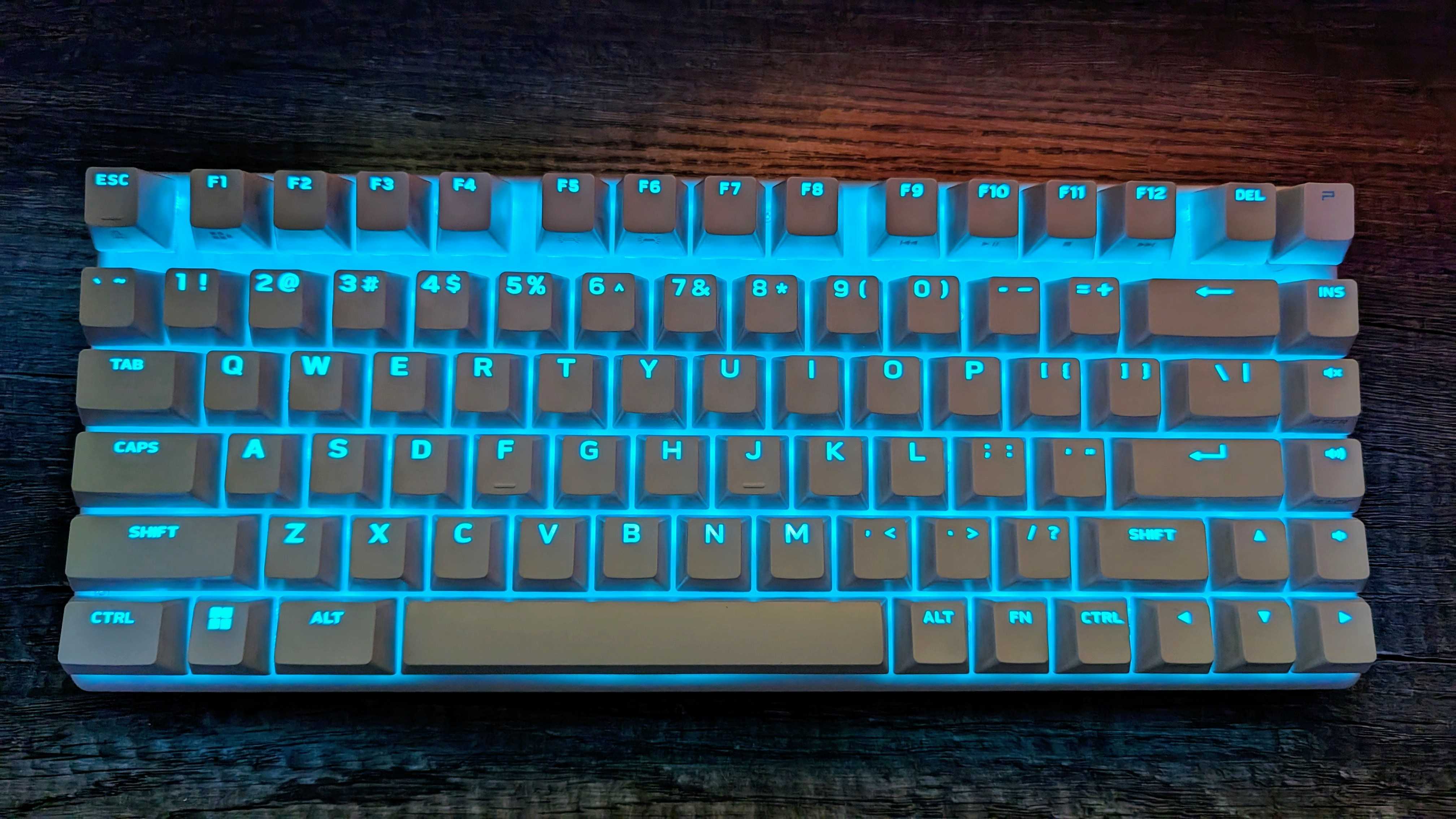
Typing highlights
- Alienware's first-gen Linear Mechanical Switches have just the right amount of resistance, feel very responsive, and have a satisfying sound.
- These switches strike a careful balance that, combined with the lovely and comfortable texture of the keycaps, results in a great experience typing or gaming.
- If you'd prefer something different, though, Alienware designed this keyboard to be compatible with custom keycaps and almost all 3-pin and 5-pin switches, and it's all hot-swappable.
How good a keyboard looks or even how well it's built doesn't mean anything if it's not fun or comfortable to use, but Alienware did a great job here, too. The first-gen Alienware Linear Switches are pre-lubricated and paired with two sound-dampening layers, resulting in a smooth and consistent action with an echo-free, satisfying clack with each press. Adjusting to the Pro Wireless Gaming Keyboard is practically instantaneous, with typing and gaming both being a joy.
It's difficult to strike that balance, but this keyboard is reliable and responsive. I'm a fan of the switches, but I also love the double-shot PBT keycaps on this keyboard, which feature a comfortable and grippy texture that also feels durable, with no sign of wear after hours of use. I still prefer a more tactile switch, but Alienware doesn't force you to use its design. Every key is hot-swappable and supports pretty much any standard 3-pin or 5-pin switch, and the necessary tool is included in the box. It's the kind of forward-thinking design I like to see from any company, and it shows that Alienware is indeed listening to feedback from its customers.
I won't go so far as to say the Pro Wireless Gaming Keyboard provides an electrifying experience with revolutionary innovations because it doesn't. Feature-wise, this keyboard is actually diminutive in comparison to competing products from Razer and SteelSeries. It's simply great all-around, with no weaknesses that'll make you wish you had a different keyboard lying around for certain tasks (although I do miss my tenkey sometimes). While more buttons and dials or an adjustable actuation would provide more value (and higher-end performance) for gamers, there's a simple exultation when using a product that trades the ostentatious for fundamentals that refuse to compromise.
Alienware Pro Keyboard: Wireless connectivity

Connectivity highlights
- Alienware took the connectivity core of its previous flagship gaming keyboard and supplanted it with the Pro Wireless Gaming Keyboard.
- That means "Tri-Mode" connectivity, with three ways to use this keyboard with every device you may own.
- Whether you use 2.4GHz, Bluetooth, or even a wired connection, the connection is immediate, and the performance is flawless.
The Alienware Pro Wireless Gaming Keyboard may not feature "Tri-Mode" in its name, but it definitely borrows that specific headlining feature from its direct predecessor, the Alienware Tri-Mode Wireless Gaming Keyboard (AW920K) that fought valiantly for my attention but ultimately resigned itself to life in a box. Credit where credit is due, though, Alienware's latest peripheral continues the trend of being more versatile than most of the competition, with more options to connect than most people will need.
The 2.4GHz wireless USB Type-C dongle will be the go-to for gamers, offering the most reliable connection with the least latency. Alienware still does an excellent job here, as I never once had an issue with performance or stability; the keyboard is also expeditious in its race to connect when powering on. Alienware's unique USB Type-C to Type-C adapter makes its return, too, but it lets you connect your keyboard to your PC and charge it when you need to use the exact same cable, and I appreciate that. Finally, Bluetooth 5.1 is here, with the Pro Wireless Gaming Keyboard able to remember up to three devices and switch between them with a simple button.
Given its small, easily transposed stature and connectivity prowess, the Alienware Pro Wireless Gaming Keyboard is well-suited to a multi-device lifestyle, combining work and play in an effortless union.
Alienware Pro Keyboard: Battery experience

Battery highlights
- Alienware claims up to a nye-unbelievable 798 hours of battery life with the Pro Wireless Gaming Keyboard.
- Using RGB lighting cuts that number down by over 90%, though, a hefty cost for aesthetics.
- Regardless, battery life (especially on standby) is much improved over the last generation, even if you can still kill this keyboard regularly.
The Alienware Pro Wireless Gaming Keyboard can boast enough endurance to weather weeks of work and play, but that's only if you entirely disable the AlienFX RGB lighting. For many, that won't be an issue given the absurd gains in battery life, but I enjoy my cosmetic luxuries. With RGB lighting enabled, the Pro Wireless Gaming Keyboard can last around 70 hours of continued usage, but you can cut that number down even further if you forget to turn the keyboard off between sessions (although the standby is more efficient than Alienware's last flagship keyboard, it seems).
I found myself charging the Pro Wireless Keyboard about once a week with my usage (and forgetfulness), but it's a simple affair. Alienware's charging/dongle solution baffles the mind at first, but it does make it easy to plug your keyboard in and still be able to use it wired when you need to. Overall, Alienware kept what worked from before while also massively increasing battery life, so I can't complain here.
Alienware Pro Keyboard: Other features
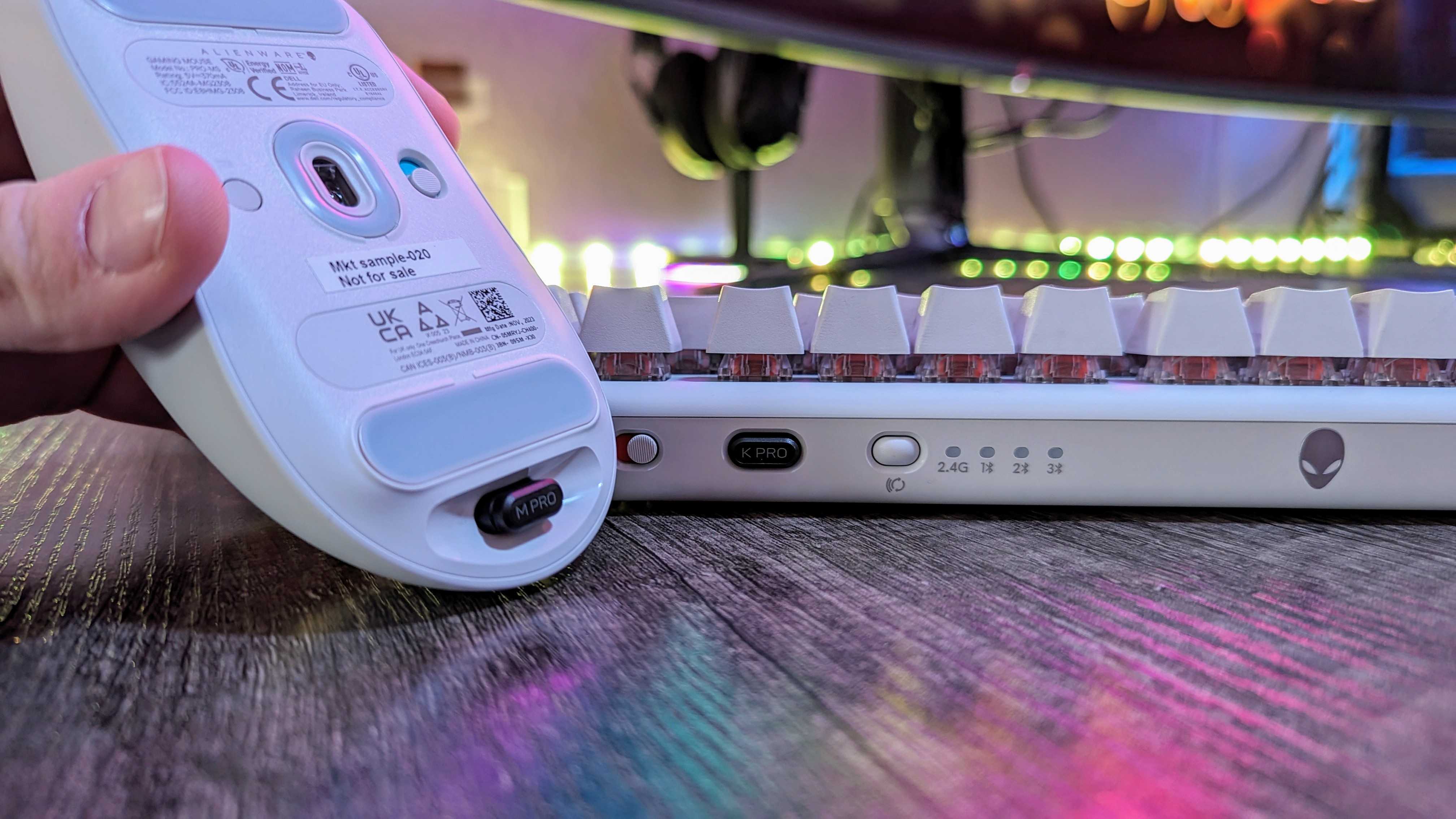
Other features highlights
- Hardware-wise, the Pro Wireless Gaming Keyboard doesn't boast any advanced features aside from its multi-device connectivity.
- It does integrate with Alienware Command Center to customize the AlienFX RGB lighting and set key bindings.
- Alienware Command Center is still unreliable, however, and lacks a lot of features (even customizing the onboard profiles is missing at the time of writing).
Razer, SteelSeries, and other companies may be engaging in features warfare, but Alienware is content polishing the basics. Any extra features will come in the way of Alienware Command Center, the phantom that haunts Alienware's entire hardware lineup. Look, Alienware has majorly improved this software; I've not encountered any of the crashes or hard freezes I did in the past.
However, it's still not reliable. The Command Center frequently and completely lost sight of the Pro Wireless Gaming Keyboard, and not even full reconnects would prompt a return. If the Command Center doesn't see the keyboard, I can't customize the keyboard. At all. Not that there's a lot to do here, anyways. You can customize the per-key RGB lighting with all the usual presets and patterns, and you can use Alienware's awkward (and a little limited) macro feature to rebind keys. You should also be able to customize the five onboard profiles and switch between them on the go with a dedicated key, but that feature was strangely missing at the time of writing (Alienware informed me it'll be arriving soon in an update).
Alienware Command Center will undoubtedly continue to evolve with future updates, but right now, it's still rough around the edges and light on features. Unfortunately, it's the Pro Wireless Gaming Keyboard's biggest weakness.
Alienware Pro Keyboard: Competition

If you want every feature under the sun and don't mind a wire, the Razer Huntsman V3 Pro is among the best gaming keyboards on the market (and it comes in a miniature version that actually undercuts the Pro Wireless Gaming Keyboard). If you're here, though, you'd probably prefer to cut the wire. In this case, the excellent SteelSeries Apex Pro comes in wireless, tenkeyless, mini, and all-of-those-combined variants.
- Recommended gaming mouse: Alienware Pro Wireless Gaming Mouse for $149.99 at Dell
- Recommended gaming monitor: Alienware 27 360Hz QD-OLED Gaming Monitor (AW2725DF) for $899.99 at Dell
For those who want to save some cash over the Pro Wireless Gaming Keyboard, the Vulcan 2 Mini Air is a dependable option. Finally, keyboard fanatics can consider the bespoke custom mechanical champion, the Keychron Q1 Pro.
Alienware Pro Keyboard: Final thoughts

You should buy this if ...
You should not buy this if ...
Despite the number of reviews I do, my personal setup doesn't change very often. I've been so impressed with the Alienware Pro Wireless Gaming Keyboard (and Mouse), however, that it may not be worth the effort of switching back; for the time being, at least, this is my keyboard of choice, even without my beloved tenkey number pad. Alienware made all the right changes utilizing crucial feedback from its top-level customers, and the result is a truly sublime 75% wireless gaming keyboard that matches the quality of the company's monitors (like the incredible Alienware 27 360Hz QD-OLED Gaming Monitor we recently reviewed).
You're paying a hefty sum to obtain this peripheral, though, and you won't be gaining access to some of the advanced or extra features found in other competing keyboards. Alienware is banking on customers simply desiring a straightforward, no-frills and no-compromise, all-around awesome keyboard that works with multiple devices and plays all the best PC games with ease. After using the Alienware Pro Wireless Gaming Keyboard for a few weeks, I'm confident that a lot of people will be very happy with exactly that.
The Alienware Pro Wireless Gaming Keyboard is the aggregate of a decades-long hardware pedigree, lessons learned from past devices, and months of feedback collected from esports professionals. It's Alienware finally, truly coming into its own with PC accessories with a competitive, high-quality gaming keyboard to go up against the very best in the industry.







