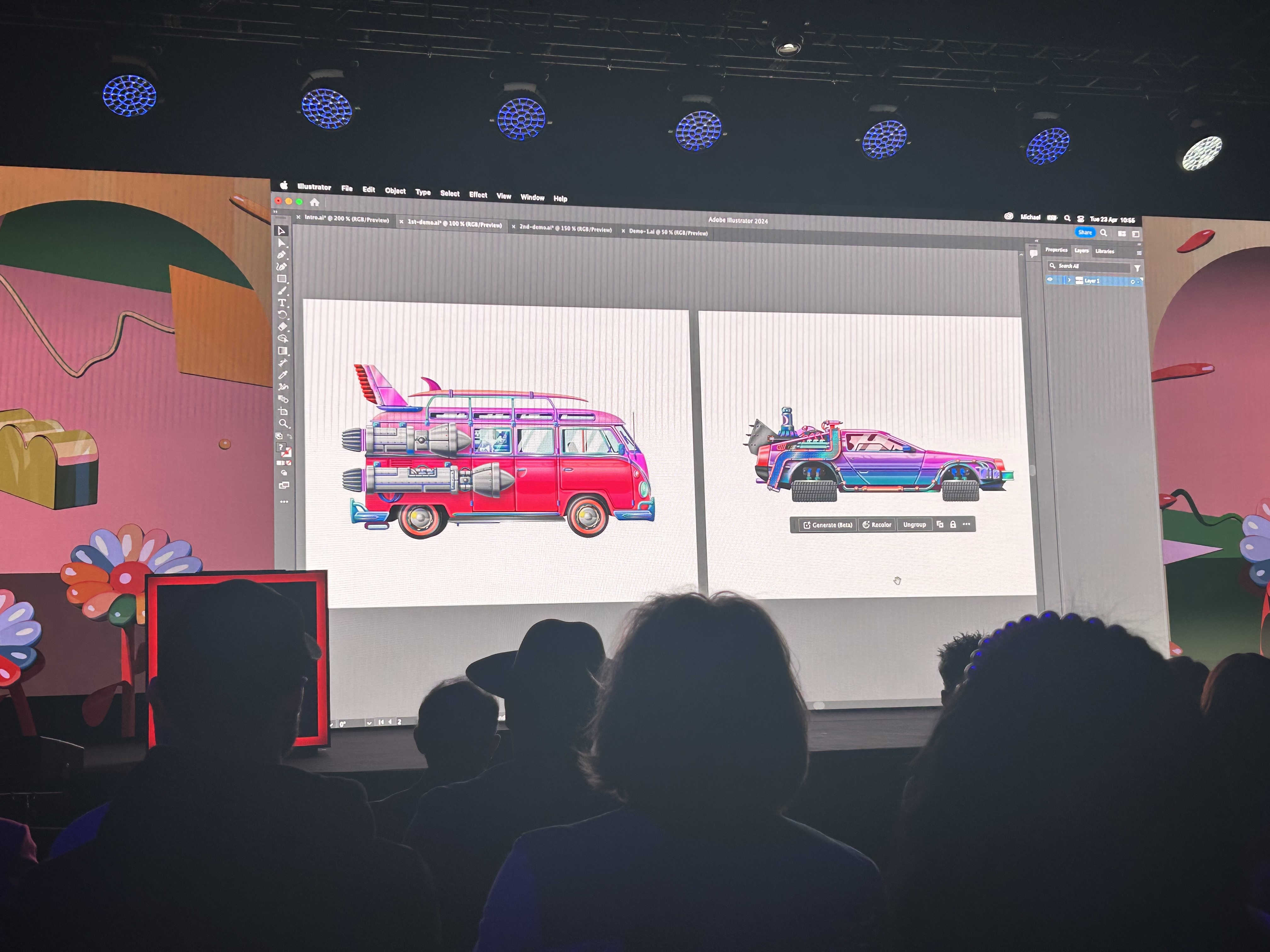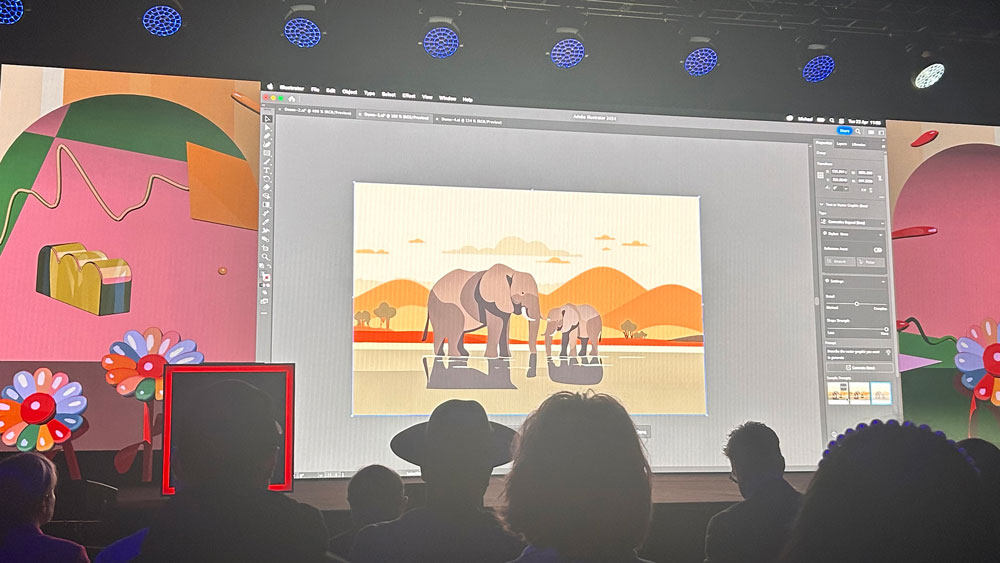
We're at Adobe MAX London, where Adobe has just announced the expansion of Generative AI in Illustrator. This will bring new tools such as Generative Expand (you'll know of this from Photoshop) and updates to existing ones, such as Generative Recolor.
Generative AI was brought to Illustrator last year, after being announced at Adobe Max 2023. Though the tools were met with a mixed reception and some trepidation from graphic designers, Adobe remains clear that any AI integration is meant to supplement and support your workflow, not replace it. And for this aim, Adobe is storming ahead, listening to designers about what is genuinely useful for them.
The progression of the technology appears to replicate the same roadmap as Photoshop, only in vector form. These new features will be available soon, but already existing updates are available right now.
See below for more details (and see our Illustrator AI tutorials here).
Generative Expand

Much like in Photoshop, you will be able to expand an image using Generative Expand in Illustrator. The tech uses your background design, expanding it to make a larger image to your specifications. This is a genuinely brilliant workflow addition that will save you a ton of time.
The Adobe MAX keynote demonstration used an elephant image to demo the tool – see above and below.
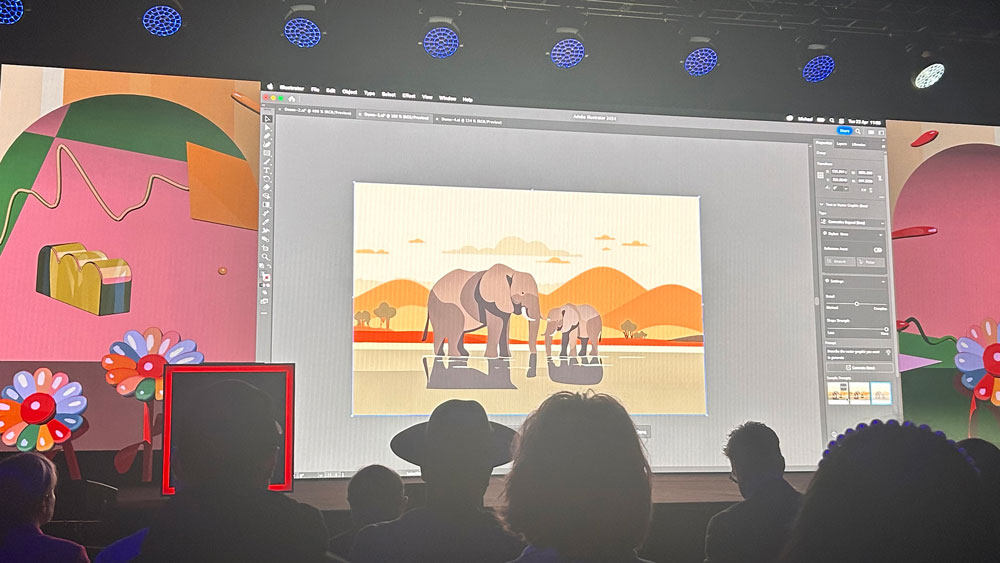
Generative Fill
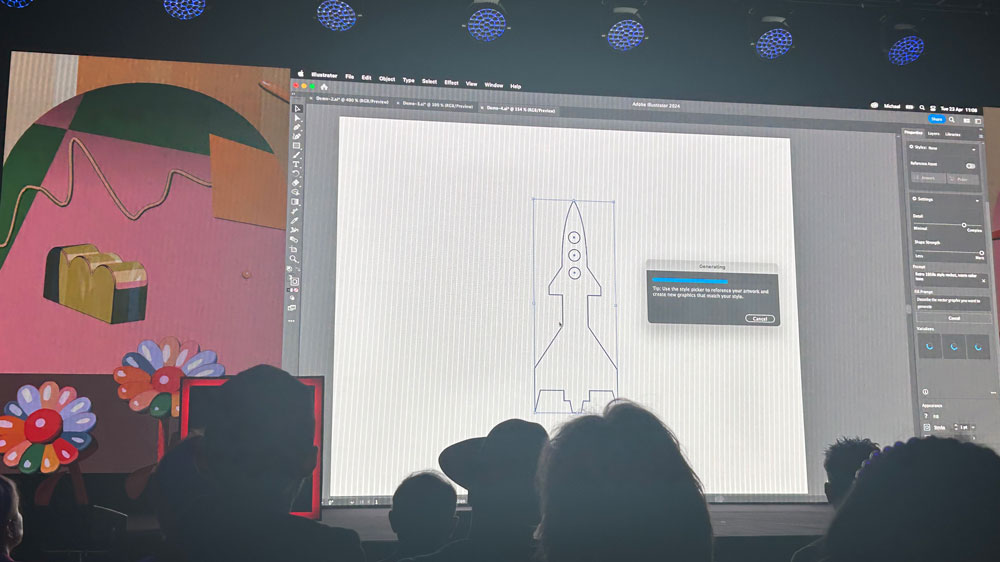
Generative Fill is one of the most groundbreaking updates in Photoshop, and the capabilities are about to come to Illustrator. The tech works in pretty much the same way, with text prompts generating ideas to fill existing vector designs – as shown in the rocket designs shown above.
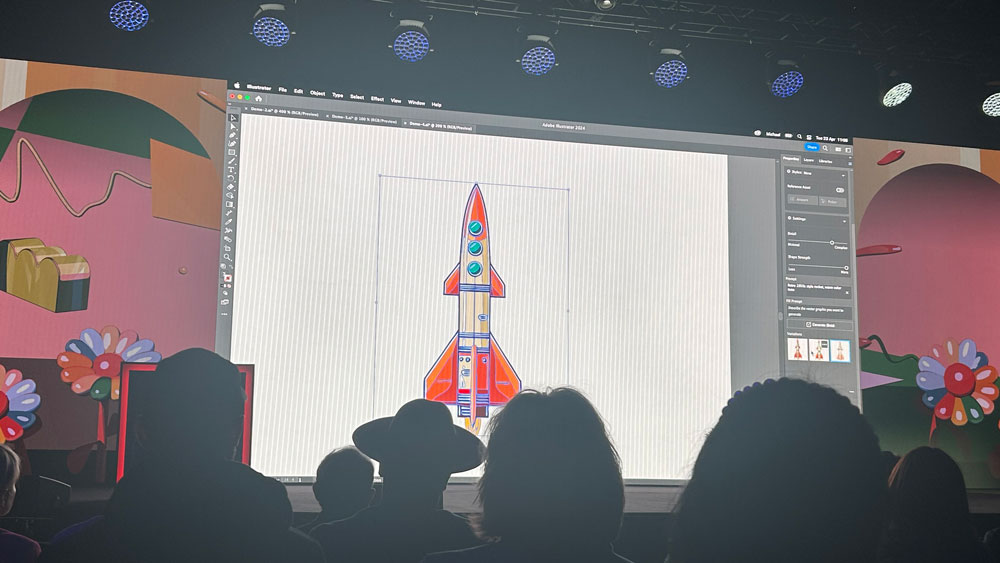
Generative Recolor update
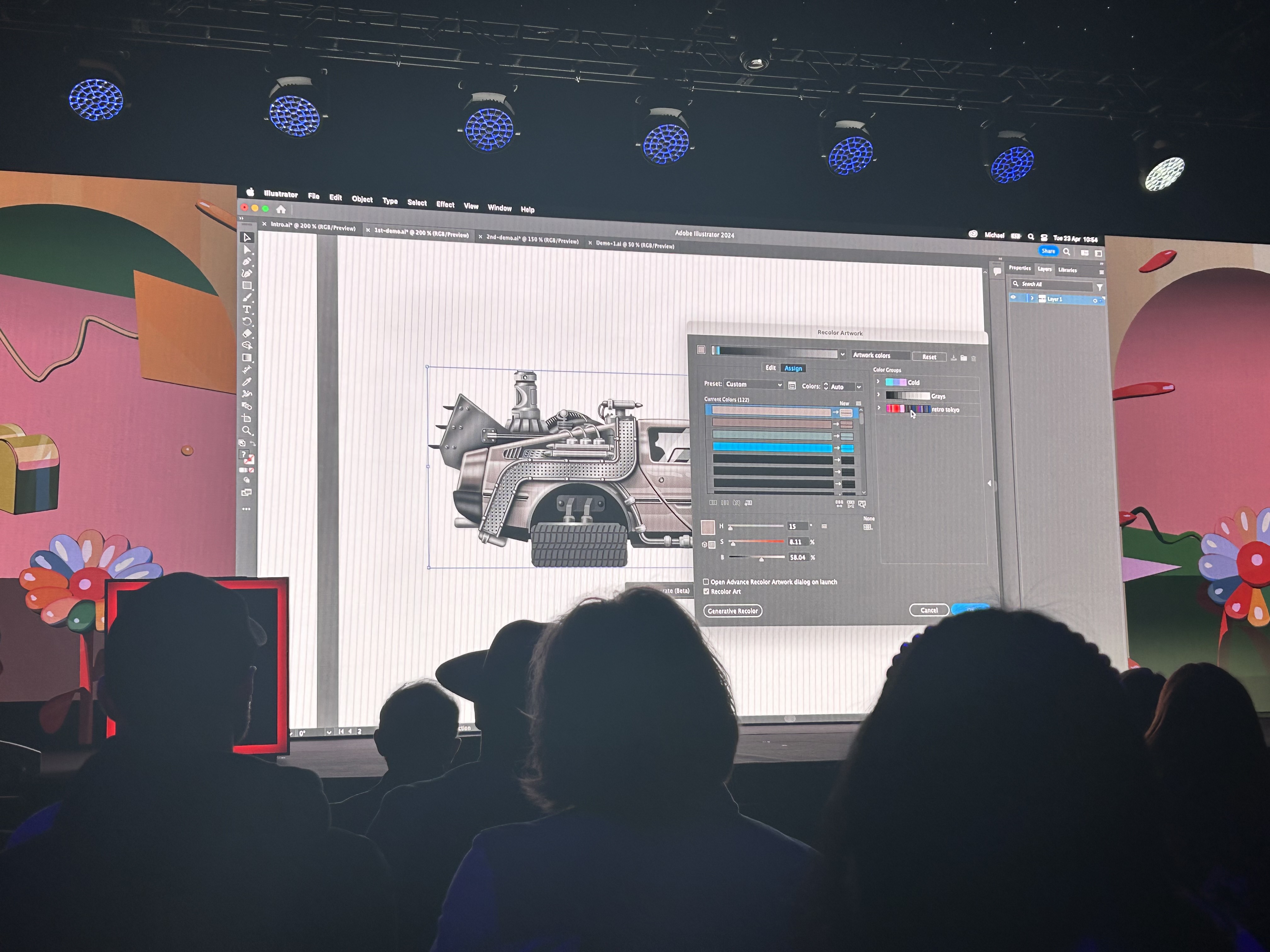
Already available is an update to Generative Recolor. The example shown on stage at Adobe MAX London was a complicated vector of a car with a mass of lines. Generative Recolor then worked its magic, colouring the car and using that colour palette to colour another one to match its aesthetic.
Text-to-Vector has also been updated and improved.
See Creative Cloud deals below (and check out our guide to the best laptops for graphic design), and if you want more news from Adobe MAX, also see our post on a cool tool for Photoshop that everyone will want to use.