
Price: $749.99 (Starting); $999.99 (As reviewed)
Display: 14-inch Multi-Touch Display with IPS Technology WUXGA 1920x1200
CPU: Intel Core Ultra 7 155H
GPU: Intel integrated Arc GPU
RAM: 16GB LPDDR5X system memory
Storage: 1TB PCIe Gen 4 NVMe SSD
Size: 12.32 x 8.58 x 0.68
Weight: 2.91 pounds
Acer’s latest Swift Go 14 seems like a holiday gift, as it’s packed with the recently launched Intel Core Ultra 7 155H chipset, which brings Intel’s Integrated Arc GPU and Intel’s NPU (Neural Processing Unit) along for the ride. This new trinity combines to bring new, or maybe different, performance levels to the Acer Swift Go 14, which will happily surprise you and may make Apple a little queasy as it compares favorably with the MacBook Air 13 M2.
Acer Swift laptops have become a regular fixture of our best laptops and numerous other buying guides thanks to a solid blend of portability and performance in the last couple of years — however, the addition of Intel's latest ups the ante yet again. Not only is this affordable marvel more powerful, but it also gets a significant battery boost over last year's model.
Let's dip into the AI PC pool and see how the Acer Swift Go 14 checks out.
Acer Swift Go 14 price and configurations
The Acer Swift Go 14 I tested costs $999.99 and has a Meteor Lake Intel Core Ultra 7-155H processor, 16GB of RAM, 1TB of SSD storage, and Intel-integrated Arc graphics. This configuration features a 14-inch WUXGA (1920 x 1200) display with a QHD (2560 x 1440p) webcam. For the same $999.99, you can get the Acer Swift Go 14 with a 2.8K OLED panel, but you’ll sacrifice some storage as it comes with a 512GB SSD.

The base model Swift Go 14 starts at $749.99 and features an Intel Core Ultra 5-125H CPU, 8GB of RAM, 512GB of SSD storage, and the same 14-inch WUXGA display.
Acer Swift Go 14 design
From its metallic silver sparkly lid and all-aluminum chassis to its ports, the Acer Swift Go 14 feels premium. At just 2.9 pounds, the petite Go squeals of grab and go, get it done. It’s like a MacBook Air but with personality—even the chromed-out logo on the rear of the lid has a bit of dazzle.
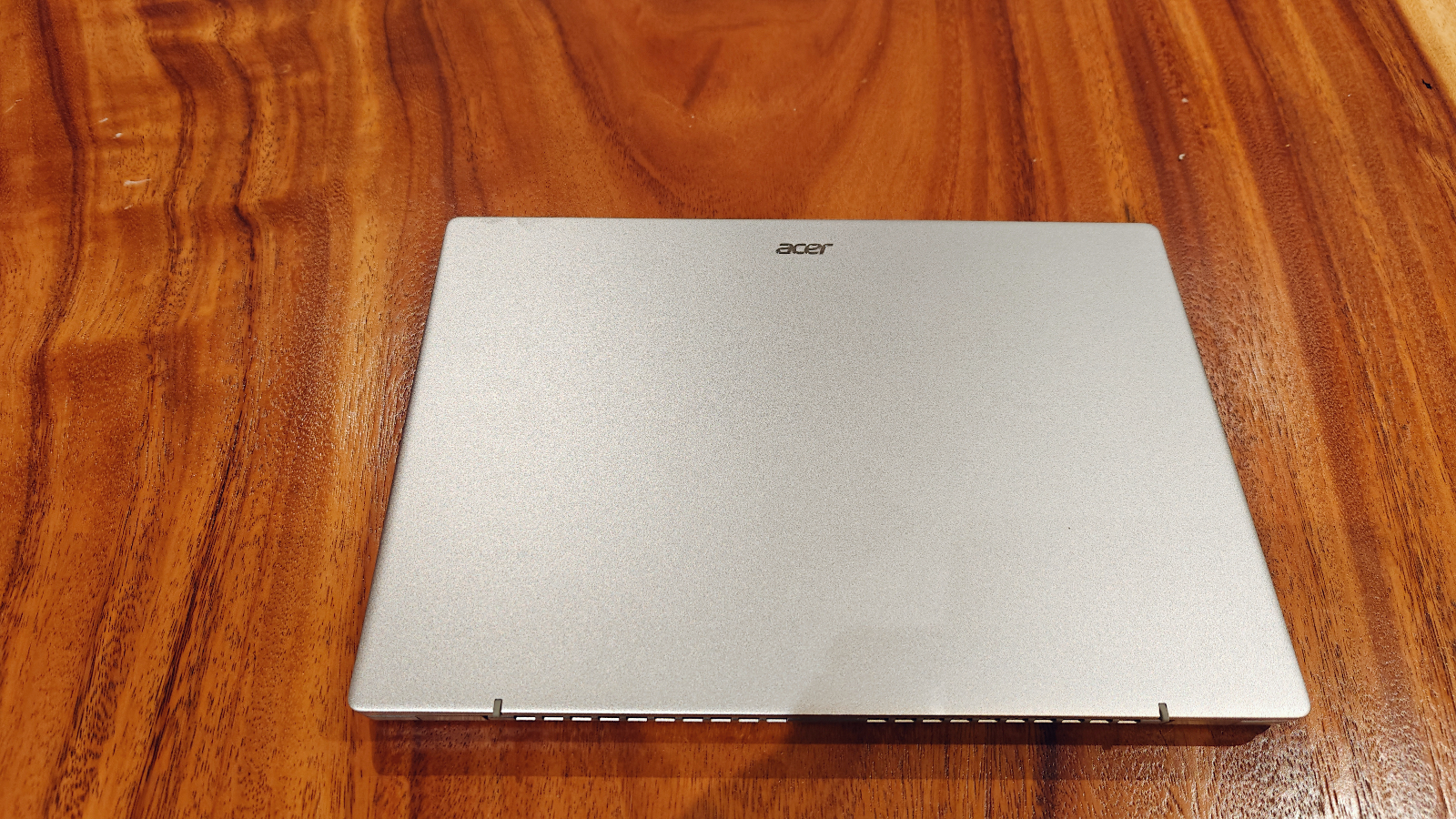
When opened, you’re met by a surprisingly sizeable deck with a large centered touchpad and Acer’s chicklet-style backlit keyboard with black keys and white font. I have abnormally large hands, but they felt welcomed while tooling around the keyboard. Once our eyes roam upward, we meet another chrome Acer logo; followed by the thin bezels securing the 14-inch touch display. Centered above the display within the bezel, we find the QHD webcam.

The Swift Go 14 measures 12.3 x 8.6 x 0.59 inches and weighs 2.9 pounds. The previous Acer Swift Go 14 OLED weighs 2.9 pounds and measures 12.2 x 8.4 x 0.6 inches. Our Apple MacBook Air M2 13-inch weighs 2.7 pounds and measures 12 x 8.5 x 0.44-inches. As you can see, both renditions of the Go are basically twins.
Acer Swift Go 14 ports
The Swift Go 14 may not be quite as light and slim as the MacBook Air M2, but it comes with a much more impressive collection of ports and connectivity options for an ultraportable.

On the left, you’ll find a MicroSD port, combo audio jack, a USB Type-A port, and a nano Kensington lock port.
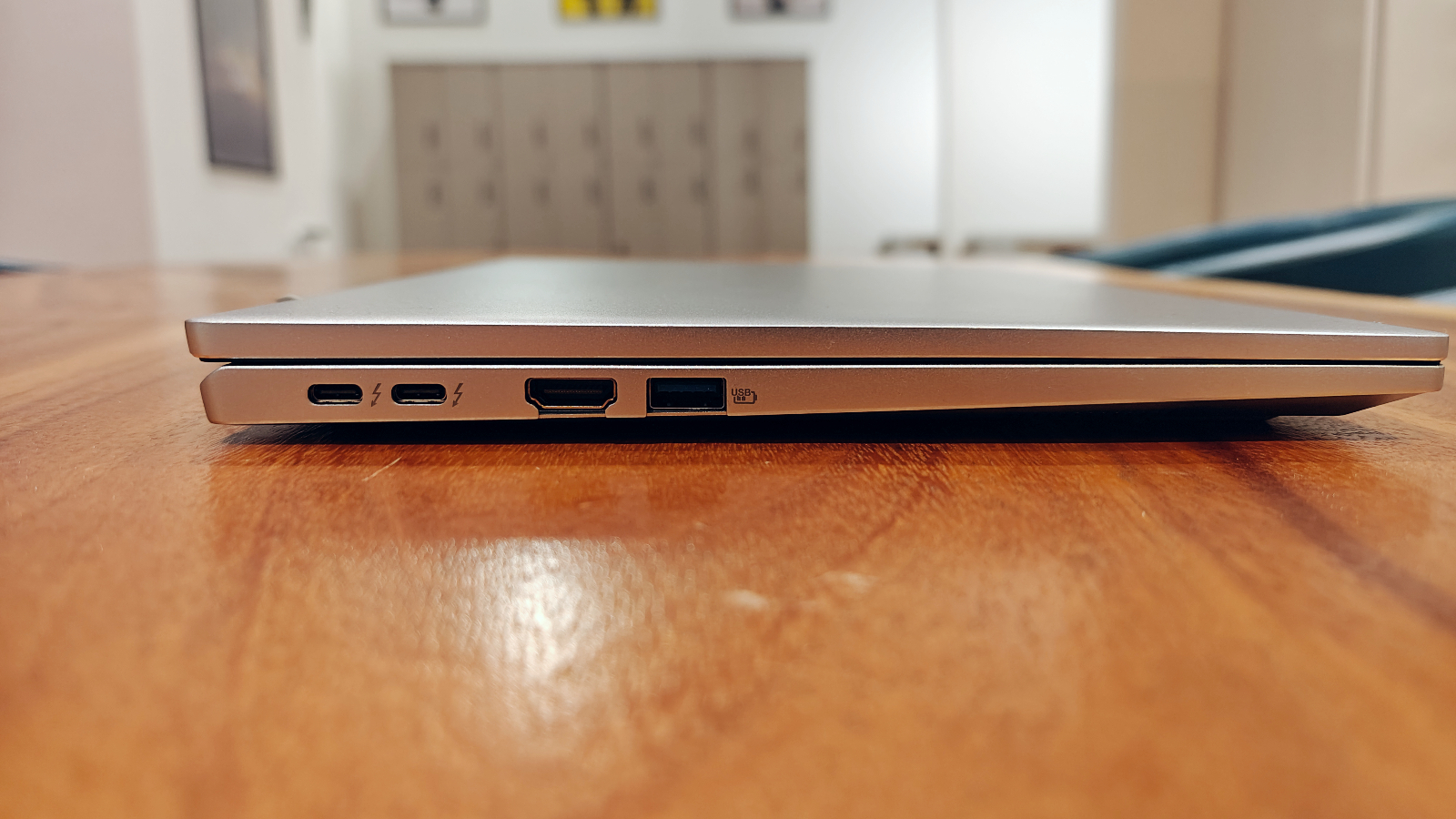
The right side features a USB-Type A port, an HDMI port, and two Thunderbolt 4 ports, which handle both display output and charging. If you need more, check out our list of the best docking stations or USB-C hubs that should do the trick.
Acer Swift Go 14 display
Acer Swift Go 14 display
The 14-inch, WUXGA (1920 x 1200) resolution touch display on the Swift Go 14 delivers crisp text, vivid colors, and plenty of brightness whether you are working in Google Workspace, Microsoft Office, or Davinci Resolve.
I watched “Thor Ragnarok” on Disney Plus, and those early scenes with Surtur are hilarious. More importantly, the Acer’s 14-inch display rendered them beautifully, with excellent detail and saturation.

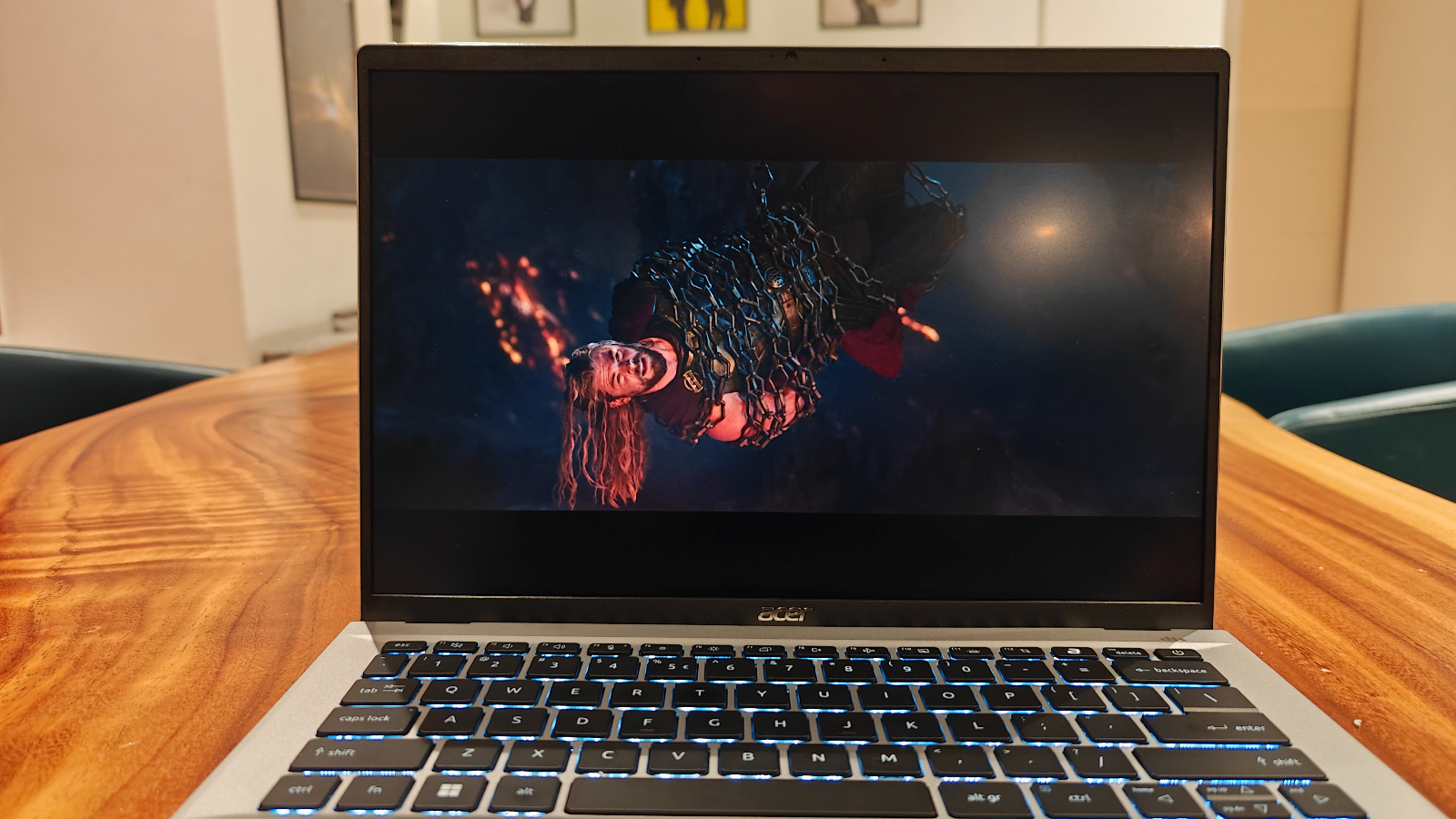

Thor’s cockiness and Surtur’s not-so-bright patience, as little sparks and flame came off his person while glowing red and orange, were both fun and good to watch on this display.
We measured the Swift Go’s display with a colorimeter, covering 79.1% of the DCI-P3 color gamut, below the average mainstream laptop (85.2%). I was a little shocked by this result. The previous Acer Swift GO 14 OLED led our group, covering a superpowered 175.7% of the DCI-P3 color gamut, while the MacBook Air M2 13-inch came in last with 75.9%.
Next, we ran our display brightness tests. The Go 14’s display tallied 374 nits of brightness, surpassing the category average of 354 nits. The Swift GO 14 OLED was a bit better, averaging 395 nits, while the MacBook Air led this category with an average brightness of 489 nits.
Acer Swift Go 14 audio
The Acer Swift Go 14’s speakers produce a very nice audio experience, but they lack oomph. I never expect too much from laptop speakers, but I found the Go’s speakers a tad lower than normal. However, they did produce discernable tonal differences so that you can distinguish between low, mid, and high tones.
I fired up Spotify and listened to Megan Thee Stallion’s “Her.” The house music bassline hit pretty hard, even at the highest volume, without distortion. However, these speakers don’t get that loud.
Next, I listened to John Coltrane’s “My Favorite Things” album with its beautiful melodies, smooth piano, and soft jazz drums. The Go 14’s speakers handled it nicely, but I still wished they were louder. While watching videos, vocals and special effects came through crisply with solid audio definition, just at a lower volume.
During my Google Meet call, the Acer’s built-mics did an excellent job focusing on my voice while keeping background noise to a minimum.
Acer Swift Go 14 keyboard and touchpad
The Swift Go 14’s keyboard is excellent, and the chiclet-style backlit keyboard is super responsive with excellent bounce. The backlighting is bright, and the spacing between keys is perfect. My mangled mayhem mitts (i.e., my fingers) found the keyboard roomy as I managed a spritely 92 words per minute during the 10FastFingers.com test with 95% accuracy. I will say that for a 14-inch laptop, the keyboard feels larger than the measurements say it is.

My normal average is 88 wpm with 91% accuracy, so I exceeded my standard rate. The touchpad is centrally located beneath the keyboard and is also quite large. The roomy 4.8 x 3.5-inch touchpad is clicky and responsive. It quickly and smoothly handled all my Windows 11 gestures, including two-finger scrolling and pinch-to-zoom.
Acer Swift Go 14 performance
The Swift Go 14 brings to life the recently launched Intel Core Ultra 7-155H CPU and Intel Arc graphics, paired with 16GB of RAM, and a 1TB SSD. So I pushed this machine a bit. I cranked up Google Chrome and opened 65 tabs while working on some documents in Google Docs. Plus, I had five YouTube videos playing. It never got bogged down, so I opened another tab to Photopea, and started editing some photos, and the Acer Swift Go 14 acted like it wanted more, handling it all without a stutter.
The NPU (Neural Processing Unit) is a welcome addition, improving overall performance by offloading certain tasks onto it, and freeing up the CPU and GPU to focus on performing their best. The NPU also helps manage your system's resources, improves system acceleration, and other critical features like battery life.
During our Geekbench 6.2 overall performance test, the Go 14 scored 12,434, which surpassed the mainstream laptop average of 8,575. This was enough to beat the test scores of the previous gen Swift Go 14 (11,950, Intel Core i7-13700H) and the MacBook Air M2’s score of 9,467.
On the Handbrake video transcoding test, which tests how fast a laptop can convert a 4K video to 1080p resolution, the Swift Go 14 (Intel Core Ultra) took 5 minutes and 18 seconds, easily outpacing the mainstream average of 9:07. The OG Swift Go 14 placed second transcoding the media in 5:35. The MacBook Air M2 13-inch closed us out transcoding the media in 7:52.
The 1TB SSD in the Swift Go 14 took 18 seconds to duplicate a 25GB multimedia file for a transfer rate of 1,457.79 megabytes per second (MBps). The mainstream laptop average is 1,046.74 MBps. The OG Swift Go’s 512GB SSD took 18 (1,481 MBps) seconds as well. Unfortunately, the MacBook Air M2 doesn’t support the same test, but it was a speed demon during its Blackmagic disk speed test, averaging 1,535.4 MBps while transferring the same amount of data, which edges out both Swift Go 14’s, with the asterisk that the benchmarks are a bit different.
Acer Swift Go 14 graphics
Thanks to the much improved integrated Arc GPU, the Acer Swift Go 14 enjoys a whole new world of performance and capabilities, like smoothly editing 4K footage in a GPU-demanding application such as DaVinci Resolve and this is before Blackmagic has added any Intel Ultra Core specific acceleration.
We tested the GPU using Sid Meier’s Civilization VI benchmark in 1080p. The Go 14 scored 54 frames per second, above the mainstream laptop average of 44 fps. This is a huge improvement over the previous gen, Swift Go 14, which averaged only 27 frames per second during the same benchmark. The MacBook Air M2 produced 40 frames per second during Sid Meier.

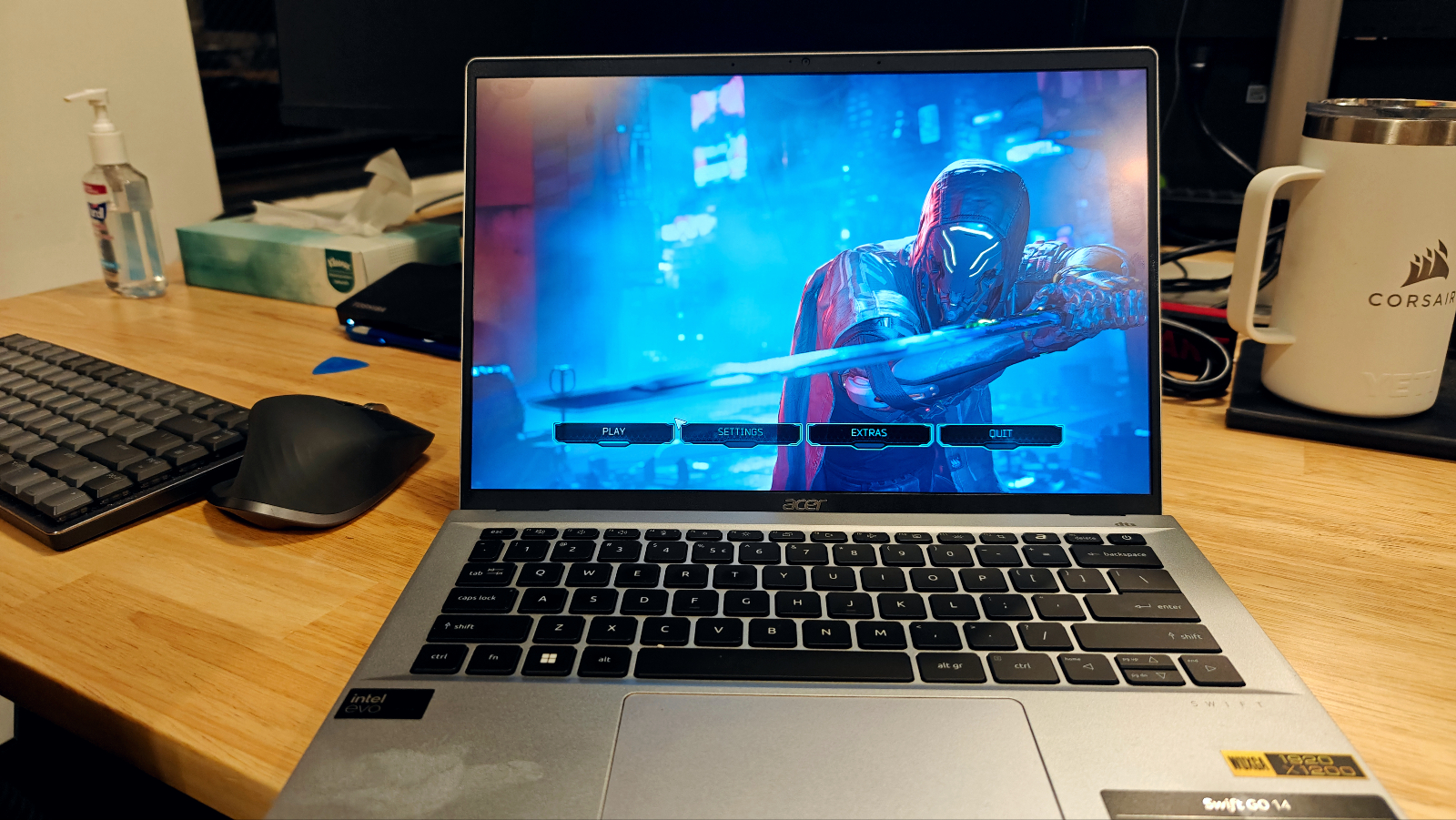


I also played some Borderlands 2 and Ghost Runner 2 on the unit, with Borderlands 2 running perfectly. However, Ghost Runner 2 struggled at first but adjusted and ran between 24 and 40 frames per second most times. It wasn't perfect with the latter, but ok.
Running the 3DMark Time Spy benchmark, the Swift Go 14 tallied a score of 3,272, which just slipped past the mainstream laptop average of 3,240. The OG Swift Go 14 came in at 2,025, so we are seeing dramatic overall improvements between the two. There are no Time Spy benchmark scores for the MacBook Air.
Acer Swift Go 14 battery life
Battery life is another area where we can see the benefits of the Intel Core Ultra chipset. Gen on Gen versus its predecessor, the Swift Go 14 gains over 2 hours of battery life, reaching nearly 10 hours (9:50) during our Laptop Mag battery test, which involves continuous web surfing over Wi-Fi at 150 nits of brightness. It was just above the 9:44 mainstream average. The MacBook Air dominated this category with 14 hours and 6 minutes of battery life. Our previous Gen Swift Go averaged 7 hours and 26 minutes. A 2-hour and 24-minute improvement is significant, but Apple’s MacBook Air remains the king if you want the laptop with the best battery life.
Acer Swift Go 14 heat
The Acer Swift Go 14 uses a potent two-fan cooling system that is very quiet. The Go 14 is a silvery cool cat, and I like that. During our heat test, which involved playing a 15-minute 1080p video and then immediately measuring the temperature at various points on the laptop, the Go 14’s underside reached an acceptable 94 degrees Fahrenheit, just below our 95-degree comfort range. The keyboard hit 89.5 degrees between the G and H keys, while the touchpad remained relatively chill, averaging 79 degrees.
Acer Swift Go 14 webcam
The Swift Go 14’s QHD (2560 x 1440) webcam is excellent, producing quality still images and video. The Go 14’s webcam performed very well in normal lighting and low light conditions. Autofocus and tracking were speedy. It is one of the better built-in webcam experiences, and using Windows Hello was a breeze.
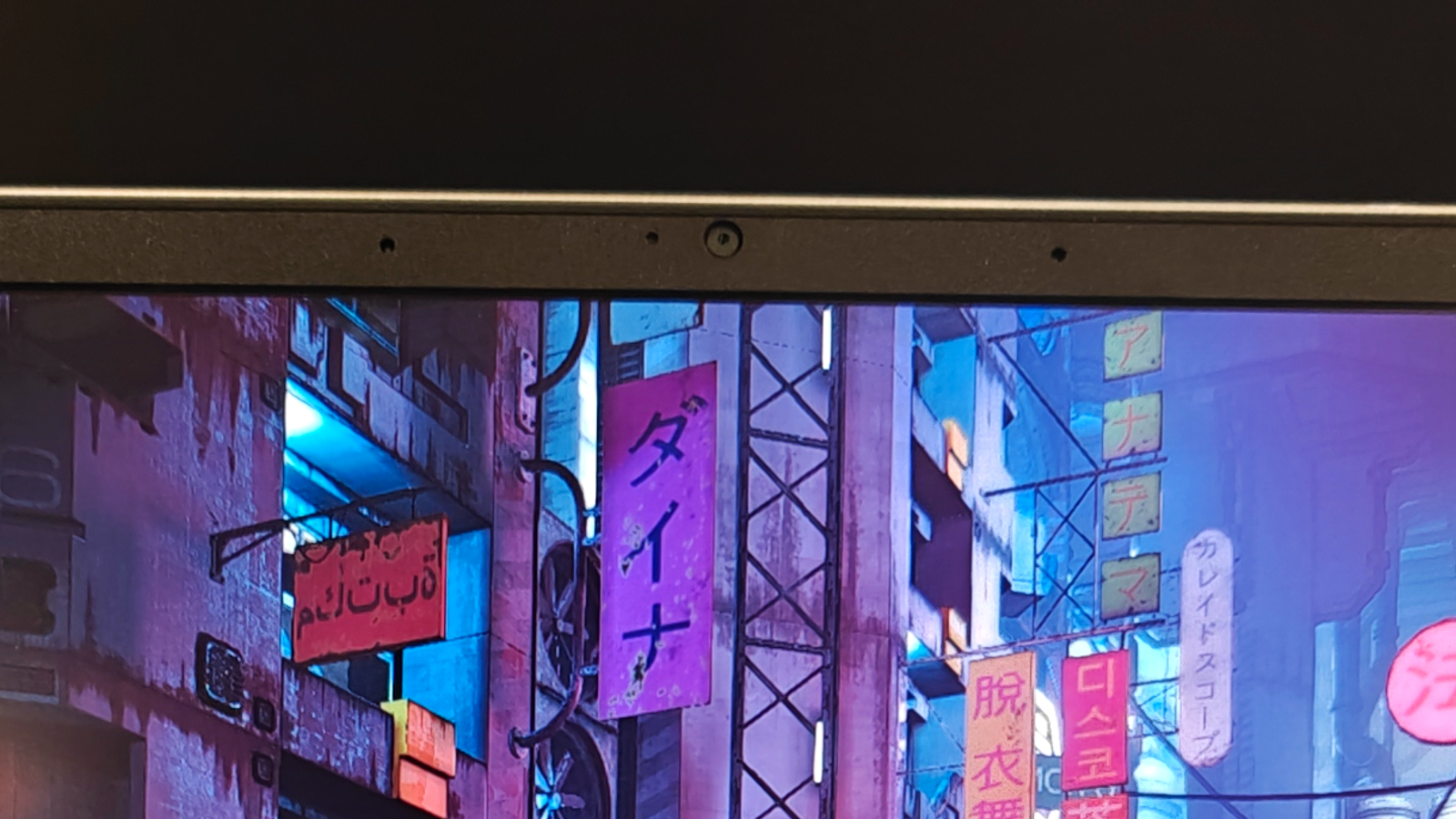
I will add AI tools, like Acer’s TNR (Temporal Noise Reduction) improves image quality and will make you the star of any video meeting you’re in. Windows Studio Effects provides smart features like automatic framing, advanced background blur, and gaze correction.
I have to admit, you may want to check out our best webcams list, but with a webcam this good, you may not need it.
Acer Swift Go 14 software and warranty
The Acer Swift Go 14 comes with a very clean installation of Windows 11 Home with barely any bloatware, except for the common offenders: Netflix, Spotify, and the Microsoft Solitaire collection.
The addition of Microsoft’s Copilot AI assistant is a huge help and will take the reins, accelerating routine processes, smoothing workflows, and saving you precious time. Dive deeper with personalized answers, unleash your creativity with inspiring suggestions, and conquer your to-do list with convenient task assistance. It’s like having your own personal AI bubble of personalized information and data at your fingertips.
The Acer Swift Go 14 comes with a one-year limited warranty. See how Acer performed on our annual Tech Support Showdown.
Bottom line
The Acer Swift Go 14 helps usher in the age of AI PCs, and it does so beautifully. Where Intel’s integrated graphics were disappointing in the past, the integrated Arc GPU handles most tasks like a champ. At the same time, the NPU allows both the CPU and GPU to hand off tasks so they can focus on creating a premium experience for users.
The ability to edit 4K videos smoothly, unplugged, and render them quickly on the Acer Swift Go 14 was a revelation. This performance, coupled with its generous 16GB of RAM and 1TB SSD, positions it as a compelling affordable alternative to the MacBook Air M2.
Yes, the MacBook Air M2 might boast longer battery life (14 hours), but the Swift Go delivers a respectable all-day usage while offering several crucial advantages. At $999, the Swift Go 14 undercuts the MacBook Air M2 by a significant $800 for the same 16GB and 1TB configuration. Additionally, its QHD webcam delivers outstanding video quality, potentially stealing another point from its Cupertino rival.
With the improved battery life the Acer Swift Go 14 emerges as a potent challenger to the MacBook Air M2. Its blend of performance, generous memory and storage, budget-friendliness, and excellent webcam make it a serious contender for the hearts (and wallets) of students, content creators, and professionals on the go.







