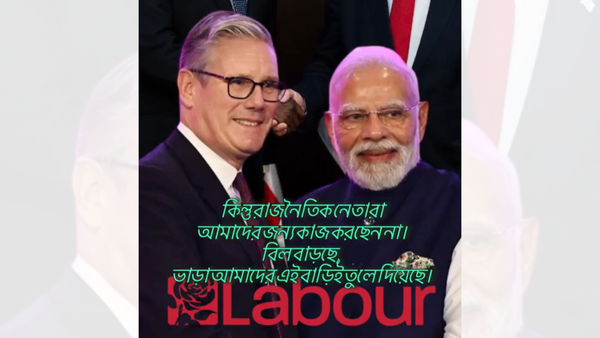The Acer Predator Helios Neo 16 isn’t just a gaming laptop. It’s a productivity machine, too.
Like the Razer Blade 16, it’s powered by the incredible Intel Core i9-14900HX processor, which means it focuses on getting things done as well as exploring open worlds on other planets. The tests we saw in both processing and SSD speed made my jaw drop. But it goes beyond just that, yielding graphics power that won’t disappoint as long as you’re okay with a lower-budget GPU.
But it’s not all perfect underneath the hood of the Neo 16. You’ll have to deal with less-than-ideal battery life, a poor trackpad, and a speaker that no one should be forced to listen to. Keep reading for the specifics on whether or not this laptop is right for you.
Acer Predator Helios Neo 16: Specs
Acer Predator Helios Neo 16: Price and configuration
In addition to the Intel Core i9-14900HX processor, the Acer Predator Helios Neo 16 I reviewed also included the Nvidia GeForce RTX 4060 graphics card, 16GB of RAM, and 1TB of SSD storage. It also has a 16-inch, 1920 x 1200-pixel display at a 165Hz refresh rate and 3-millisecond response time. It’s available for $1,499 at Best Buy.
Its base model reduces the specs to an Intel Core i5-13500HX processor, RTX 4050, with 512GB of SSD storage for $1,199 at Best Buy, but it’s currently discounted at $849. A model with an RTX 4070 graphics card, a 2560 x 1600-pixel display, and 32GB of RAM is also available for $1,699 at Acer’s website.
Acer Predator Helios Neo 16: Design
I was fascinated by the Predator Helios Neo 16’s design right when I pulled it out of the box. While its black chassis might not leave a strong impression, the top thermal shelf featuring a thin layer of glass between it and a series of notches makes it look like a spaceship console, alongside text at separate portions that reads “Helios,” “Neo,” and “16.” On the lid are two hinges visibly indented at the back, with a Predator logo subtly indented at the upper middle.
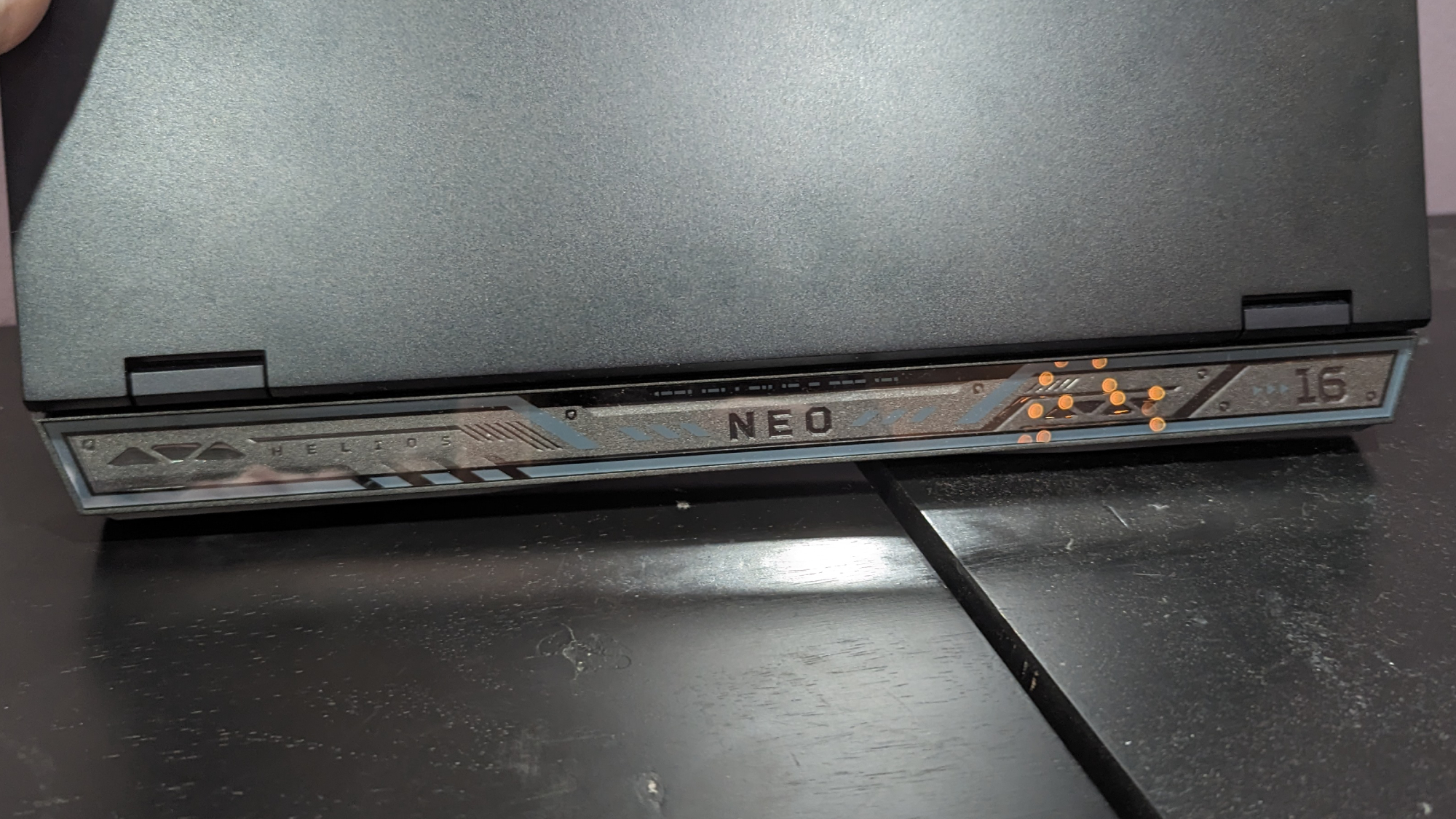
You’ll love this laptop design if you’re a gamer who just wants something minimalistic without much flair.
Lifting the lid unveils an edge-to-edge keyboard with a minimalist aluminum deck that feels sturdy, as pushing against its surface with some force reveals it’s not overly malleable or compromised. Its lid hinges are also strong enough, as there’s only the littlest bit of wobble when moving its screen back and forth. However, the lid does shut itself when brought down to around a 20-degree angle. Otherwise, its all-black aesthetic doesn’t stand out much, with even its speaker grates above the keyboard being barely noticeable. You’ll love this laptop design if you’re a gamer who just wants something minimalistic without much flair.
The Predator Helios Neo 16 weighs 5.7 pounds and measures 14.1 x 11 x 1 inches. Competitors like the HP Omen Transcend 14 (3.6 pounds, 12.3 x 9.2 x 0.7 inches) and Asus Zephyrus G14 (3.3 pounds, 12.3 x 8.7 x 0.6 inches) are lighter, while the Asus ROG Strix G17 (6.2 pounds, 15.6 x 11.1 x 0.9 inches) is heavier.
Acer Predator Helios Neo 16: Ports
Featuring an ensemble of great ports, the Predator Helios Neo 16 offers plenty of breathing room for most people. We’d be surprised if you needed more. Even if that does happen, its two Thunderbolt 4 ports give users enough leeway to connect the best decking stations.

It has a USB Type-A port, Ethernet, microSD slot, and audio jack on its left side. On its right side are two additional USB Type-A ports and a Kensington Lock. It has two Thunderbolt 4 ports on the back, an HDMI 2.1, and a power-in port.
Acer Predator Helios Neo 16: Display
Built with a 16-inch, 1,920 x 1,200-pixel display at a 120Hz refresh rate and 3ms response time, the Predator Helios Neo 16 has a stunning display that won’t disappoint. You won’t get the deep inky blacks found in an OLED panel, but for an IPS screen, it’s surprisingly colorful and decently bright.

I played Elden Ring and was impressed as I rode through the Lake of Liurnia. The gentle mist that permeates everything within its swampy lands popped with vivid color. As I overlooked a beautiful vista of Raya Lucaria Academy, epically towering over every tree throughout the area, the contrast in the green leaves, white stone walls, and blue fog looked lovely.
The vividness of each hue in the Predator Helios Neo 16’s display is remarkable.
I watched the trailer for Wicked and was stunned by how beautifully the Predator Helios Neo 16 represented its colorful world. The vividness of each hue in the Predator Helios Neo 16’s display is remarkable, from the oaky brown university dorms with dark green floral patterns along the wall to the sunlit outdoors decorated with bold red banners and tons of students adorned in dark blue uniforms contrasting against Elphaba’s black attire. You won’t be disappointed watching films on this, and it never looked dim.

The Predator Helios Neo 16 did surprisingly well on our color tests for an IPS display, reproducing 92 percent of the DCI-P3 color gamut. This is a bit better than the average of 87 percent of the mainstream gaming laptop. It’s also above and beyond the Zephyrus G14 (85 percent) and ROG Strix G17 (77 percent), while the Omen Transcend 14 (135 percent) scrubbed competitors with its glorious OLED display,
During our brightness tests, the Predator Helios Neo 16 reached a peak of 370 nits on average, which is the same as the category average. This puts it slightly behind the Omen Transcend 14 (392 nits) and Zephyrus G14 (387 nits), while the ROG Strix G17 (279 nits) could not even get close. Gaming laptops generally don’t need the brightest displays, so if you’re not planning to take them on the go, this is more than enough for most rooms (unless it’s caked in sunlight).
Acer Predator Helios Neo 16: Audio
We tested the Predator Helios Neo 16’s speakers with games, movies, and music to see how it could handle diverse ranges of the audio spectrum. It’s built with top-firing speakers along the uppermost edge of the deck, and while that’s usually a good sign, it has some of the worst speakers I’ve ever tested in a laptop. In my usage, I found the sound to be sharp and terribly mixed, and it quickly turns games, music, and movies into a headache-inducing cacophony.
I played Elden Ring and the background strings of Limgrave’s atmospheric soundtrack sounded hollow, while the ambient whistling of wind was hollow and failed to engross. The crack of slashing against enemies alongside the sharp sound made when they die are headache-inducing.
I was underwhelmed as I listened to the disco bop “After Midnight” by Chappell Roan. Her voice sounded sharp and piercing, with the background bass and percussion drowned out by the overwhelming vocals. Each element was terribly mixed and of exceptionally low quality, and even though I adore Roan’s music, I could only get two minutes into the track before my head started to hurt. That’s not an exaggeration, either, as each high-pitched vocal made me squint my eyes in pain. I listened to the empowering pop song “Bitter” by FLETCHER and couldn’t even get a minute into the song before the explosive percussion in the chorus and vocalist sounded piercing and unbearable.
I watched the trailer for the film adaptation of the legendary musical, Wicked, and while it was nowhere near as offensive as when listening to music, we still don’t recommend using these speakers for anything. Each snippet of Ariana Grande’s singing sounded sharp, while the background music is too low and often drowned out by sound effects. It’s a little difficult to understand when characters are speaking, too.
Let’s hope that future Acer Predator Helios Neo 16 models address sound as an area for improvement.
Acer Predator Helios Neo 16: Keyboard and trackpad
Acer fits a full-size four-zone RGB backlit keyboard into a 16-inch deck. It even has the benefits of a number pad and a dedicated PredatorSense key to access laptop diagnostics and performance settings. And like many modern Windows 11 laptops, its dedicated Copilot button allows for easy access to Microsoft’s AI companion.
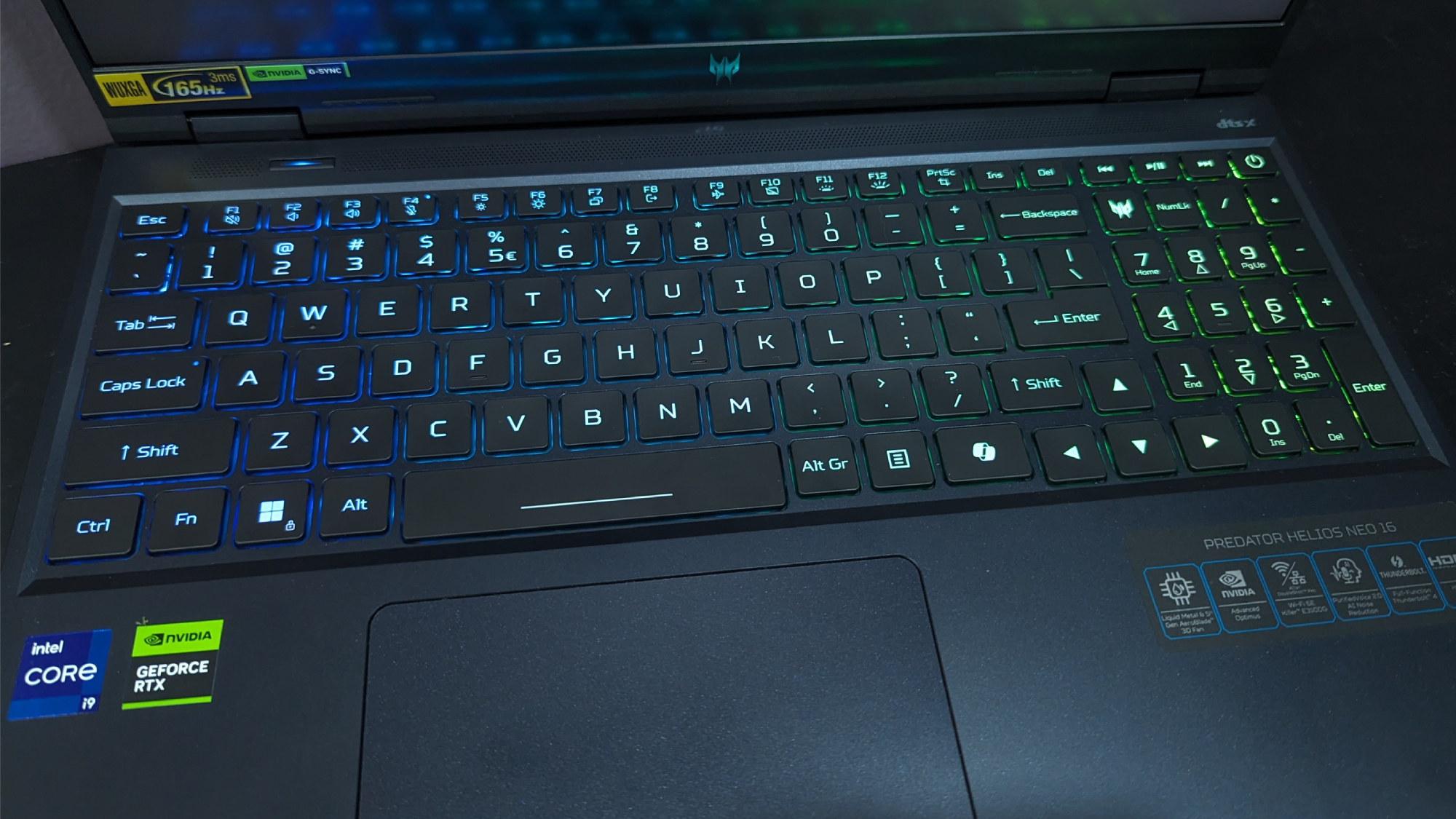
I took the 10fastfingers typing test and managed 111 words per minute with 99 percent accuracy. This is pretty much as good as I can normally score on my mechanical keyboard, as since this is a 16-inch laptop that does not waste an inch of keyboard space (even featuring a number pad), its keys are large and perfect for those with big fingers. But because it is trying to fit so many keys in such a small deck, the shift key is drastically reduced in size, which frequently causes me to mistype.
The 3.4 x 5.1-inch trackpad is sufficiently large, but it wasn’t smooth as I dragged files into folders and browsed the web. I could hear bumps as I dragged my finger across the surface when trying to hold and click on the trackpad. It required a bit to maintain, and it never felt comfortable to use.
Acer Predator Helios Neo 16: Gaming and graphics
Built with an Nvidia GeForce RTX 4060 graphics card with 8GB of vRAM, the Predator Helios Neo 16 has enough power to accommodate medium loads. If you want to boost its GPU capabilities, you can build it with an RTX 4070, which is the sweet spot between power and performance.
As I played Elden Ring, I was impressed by how the laptop handled the game at maximum graphic settings with maximum ray tracing at 1080p resolution. It could easily maintain 60 frames per second during most of my exploring. While it does dip anywhere from 40 to 50 fps during more demanding sections, this is still great for an RTX 4060.

I played Helldivers 2 at maximum graphics settings (with texture quality at medium due to VRAM limitations) at 1080p resolution and managed 80 fps while still on the spaceship. While I was running around on the fictional planet, Vernen Wells, the Acer Predator Helios Neo 16 maintained a solid 60 to 70 frames per second, but when things heat up with tons of bot ships on screen at once, you will begin to plummet toward 30 to 40 fps.
During the Far Cry 6 test at 1080p on the highest graphics settings, it achieved an average of 82 frames per second, which is also the category average. The HP Omen Transcend 14 (RTX 4060, 62 fps) and the Asus Zephyrus G14 (RTX 4060, 69 fps) couldn’t quite compete, while ROG Strix G17 (RTX 4060, 89 fps) pulled ahead easily.
During the Cyberpunk 2077 test at 1080p, it achieved an average of 32 frames per second, which is a tad below the 38 fps average. The Omen Transcend 14 (21 fps) and Zephyrus G14 (26 fps) were behind again, but the Asus ROG Strix G17 (33 fps) is pretty much on par.
The Borderlands 3 test at 1080p revealed similar results, achieving an average of 84 frames per second. The Omen Transcend 14 (63 fps) and Zephyrus G14 (67 fps) were once again last, while the ROG Strix G17 (87 fps) is the best of the bunch. At the very least, it does surpass the 81 fps category average.
Our Red Dead Redemption test at 1080p on medium graphics finally secured its first win, achieving an average of 65 frames per second. This is surprisingly great and outdoes the Omen Transcend 14 (46 fps), Zephyrus G14 (55 fps), and ROG Strix G17 (55 fps), while the average is pretty close at 64 fps.
Acer Predator Helios Neo 16: Performance
This is an absolute powerhouse for productivity tasks.
The Predator Helios Neo 16 is built with an Intel Core i9-14900HX processor, 1TB of SSD storage, and 16GB of RAM. In short, this is an absolute powerhouse for productivity tasks, and it even has an excellent SSD alongside that. You will have no issue handling heavy workloads on this beast, and some of the performance scores we’ve seen on it are among the fastest you can get right now.

On the Geekbench 6.3 overall performance test, the Predator Helios Neo 16’s multi-core score of 16,730 is staggering. It’s expected to see a 14th Generation i9 pull numbers that are this good, but if you’re a stickler for processing performance, you can’t do much better than this processor. This nearly doubles the category average of 8,770, while the Omen Transcend 14 (Intel Core Ultra 7 155H, 13,248), Zephyrus G14 (AMD Ryzen 9 8945HS, 12,246), and ROG Strix G17 (AMD Ryzen 9 7845HX, 13,793) were no match.
While converting a 4K video into 1080p using the HandBrake app, the Predator Helios Neo 16 accomplished the task in an amazing 3 minutes and 10 seconds, which is better than the category average of 4 minutes and 29 seconds. The Omen Transcend 14 (4:59), Zephyrus G14 (4:21), and ROG Strix G17 (3:28) couldn’t quite defeat it.
The Predator Helios Neo 16 duplicated 25GB of multimedia files in 12 seconds at a transfer rate of 2,121 megabytes per second, which crushes the 1,485MBps category average. The Omen Transcend 14 (1TB SSD, 1,730MBps), Zephyrus G14 (1TB SSD, 1,289MBps), and ROG Strix G17 (1TB SSD 1,249MBps) couldn’t get close.
Acer Predator Helios Neo 16: Battery life
Battery life can be pretty hit or miss on gaming laptops, as some companies will focus on power before ensuring its longevity is up to the task, especially if it’s a large laptop that no one can reasonably take on the go. When it comes to battery life, the Predator Helios Neo 16 misses On the Laptop Mag battery test (which involves continuous web browsing over wifi at 150 nits) it lasted just 4 hours and 9 minutes.
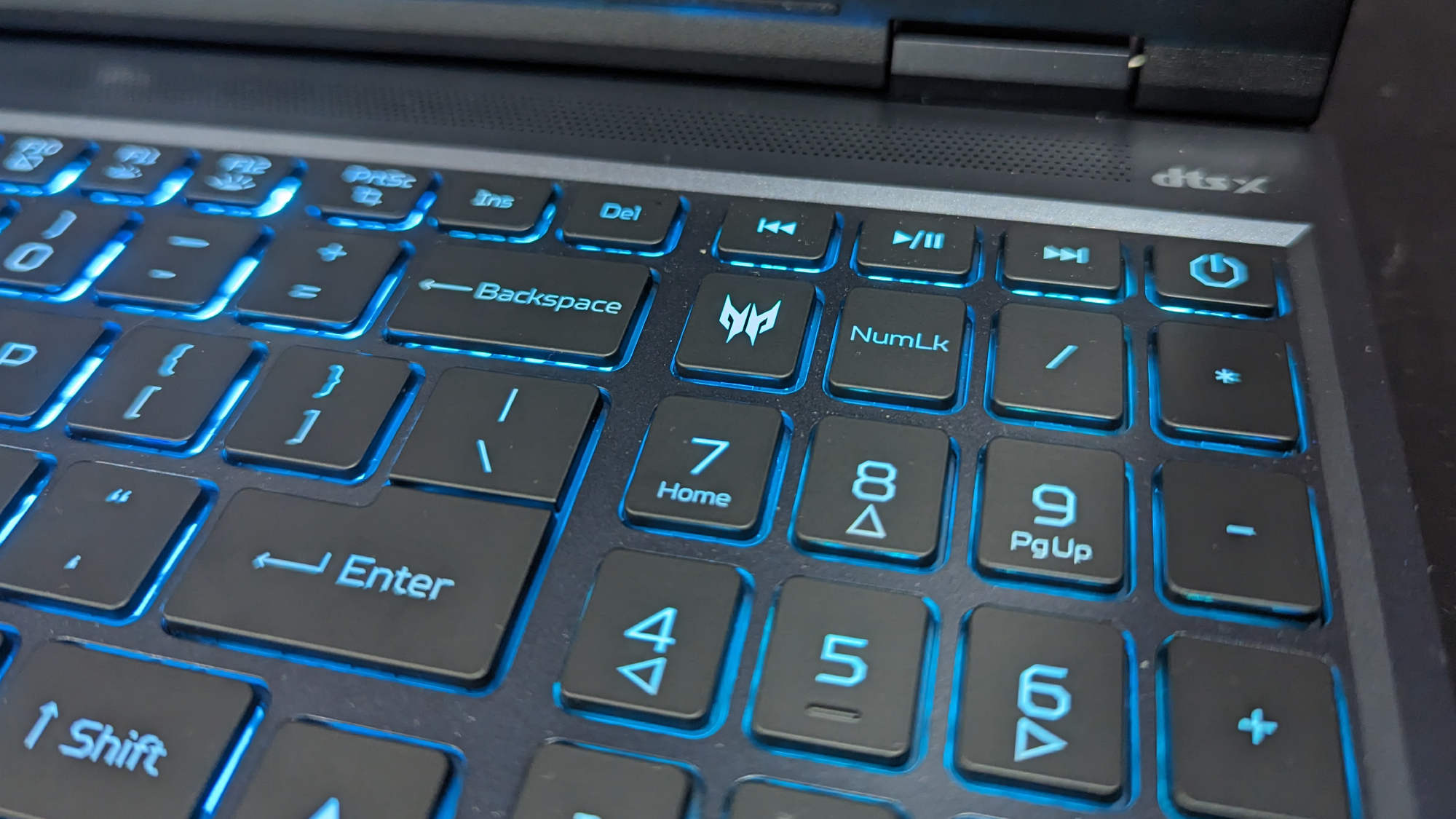
This is worse than the category average of 5 hours and 33 minutes, which is damning considering it's built with an RTX 4060 and not a more demanding GPU. However, with its modern Intel i9 processor and vivid display, it’s easy to see why its battery drained so fast, even if it would’ve been nice for Acer to put more resources into boosting its longevity. The Omen Transcend 14 (4:10) lasted around the same time, whereas the Zephyrus G14 (8:16) crushed it and the ROG Strix G17 (2:35) was crushed.
Acer Predator Helios Neo 16: Webcam
Built with an ordinary 1080p webcam, you can expect the bare minimum from the Predator Helios Neo 16. I took selfies in my office and was unimpressed with how dark and grainy my face was, with the details in my eyebrows getting lost. The light coming from my desk lamp was blinding and completely washed out the white ceiling and pink wall in my room. Otherwise, the little details of my office, like the hue of my Akko Sailor Moon Crystal keyboard and tons of background posters, were all still visible and weren’t drained of their color.
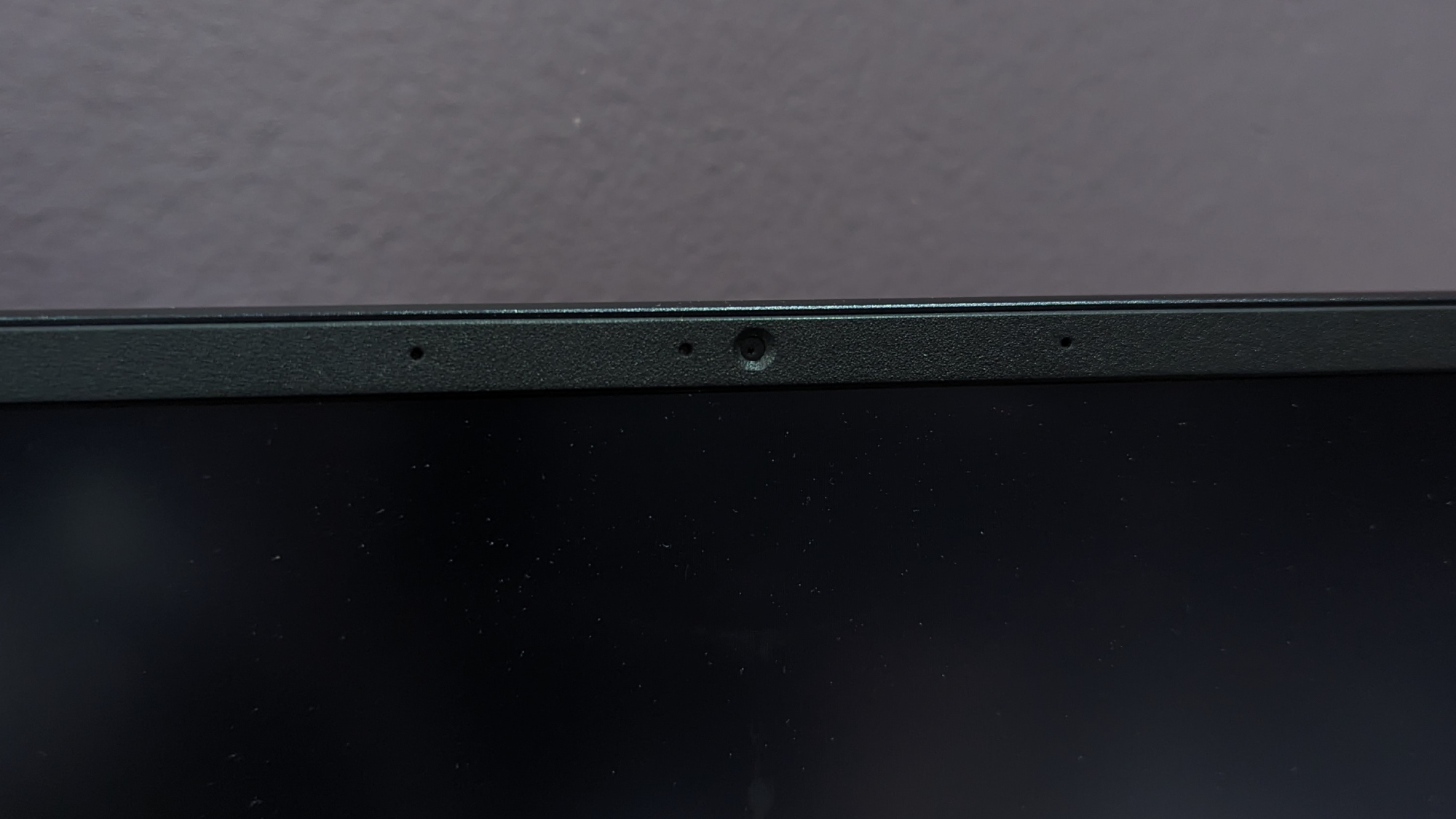
If you want something high quality to look your best in a live stream or video conference, you’ll want to look at our best webcams page for an external product.
Acer Predator Helios Neo 16: Heat
The Predator Helios Neo 16 exceeded our 95-degree comfort threshold. The touchpad stayed cool at 77 degrees Fahrenheit, the G/H key hit 92 degrees, and the rear-center underside's hottest point was 97 degrees. In our gaming tests, the touchpad was 72 degrees, while the G/H key hit 92 degrees. The underside hit 83, so don’t let this thing near your leg, and the hottest point at the rear-center underside was 122 degrees.
Acer Predator Helios Neo 16: Software and warranty
Installed with Windows 11 and a mixed bag of Acer applications, the Predator Helios Neo 16 is far from the most customizable gaming laptop by default in terms of software. Applications like PredatorSense allow for RGB backlight customization, monitoring information, system diagnostics, fan speed presets, and many other settings relating to GPU, battery, screen, keyboard, and more.
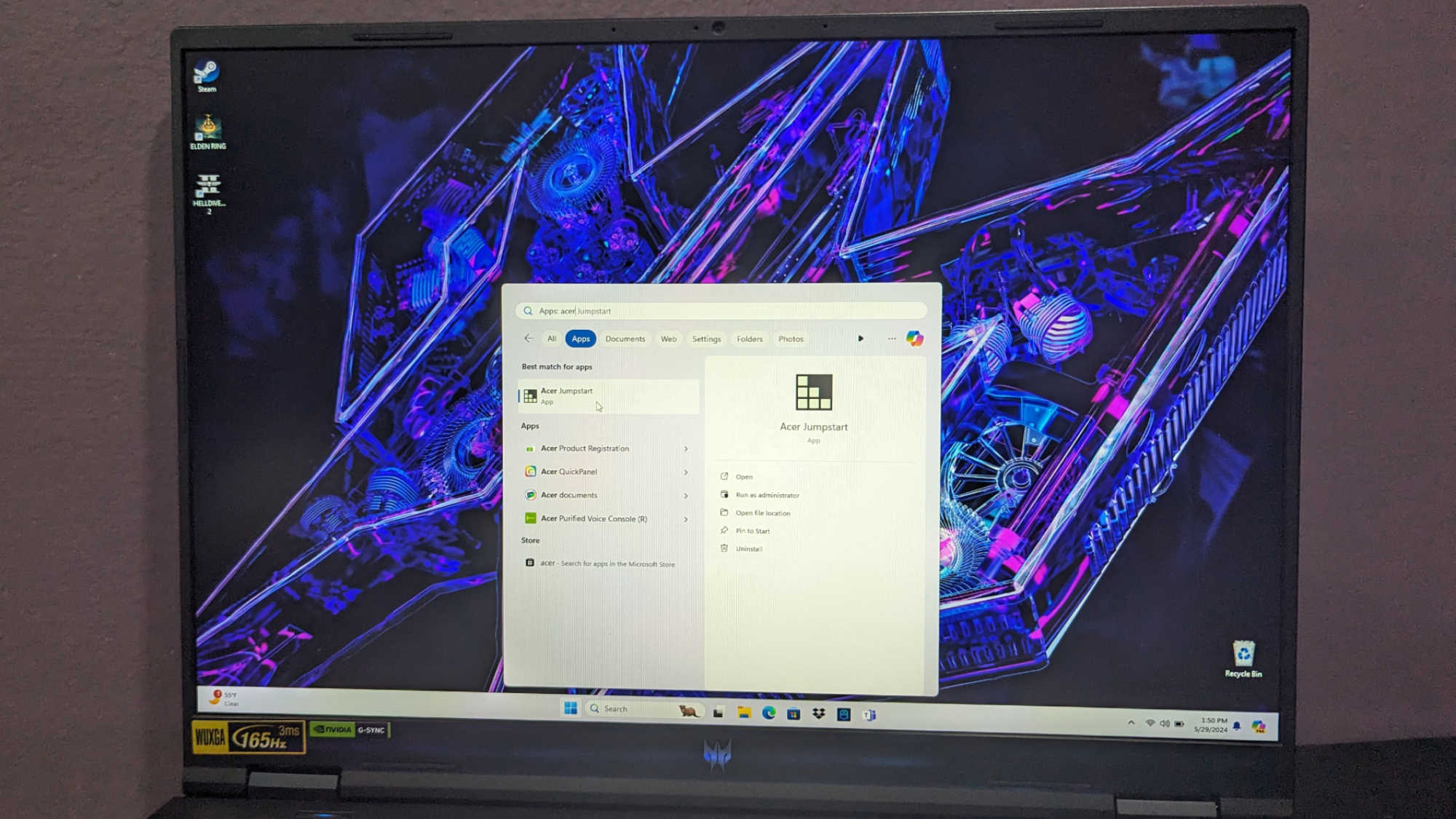
On the other hand, Acer JumpStart offers an experience you might call awful. It advertises free-to-play games through pop-up notifications. This is obnoxious, and while you can turn it off through the notification center once it pops up (this might require multiple attempts), selecting the Jumpstart app will simply move users to the Acer website rather than any specific application with settings to opt out of these ads.
The Predator Helios Neo 16 has a one-year limited warranty. Our Tech Support Showdown shows how Acer performed.
Bottom line
The Acer Predator Helios Neo 16 is a perfect laptop for individuals seeking best-in-class productivity performance as a priority, but that doesn’t mean it ignores its other duties. Its RTX 4060 performance yields some of the highest frames per second when compared to similar laptops, while its bright and colorful display will let you lose yourself in a game’s world.
Its battery life leaves much to be desired, while its muddy speaker system and poor trackpad result in us recommending an external headset and mouse. For another great laptop that fixes the battery life issue by lasting more than eight hours, we recommend the Asus ROG Zephyrus G14 (2024).