
The Acemagic F2A is a powerful mini PC with a sleek design, plenty of ports and an extra M.2 slot. However, this mini PC is let down by one annoying flaw.
Under the hood, this mini PC has an Intel Core Ultra processor with a built-in Intel Arc GPU that’s backed up by 32GB of RAM and a 1TB SSD. The Acemagic F2A is also equipped for multi-gig internet thanks to Wi-Fi 7 support and the inclusion of a 2.5Gb Ethernet port. There’s even a nice selection of ports at both the front and back of this mini PC — but a Thunderbolt or USB4 port is nowhere to be found. The Acemagic F2A can power multiple displays though, thanks to the inclusion of two HDMI ports and a USB-C port.
The Acemagic F2A checks a lot of the boxes for those looking for one of the best mini PCs with enough power to replace their desktop computer. However, its dual fans are noticeably noisy and there’s no button or software setting to turn them down. The Acemagic F2A’s higher starting cost was initially an issue too but now that it has been out for a few months, it’s come down in price significantly.
Acemagic F2A: Cheat Sheet
- What is it? A powerful mini PC equipped with one of Intel’s Core Ultra processors.
- Who is it for? People who want a mini PC with powerful performance and support for multiple monitors.
- What does it cost? The Acemagic F2A starts at $769 but you can upgrade to a Core Ultra 7 processor for less than $100.
- What do we like? This mini PC comes with 32GB of RAM, has a good selection of ports and even comes with Wi-Fi 7 support.
- What don’t we like? The built-in fans are always on and there’s no way to lower their speed or turn them off. Plus, the original price was quite high at over $1,000.
Acemagic F2A: Specs

Acemagic F2A: Price and availability
The Acemagic F2A mini PC is available on Amazon or directly through Acemagic on the company’s site. The Core Ultra 5 version costs $769 while the Core Ultra 7 version costs $839.
Acemagic has als provided several discount codes for Tom’s Guide readers. If you’re interested in the Core Ultra 5 model on Amazon, you can use code IFBEMFTY to save an additional 25%. However, if you’d rather buy the F2A directly from Acemagic, you can use code ACEF2A220 to save an additional $220 on the Core Ultra 5 version or to get $150 off on the Core Ultra 7 version.
Acemagic F2A: The ups
The Acemagic F2A isn’t just a powerful mini PC but it’s also quite nice to look at thanks to the rose gold accents throughout its design. Likewise, it has almost all the ports you could need, Wi-Fi 7 support and you can open it up to add more storage if the included 1TB SSD isn’t enough for you.
Pint-sized power
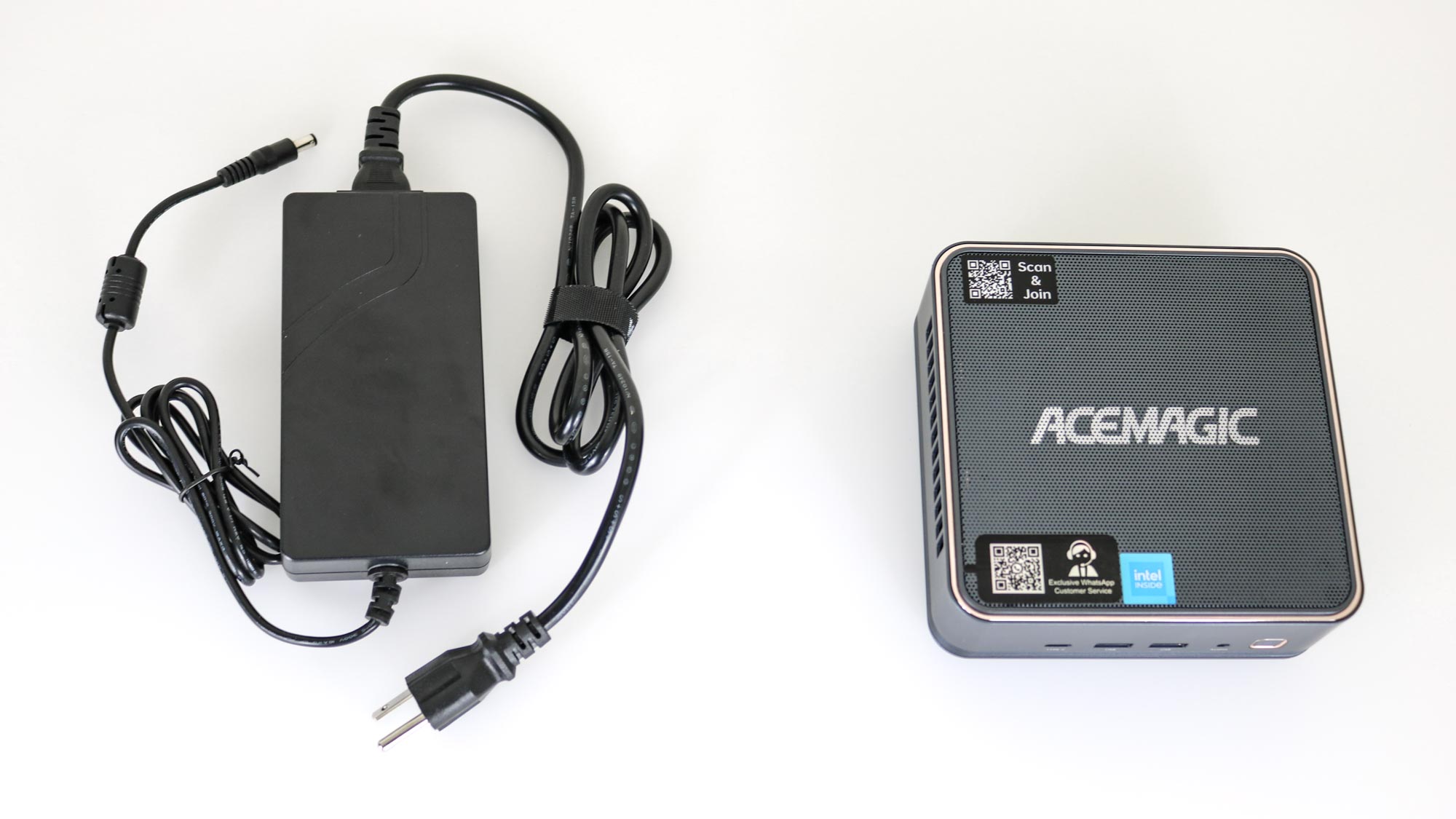
At 5.79 x 5.79 x 2.05 inches, the Acemagic F2A is slightly larger than some of the mini PCs I’ve looked at in the past but not by much. However, its 119.7 W AC adapter is actually bigger than the computer itself.
The Acemagic F2A can be outfitted with either an Intel Core Ultra 7 155H or an Intel Core Ultra 5 125H processor. Regardless of which one you choose though, you still get 32GB of RAM and a 1TB SSD which is more than enough power for basic work tasks and even some photo and video editing.
Since this mini PC is running one of Intel’s Meteor Lake GPUs it does come with Intel Arc graphics built in. In my testing, the Acemagic F2A wasn’t able to run more demanding games but many older titles ran perfectly fine at lower resolutions. For instance, at 1080p we were able to run Civilization VI at 36 frames per second during our lab tests, but it dipped to 21 fps at 4K.

If the included 1TB SSD isn’t enough storage for your needs, you can easily flip the Acemagic 2FA over and unscrew the four rubber feet on the bottom of this mini PC. You do need to be careful with the wire for the bottom fan but this lets you install an additional M.2 SSD.
Ports a plenty

At the front of the Acemagic F2A, there are two USB-A ports, a USB-C port and a 3.5mm audio jack. While a USB4 port would have been nice to have, the USB-C port at the front allowed me to use this mini PC with an external monitor and power it too.

Around back, you’ll find two USB-A ports, two HDMI ports, a Kensington lock, a small reset hole, a power port and a 2.5 Gb Ethernet port—but more on that later. I like how Acemagic includes two HDMI ports instead of one so that you can easily use this mini PC with multiple monitors without having to get a DisplayPort cable. However, I would have liked to have another USB-C port on the back to have all of the video cables at the rear of the device.
Future-proof networking
Intel’s Meteor Lake processors may be the main draw of the Acemagic F2A for some but personally, I was really excited about its networking capabilities. With Wi-Fi 7 built-in and a 2.5Gb Ethernet port at the back, this is the perfect mini PC for those with faster internet speeds.
Although I didn’t have one of the best Wi-Fi 7 routers on hand for testing, I did connect the Acemagic F2A to my TP-Link Deco XE75 mesh router. Speeds were fast on the 6 GHz band even when I was quite far from my router and I know if I plugged this mini PC in via Ethernet, I would be able to make full use of my gigabit internet connection.
Acemagic F2A: The downs
The Acemagic F2A is the first mini PC to come equipped with one of Intel’s new Core Ultra processors, which technically makes it an AI mini PC. Unfortunately, there’s not much the average person can do with the onboard NPU (Neural Processing Unit) at the moment. At the same time, this extra power requires more cooling which means the device’s fans are constantly spinning even during less resource-intensive tasks like web browsing.
A very audible hum

My biggest gripe with Acemagic F2A by far is the audible hum its dual fans make. Normally, a computer’s fans will remain silent during light tasks and then ramp up during more demanding ones but that isn’t the case here. Instead, the fans seemed to be running at full speed almost the entire time. Much to my surprise, when the Acemagic F2A’s fans started spinning, they continued to do so even when I put the device to sleep.
To see just how loud this mini PC’s fans were, I used a sound level meter to measure them. With just two Chrome Windows open with less than 10 tabs each, the fans got as loud as 55db. To put this in perspective, my desktop PC reached 44db under the same conditions. A physical button or even software to change when the fans ramp up would have been really appreciated. Still, Acemagic could fix this issue in the future with a BIOS update.
AI for AI’s sake
As we saw with AI laptops at the beginning of the year, there’s been a lot of hype around Intel’s Meteor Lake chips as they have an NPU in addition to a CPU and GPU. The Acemagic F2A’s processor comes equipped with a powerful NPU but I couldn’t find a use for it in my own workflow. This will likely change as developers find a way to use NPUs in their software but at the moment, there isn’t much the average mini PC user can do with one.
The Acemagic F2A does ship with Windows 11 Home and I was able to use Microsoft Copilot with the keyboard shortcut Win + C. However, Copilot doesn’t run locally on its NPU. This capability will also likely be added down the line.
Acemagic F2A: Verdict

The Acemagic F2A is a powerful little mini PC that comes fully equipped with an Intel Meteor Lake Processor, 32GB of RAM and a 1TB SSD. You also get a good assortment of front and back ports plus, you can easily open it up to add another M.2 SSD if you need more storage.
While it was initially priced a bit too high, the Acemagic F2A has since seen a big price drop which makes it a more compelling purchase. However, its overly noisy fans can be a bit hard to ignore when placed on a desk right in front of you. Fortunately, Acemagic does include a VESA adapter if you want to mount it behind your monitor instead. Likewise, you could also use it as a media center PC where the noise wouldn’t bother you at all.
If you’re looking for a fast mini PC with future-proof networking and expandable storage, then the Acemagic F2A could be the perfect choice, especially if you don’t want a large desktop computer on your desk.





.jpg?w=600)

