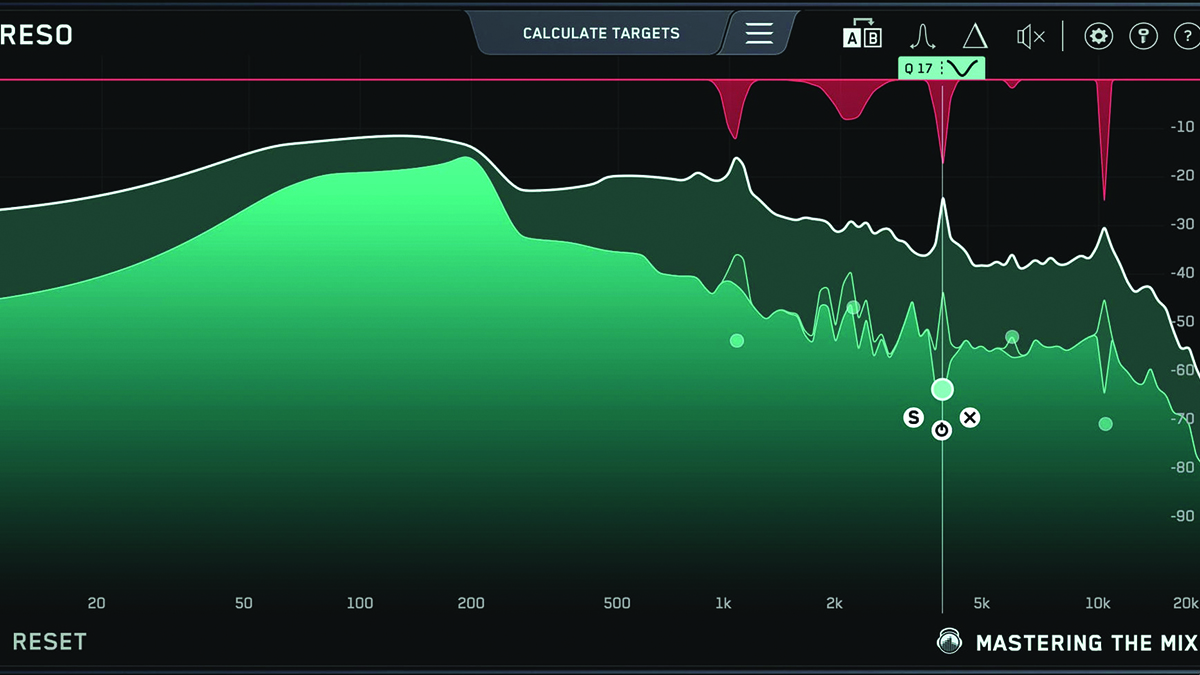
Mastering the Mix RESO: What is it?
Mixing and mastering plugins have completely revolutionised how we produce music. But one of the most significant enhancements in mixing related plugins has undoubtedly been the rise of products which can assist you with troublesome elements, such as rogue frequencies.
If there is one company which is branded to do exactly what it says on the tin, it’s Mastering the Mix. It’s been producing popular plugins, designed for purpose since 2014.
RESO is the newest addition, described as a Dynamic Resonance Suppressor. It reminds us of a similar technology that appeared some years ago, found in different devices but notably seen in Behringer’s Feedback Destroyer.
The premise being that as a spike in frequency is detected, a feedback destroyer would quickly and efficiently create an equal and opposite spike, to alleviate the feedback, thus saving everyone’s ears from the nasty blast that would usually present. RESO operates on a similar level, but with a far greater degree of sophistication and subtlety.
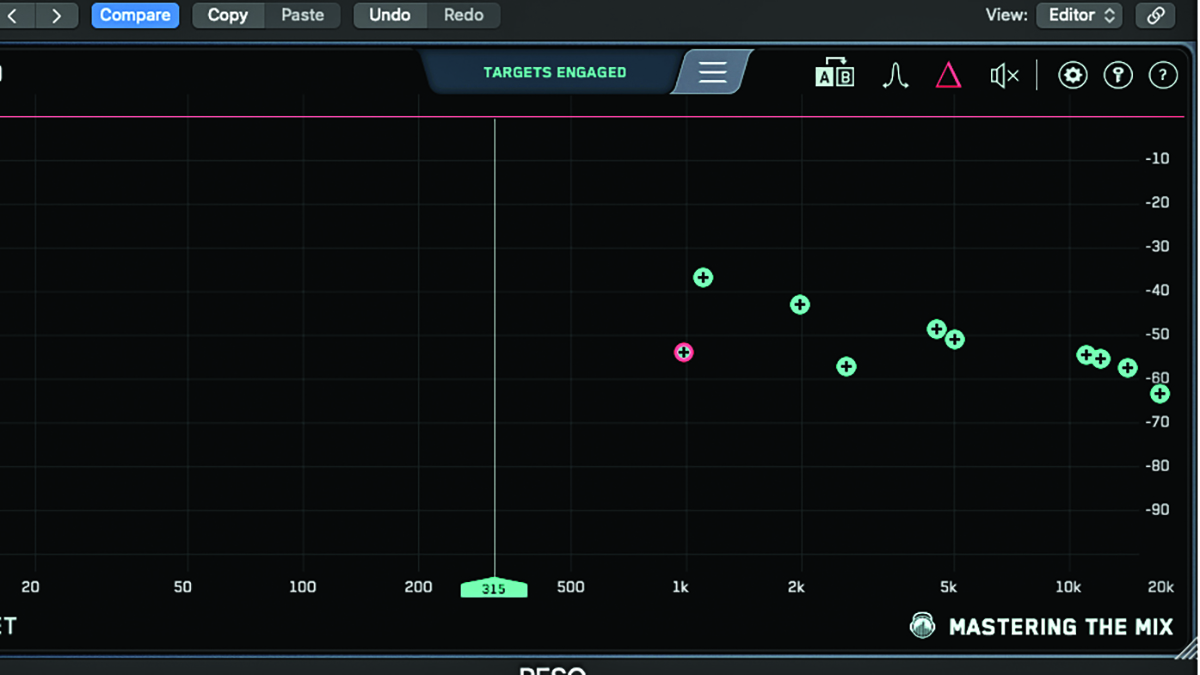
Mastering the Mix RESO: Performance and verdict
Our first tests involved using RESO on a Master Bus, which, to be fair, is one of the most logical places to entertain its deployment. Being plugin-based, there’s nothing to stop you using RESO at any stage; audio, virtual instrument, etc. But by using at the master output level, it allows us to get a thorough overview.
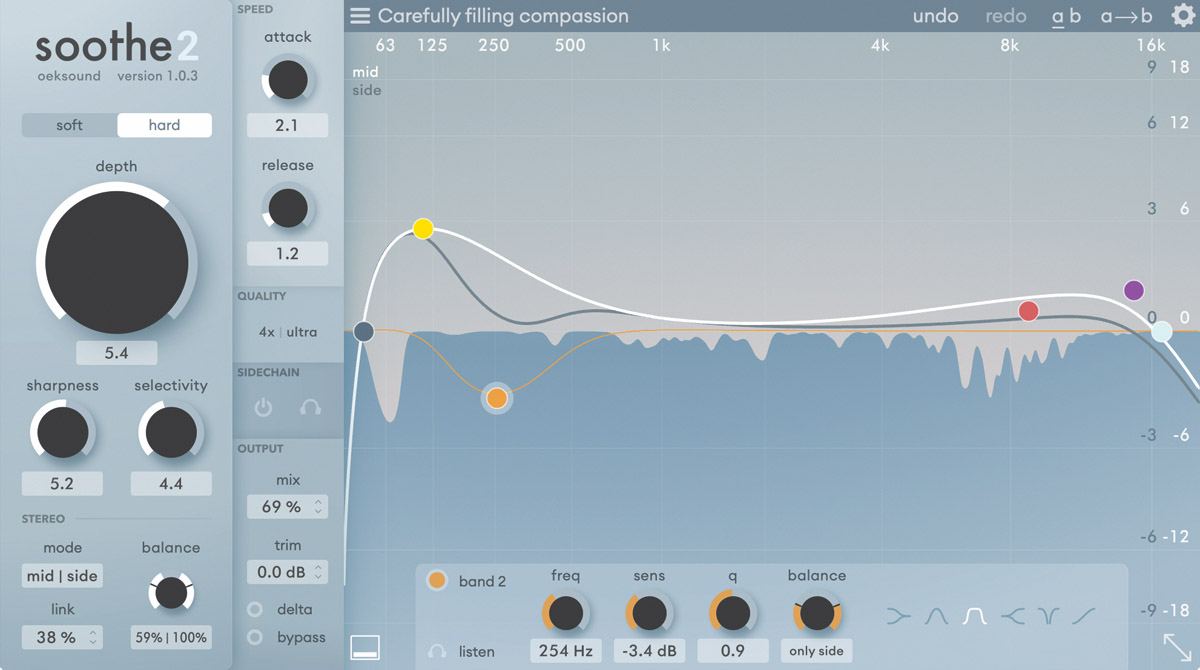
• Oeksound Soothe2
Offers features to assist in both eliminating rogue frequencies, and sweetening a mix in equal measure.
• iZotope DynamicEQ
A manual approach to dynamically controlling troublesome frequencies within your mix.
Once it’s been loaded, RESO displays information in the time-honoured way, with frequency measurements labelled across the bottom of the plugin, from left to right. Once audio is detected, a wave dances across the window, providing visual clues about the frequency content that’s contained within, and associated dynamic levels.
You are then invited to Calculate Targets via a click of the mouse, requiring a mere playing of your track while RESO listens to the incoming audio. This listening phase does seem to be fairly brief, at around five seconds. We have encountered various other plugins that take a listen to incoming audio, and listening times range from around 15 seconds to the entire duration of the track. It’s therefore quite a surprise that RESO can make such quick and informed decisions in such a short space of time. Once the frequencies have been targeted, RESO can be engaged to reduce the identified spikes. The differences are noticeable, as a mix becomes flatter without the presence of characterful, if unwanted, frequency spikes.

RESO in context
We’ve been pretty impressed with the capabilities of RESO; throughout our testing regime, it performed beautifully across a number of different styles of music, highlighting both subtle and exaggerated extremes in frequency spike.
We also tested RESO alongside other products, both within our included DAW package and other third-party plugins. It became pretty apparent to us that placing RESO alongside a channel EQ, with compression placed after RESO, provided an excellent and effective mastering signal chain, albeit at the more basic end of mastering business. This does not make it any less effective though. RESO could be particularly helpful to anyone working on a budget, especially if your monitoring location is not as you might like it.
We did notice that just about all of our tests and examples concentrated on reducing spikes in the upper frequency bands, but suspect that RESO would adopt a fairly radical reduction should it detect a heavy duty spike in bass frequencies. Regardless of your signal chain, always use your ears objectively to obtain the best aural results.
Going manual
While the process of targeting and engagement is swift, literal and accurate, there is encouragement from Mastering the Mix to explore, using a degree of manual operation. The targeting plots are described as Nodes, as these can be engaged or altered very easily, on a node-by-node basis. There is also visual feedback, from a red graphic in the upper part of the plugin window, which demonstrates the amount of reduction being applied.
RESO provides a useable springboard, allowing you to listen back to the reduced Node points, making an informed decision through audition. There is control over the Q range in each Node’s case, facilitating the widening of the effected band.
Thanks to an A/B toggle, you can audition your settings easily, while the Delta function allows you to hear the exact rogue frequencies that are being reduced. However, being pure and often sinusoidal in nature, you need to be careful if activating at volume, as it’ll wipe out your ears for the rest of the day!
As a second pair of automated ears for resolving resonant frequency conflicts, RESO is a surefire hit, but always be prepared to listen beyond the plugin’s interpretation to ensure best results.
MusicRadar verdict: RESO adopts a very musical stance when analysing incoming audio, delivering accurate and very usable results in all stylistic scenarios.
Mastering the Mix RESO: The web says
"If troubled audio is frequently crossing your desk (or desktop), then you’ll be glad that you’ve got Reso around as a powerful and tidy way to whack down some nosy moles."
MIX
Mastering the Mix RESO: Hands-on demos
Mastering The Mix
White Sea Studio
Raytown Productions
Plugin Boutique
Mastering the Mix RESO: Specifications
- macOS X 10.15 or higher. 64-bit AU, VST 2/3 or AAX host. Apple Silicon Native.
- Windows 10 or higher. 64-bit VST 2/3 or 64-bit AAX host.
- CONTACT: Mastering the Mix







