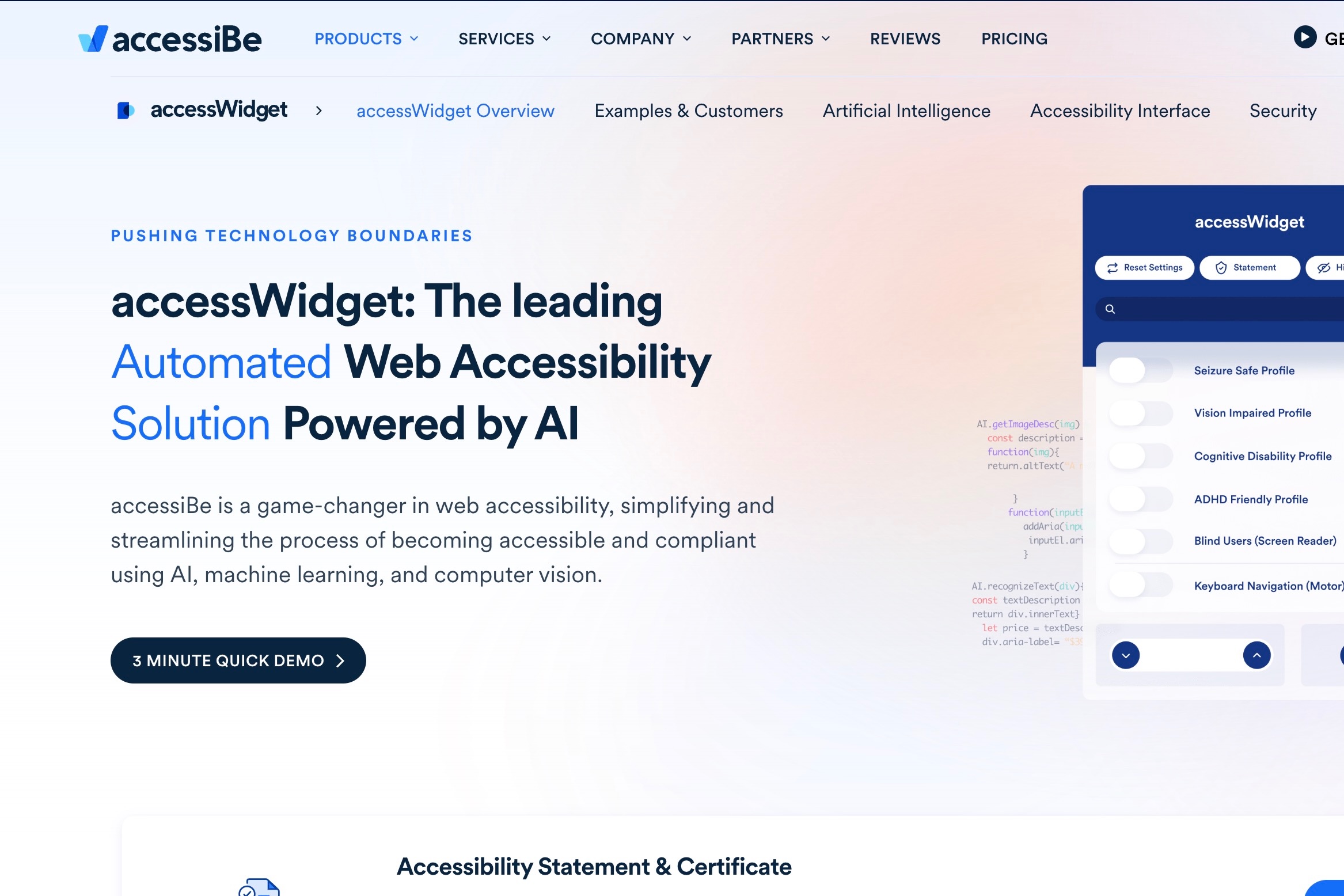
One of the most crucial factors when creating a website is ensuring it's accessible to everyone, including those with disabilities. This is a challenging task, but it's required by accessibility regulations like the ADA and WCAG. Thanks to the abundance of web accessibility tools available, however, it's now easier than ever to make your website accessible.
One such tool is AccessiBe, an AI-powered web accessibility solution that helps website owners comply with various accessibility standards and legislation. Their "accessWidget" feature is a game-changer, as it automatically adjusts a website's design and user interface to meet accessibility requirements, providing a seamless experience for individuals with disabilities.
AccessiBe's solution is a step towards a more inclusive web experience, allowing people with disabilities to navigate and comprehend websites easily. It's a great way to ensure your website is accessible to all, regardless of their abilities.
- Interested in AccessiBe? Visit the AccessiBe website to get started.
AccessiBe has a lot of terrific features, although there are few things that might cause you to pause. Here's a look at what we like—and don't like about the tool.
Features
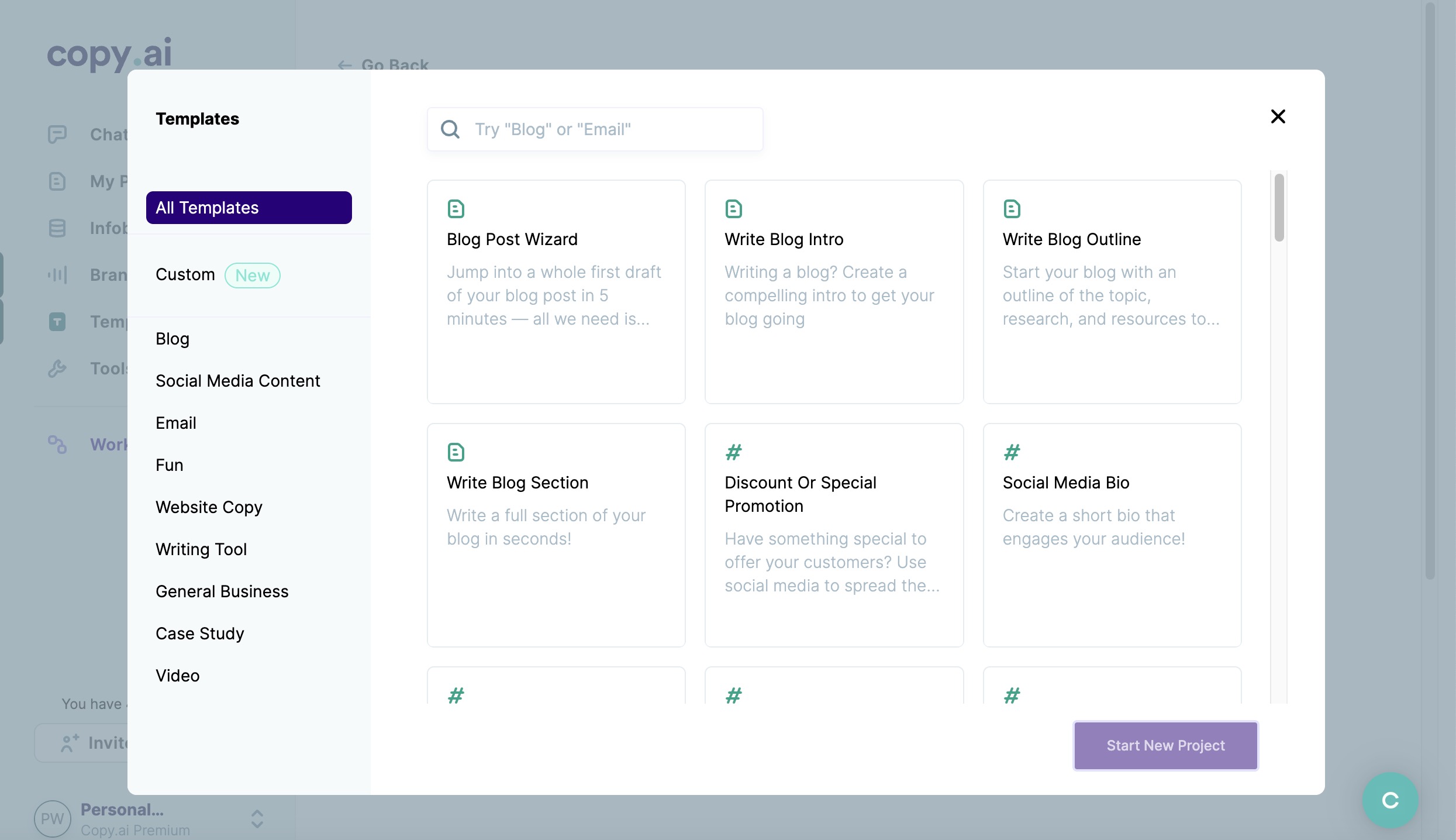
Have you ever visited a website that was difficult to navigate due to accessibility issues? If so, you know how frustrating finding the information you need can be. That's where AccessiBe's accessWidget comes in.
This innovative two-part solution is designed to help companies and organizations make their websites compliant with today's accessibility regulations. At the core of the accessWidget is its cutting-edge AI-powered automated remediation feature.
The automated remediation tool scans and analyzes a website using sophisticated algorithms, quickly identifying potential accessibility issues. From there, it automatically fixes these issues across various areas, including screen readers, keyboard navigation, and alternative image text descriptions.
Thanks to AccessiBe's accessWidget, website owners can ensure their sites are usable for every user, including those with disabilities or other needs. This powerful feature assists with making the web more welcoming and open to all.
AccessiBe also empowers end-users to customize the website's design to match their needs. For instance, individuals with visual impairments can use color contrast, font size, and layout adjustment options to navigate the site more easily. Meanwhile, those with cognitive disabilities can benefit from the widget's ability to reduce distractions and simplify the interface. For users with epilepsy, AccessiBe can instantly remove flashing or blinking animations to ensure a safe and comfortable browsing experience.
By combining automated fixes with user-customizable options, AccessiBe helps to improve website accessibility for a broader range of users. No matter what kind of disability someone may have, AccessiBe works to create a more inclusive online space for everyone.
The AccessiBe accessWidget is an accessibility solution that ensures adherence to WCAG 2.1 AA requirements, covering a wide range of disabilities. These include, but are not limited to, blindness, motor impairments, and various visual and cognitive disabilities. With its comprehensive features, the accessWidget provides a detailed and user-friendly solution for website accessibility.
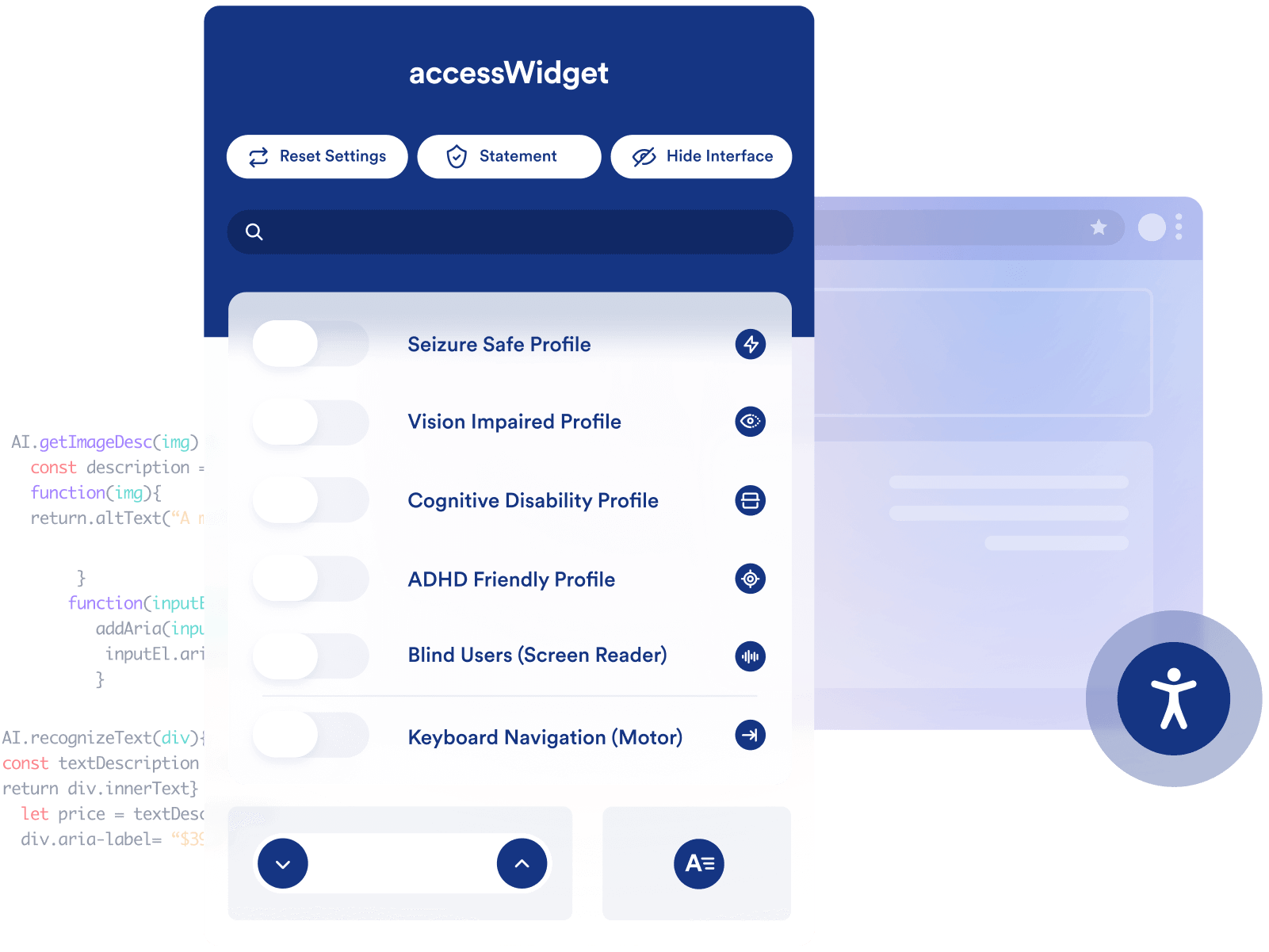
AccessiBe offers various add-ons designed to enhance the accessWidget.
Although it’s not included in our review, AccessiBe also markets a product called accessFlow. It’s an all-in-one platform that programmers can use to test, monitor, and remediate the accessibility of websites and web applications.
Key features accessFlow include:
Audits: Automated tools scan websites and simulate assistive technology sessions to identify accessibility issues based on established standards, like WCAG 2.1.
Guidance: Developers can easily fix accessibility issues with provided instructions and code examples.
Workflow management: Developers can prioritize and assign tasks to address accessibility issues with a structured workflow.
24/7 monitoring: accessFlow monitors applications for regressions to ensure that new updates or changes do not introduce accessibility issues.
How does AccessiBe use AI
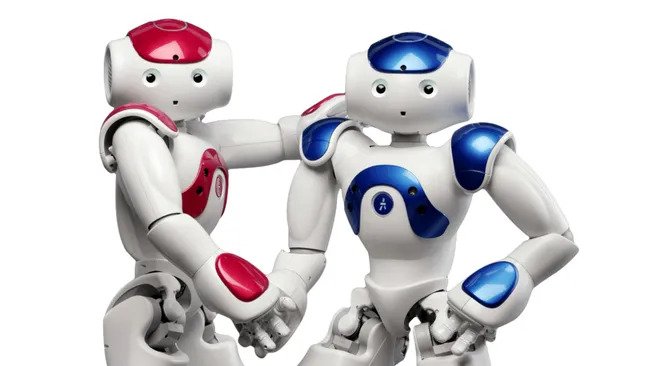
AccessiBe AI technology handles more complex accessibility adjustments, such as screen-reader optimization and keyboard navigation. It does so using contextual understanding, image recognition, and OCR. It’s also designed to monitor websites and ensure compliance is continuously maintained. AccessWidget’s AI re-scans every page of every site at a minimum rate once every 24 hours, guaranteeing new updates are being remediated for compliance immediately.
By automating these backend adjustments, AccessiBe ensures they are done efficiently and affordably while still completed within reasonable timeframes. This makes it easier and more cost-effective for businesses to meet their accessibility needs and provide equal access to all their customers.
Installation, setup, and compatibility
Although it's not included in our review, AccessiBe also markets a product called accessFlow. It's an all-in-one platform that programmers can use to test, monitor, and remediate the accessibility of websites and web applications.
The AccessiBe accessWidget is a powerful accessibility solution that can be quickly and easily installed on any website, regardless of the browser or web content management system used. This means that it can be employed by websites built on different platforms, such as WordPress, Shopify, BigCommerce, Weebly, Webflow, Squarespace, etc.
To install the AccessiBe accessWidget, you must embed a JavaScript snippet in your website's HTML code. AccessiBe provides the snippet and can be easily installed by following the instructions provided on their website. The steps required to set up the software are simple and do not require any specialized technical knowledge or skills. The installation procedure can be accomplished by anyone, regardless of their level of expertise with technology.
The installation steps may vary slightly if you use a CMS such as Shopify or WordPress. However, AccessiBe has provided detailed instructions for these platforms and others to help customers with installation. The instructions give a step-by-step guide on installing the accessWidget on your website and include troubleshooting tips in case of any issues.
Overall, the AccessiBe accessWidget is a versatile and user-friendly accessibility solution that can be installed on any website. With its easy installation process and detailed instructions, you can ensure that your website is accessible to everyone, regardless of their abilities or disabilities.
Plans and pricing
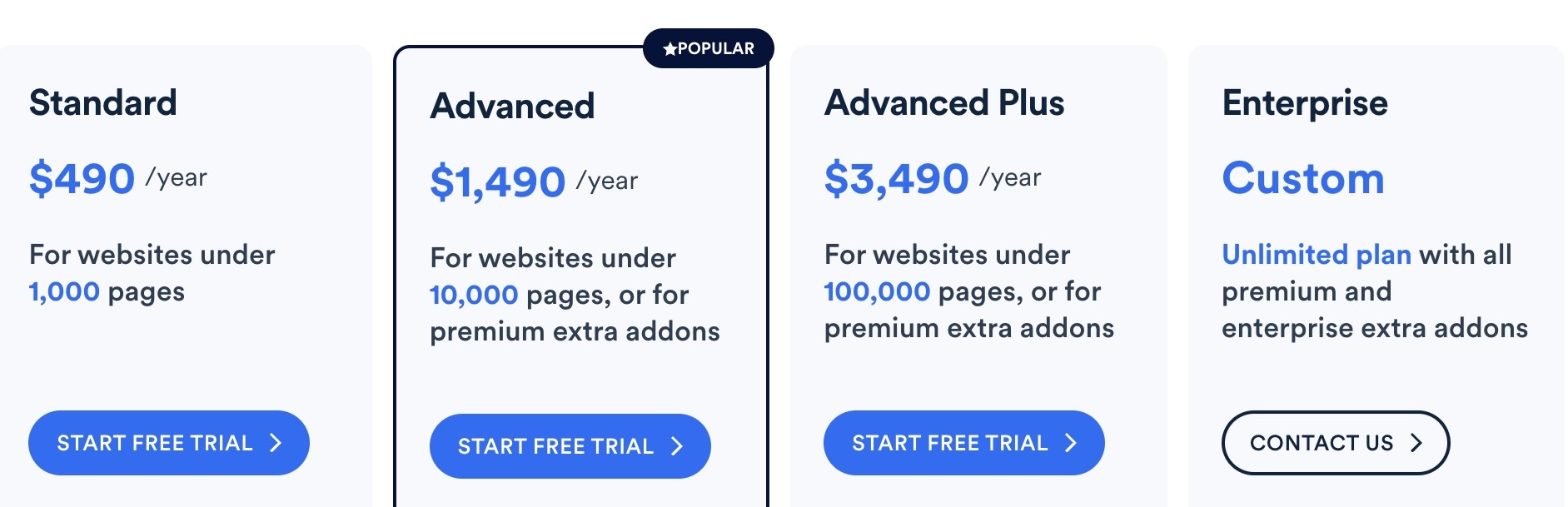
AccessiBe provides a free trial for individuals who wish to test its accessWidget. Once the free trial period ends, you can choose from four plans based on the number of website pages or whether you want to buy AccessiBe's additional products.
If you have 1,000 pages or less, you can opt for the standard plan at an annual rate of $490. This plan includes AI and customization features, as well as daily compliance monitoring and scans, monthly AI-powered accessibility compliance audits, and other features. The advanced plan costs $1,490 per year and covers websites with fewer than 10,000 pages. The advanced plus plan costs $3,490 per year and covers websites with 100,000 or more pages.
Both the advanced and advanced plus plans come with additional features such as priority support, Google Analytics integration, and a monthly remediation report. The extras also include management tools for users and teams, multi-accounts, and API and batch management.
For organizations that require coverage for more than 100,000 pages, AccessiBe provides customizable plans that vary in price based on the number of pages.
Final verdict
The installation of the AccessiBe accessWidget is a quick and easy process. However, some users have reported a learning curve associated with the tool.
The widget's most significant issue is its performance and its writing in JavaScript. Some websites in 2024 may not work well with JavaScript, and potential users should consider this before deciding on an accessibility tool.
There is both good and bad news regarding pricing. On a positive note, AccessiBe’s prices align with similar tools such as UserWay. Unfortunately, the yearly price will increase significantly if you’re interested in any of the AccessiBe add-ons. Your best bet is to discuss this with AccessiBe and see if price breaks are available, especially if you have under 10,000 pages that need to be monitored.
Overall, AccessiBe works as expected and is worth considering. Just keep in mind the pros and the cons.
More from TechRadar Pro
- We've also featured the best AI tools.
- You will also be interested in our best web accessibility services of the year.
- Best CMS of the year.







