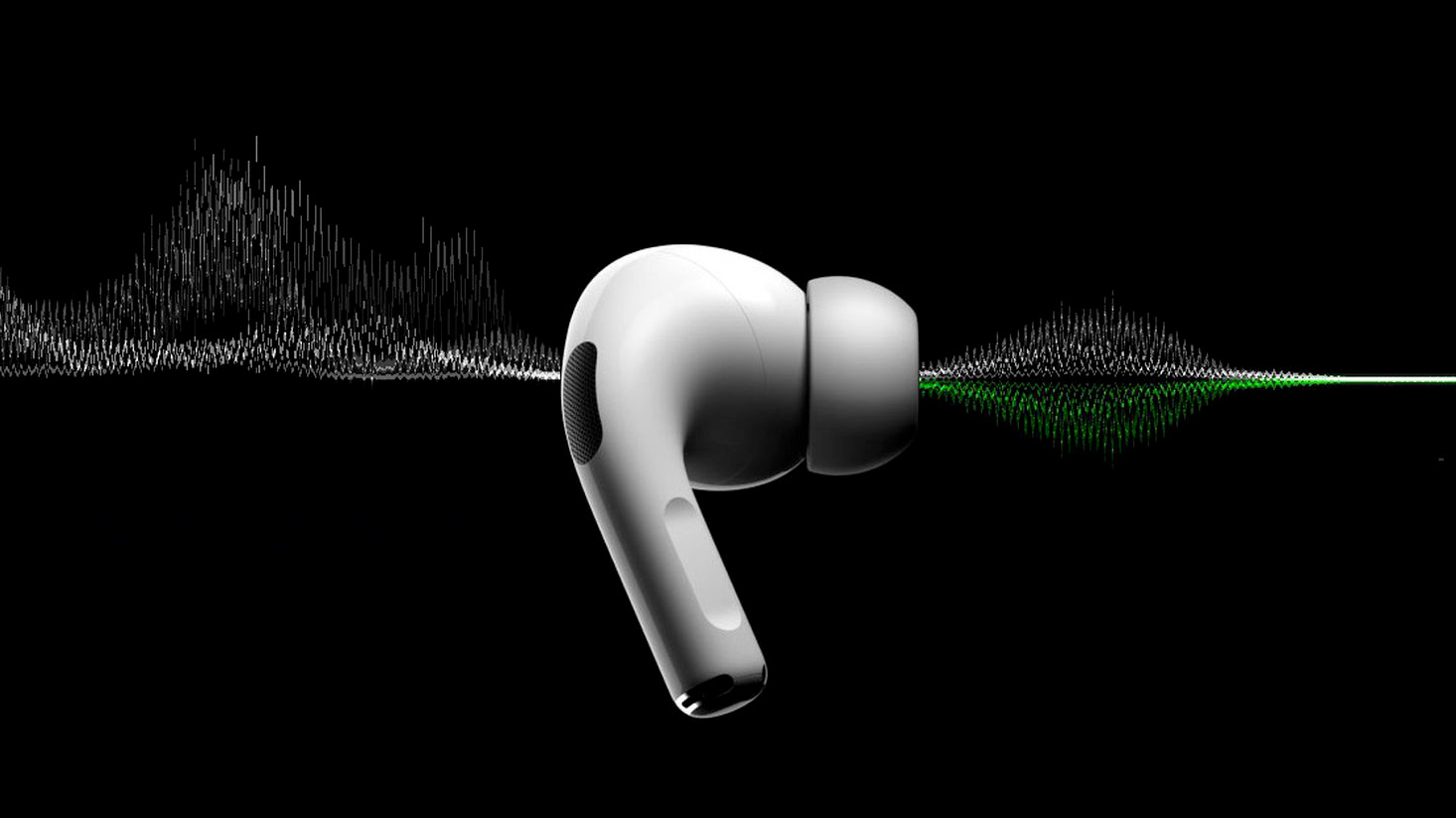
You don't need to wait for next week's iOS 18 release to update your AirPods Pro 2 to new firmware: the update is rolling out now and should install automatically when you next use your earbuds.
As Macrumors reports, the firmware version number is 7A294 and it's specific to the AirPods Pro 2. The update delivers the key features promised in the iOS 18 update, which will be available for your iPhone on Monday 16 September.
This is a significant update: it'll make your calls clearer, improve audio in games and enable more hands-free interactions too.
What's new in the September 2024 AirPods Pro 2 update
According to the report, the following features are included in this update.
Head gestures enable you to interact with Siri without using your voice, so for example you'll be able to accept or reject incoming calls with a nod of the head or a shake to say no. The head gestures will work not just with calls, but with incoming messages and Siri notifications. That's handy for times when for whatever reason you can't or don't want to speak.
AirPods Pro 2 (which are already some of the best earbuds around) are also getting Voice Isolation, which is designed to reduce the level of sounds around you when you're talking to someone – wind noise, traffic noise and other kinds of ambient audio that might otherwise make your speech harder to hear.
And the third key feature is the expansion of Personalized Spatial Audio to include games. That one's dependent on game developers using it, but it means they'll be able to use spatial audio in games to make them even more immersive.
As ever with AirPods updates there's no manual installer; it's an over-the-air update. You'll be able to see if it's installed on your earbuds by going into Settings, tapping on the name of your AirPods and scrolling down to the About section towards the bottom of the page. The previous version is 6F8.







