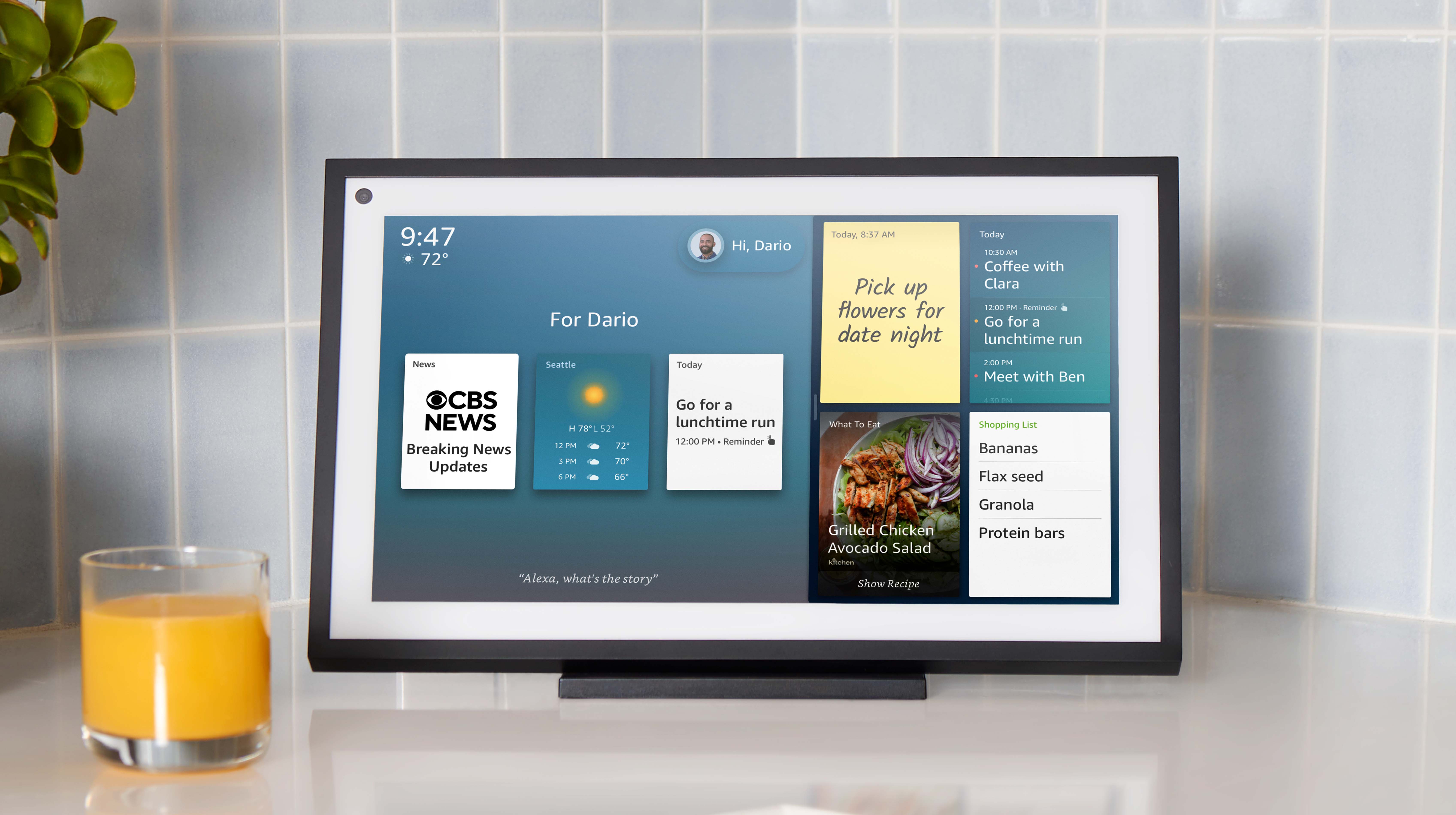
A well-thought-out and maintained smart home should make your life easier. But too often you hear about the smart-home dream becoming a nightmare as things fail to function as advertised, or simply fall into disuse as they become more trouble than they’re worth.
Much of this can be avoided with a little foresight when building your smart home. With that in mind, here are some key mistakes to avoid making in 2024.
1. WiFi that's not up to the task

The first thing to bear in mind is that, as with all wireless technology, each modular smart home component is only as good as the Wi-Fi in your home.
This is less about speed than congestion and range – too many things sharing the same frequency can cause reliability problems, and anything placed within a Wi-Fi ‘not spot’ will face reliability issues.
We’d strongly recommend you fix your WiFi once and for all before starting on your smart home journey. If things seem patchy, consider getting one of the best Wi-Fi routers to help you manage traffic in your home more effectively, rather than relying on the cheap, flimsy thing that comes with your broadband.
If you have parts of your home that can’t be reached, look into range extenders or, better yet, a full mesh WiFi solution to ensure the whole dwelling is covered.
2. Not considering your specific circumstances
While lots of smart home components - like smart speakers, smart bulbs and smart plugs – are designed to be movable, others are a bit more permanent.
Installing a video doorbell or a smart cat flap is a serious undertaking. If you own your home, ask yourself if there’s any chance of you relocating in the next few years. If you’re renting, make sure you have permission to do anything that requires a semblance of DIY and, again, make sure you’re in for the long haul.
If you decide big DIY projects are a no-no, don’t worry too much. There’s plenty you can do that can be easily moved, and some alternatives for the big-ticket projects. For example, a few years back Amazon-owned Ring created a video doorbell designed for renters that sits over the peep-hole.
3. Not choosing the right ecosystem for you

While most smart home products aren’t fussy about the ecosystem they’re in, if you have some specific must-have items in mind, make sure they’re compatible with your ecosystem of choice: Amazon Alexa, Google Home or Apple HomeKit.
This is particularly important with video doorbells. Nest is owned by Google, and plays nicely with Nest Hub smart screens, while Ring is owned by Amazon and has the same preference for Echo Show panels. You may be able to get some of the functionality working across devices, but not all of it, and honestly it’s just not worth the headache.
4. Not building it incrementally
The beauty of building a smart home is that you can do it gradually – and in fact, it’s better to take this slow, methodical approach.
Not only will you feel less pressure to cut corners on costs with an incremental approach, but you’ll give yourself space to really learn the ins and outs of each component. You’ll also avoid overloading your WiFi if you build thing up slowly.
In short, we recommend starting with the simple essentials that offer a real, tangible benefit – perhaps some smart lights that can change color on command, or a smart themostat that will automate your heating and save money on your bills. Once you’re comfortable, move on to the next thing.
5. Not keeping things updated

While smart home technology can make your life easier, it does potentially open you up to a whole host of security risks. Nobody can remotely hack a traditional deadbolt, but with smart locks that’s a theoretical possibility.
The flip side to this is that network-connected tech can be updated, and the big manufacturers will often send out firmware updates to their devices closing security loopholes, fixing niggling bugs and even adding new functionality.
If you don’t take advantage, you’re leaving yourself at risk, so check in every so often and see if anything needs downloading to keep everything running smoothly. Most will have an automatic update setting so you can outsource it to the devices themselves, though if you do it manually you can look up what each update entails to make sure you want it.
6. Cheaping out on components
If you’re buying a lot at once, it can be tempting to get the cheapest option with the same functionality. Smart-home tech has really come down in price and you might be getting a veritable bargain.
But there’s a risk here — and it chiefly comes to the above point about security. If you buy a no-name smart home component, the chances of the company taking security seriously, or offering long-term support are significantly lower.
It may be fine to roll the dice with a smart bulb or two, but we wouldn’t recommend cheaping out on a smart lock or a security camera. Your home security is at stake, if the company doesn’t fix security flaws promptly, after all.
If you disregard this warning, at the very least make sure you change the default password to something secure. Smart home tech can be hacked into remotely with relative ease if users don’t take the time to change “admin” to something unique to them.
7. Not ensuring everyone in the home can use it
Quite often, setting up a smart home can be a solo project, with one person taking the lead in buying, installing and maintaining the smart home. But if you live with others, it’s important they can actually use the technology too!
That may be as simple as getting them to install the apps and showing them how everything is controlled, but if they’re not tech-savvy then you may want to connect each smart device to a smart speaker to be easily controlled by the voice.
Better yet, you could purchase a smart home control panel like the Amazon Echo Hub. Make it easily accessible, show those you live with how to use it, and everyone can benefit from the smart home upgrades you’ve introduced!







