
The iPhone isn’t having all the fun in Apple’s first big foray into AI. At WWDC 2024, Apple announced macOS Sequoia with loads of new features that should materially change the experience for Mac users everywhere.
You’ve got an upgraded Safari experience, a wild way of controlling your iPhone remotely on a Mac, and a new suite of AI-centric tools for image and text generation powered in part by none other than OpenAI’s ChatGPT.
A public beta for macOS Sequoia won’t be available until next month (the actual public release is this fall), but here are the most notable features you can look forward to.
1. iPhone Mirroring

Easily the biggest macOS-exclusive announcement of the day is iPhone mirroring, which gives Mac users a way to fully control their iPhone remotely on their Mac device. With iPhone mirroring, you can see what’s on your iPhone home screen using a digital representation of an iPhone — pull open apps and use them as you normally would on your phone.
The feature even shows iPhone notifications on your Mac and lets you drag and drop files from your Mac to an iPhone app. Better yet, your iPhone stays locked the whole time you’re mirroring, so no one can snoop on what you’re doing.
2. Apple Intelligence
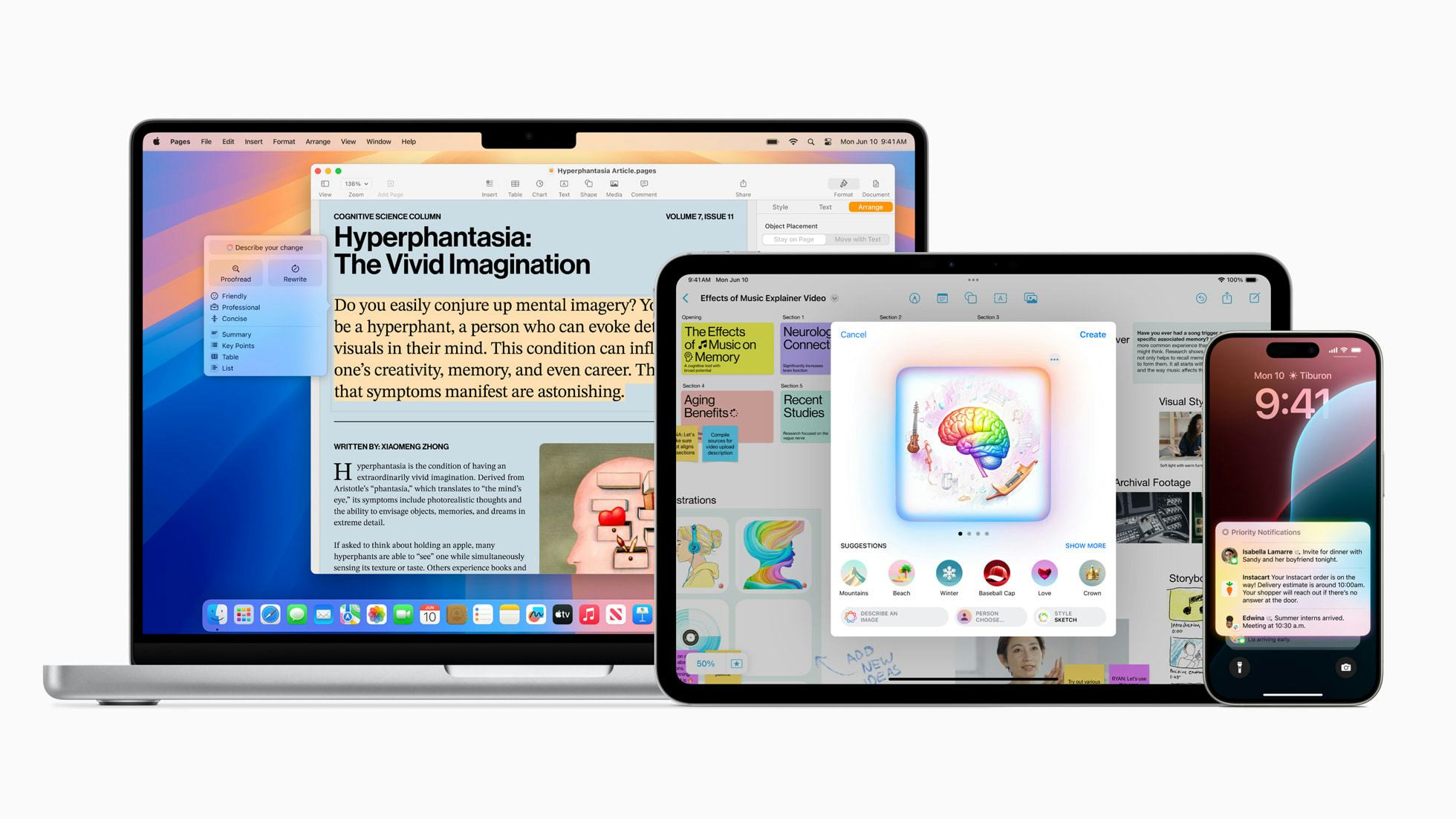
While Apple’s wave of new AI features isn’t exclusive to macOS, they’re available in Sequoia as well as iOS 18 and iPadOS 18. There’s a lot going on here, including image generation capabilities enabled by Image Playground, Writing Tools to help you draft and edit text for emails or blog posts, and more whimsical features like Memories that generate photo- and video-based stories based on a text prompt.
Anything you can do with Apple Intelligence (that’s what Apple is calling its raft of new AI features) you can do on your Mac using Sequoia.
3. Upgraded Safari
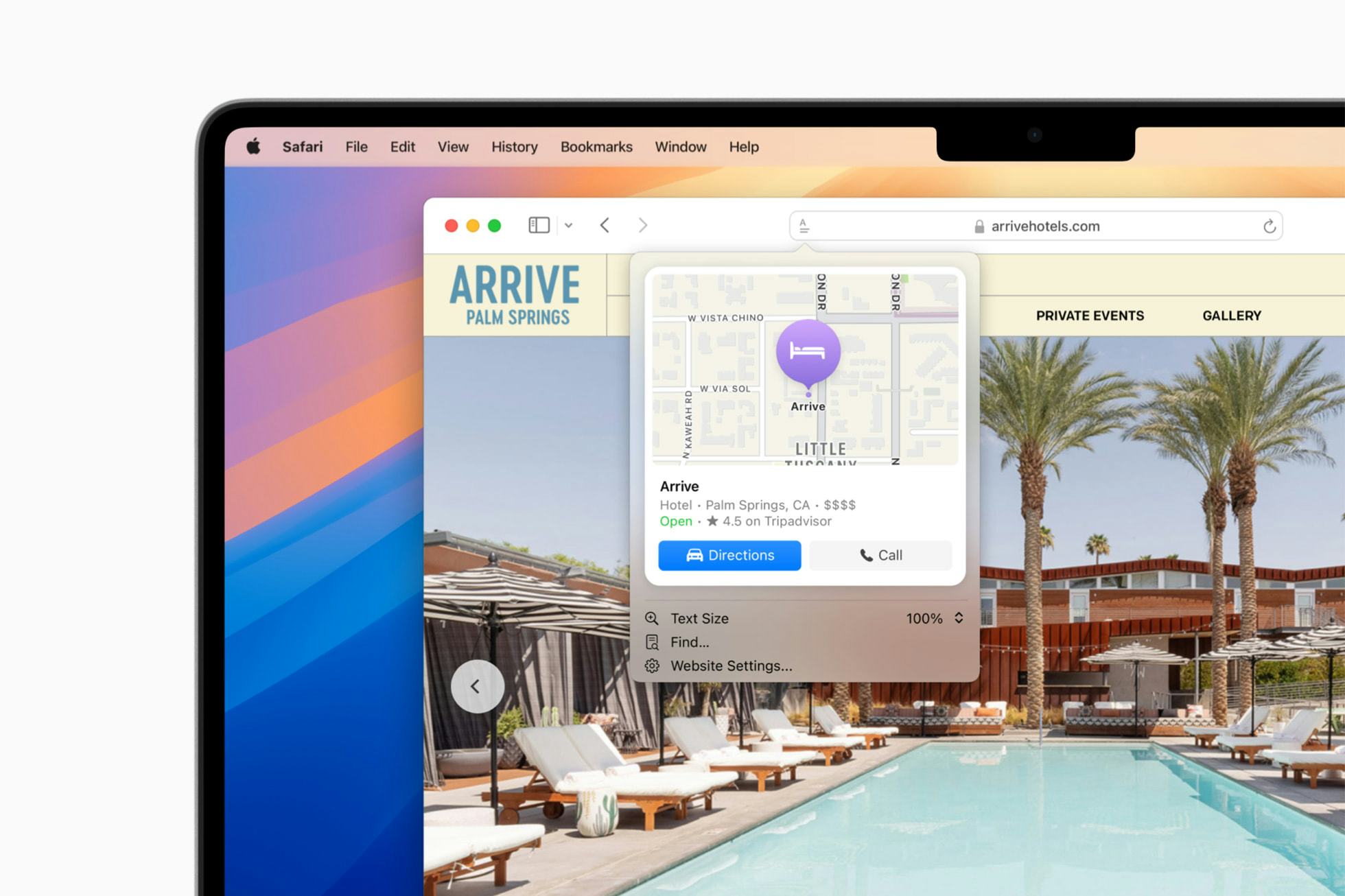
Safari (for those of us who partake) is getting several new features, including Highlights which uses AI to, well, highlight relevant information on web pages — that could mean pulling up directions when Highlights notices an address, or surfacing links when it encounters a musician, actor, or other person of note.
A new version of Reader is also meant to reduce website distractions while you’re browsing with AI-generated summaries and even a table of contents for articles of a certain length. Lastly, Viewer puts videos “front and center” when they’re detected in Safari and gives users an option to use macOS’ universal playback controls.
4. Better Window Tiling
To go along with that improved Safari experience is refined tiling, which is meant to better organize your chaotic array of open windows.
When you drag a window around your screen, macOS Sequoia suggests a position. The refined window tiling is meant to more quickly arrange windows in all sorts of orientations — side by side or in a corner, for example, so you can see other apps.
5. Password App
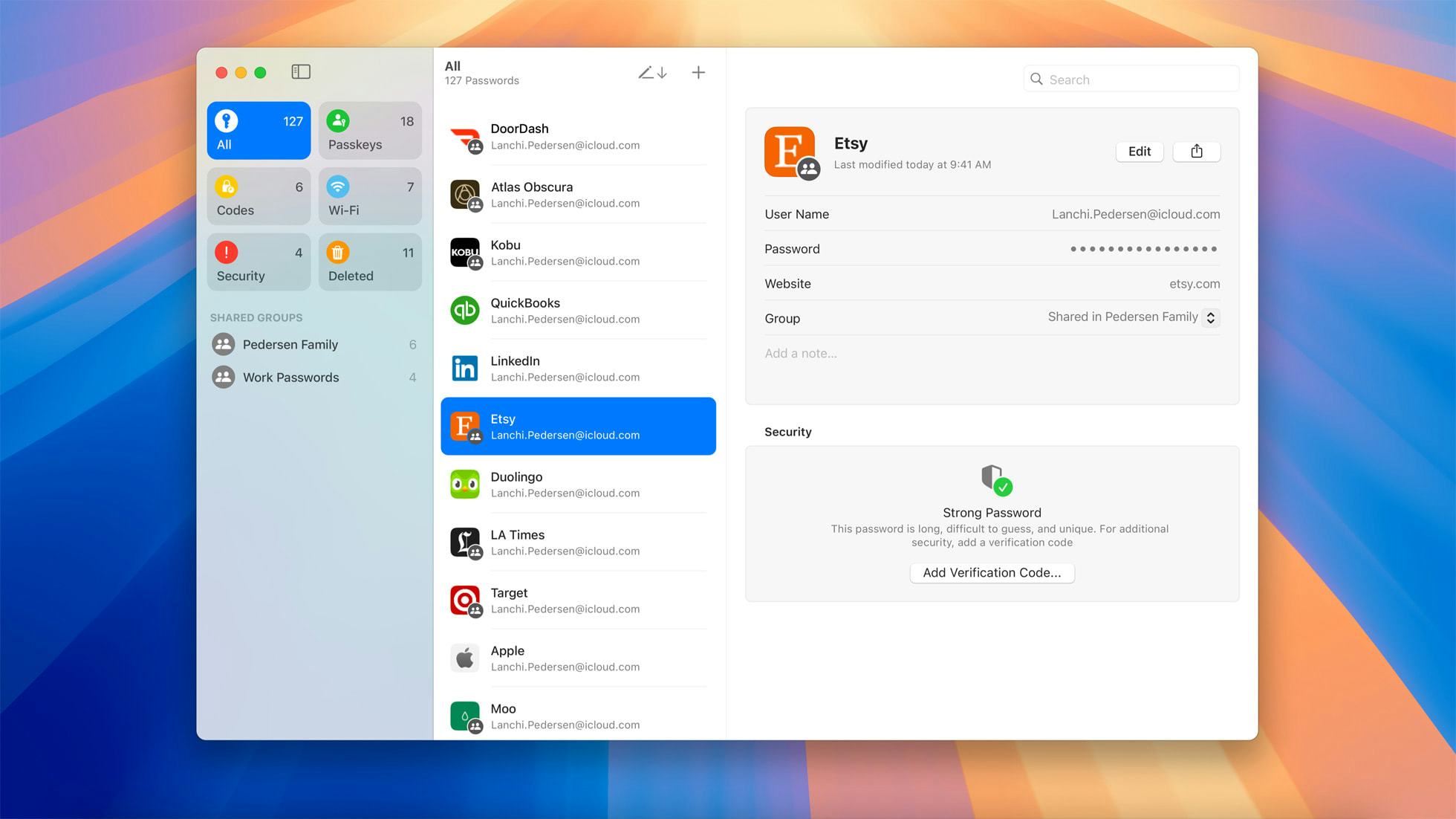
A new Passwords app is taking Apple’s Keychain to a more integrated level, allowing macOS Sequoia to access credentials across devices. Passwords is end-to-end encrypted according to Apple, works with Safari, and even syncs between your Apple devices, as well as Windows ones using the iCloud for Windows app.
6. Improved Video Conferencing Tools

Video conferencing is also getting a bit of an upgrade with a new presenter preview that lets users see what they’re about to share instead of going in blind. That works with FaceTime and Zoom.
macOS Sequoia is also introducing built-in backgrounds, which include different color gradients and preset wallpapers. You can also upload own photos if you’re not into any of those preset options. Apple says background replacements can be used in a video call on FaceTime but also in third-party apps like Webex.







