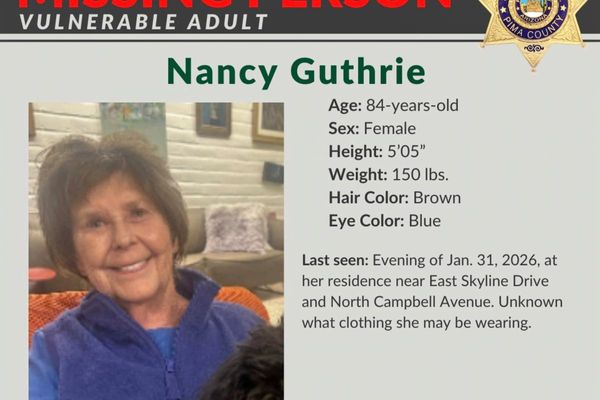The Apple iMac is one of the best all-in-one computers money can buy right now. The M1 iMac was already pretty great, but the updated M3 iMac has more power on tap to better help with creative work and gaming fun alike. But even the best sometimes needs a little help. And just as there are some must-have MacBook accessories out there, the same can be said about the colorful iMac as well.
Whether your new iMac sits on a desk in a design studio or on the kitchen side at home, there are some accessories that you just need if you want to get the most out of it. Then some are just nice-to-haves depending on what you get up to with your new computer. Here, I'm going to run through a handful of accessories that would find a home in either of those categories, all in the name of providing the very best iMac experience.
You've done the hard part, buying the iMac was a great first step. Now it's time to take a step further and really up your computing game.
The key components
As with any Mac setup, you're going to need to get your hands on a few things to set yourself up for success, and some of the accessories that I'm going to share below are upgrades on components that already came with your computer. The iMac ships with a Magic Keyboard and a Magic Mouse, for example — I suggest leaving both in the box and getting something new, so expect to find a keyboard and a mouse listed below.
Beyond input peripherals, connectivity is something you're going to want to revisit. The iMac has a few pots around the back, but the number will depend on which model you bought. And even if you went for the best iMac Apple offers, you're still going to be lacking some notable options. Don't worry, we're going to fix that.
With that all said, and with the credit card all warmed up, let's dive in.
Logitech MX Master 3S Mouse

Sure, your iMac came with a Magic Mouse in the box but it's far from the best pointing device around. Some people swear by trackpads like Apple's own Magic Trackpad, but they definitely aren't for everyone.
For those who want a good, solid, well-reviewed mouse, it has to be the Logitech MX Master 3S. It's the latest in a long line of MX Master offerings and is arguably the best mouse on the market today. Especially if you're using apps that benefit from keyboard shortcuts that can be mapped to its many different buttons.
Those buttons are only half the story, though. The magnetic scroll wheels are pretty great, with the horizontal scroll wheel proving to be a veritable game-changer for people who work in apps with timelines, like videographers or music professionals.
If there's one knock against the MX Master 3S, it's the price — it isn't cheap, with Amazon now selling it for $92.99 in a rather fetching Pale Grey. A black version is available for a few extra dollars, too.
Plugable TBT4-UDX1 Thunderbolt 4 Dock
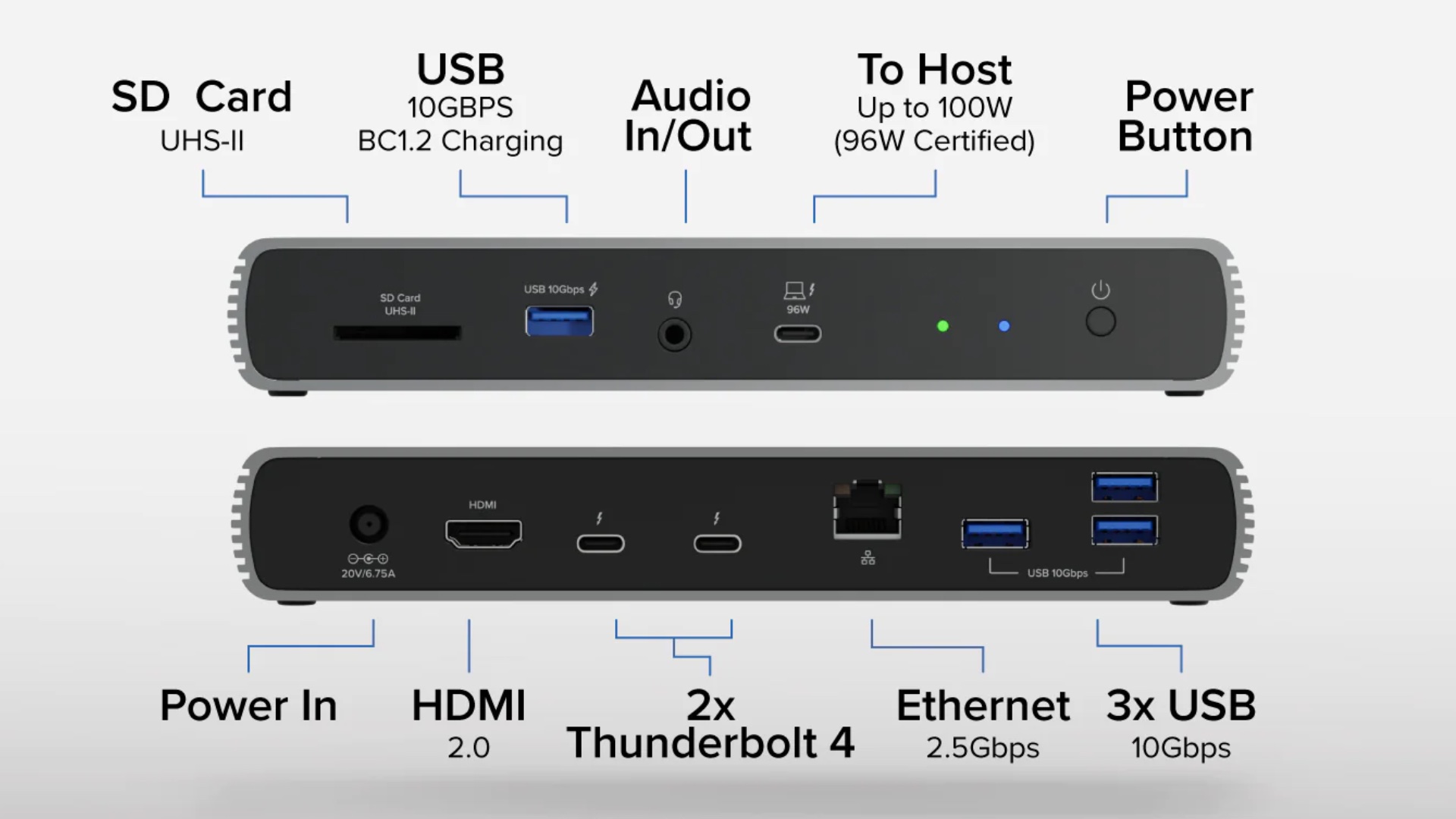
The standard iMac comes with a pair of Thunderbolt 4 ports and that's about it. It can be configured to add a gigabit Ethernet port for a cost, while the upgraded M3 iMac comes with Ethernet and an extra two 10Gbps USB 3 ports. Better, but still lacking options, to say the least. What you're going to need is a hub.
The Plugable TBT4-UDX1 is the Thunderbolt 4 dock that I use, although I have it hooked up to a 16-inch MacBook Pro. You can of course use it with your new iMac, and it brings with it plenty of new connectivity options. Those options include 2.5Gbps Ethernet right out the gate, which is an upgrade over anything Apple offers. HDMI, Thunderbolt 4, USB-C, and SD card readers are present. Full 40Gbps Thunderbolt support is not to be sniffed at, especially if you have multiple devices that need to be connected at once.
The downside? This isn't a cheap dock and will set you back around $290 at Amazon depending on which coupons are available when you order.
Belkin MagSafe iPhone Mount

Sure, your iMac has a camera built-in and it's fine for most meetings and whatnot, but it really isn't all that great. You're going to want something a little better if you want to wow your audience and what better way to do that than to use the camera you already have in your pocket?
The Belkin MagSafe iPhone mount is a great way to affix your iPhone to the top of an iMac using the power of MagSafe. Once there, it can connect to your iMac using the magic that is otherwise known as Continuity Camera. You'll get all the benefits of your iPhone's main rear-facing camera without trying to prop it up or connecting any wires and the resulting image will look amazing.
At $39.95, the mount isn't cheap — but it's way cheaper than buying a dedicated 4K webcam and your iPhone will likely do a much better job, too.
Anker 535 iMac Hub

The Plugable Thunderbolt dock I mentioned earlier may well be overkill for some, and for those people, the Anker 525 could well be a much better option. Much cheaper — it's just $29.99 at the time of writing — this dock clips to the front of the iMac to stay out of the way. It only comes in silver, which is unfortunate, but it's small enough that it might not be an issue for those with colorful iMacs.
In terms of connectivity, it offers SD and microSD card slots as well as a USB-C port with 10Gbps support. A pair of USB-A ports are also available for legacy connections and that too supports 10Gbps file transfers. Since the iMac comes sans USB-A and card readers, this could be exactly what you need to get files off of a camera, for example.
Keychron Q6 Pro Keyboard

Another accessory to replace one that came in the box with your iMac, the Keychron Q6 Pro is a beast of a keyboard. The Magic Keyboard that came with your iMac is ultra-low-profile and far from ideal for long periods of typing, but Keychron has a history of producing the opposite and this model is one of the best.
I've been using a less impressive Keychron keyboard for years and love it, even if it does mean I miss out on the Touch ID capabilities of Apple's own peripherals. But what you lose in biometrics, you gain elsewhere.
The Keychron can be used in both wired and wireless modes and features a solid CNS aluminum body that won't creak when used. The keys and switches are hot-swappable for easier customization and RGB support is always nice to have, too. But most of all your hands will thank you which makes the $229.99 asking price easier to bear. Oh, and it's a full-size keyboard so you'll get a number pad, too.