
I'm currently at OFFF Barcelona, which is full of exciting talks from some of the world's leading creatives. The event is sponsored by Adobe, who is doing a series of talks, many of them about how to use its new AI features, some of them upcoming, some of them already available.
I went to one talk, led by Marcus Rentsch, Adobe design evangelist, which was all about how to use AI in Photoshop. There was plenty to learn, but here are three things I found the most interesting.
01. Structure reference
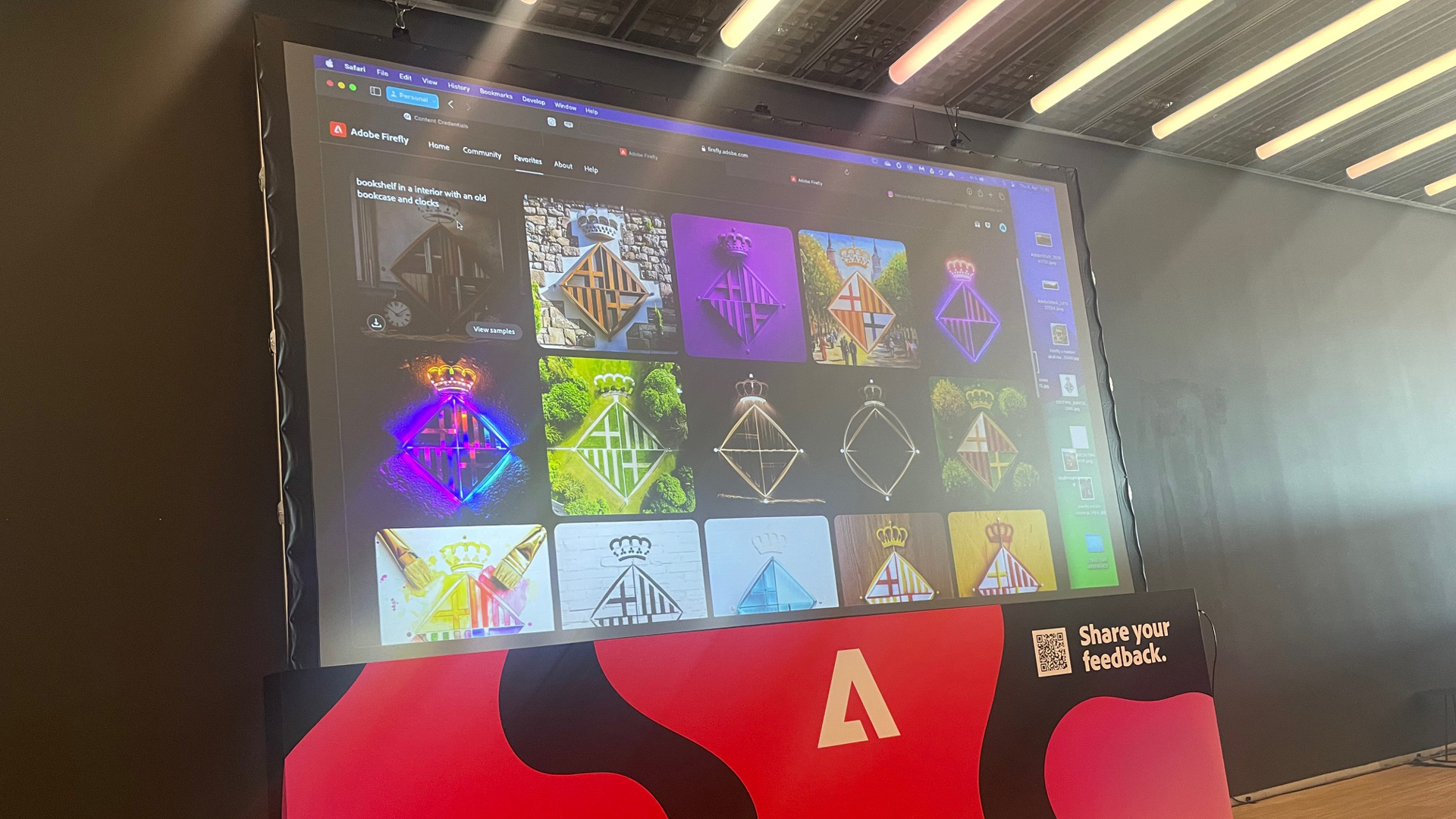
Structure reference is a new feature that enables you to upload an image and then generate new images that follow the same layout of your original image. Marcus showed an example with FC Barcelona's badge where he uploaded it and then generated a load of new images, which he then created a little animation from.
I can see this as being a useful idea generation tool. This feature is available now on the Firefly web app.
02. Embroider

One of the most exciting things Marcus showed was the ability to turn an image into an embroidery with a non-destructive filter. This isn't available in the beta version yet but when it is, to do this, you go to Filter > Parametric Filters > Embroidery and colors, and you get a tactile embroidery effect applied to your images. This is a really cool way to mockup whether embroidery might work for your design and of course once you have the image, you can place it on clothing and so on with PS to see how it might work. Fingers crossed it's available soon.
03. Content credentials
Content credentials embeds the metadata of your image so that the information about who created it and even how it was created will be attached to that image. In theory, this helps stop people stealing your image, although it is not a surefire solution.
To activate it in Photoshop beta, go to Window > Content Credentials beta and click Enable Content Credentials. There, you can enter your details and social media handles, so that info will be embedded into your image.
You can also enable the feature by going to Preferences > History & Content Credentials > Content Credentials (Beta) Document Settings. If you select Enable for new and saved documents with Content Credentials then all your edits in future will have your info attached to them.
Stay tuned for more from OFFF Festival in Barcelona.







