
Determining the best CRM software depends on your company’s particular needs, but even so, there are certain features that come up again and again in the most highly regarded tools. This includes functionality like sales forecasting, analytics, pipeline management, and more. These are the kinds of must-have features that can improve productivity, empower collaboration, and strengthen customer loyalty.
Of course, an organization’s goals will differ depending on several factors, meaning the functionality required from a CRM will also vary. For instance, a business looking for the best CRMs for startups may prefer a different solution to a company exploring the best recruitment CRMs, the best insurance CRMs, or the best CRMs for real estate.
Below, we’ve explained what you should look for in your next CRM solution, highlighting the features that you simply cannot be without.
10 essential features that every CRM needs to have
Contact Management
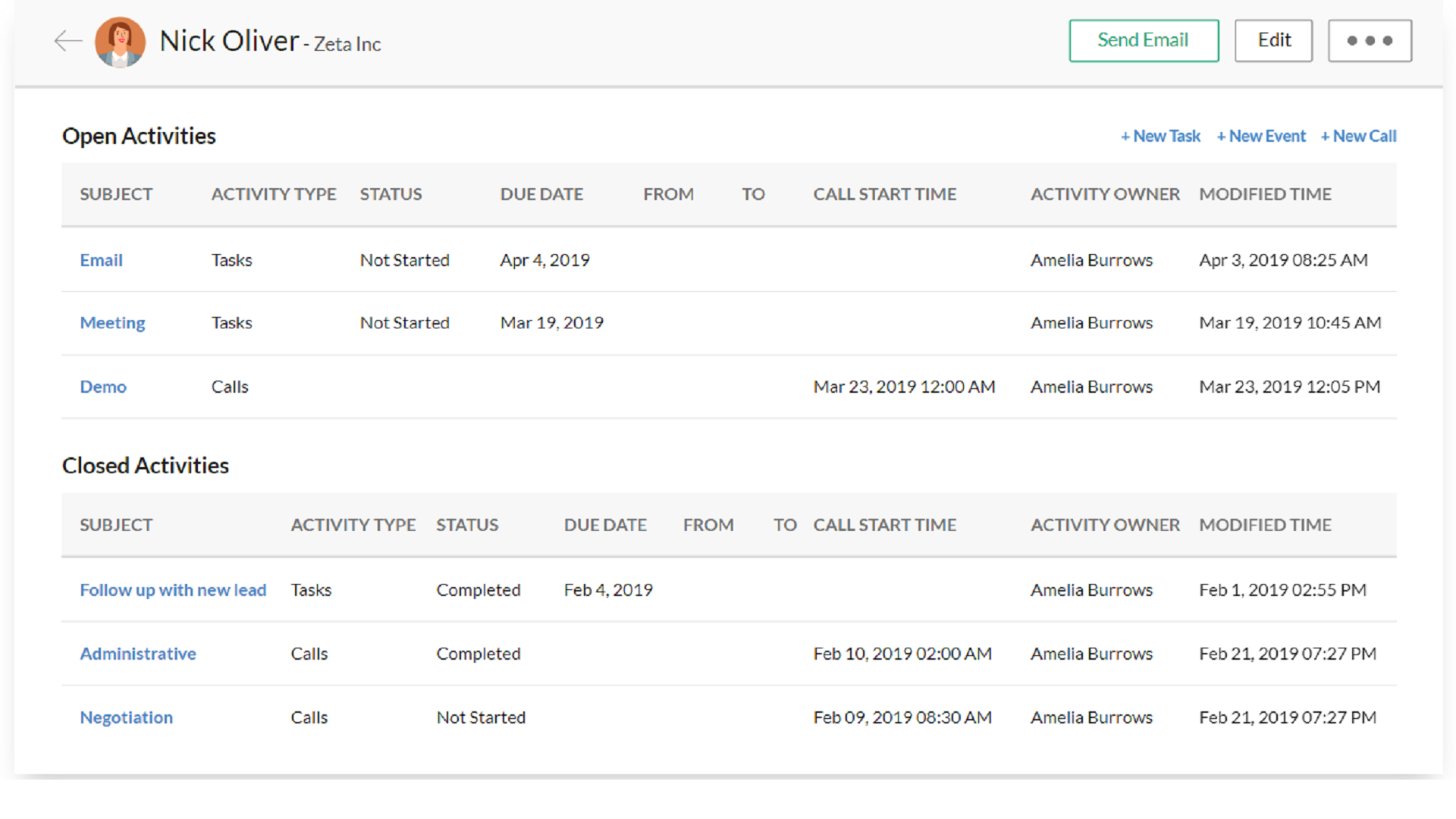
Contact management is one of the fundamental reasons why businesses decide to work with a CRM. By employing a CRM, businesses can gain access to a centralized repository for all the relevant information relating to their customers, such as names, addresses, and social media accounts. What’s more, this information is stored in an easily searchable database so employees can quickly find the relevant information whenever they need it - particularly useful when a customer calls in for support or troubleshooting.
The layouts provided by CRM tools can differ substantially, which will affect how employees retrieve information. Businesses should consider this carefully before deciding on a particular CRM as it may have a big effect on how intuitive it is for their employees. The inclusion of categories like “prospect,” “active customer” or “inactive customer” can also quickly show employees where a contact resides within the sales funnel.
Segmentation should be another consideration when businesses are assessing the contact management functionality of a CRM solution. Looking at how customers can be differentiated based on criteria like age, gender, frequency of engagement, or purchase history, can all help businesses to adapt their marketing efforts accordingly and provide better levels of customer service.
Sales Forecasting
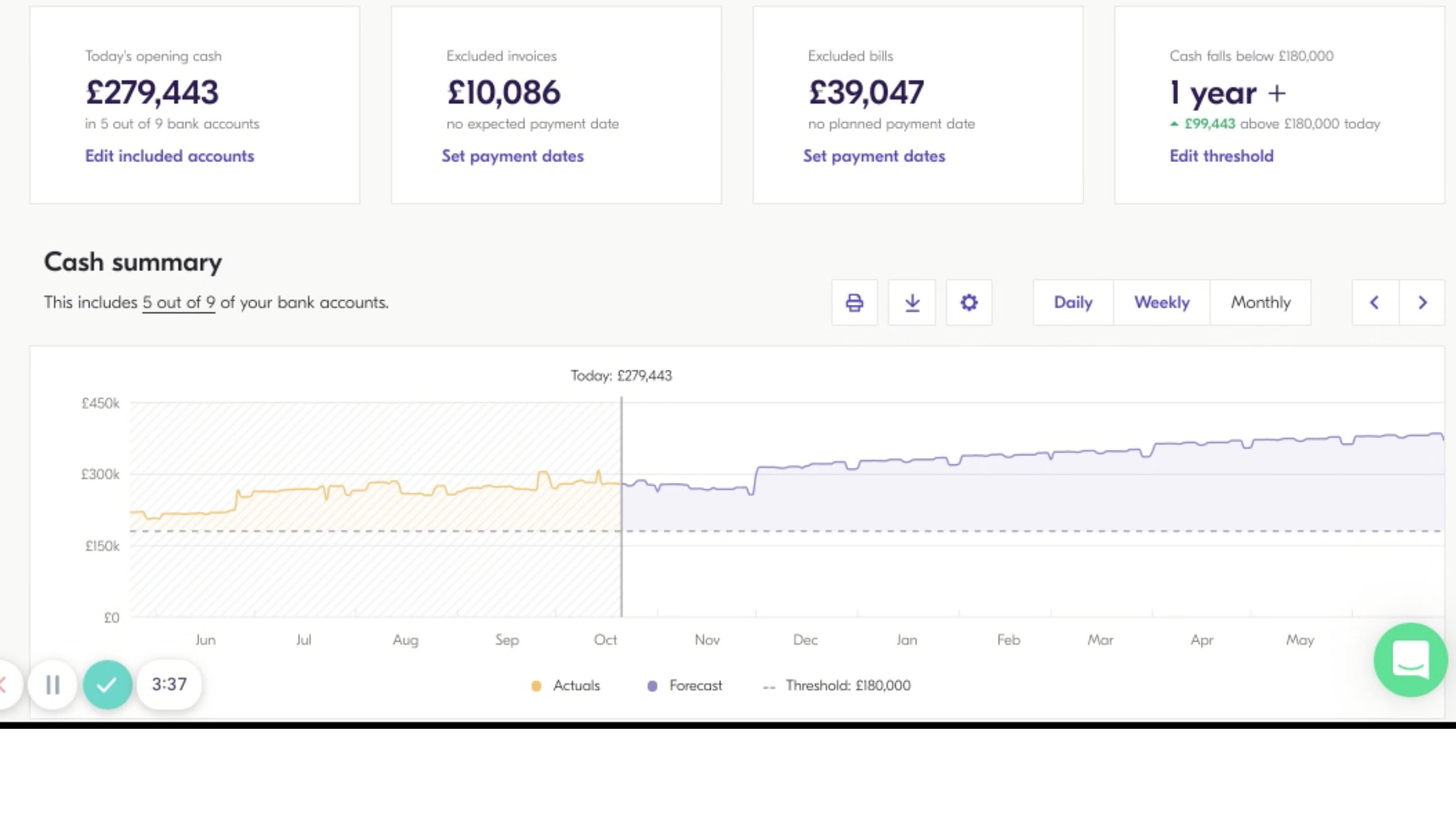
Modern CRM tools can collate huge amounts of data before churning out relevant insights that your company can put to good use. One of the areas where this is most important is in terms of sales figures. With the right sales forecasting functionality from their CRM, businesses will see their revenues skyrocket.
Sales forecasting means businesses don’t have to make crucial decisions about product innovations, marketing, or anything else based on a hunch. Instead, concrete data and clear projections can guide their actions. Forecasting takes existing data, say, around your customers, previous sales, or current trends, and uses it to make projections about the future. This provides the kind of insights that may prove essential to safeguarding your company’s future.
Accurate sales forecasting is particularly important for businesses undergoing or planning for rapid growth. What effect will entering a new geography have on sales? How are the company’s finances looking for the next quarter and beyond? It’s only possible to answer these questions confidently if organizations have access to sales forecasting functionality that can be trusted.
Lead Management

Another important feature of CRM software is lead management. Not all engagements will be with loyal customers who have stuck by your brand for years. Instead, many of your interactions will be with prospective customers - individuals who may be funding out about your company for the first time. It is important that these leads are nurtured appropriately before they too can be translated into sales.
In order to help, many CRM solutions include lead management functionality to make it easier for companies to track the progress of leads all the way from initial contact to conversion. As such, your CRM tool may assist with scoring leads before assigning them to various stages of the sales pipeline. Remember to canvass the opinion of your sales personnel regarding what they would like to see from lead management functionality and if they have any first-hand CRM experience already.
Within a lead management feature, automation is also often included and can help streamline your sales funnel. Detailed tracking, including analysis of lead behavior like previous website visits and email opens, is also useful. Scoring is also important and should take criteria like demographics, location, and engagement history, into account. This will help businesses prioritize leads so they know which ones are more likely to ultimately become sales.
Sales Analytics

Once you’ve used your chosen CRM software to gain a handle on your leads, it’s probably time to turn your attention to your sales. After all, it is this that will ultimately determine whether your business is a success or failure. Fortunately, the best CRM tools - the likes of Salesforce, Workbooks, and HubSpot - come with detailed sales analytics functionality.
Given that we now live in an omnichannel world where customers might end up making purchases through their smartphone or laptop, web portal or bespoke app, it is essential that any sales analytics feature can drill down into the all areas of your sales. Data from across the full spectrum of your business needs to be accessible if your analytics are to provide a holistic picture.
Sales analytics are a great way of visualizing your sales pipeline, objectives and success rates. Easy-to-understand charts and graphs allow your sales team to quickly identify bottlenecks, success stories, and overall progress. Although sales figures can be complex - especially for larger firms - analytics can provide clarity into what would otherwise be a jumble of numbers. Visualizations can be a huge help here.
Mobile Functionality

Smartphones are ubiquitous, both in and out of the office, and the shift to hybrid working has only increased the necessity of business solutions to possess mobile functionality. This is true too of CRM software, with managers, sales personnel, and customer support teams all just as likely to require access remotely.
For CRM platforms, workers need to be able to access all relevant features, receive alerts, and manage everything from a central location accessible via a smartphone or tablet. This is essential in the always-on world of today. Modern customers expect to be able to contact brands at all times - they won’t accept a sales manager being at an external meeting as a reason why they can’t access customer records.
Mobile functionality is important for more than just remaining contactable, however. A mobile-enabled CRM can empower field personnel and service teams, providing access to important customer data and ensuring that nothing falls through the cracks. An intuitive, seamless mobile experience also allows your employees to offer a better customer experience by allowing them to remain productive even when away from their desks.
Workflow Automation
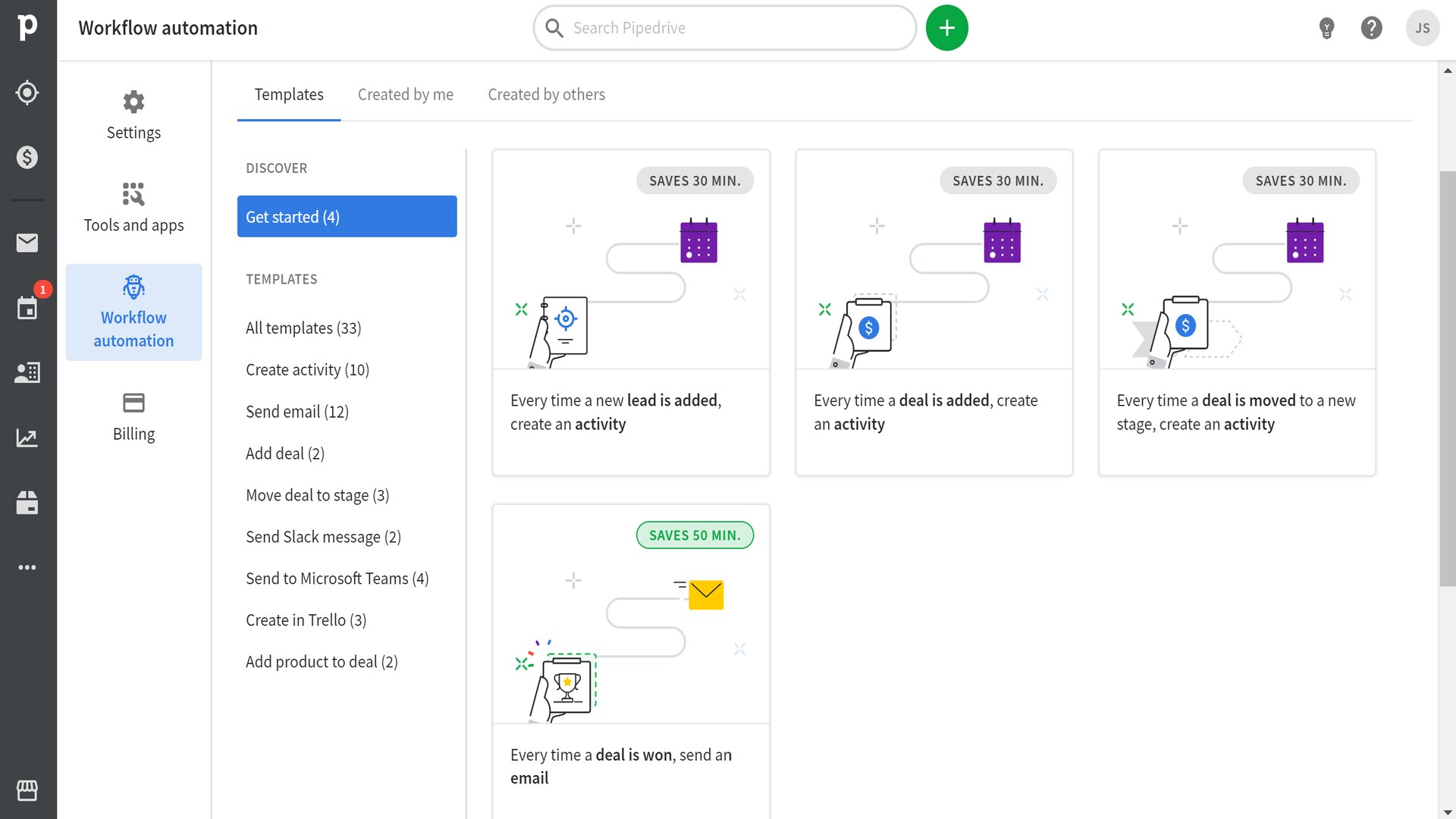
Automation has made huge headlines of late, not least of all with the huge excitement being generated by AI tools. Away from that, however, automation is being employed in many different business tools - and CRM software is certainly no exception. It can eliminate repetitive manual tasks, freeing up employees to focus on what they do best - adding value to your business.
Some important functionality included as part of workflow automation is around process streamlining. Notifications and alerts can also be employed to ensure that staff remain informed of task progress, deadlines, or changes to the workflow. Specific triggers or events should be used to automate certain tasks and inform the necessary sales representatives of relevant developments.
It’s worth bearing in mind that workflow automation is often an additional paid-for feature of some CRM solutions. If that’s the case, weigh up how much money your company could potentially save by employing automation. If it’s more than the cost of subscribing to a CRM tool that comes with workflow automation features, it may mean you end up saving money in the long run.
Reports and Dashboards
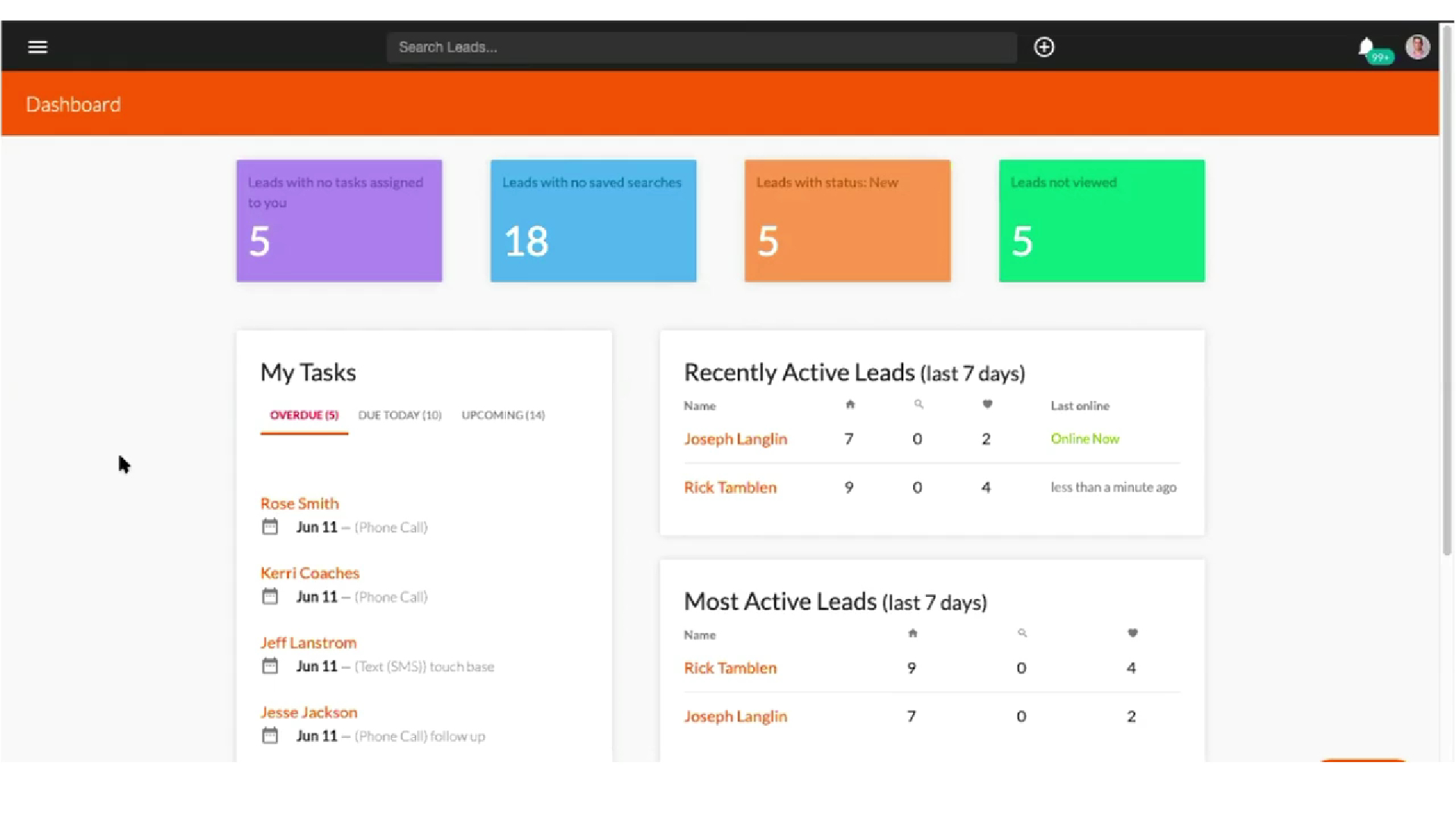
Having access to a world of cutting-edge features isn’t much good if the insights they provide are opaque and unclear. That’s why it’s important to examine the kind of dashboards and reporting functionality that come with CRM tools. To access genuine competitive advantage from your CRM, you need to be able to quickly glean concrete insights from the number-crunching that happens behind the scenes. Otherwise, your CRM will serve as little more than a shiny new toy.
#when looking at the dashboard options provided by different CRMs, remember the importance of customizability. No two businesses are the same, so it stands to reason that the sort of metrics and data they decide to focus on will differ too. Being able to customize a CRM dashboard means that the insights that can be generated will be more specific to a company’s goals.
Reports should also be shareable so different departments can benefit from the insights delivered by the CRM. And, of course, ease of use is another important consideration. Are the reports generated by your CRM clear? Can you adjust the metrics being considered for next time?
Integration Capabilities

The modern business relies on a number of different software solutions, so it is essential that each tool can speak to each other. For CRM software, data will be drawn from many different channels, so it is essential that it can integrate with a variety of solutions from multiple different vendors.
A good CRM solution will offer integration with email marketing software, social media platforms, customer support software, and other business tools. It is crucial that your chosen CRM platform can provide a holistic overview of your customer relationships. If not, all it will do is make your company silos more entrenched.
Take email, for example. It is vital that CRM tools integrate with popular email platforms, such as Gmail and Microsoft Outlook. This ensures that customer interactions, many of which still involve this channel can be analyzed and stored within a centralized hub. You should also consider how your teams prefer to communicate internally. Make sure your CRM integrates with their medium of choice to ensure that collaboration is encouraged.
Pipeline Management
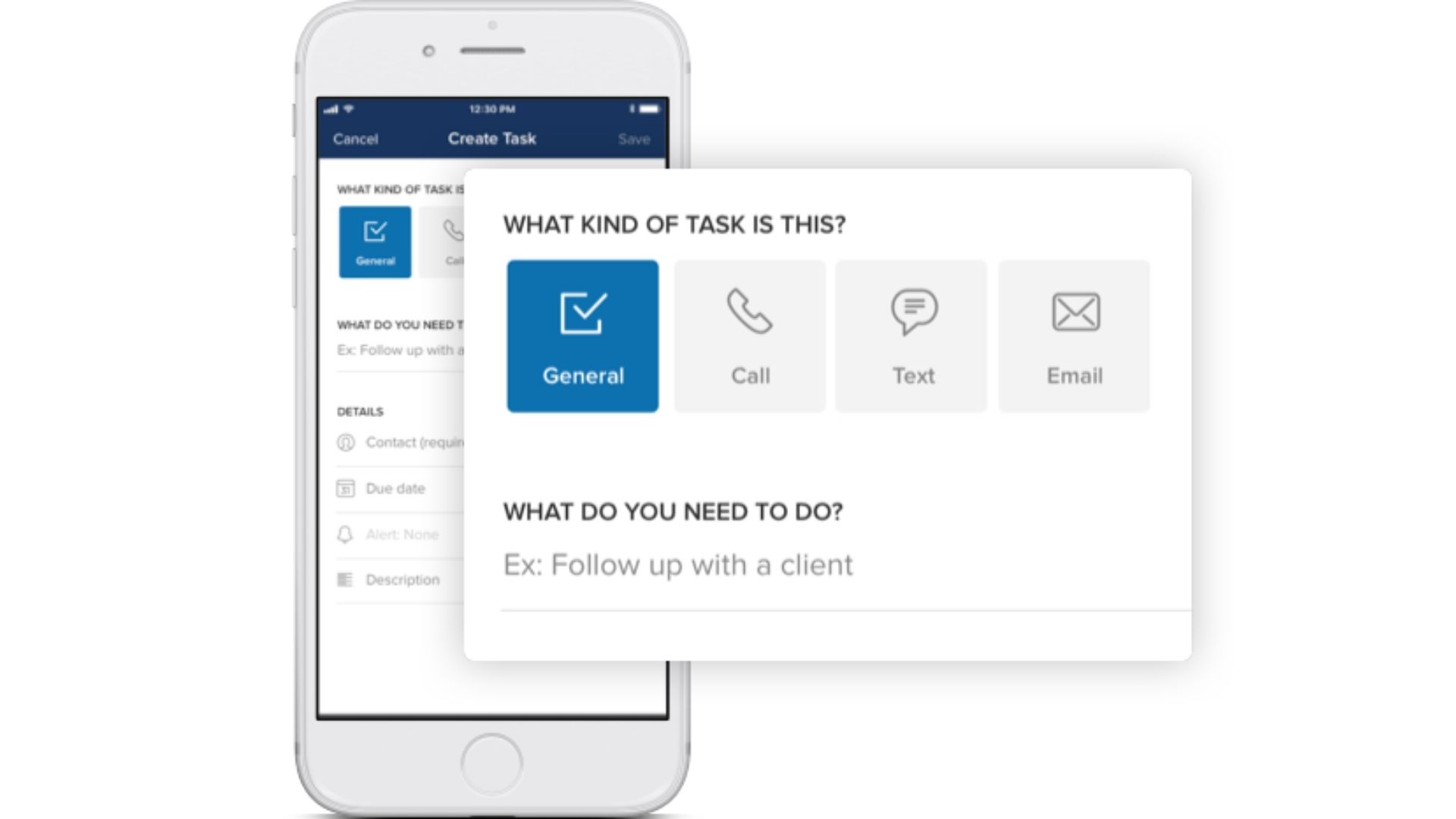
A sale may be portrayed as a moment of celebration but in reality, it isn’t a single moment at all. It’s a process - and one that can take months of hard work and research before conversion is achieved. As such, it is important that CRM tools include pipeline management features so sales personnel can identify targets and see where they are currently positioned within the sales funnel.
Pipeline management should provide your teams with an estimate of the upcoming sales they’re aiming to close, the prospects that have stagnated, and the deals that have been lost completely. This allows managers to pinpoint areas for improvement in their current sales strategy, as well as important targets on the horizon. It’s all about providing an overview that adds some transparency and clarity to your sales process.
Metrics, analytics, and optimization tools should all be included within your approach to pipeline management. This will provide a framework around which your business development goals can be organized. After all, research suggests that companies with effective pipeline management have an average growth rate 15% higher than companies that don’t.
Customer Support
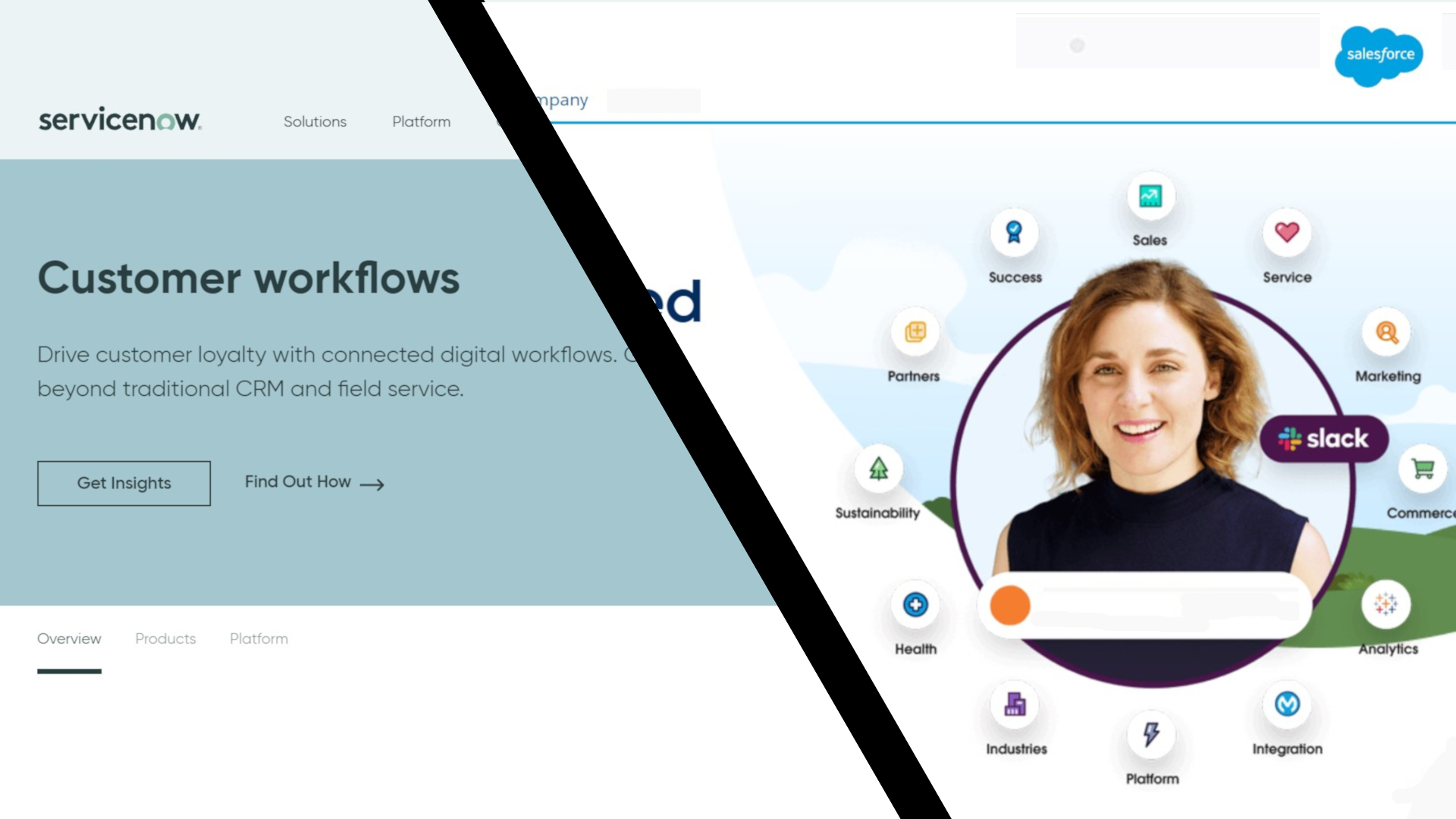
Things will go wrong with even the best business software. It’s simply an unavoidable fact of life. That’s why it’s vital that the vendor providing your chosen CRM solution offers fast, reliable customer support to remediate any issues when they occur. In the days of cloud computing, where most CRM tools are accessed as a software-as-a-service solution, this has become even more important. Businesses need real-time support or risk losing customers.
Look for CRM software that boasts efficient ticket management so requests for support can be monitored and prioritized efficiently. A knowledge base or self-service portal is also helpful for the times when your employees may not need to contact support directly. Forums can also be a great way of crowd-sourcing support.
And look out for CRM tools that provide a variety of different channels for any employee looking for support, whether that’s via email, social media or live chat. Flexibility is a hallmark of the best CRM platforms and that should extend to the support they offer.







