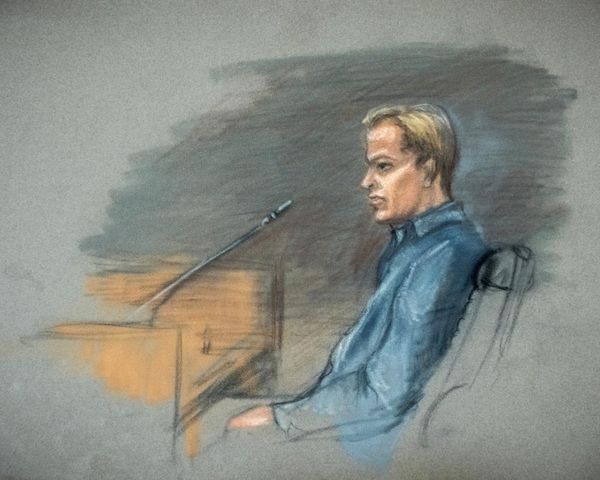FAQs
Do you need an account to use Zwift?
If you plan to use the training program and online features, you will need to sign up for a Zwift account and choose a membership plan. However, you won't need to have an account to order items from the store.
Is Zwift free?
A Zwift membership is not free, but all plans come with a 14-day free trial, during which you can give the program a go and see if it works for you. If you aren't onboard, just cancel before the 14-day period is up to avoid being charged for a membership.
How much does a Zwift membership cost?
You can choose to sign up for a monthly membership, which costs $14.99 per month, or an annual membership, which costs $149.99 per year. Annual memberships are cheaper in the long run, saving you $29.89 over the course of a year, so if you can afford to pay upfront, this is the better option to save on costs.
What is a Zwift Hub?
Zwift works by connecting your bike to a Zwift Hub. This device attaches to your bike in place or your rear wheel, and lets the program track your cycling, mapping it to the online world using Bluetooth technology. The hub will adjust resistance to match gradients in your chosen virtual world, plus the Zwift Click device attaches to your handlebars to allow for easy gear switching.
Can I return items to Zwift?
Yes, items can be sent back to Zwift within 30 days of purchase by raising a return form through the Zwift website. Returns are free, except for smart bikes and trainers, for which a return shipping fee will be deducted from your total. This amount will depend on your item. If you're looking to cancel your membership, you can do so within 30 days of your purchase as well.
How do I contact Zwift?
If you need to get in touch with the Zwift team, you can use the live chat feature to speak to a support agent. The team are on hand between 8am - 8pm (PST) 7 days a week. You can also find info through the support hub, or message the brand on social media.
Hints and Tips
Save with an annual membership: Signing up for an annual membership will mean you pay a larger one-off sum rather than monthly payments, but doing so will net you a discount in the long run. Choosing an annual plan will save you $29.89.
Make the most of the 14-day free trial: All Zwift memberships come with a 14-day free trial, so you can give the program a go for a couple of weeks before committing to buying a membership.
Follow Zwift on social media: You can find Zwift on social media platforms, including Instagram, Facebook and YouTube. Following the brand on your chosen platforms will mean you see regular updates from the brand about events, products & promotions.
Get a year's free membership with a Zwift Hub: If you're just getting started with the program, you'll need to buy a Zwift Hub to get setup to cycle. Every purchase of a Zwift Hub comes with a year's membership completely free, saving you $149.99 for your first 12 months.
How to use Zwift Discount Codes
1) Choose one of the Zwift discount codes you'd like to use and click "Get Code" to reveal it.
2) Copy the code to your clipboard and head to the Zwift website to start shopping.
3) Start adding items and memberships to your cart as you go, then click on your cart to review your order when you're ready to buy.
4) At the checkout, look for the field marked "Promo code" and paste in your code from earlier.
5) Click "Apply" and your order total should change to reflect your savings.
6) Place your order as normal to enjoy your savings.
How we source coupon codes
The coupons you’ll find on Tom’s Guide have been sourced by our dedicated coupons team, who use the web, our relationships with retailers, & our affiliate networks to find the latest codes. The offers on each coupon page are updated every few days to ensure we feature the freshest ways to save, and our commercial team (based in London) also sources exclusive codes and sales info directly from some of the biggest retailers around.
How we test coupon codes
All the coupon codes we list on our pages have been tested by our deals & offers teams to check they work as intended before they’ve been uploaded. You’ll find a wide range of coupons on Tom’s Guide, including free shipping offers, student discounts, and savings on various kinds of products.
To ensure that all listed codes are available to use, we don’t include any one-time use or user-specific coupons. We also provide as much information as we can to keep things as clear as possible - any expiry dates or terms & conditions will be listed alongside the code. Look for the ‘Terms & Conditions’ text - you’ll be able to click this to expand this section for more details.
What to do if a coupon code doesn’t work
We take care to only list tried & tested coupons on our pages, so all codes should be active and confer the listed discount or deal. However, although we keep up to date with expiry dates and any terms & conditions, sometimes retailers change these before we can update our pages.
Should a coupon fail to work as expected, check you meet any listed requirements. These can include minimum spends, multibuy offers, or product-specific promotions (i.e. 10% off selected tablets). You can view all associated requirements by clicking “View terms and conditions” below your code.
If this does not solve your issue, you can contact our customer service team by emailing coupons.tomsguide@futurenet.com. Make sure to let us know which coupon you were trying to use and which page this was listed on, and we’ll be in touch to help as soon as possible.
How we make money
Tom’s Guide makes money from coupons through a commission-based model. We have agreements in place with each retailer on our site - for every purchase made using one of our coupons or deals, we earn a small percentage of the order total back in commission.
Thanks to this model, we can save our customers money without charging them a thing. You won’t pay a penny to get the discounts listed on our pages, so whichever code or deal you choose, you’ll get exactly what it says on the tin.
If you're looking for more information on Tom's Guide coupons, you can also read more about How We Source Coupon Codes and How to Use Them on our dedicated page.