
Valve’s Steam Deck picked up where the Nintendo Switch left off and since then, we’ve seen a number of PC gaming handhelds from the biggest names in the business. From Asus’ ROG Ally to the MSI Claw, PC gamers really want a way to play their favorite games on the go or even in bed.
AI laptops have been the main focus of Computex 2024, but on the ground here in Taipei it’s hard to ignore the hype around PC gaming handhelds.
Asus has been showing off the ROG Ally X and we’ve had plenty of chances to go hands-on with it, both on the show floor and during our recent visit to the company’s headquarters. Meanwhile, MSI has a reskinned version of the MSI Claw with a Fallout 4 theme on the way, and it also debuted the next iteration of the handheld with the Claw 8 AI Plus. However, this larger, more powerful handheld is currently behind glass and we didn’t have a chance to try it out for ourselves.
During our time on the show floor at Computex though, I stumbled upon a new PC gaming handheld from Zotac. The company’s been on my radar for years as it makes some of the best mini PCs along with graphics cards, PC components and pre-built gaming PCs. However, I never thought it would make a handheld much less have one ready to test out at Computex.
I got to try out the Zotac Gaming Zone for myself at the company’s booth—here’s why it might be the best Steam Deck alternative yet.
Zotac Gaming Zone: Specs
Specs are not finalized
Dialed in

Like most other PC gaming handhelds, the Zotac Gaming Zone runs Windows 11. This can be a blessing and a curse, especially when compared to just how streamlined SteamOS is by comparison on the Steam Deck and the Steam Deck OLED.
To get around the general clunkiness of Windows, Zotac has created its own launcher called One Launcher. It feels similar to Armory Crate on the ROG Ally, and besides finding and opening games, I was able to use it to adjust the Zotac Gaming Zone’s settings fairly easily.
While there are volume buttons at the top of the device along with a USB4 port, a headphone jack and a power button, the ring around the device’s left joystick could also be used to quickly adjust its volume. I was even more surprised when I found I could use the ring on the right joystick to scroll through menus in Horizon Forbidden West. The functionality of these rings can be customized to your liking but I didn’t have a chance to try this for myself during my brief hands-on.
As for the design of the Zotac Gaming Zone, it’s a bit closer to the Steam Deck with its symmetrical joysticks and dual trackpads. The layout of the Start, Select and other function buttons is similar too. There is one big difference between the Zotac Gaming Zone and the current crop of PC gaming handhelds though, as the device has a front-facing camera on the top left of its 7-inch FHD AMOLED screen. The Zotac employee who walked me through the device explained that a camera was added so that you could livestream while playing — a first for PC gaming handhelds.

Around back there’s a big vent, two remappable buttons and a kickstand, something you won’t find on the ROG Ally or the MSI Claw. However, the Lenovo Legion Go does have one but it’s closer to the kickstand on the Nintendo Switch OLED.
Another first on the Zotac Gaming Zone is its trigger stops. While you don’t get three different positions like on many of the best PC gaming controllers, you can cut their actuation point in half which is great for pulling off quick shots in first person shooters. I really liked how the triggers felt on the Zotac Gaming Zone and I’d really like to test them out in a driving game like Forza Horizon 5.
Finally, on the bottom of the Zotac Gaming Zone, there’s another USB4 port and a microSD card reader.
A double duty dock
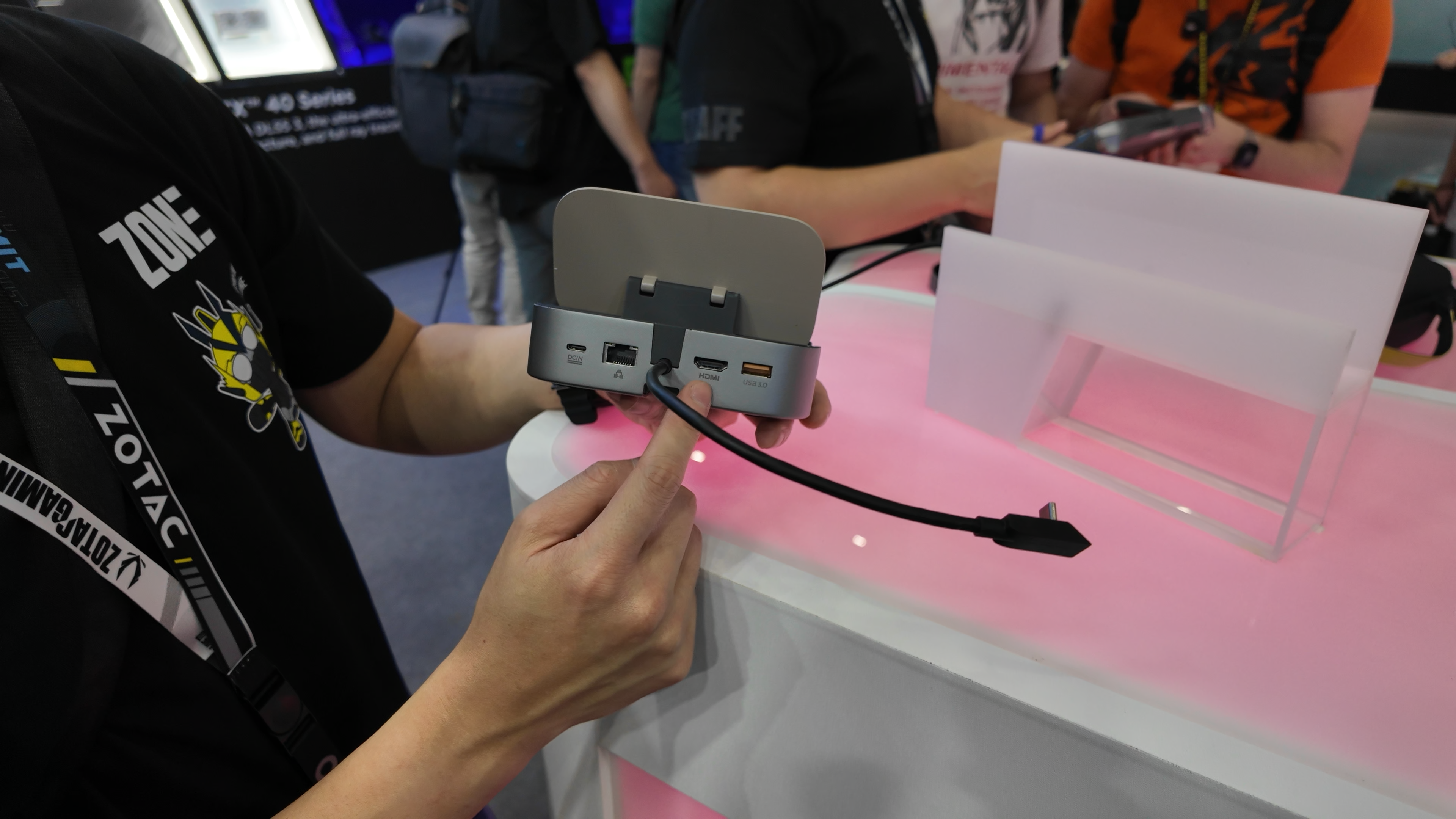
Every PC gaming handheld needs a dock to go with it and Zotac already has a first-party one for the Zotac Gaming Zone. Like the carrying case for the device, it’s an optional accessory that needs to be purchased separately.
Zotac’s docking station has all the ports you need along with an interesting trick up its sleeve. Around back, there’s USB-A, USB-C, Ethernet and a hard-wired USB-C port used for docking the device. Like on the UGREEN Steam Deck dock I tried recently, there’s also a USB-A port on the side which is perfect if you want to use a wired controller while docked.
When you flip the dock over though, there’s a compartment where you can install an M.2 SSD. This lets you have even more games to play when docked if you’ve already filled up the Zotac Gaming Zone’s internal 512GB SSD.
Far from finished
The Zotac Gaming Zone I tried at Computex is far from a finished device. The company spokesperson I talked to said that its specs haven’t been finalized yet and the same is true for the color of the device. It will be gray like in the pictures above but it could be a lighter or darker shade.
As for price and availability, the Zotac Gaming Zone is expected to cost around $700 to $800 and it could launch as early as August. We’re planning to call one in when it’s ready, so stay tuned for our full review.
For me personally though, I’m quite excited for this PC gaming handheld in particular as after borrowing my friend’s Steam Deck, I’m quite partial to symmetrical analog sticks on a handheld. Plus, the ones in the Zotac Gaming Zone feature Hall Effect sensors, so you won’t have to worry about stick drift.







