
I used a lot of NAS servers over the course of the last decade, and it's not often there's a new brand in this category. That's what IceWhale is doing with the introduction of the ZimaCube. The Chinese brand is best-known for its ZimaBoard single board server — think of it as an x86 alternative to the Raspberry Pi 4 — and having used it for the better part of the year, I like it quite a bit.
The ZimaCube is a much more ambitious effort that is designed to go up against the best NAS servers available today. So what's interesting about the ZimaCube, you ask? Well, is has six drive bays, decent internals that go up to a 10-core Core i5 on the Pro model, 2.5 Gigabit Ethernet as standard, M.2 bays, and even Thunderbolt 4 connectivity. You get 256GB of M.2 storage out of the box along with 8GB of RAM with the base model, and the hardware prowess combined with the elegant design makes it worthy of attention.
IceWhale is crowdfunding the ZimaCube right now, and I was sent a unit a month ago for testing. I used it alongside the likes of the DiskStation DS923+, so here's what you need to know about the ZimaCube, and whether you should invest in the NAS in lieu of more established brands.
ZimaCube NAS: Pricing and availability

The ZimaCube is currently being crowdfunded on Kickstarter, with general sales slated to kick off next year. There are two variants of the ZimaCube available: a quad-core model that's powered by Intel's Alder Lake-based N100, and a Pro version that has the 10-core Intel Core i5-1235U.
The ZimaCube with Intel N100 can be bought for $499, a discount of $200 from its estimated retail price of $699. The ZimaCube Pro is available for $899, which is $300 off its $1,199 retail price. The ZimaCube Pro has dual Thunderbolt 4 ports, and Ice Whale is also introducing a ZimaCube Pro Creator Pack for $1,599 that includes the ZimaCube Pro, 64GB of memory, 1TB SSD, and an NVIDIA Quadro RTX A2000. The Creator variant is slated to debut at $1,999 once it hits retail, so you're looking at savings of $400.
ZimaCube NAS: Design

Before we get started, I need to point out that the version of ZimaCube I'm using is not the retail model. IceWhale sent an initial version of the NAS so I could test the hardware, and it doesn't even have the ZimaOS software that's going to be installed out of the box on retail units — it instead runs CasaOS, the same OS that's on the ZimaBoard. That said, I was able to flash the ZimaOS build on the NAS with relative ease.
As it isn't a retail model, I got the ZimaCube in a nondescript box, and other than the enclosure itself and its power adapter, I didn't get any accessories. Once the ZimaCube starts going out to backers, it will include custom packaging and all the accessories.

The design of the ZimaCube has a lot going for it; the chassis is made entirely out of metal, and the industrial aesthetic allows it to stand out. I though the NAS had an internal PSU when I took it out of the box, but the heft is all down to the metal chassis. That means you get good durability, and honestly, I have zero issues with the build quality of this thing.

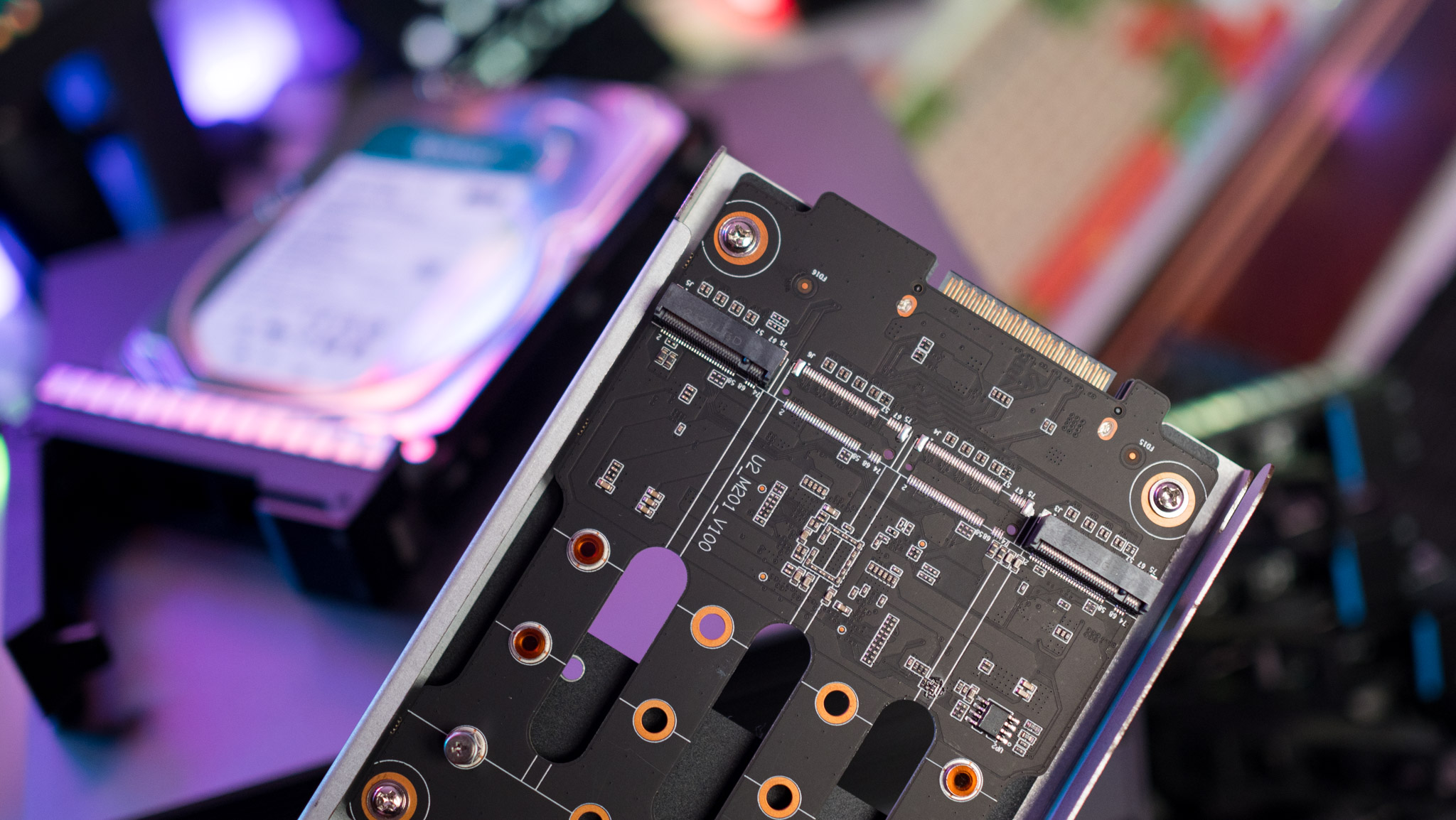

The drive bays are located behind a front panel that attaches magnetically, and it is the only area where IceWhale could have done better. You'll need to wedge a fingernail inside the panel to pry it open, and the magnets tend to come off the panel and attach to the chassis. I don't know if a revision is planned or if this is the version that will go out to customers, but the panel needs a rethink. The panel also attracts a lot of dust, and it's hard to clean.
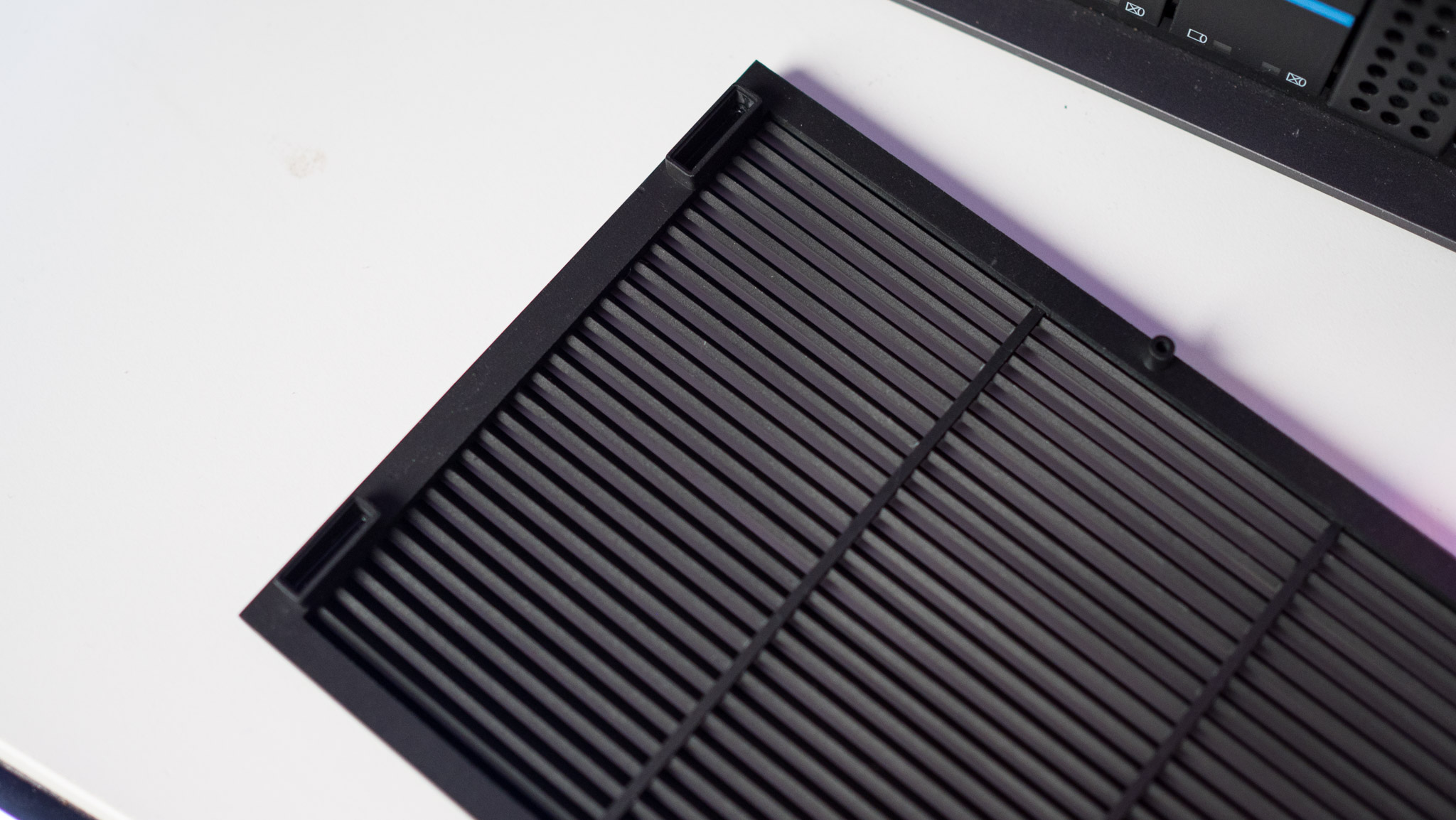



Another quibble is that the drive installation isn't tool-less; even the 3.5-inch HDDs need screws, and that isn't the norm these days with most NAS servers.

Outside of that, there are no problems with the design of the ZimaCube — this is a NAS that's built to last, and IceWhale did a decent job with the chassis. You get a unique 6+1 configuration that sees six drive bays for installing 3.5-inch and 2.5-inch drives, and a slot that houses two M.2 bays. Also, I like the accessibility of the ports, and it is straightforward to access the DRAM module and the M.2 drive that's installed out of the box.
ZimaCube NAS: Features and ports

One of the biggest selling points of the ZimaCube is the extensive feature-set. IceWhale is essentially delivering one of the most feature-packed NAS in this segment, so let's start off with the basics. The base model ZimaCube that I'm using comes with an Intel N100 that has four cores going up to 3.4GHz.

My unit had 16GB of RAM installed, but the standard model usually comes with 8GB out of the box, and it can go up to 32GB; the downside is that there's just a single SO-DIMM slot on the NAS.

Interestingly, the ZimaCube comes with a 256GB M.2 SSD installed out of the box, and this basically serves as the boot drive. My unit came with the Samsung 980 Pro, but I doubt IceWhale will be anywhere as generous with consumer-facing models — those are likely to use a white-label SSD instead. Even then, the fact that you get a drive at all is a nifty addition.

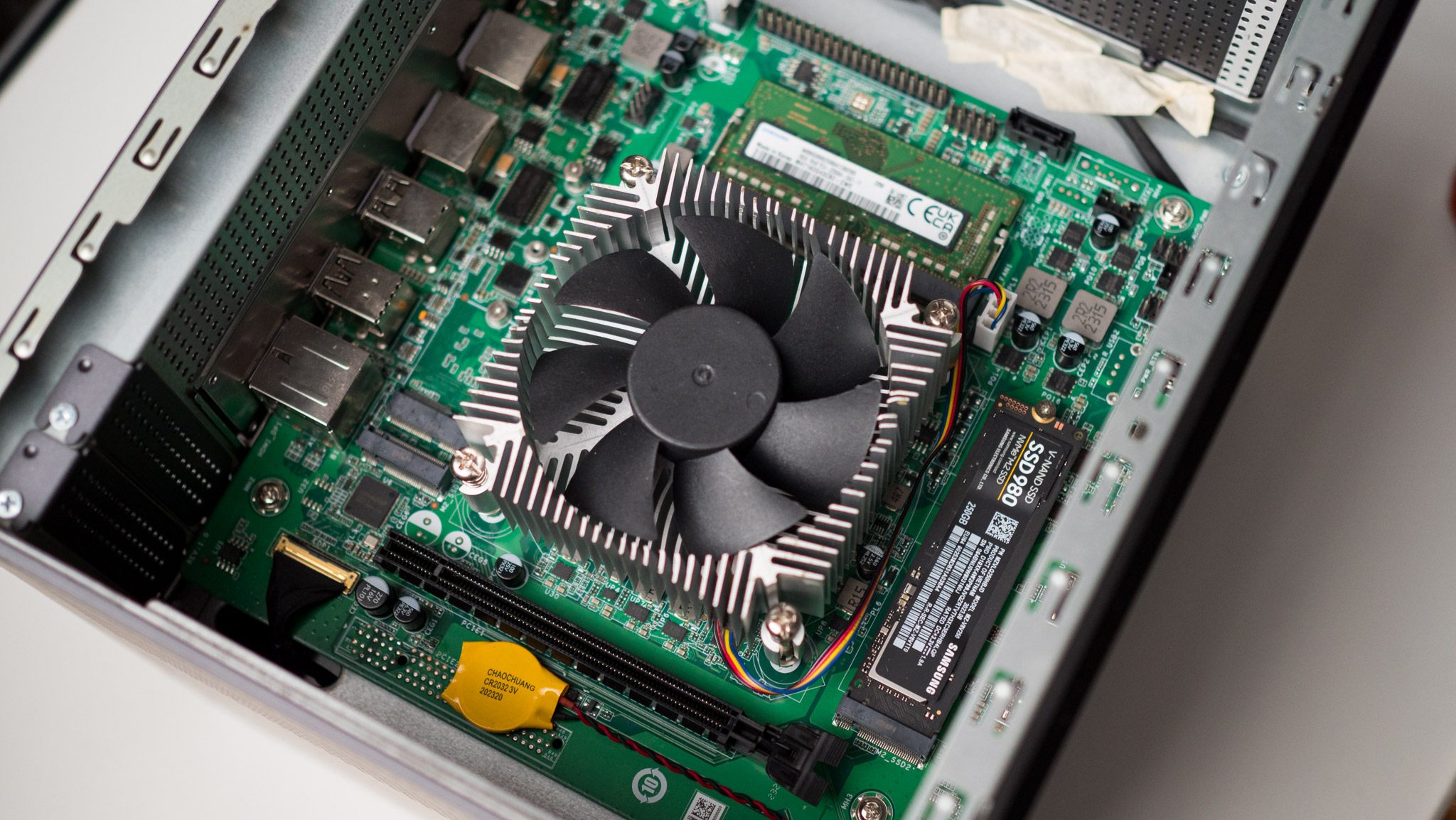

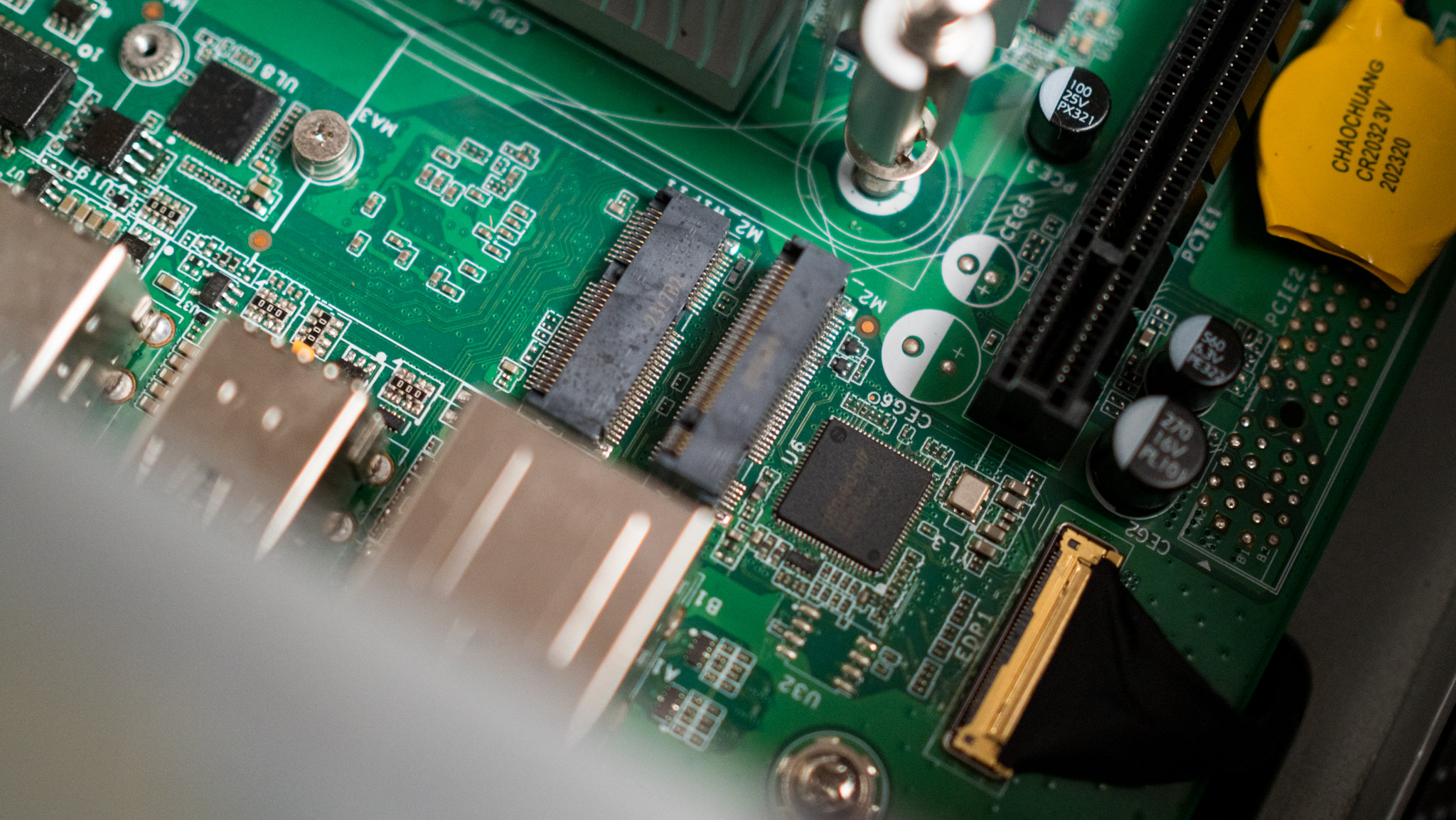
Continuing with the positives, the ZimaCube has a good assortment of ports: you get two USB 3.0 ports at the front alongside a USB-C port, and a 3.5mm jack. Round the back, you get two 2.5 Gigabit Ethernet ports, four USB ports — two USB 3.0 and two USB 2.0 — and an HDMI as well as a DisplayPort 1.4 port. There's also a PCIe Gen3 x4 slot, and that gives you the option of adding a networking card down the line.
If you want something that has more power, there's a ZimaCube Pro that comes with an Intel Core i5-1235U, and this model has 10 cores and has 16GB DDR5 RAM out of the box, two SO-DIMM slots, and the same 256GB M.2 drive out of the box. You get the same six bays, but you can add an additional four M.2 drives, and you get four 2.5 Gigabit Ethernet ports, six USB 3.0 ports, and dual Thunderbolt 4 ports.
The Pro model also gets a PCIe Gen4 x16 slot in addition to a Gen4 x4 slot, so you are getting a considerable upgrade if you go with the Pro variant — much more so than the likes of the DiskStation DS1621+.
ZimaCube NAS: Performance
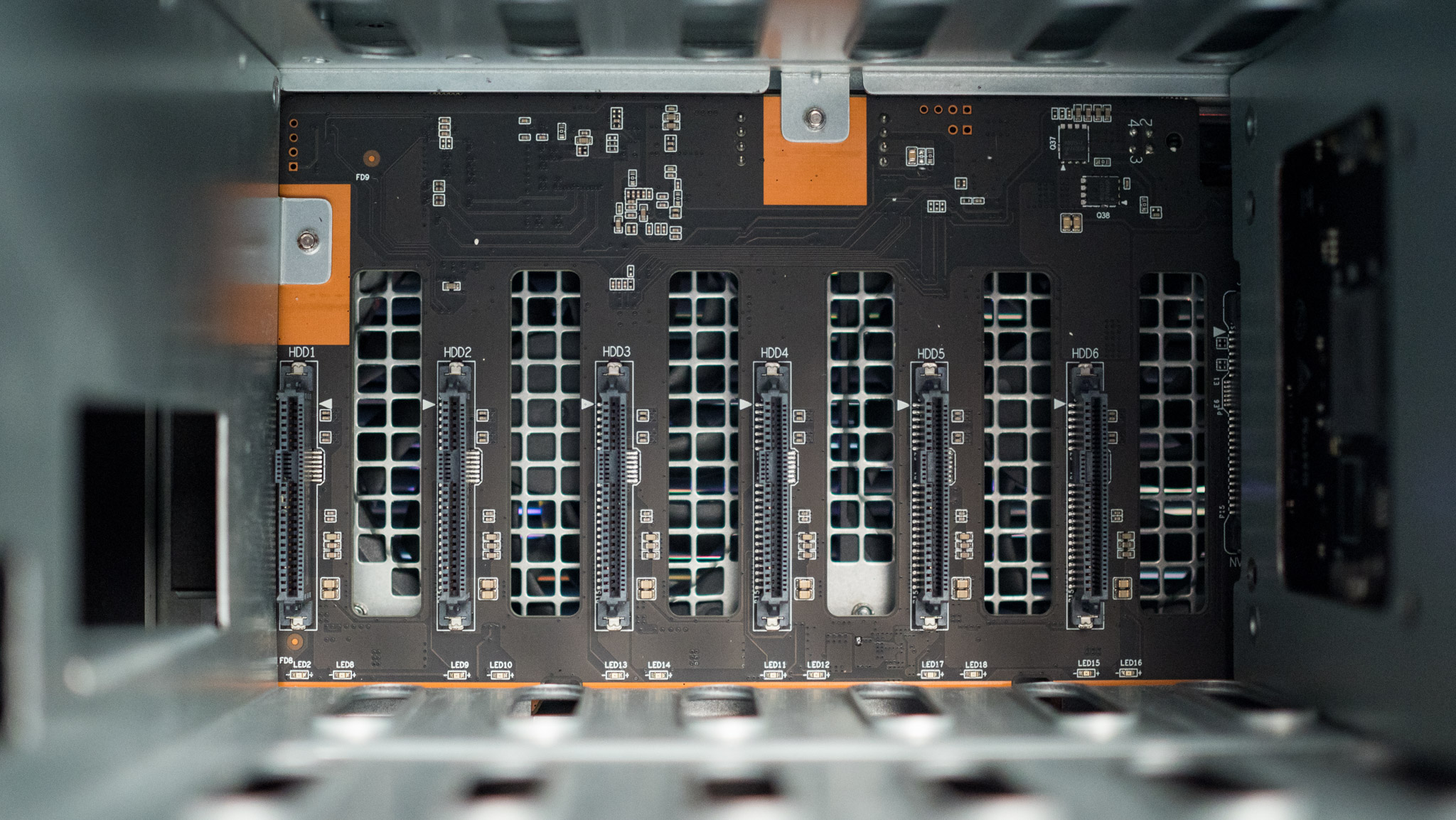
This section is going to be relatively short as I couldn't do much testing with the ZimaCube. It's great that the NAS comes with a NAS preinstalled, and this serves as the boot drive for the web-based ZimaOS.
ZimaOS is a lightweight OS that's designed for single-board servers, so it runs great on the ZimaCube. You get a dashboard with widgets outlining system status, storage, and network activity. The built-in app store has all the utilities you need in a NAS server; there's a native Plex client, Emby, Home Assistant, Portainer, Jellyfin, and so on. You can also install Pi-hole or AdGuard on the server if you're looking to set up network-wide ad blocking, and all these utilities are easy to install and configure.
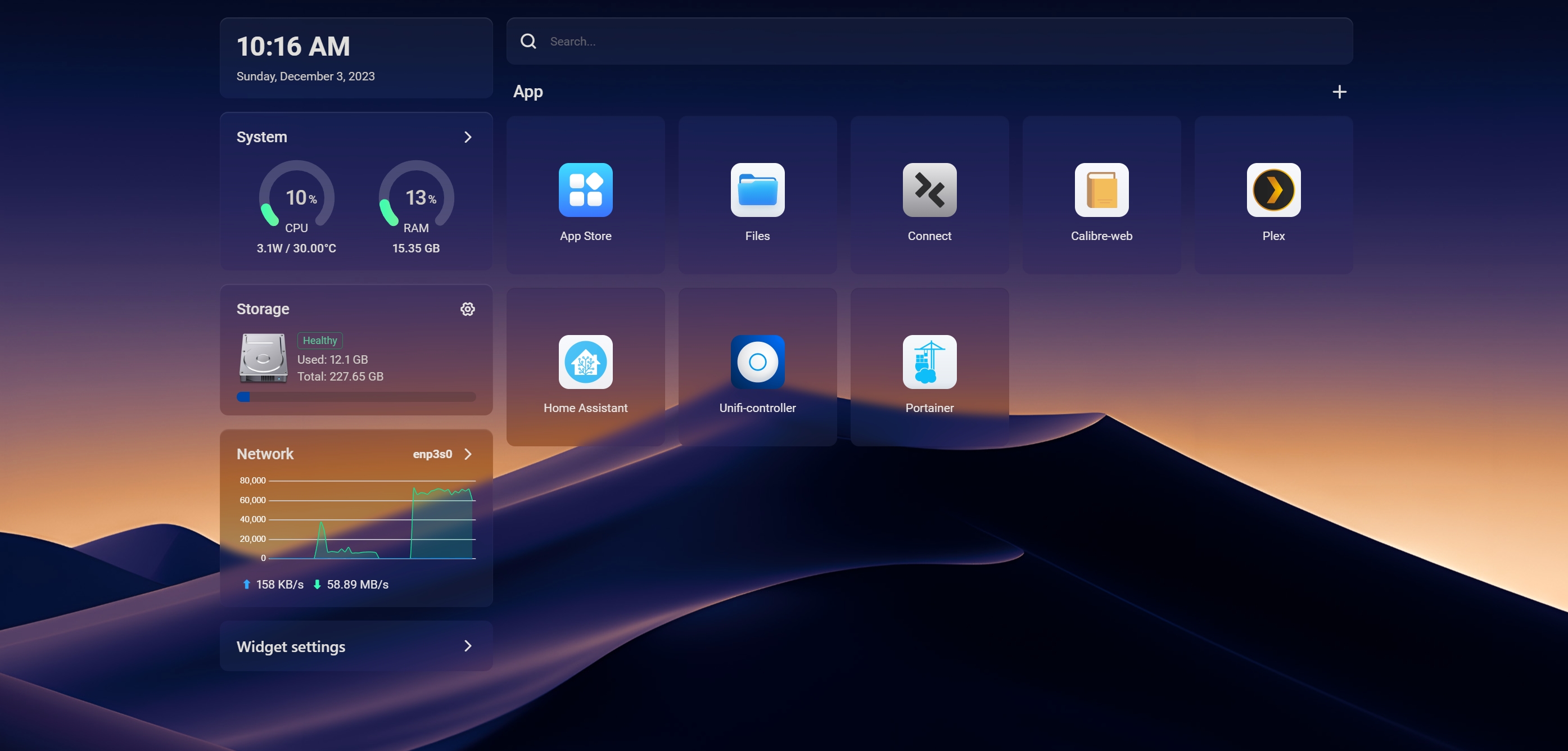
What I like is the seamless Docker integration; you can just add containers straight from the dashboard, and it is significantly easier to do this than in the likes of DiskStation Manager 7.2 and TerraMaster's TOS 5. There's no Roon integration right now, but you can install the Docker image without too much of a hassle.
That's where the positives end; I couldn't use the ZimaCube to any measurable degree as it wouldn't recognize the HDDs I slotted in. I tried with six different drives, and they just wouldn't show up in the ZimaOS interface. I confirmed that the drives were working in another NAS, but try as I might, they weren't recognized in the ZimaCube. The SATA controller was connected to the motherboard, and I reseated the cables just to be sure — but to no avail.
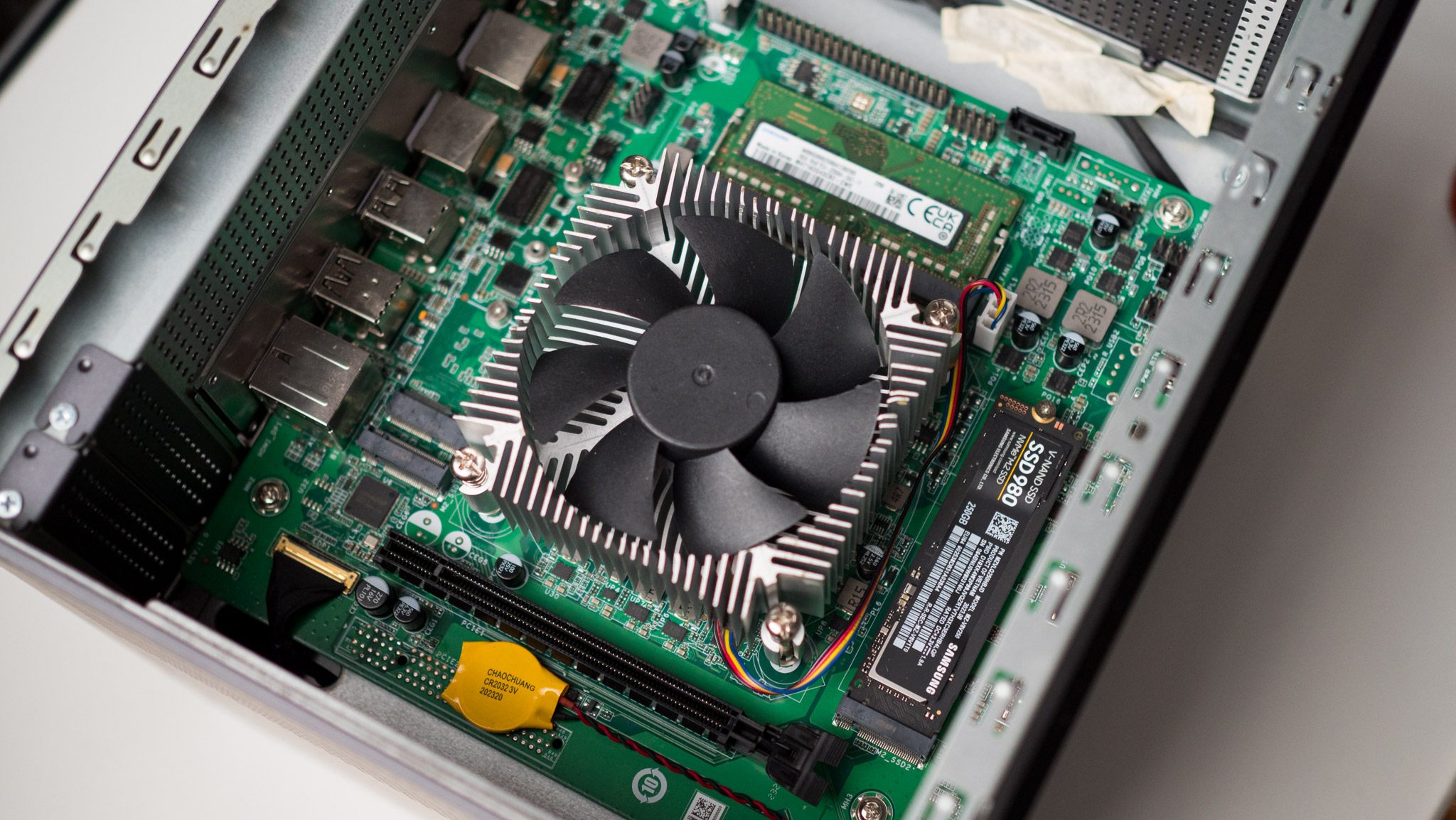
This meant that I could only do limited testing by using the M.2 drive slots. These worked hassle-free, but not being able to use the SATA HDDs ultimately prevented me from writing a full-fledged review. On that note, there are a few things to note on the software front as well. While it is lightweight, it misses out on configurability, and you just don't get the usual settings to configure port forwarding, usage access, security and privacy options, and so on.
You don't get any fan control either, and this has been a point of frustration with the ZimaCube. The built-in fan gets very loud even when the NAS is idling, and there's no way to change its default behavior. Anyway, IceWhale is sending me a new mainboard and backplane, and I will slot them in as soon as they show up and try testing the NAS at a later point.
ZimaCube: The competition

As always, my go-to choice in this category is the DiskStation DS1621+. It may be a few years old at this point, but it continues to deliver outstanding performance in daily use, and you get all the features you need. There's no 2.5GbE connectivity here, and because the unit runs a Ryzen V1500B, you miss out on the ability to use hardware transcoding in Plex. That said, you get rock-solid reliability, and while the DS1621+ is costlier, you get the best software in the business.
ZimaCube NAS: Should you buy it?

You should buy this if:
- You want a 6-bay NAS with outstanding hardware
- You need lightweight software that has all the utilities you'll use
- You want a powerful Plex media server
- You need multi-Gigabit networking
You shouldn't buy this if:
- You want stable software
- You need hassle-free reliability
The ZimaCube clearly excels on the hardware side of things, and this is one of the most powerful sub-$1,000 NAS servers I used. The software has a lot to offer as well, and while it is currently not stable, that should change by the time the ZimaCube starts going out to backers — end of Q1 2024, by the latest estimates.
IceWhale has all the ingredients with the ZimaCube to challenge established NAS brands, and while there are plenty of bugs that need to be ironed, it looks enticing. So if you need a NAS with powerful hardware and are willing to take a risk with a new entrant, the ZimaCube has plenty to offer. You'll just have to cross your fingers that you get a unit that works out of the box.







