
There are plenty of external SSD options out there, but despite the coming of USB4, there are very few SSDs that support the interface and higher speeds.
With the first batch of USB4 NVMe SSD enclosures now out, it may be a good time to build a very fast external SSD. The ZikeDrive USB4 NVMe SSD enclosure (Z666) is one of the more popular options available right now. We tested it for a week, and here’s how it performed.
ZikeDrive USB4 NVMe SSD enclosure: Price and Availability

The ZikeDrive Z666 is a USB4 NVMe enclosure that first launched as a crowdfunded campaign. It’s now available for pre-orders on ZikeTech’s official online store. It’s priced at $199.99/£166.45, and there is just one version of the enclosure. With pre-orders open, it is currently selling at a 35% discount, coming in at $129/£107.90.
However, given that this is just an enclosure, you will need to buy an NVMe SSD to go along with it. For the purposes of this review, I used a Crucial P5 Plus in the 2TB capacity, which typically sells for $100-$125. The actual pricing of this drive will vary based on the internal SSD you pick. As tested, the setup would cost around $230 for the 2TB version.
ZikeDrive USB4 NVMe SSD enclosure: Specs and Features

On the specifications side, the ZikeDrive USB4 enclosure supports USB4 and Thunderbolt 4 and is backward compatible with older USB interfaces. Functionally, it will work as you expect an external SSD to work. The theoretical speeds for USB4/Thunderbolt 4 are a maximum of 40Gbps.
The ZikeDrive Z666 has a promised maximum read speed of 3.8GB/s and a write speed of 3.1GB/s, making it the fastest consumer external SSD on the market, at least on paper. It supports M.2 NVMe SSD in the 2280 size.
The Z666 has a ridged aluminum design with a transparent ABS plastic shell over it. A USB-C cable is integrated into the enclosure in a slot at the side of the drive. There’s no IP rating here, but you do get two years of warranty, separate from whatever warranty the drive you add to this enclosure will carry.
ZikeDrive USB4 NVMe SSD enclosure: Assembly and design

Now, since this is an enclosure, it requires some assembly on your end. Luckily, this is one of the easiest enclosures I’ve assembled. It adopts a screwless design, so you won’t need any tools to set it up. You get a two-piece transparent shell over the aluminum casing, one of which is removable, and the other is attached to the flap of the enclosure that opens up to house the NVMe SSD.
To open the enclosure, you need to push open the cover. Once you have it open, it’s just a matter of slotting in your NVMe SSD and turning the lock to slot it in place. The flap of the enclosure comes with a thermal tape attached to it, which is great for heat dissipation.
While the enclosure is a bit bulky, likely to aid heat dissipation, integrating a space to hold the cable is a smart decision. The transparent shell also spares you direct contact with the aluminum and will scratch over time. However, it looks great, and adds functionality, so it’s an acceptable design choice.
ZikeDrive USB4 NVMe SSD enclosure: Performance

The performance of the ZikeDrive USB4 NVMe enclosure holds up really well against the promised figures. Not only did it get close to the promised speeds, it also didn’t heat up as much as we would’ve expected a blazing-fast SSD enclosure to.
In our benchmarks, the drive performed excellently, albeit a bit short of the claimed numbers. This is likely due to the SSD we installed in the enclosure, however, which isn’t the quickest on the market. Faster drives tested with the enclosure have gotten closer to the promised speeds, so overall, you can expect the ZikeDrive to deliver.
The compatibility with MacOS is also stellar. The connection works as expected, and you can also format the drive to use with macOS’ Time Machine feature. Nothing about the enclosure felt off during our testing with the M2 MacBook Air, and it behaved with the same stability you can expect from a regular external SSD.
Overall, this is the fastest external storage you can put together in 2023 and easily the best value-for-money external storage option. It’s not the most portable option, but it’s pretty portable, and the bulk comes with an advantage in thermals.
ZikeDrive USB4 NVMe SSD enclosure: Competition
There isn’t a bunch of direct competition to the ZikeDrive right now. A notable competitor is the Orico M2V01-C4 USB 4 enclosure, which is slower in most of the crucial speed tests. Some external SSD options are close to the ZikeDrive in terms of speed. An example is the SanDisk PRO G-40 SSD, but it has some reliability concerns. If you’re set on the ZikeDrive Z666, you can also choose slightly faster drives, like the WD Black SN850X, or the Samsung 990 Pro, to get the best out of it.
Should You Buy The ZikeDrive USB4 NVMe SSD enclosure?
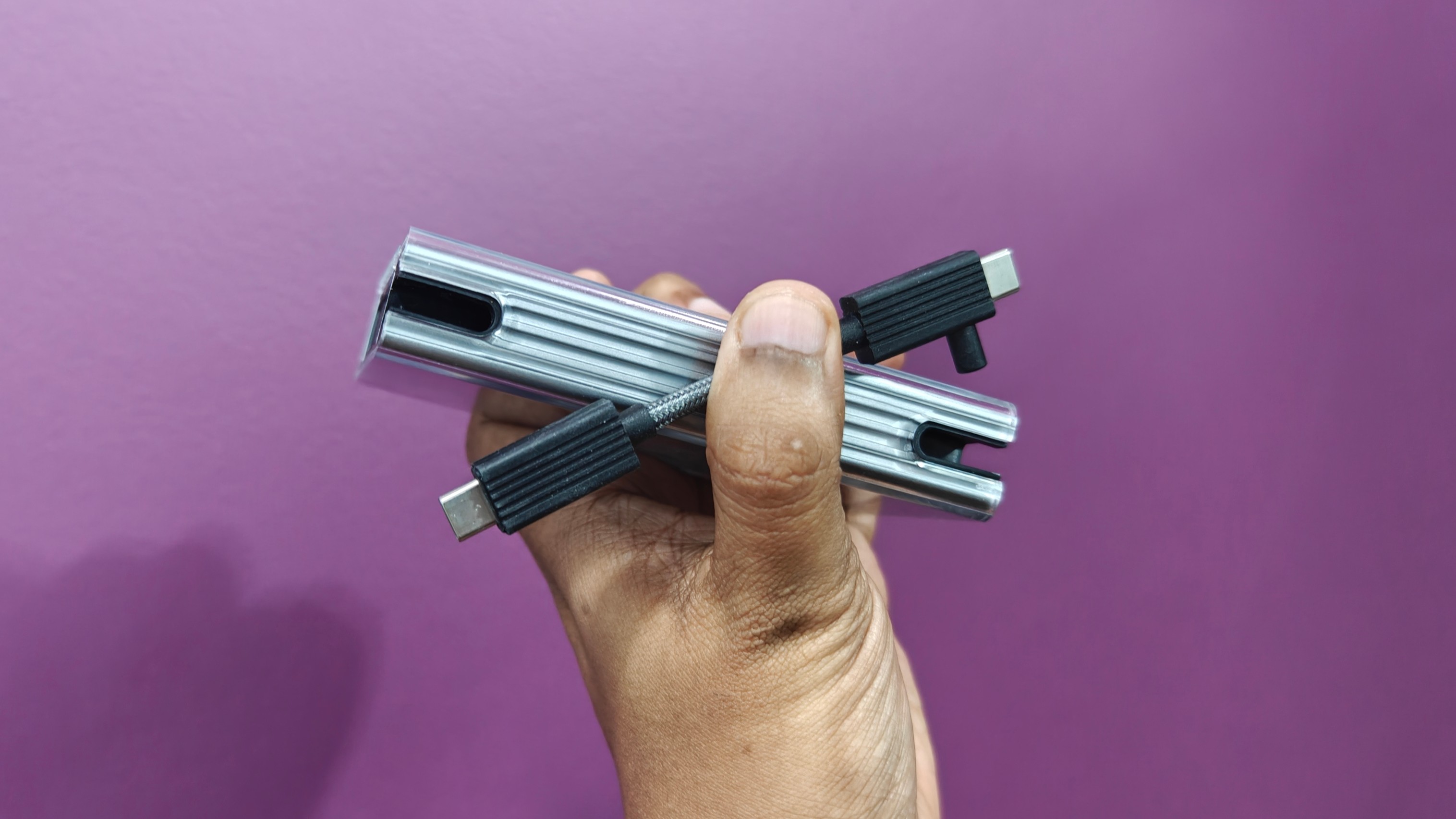
You should buy this if...
- You want the fastest external storage
- You don’t mind some assembly
- You want the latest technology
You shouldn't buy this if...
- You need a super portable drive
- You don’t want to assemble the drive yourself
ZikeDrive USB4 NVMe SSD enclosure: Verdict
The ZikeDrive USB4 NVMe SSD enclosure is an excellent external storage option that promises blazing fast speeds and delivers. It comes in at a very attractive price, even if you factor in the cost of the NVMe SSD you need to purchase separately. It runs cool and works well with Macs. It won't be for everyone, but if you're comfortable working with internal SSD components, setting this up will be a breeze, and could save you money in the long-run.







