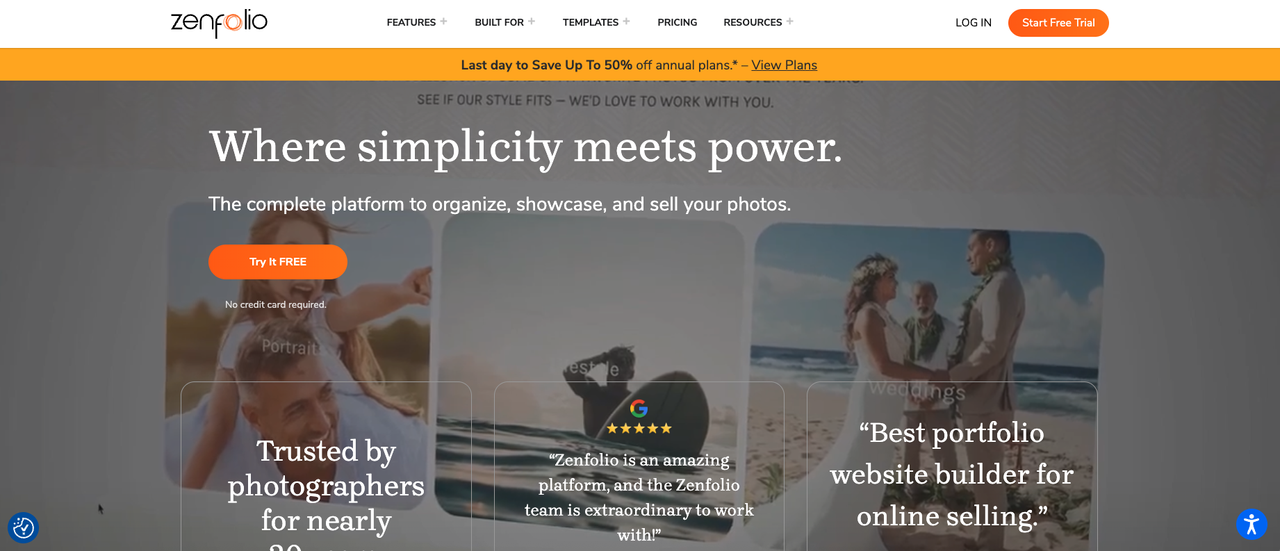
Our Zenfolio review delivers all the information, insight, pros and cons you need to make an informed decision on whether this is the right portfolio website builder for you.
Finding the best website builder for your portfolio is a crucial step in showcasing your work, demonstrating your talent, and getting in front of a new and potentially profitable audience. Which is best for you will depend on several factors ranging from your technical skills to how you want to represent yourself online.
Zenfolio is one of the best portfolio website builders on the market, offering a host of tools built specifically to help photographers get their work online and grow their photography businesses.
Our experts have tested the Zenfolio portfolio website builder, assessing areas including ease of use, tools, and features to help you make an informed decision on whether it might be the best option for you.
Plans and pricing
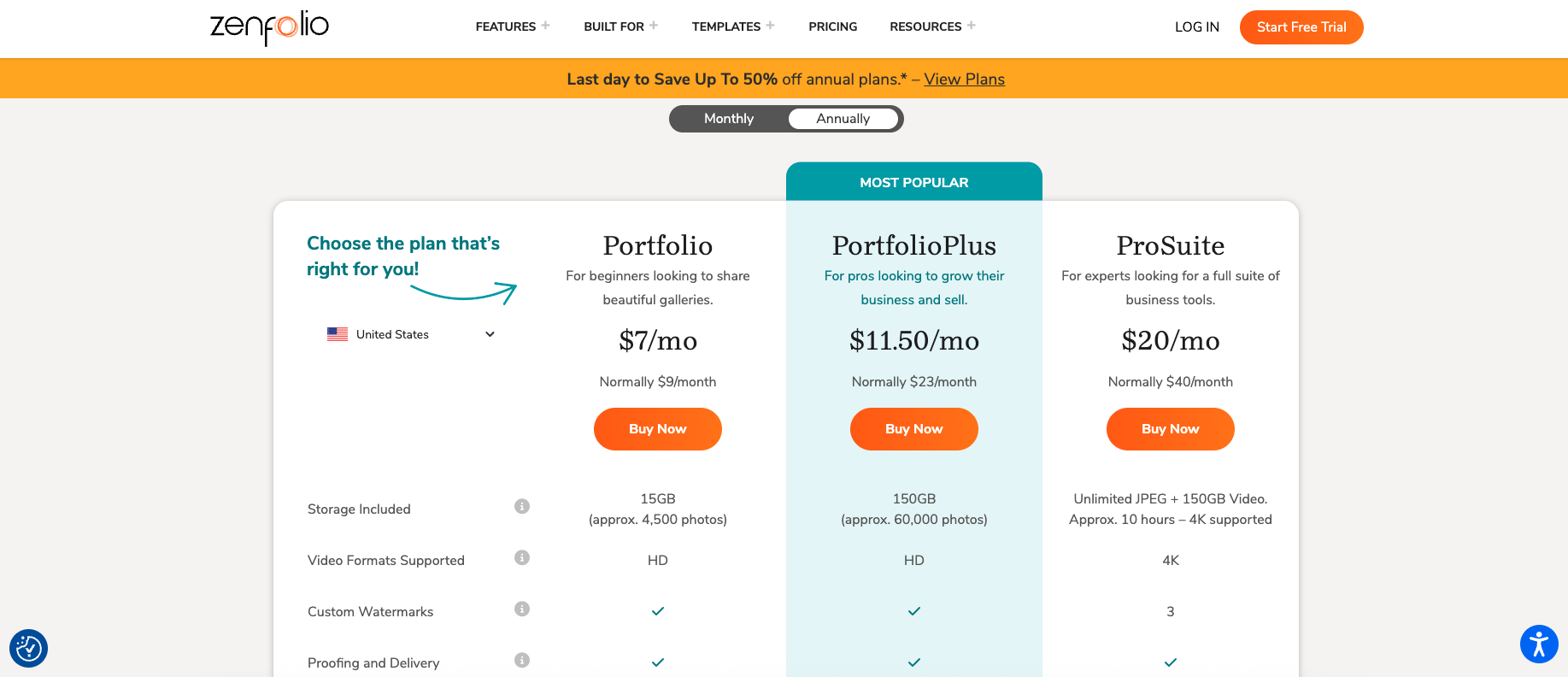
Plan |
Paid annually |
Paid monthly |
|---|---|---|
Portfolio |
$7/mo |
$9/mo |
PortfolioPlus |
$11.50/mo |
$23/mo |
ProSuite |
$20/mo |
$40/mo |
Zenfolio offers three paid plans with both monthly and annual payment options. There’s also a 14-day free trial that you can use to test the platform and get a feel for its features and tools
Portfolio plan
At the cheaper end of the spectrum sits the Portfolio plan. This plan includes a great selection of templates, 15GB of photo storage, and the ability to connect your own domain name.
PortfolioPlus plan
Upgrading to the PortfolioPlus plan and you will have access to everything in the Portfolio plan, along with a more powerful site editor, 150GB of photo storage, and the ability to sell prints, digital copies, and videos directly from your website.
ProSuite plan
Finally, the ProSuite plan gives you everything in the PortfolioPlus plan, plus you will gain access to a suite of powerful features designed for professional photographers, including automated client campaigns and an all-in-one booking, invoicing, and payment solution. You'll also get access to its helpful QR code workflow.
Zenfolio features
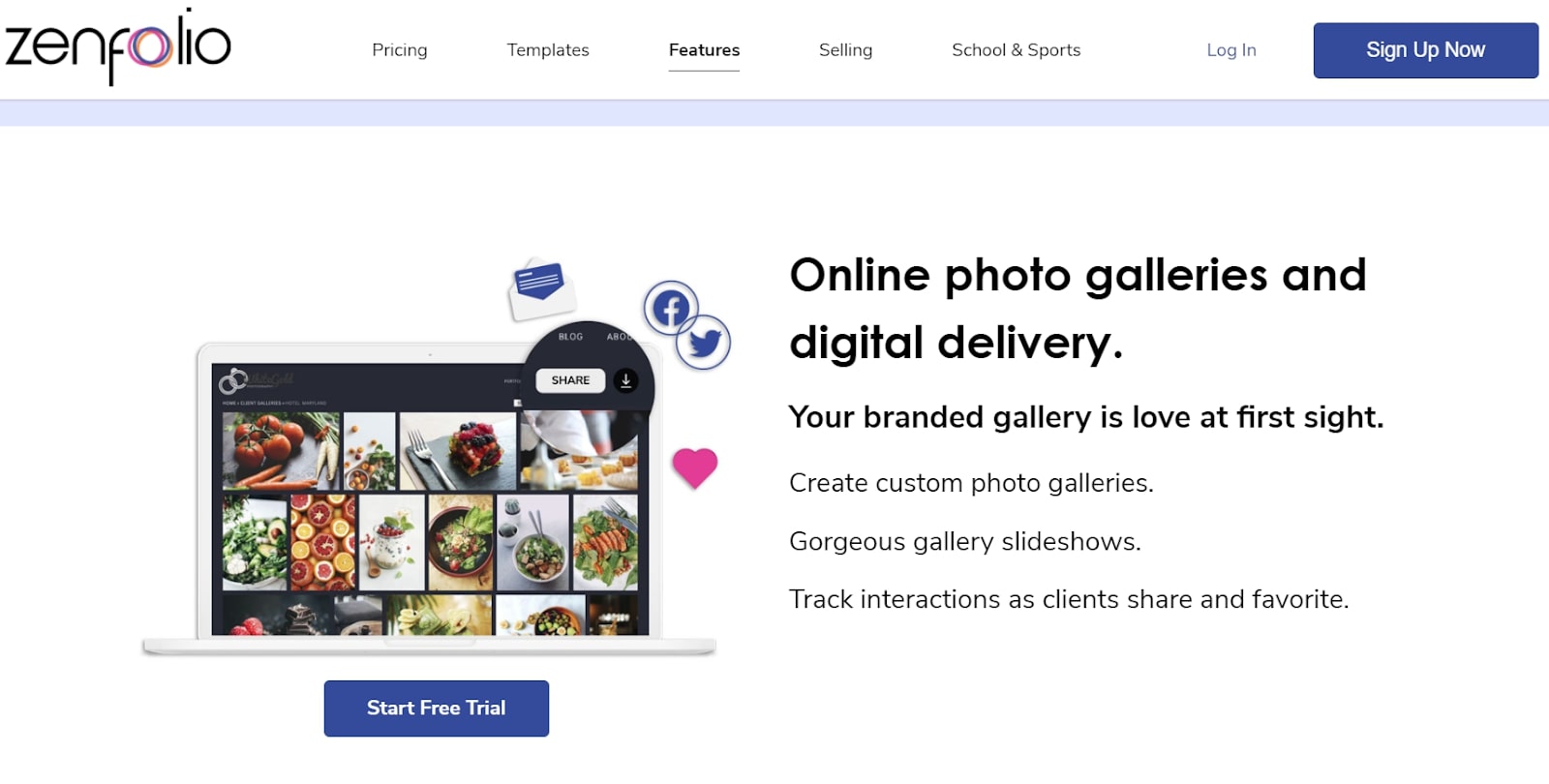
Zenfolio’s photography portfolio website builder is backed by a suite of advanced features to help you get the most out of your site. Below we list some of the most noteworthy.
When you sign up for a new Zenfolio account, you will have access to a suite of free photography website templates, mobile-friendly themes, a drag-and-drop editor, and more.
Showcase your work through public galleries to help you gain more clients. Then, you can create custom photo galleries complete with password protection to help you share work with existing clients. Alternatively, set up a simple online store using Zenfolio's ecommerce platform to sell photos, videos, or other content.
You will also have access to a suite of advanced marketing tools, with a focus on helping you grow your social followings. Integrations are available for all major social media platforms, and there’s even a range of SEO tools to help you increase your organic search traffic.
Zenfolio also offers BookMe, an advanced tool that automates booking, scheduling, gallery creation, and commerce for professional photographers.
BookMe streamlines and simplifies a photographer’s daily workflow by automating a multitude of functions that traditionally added hours to a photographer’s workday. The BookMe feature comes as standard on the ProSuite plan or can be added at an additional cost to other plans.
NextZen update
In the summer of 2025, Zenfolio launched NextZen, which it describes as a totally reimagined platform, built to speed up the workflow from shoot to sale.
This update included several new features across the board, including new AI tools for creating galleries and tagging work, as well as dedicated features for streamlining high volume photo processing. It also rolled out custom pricing for individual photos and upselling prompts that can help maximize profit via client orders.
New, modern website template options have also been added, along with improvements to the client experience with enhanced “Favorites” management across multiple galleries.
Interface and in use
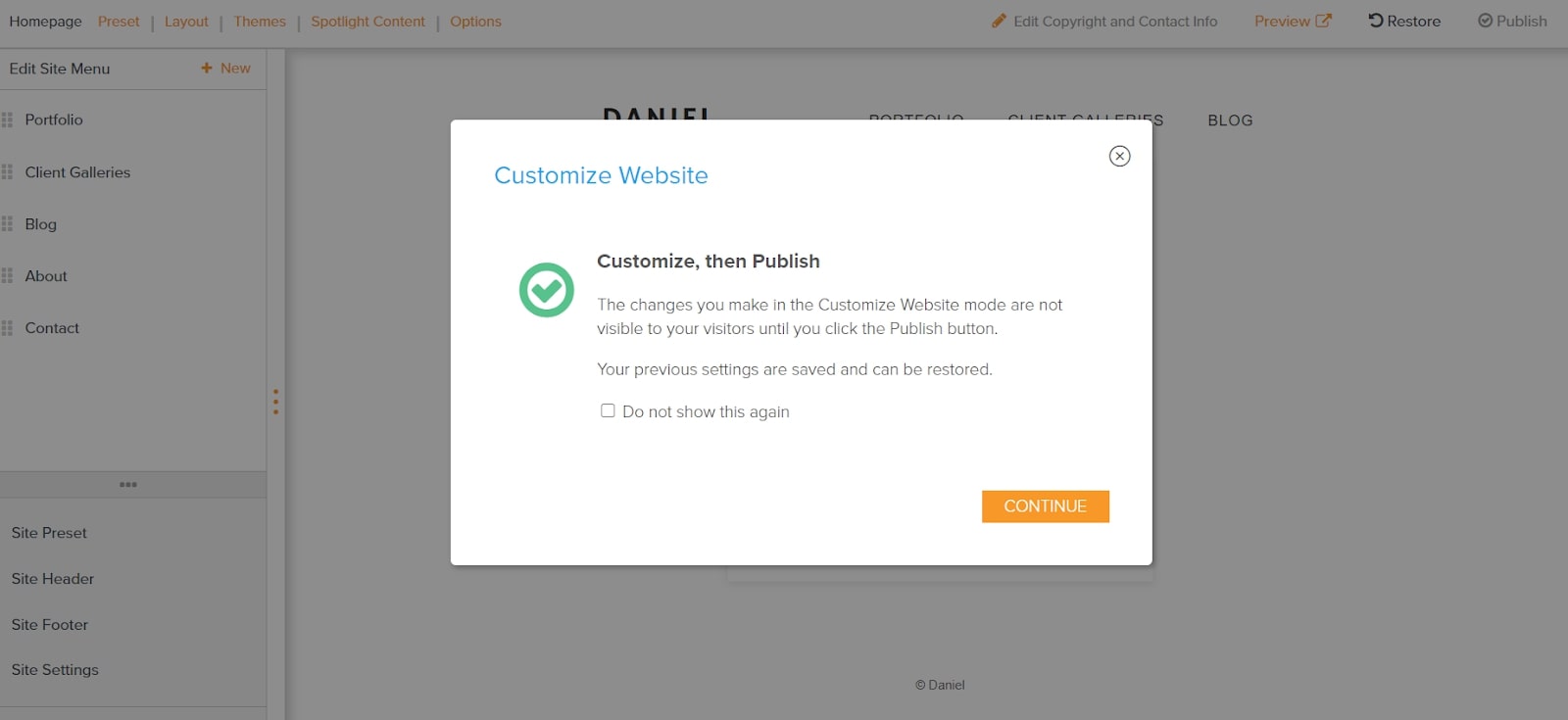
To get started with Zenfolio, you can either sign up for a premium plan or take advantage of the 14-day free trial. No credit card information is required to begin the free trial, and the only things you need to provide are a name and email address.
Once you’re signed up, you will be guided through a simple four-step setup process. Here, you will be able to specify the type of site you want, select an initial design, upload a few photos, and add SEO information.
The website editor itself is quite simplistic, but it does come with enough tools for you to customize your design. Change color schemes, rearrange or re-order design elements, and add your own content for a truly personalized portfolio.
Finally, there’s an impressive media management area that lets you upload and organize your photos and videos. Create custom galleries on different pages, add password-protected client galleries, and showcase your work for prospective customers.
Support
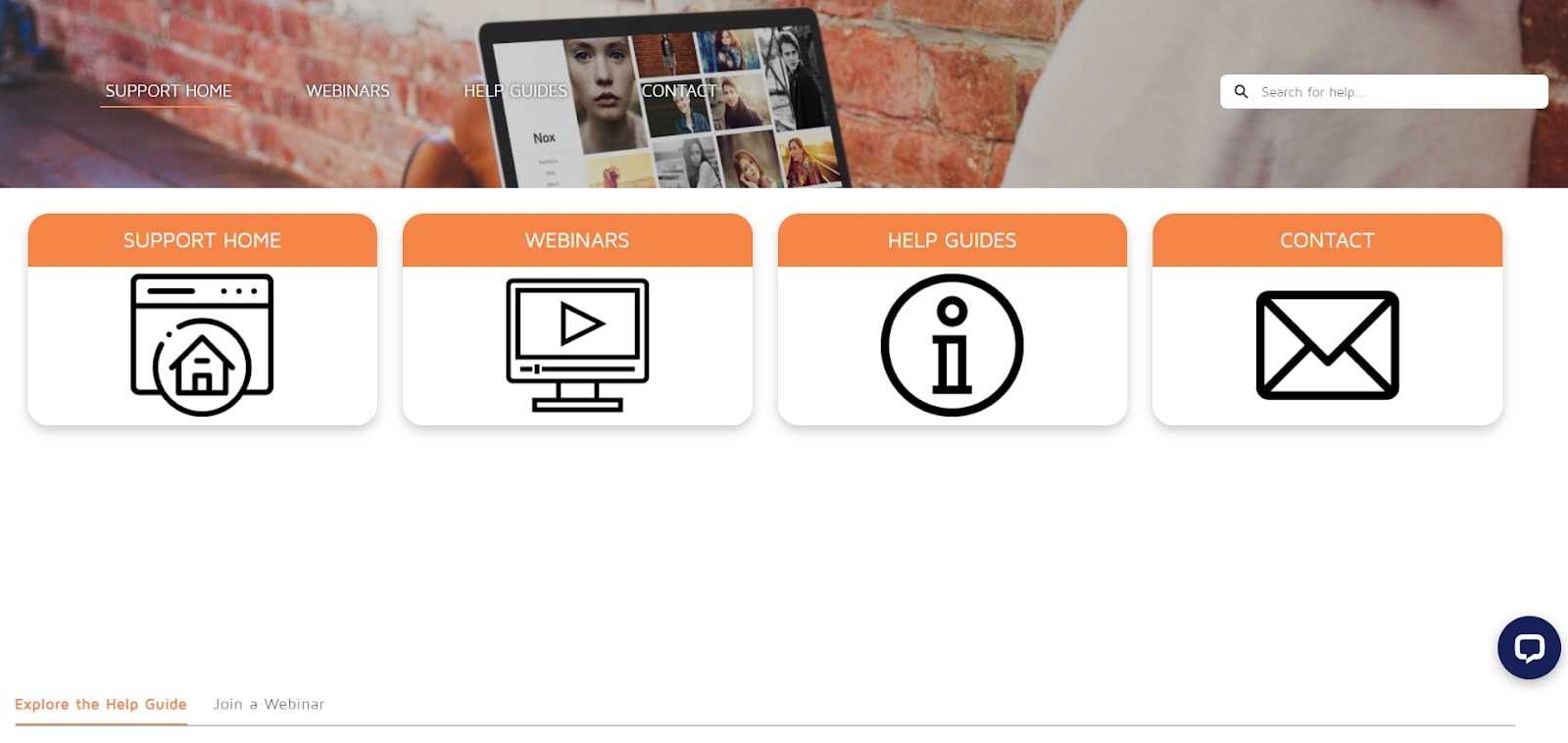
Zenfolio offers numerous support services, including live support and a range of self-help resources. Reach out to the customer service team via live chat, online ticket submission, or email, and expect an answer quite quickly.
You can also book a free one-on-one setup session to get connected with a Zenfolio expert who can help you get your site started.
Or, take advantage of the great range of self-help resources, which include detailed guides, full webinars, and more.
Zenfolio competition
As far as portfolio website builders go, Zenfolio certainly isn’t a bad option. However, there are some alternatives that are certainly worth considering.
For example, Wix is known as the world’s most powerful website builder. Take advantage of the platform’s power to build a highly functional, personalized portfolio. It’s similarly priced to Zenfolio, and there are numerous add-ons available through the Wix App Market that you can use to add extra portfolio functionality to your site.
Squarespace is another decent option, particularly for those who value high-quality designs over all else. It’s known for its excellent portfolio templates, highly attractive designs, and impressive editing tools. And while Squarespace certainly isn’t the easiest website builder to use, its section-based editor allows a passable amount of design flexibility.
Zenfolio review: Summary
At the end of the day, there’s a reason why Zenfolio is one of the world’s top-rated portfolio website builders. It offers an array of tools to help you showcase photo and video content, along with eCommerce features to help you sell your work, a beginner-friendly editor, and more.
On top of this, Zenfolio is very competitively priced, has great customer support, and boasts a noteworthy media organization portal.
The bottom line: If you’re looking for an affordable, highly functional portfolio website builder, Zenfolio should certainly be among your top options.







