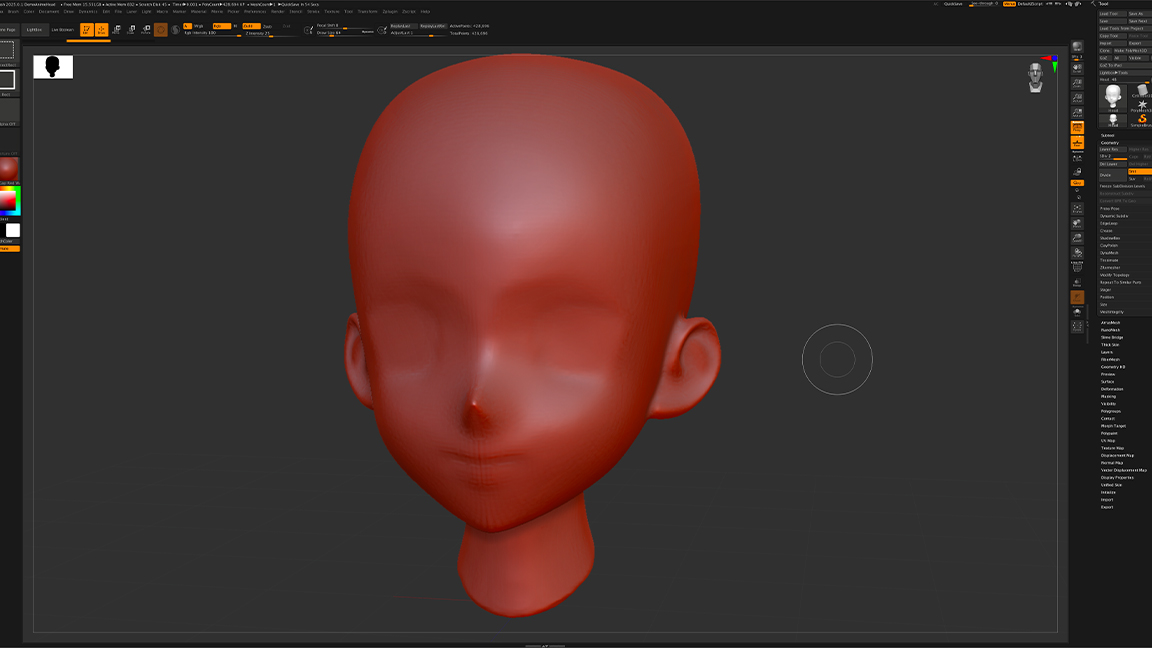
Publisher Maxon
Developer Maxon
Price $49 / £29.90 monthly, $399 / £358.80 annual (includes ZBrush for iPad), Maxon One $105.41 / £105.50 per month, $3,795 / £2,532 annual (includes ZBrush, ZBrush for iPad, Cinema 4D, Forger, Red Giant, Redshift, Universe
New features new MatCap materials, extended export options, the ability to export files to the ZBrush for iPad tablet edition, ZBrush for iPad included in price
With the ZBrush 2025 release Maxon has focused on other areas which means this update to the core software is perhaps less than in previous years. With new products like ZBrush for iPad, it begs the question, what does this year's update for ZBrush desktop look like?
I’ve been using ZBrush since its days as a 2.5D painting tool and have seen it develop far beyond that, into an industry standard for so many people. It has users who integrate it into a much wider pipeline and many who use it standalone and it covers everything from still renders to VFX assets for blockbuster movies. (Read our ZBrush: everything you need to know explainer for more.)
Over the years each new iteration brings with it new features, new ways of working and refinements to the existing toolset. It now stands ahead of just about every other sculpting option there is, so what more can it offer? What can Maxon to do improve what many view as a best-in-class app?
ZBrush 2025 review: what's new
The honest answer to that question is, not much. I get as excited as anybody about new tools and new ways of working. Not just for the novelty but more for the inspiration that strikes when a new possibility arises. New features get a lot of hype and of course, some years will be bigger releases than others. That’s a fairly new thing though. Back when I first bought Maya and Photoshop, new releases didn’t happen all that often and when they did they tended to be huge. I suppose software is now so fully featured that it’s hard to add new things.
I think there’s another reason for this and that is expectation. We have, for better or worse, mostly moved from perpetual licensing to monthly subscriptions and that can lead to users demanding regular updates for their regular payments. The developers want to keep their users, so feel the need to feed that. Nothing inherently wrong with that but I do kind of miss the days when an email would come through telling me about an update that fixed bugs, or tweaked some small workflow issue. That makes the tools more efficient and more reliable for a working professional.

That said, I really do love getting new toys to play with and if they come with fixes, all the better. And there are some new additions and tweaks to ZBrush 20225. Though these aren't 'headline acts' they are useful and needed.
GoZ now allows you to transition files from your desktop machine to your iPad and back
If you like to work with matcaps and maybe come from a traditional sculpting background, or have watched a clay sculptor at work, then you will appreciate the addition of some new materials. If you are aware of Monster Clay and liked the look, then you will be happy, as a number of Monster Clays have been added, including their popular brown and greys.
These are available as shaders and matcaps too, so good options there. I’m no clay sculptor but I have used Monster CLays before and there is something special about the look and feel of them, so bringing them into the digital domain is nice to have.
More interestingly for this release is are the enhancements to interoperability with other apps and a wider pipeline. GoZ, the system used as a bridge to other 3D applications, has grown over the years and supports a wide range of software. It’s no surprise but still welcome, to find that GoZ now allows you to transition files from your desktop machine to your iPad and back.
This is great news for those that want to work on the move, or sculpt in a cafe or on the train, using a lighter setup, then return to the desktop later. An iPad and Apple Pencil is a great way to work and having that option could be game changing for some artists.
Another recent development in CG comes from USD, or Universal Scene Description, which is a scene file format and management file type that has rapidly taken a stronghold in many pipelines. GoZ now supports this better than ever, so moving assets around a production is simpler than ever, with fewer pitfalls to worry about.
Lastly are a number of bug fixes. These are never going to grab any headlines but are just as important, if not more so, than fancy new toys to play with. For a working professional, a reliable software that doesn’t leave you stranded after a crash, is worth its weight in gold, so seeing some fixes instills me with some welcome confidence in the software.
ZBrush 2025 review: ZBrush for iPad
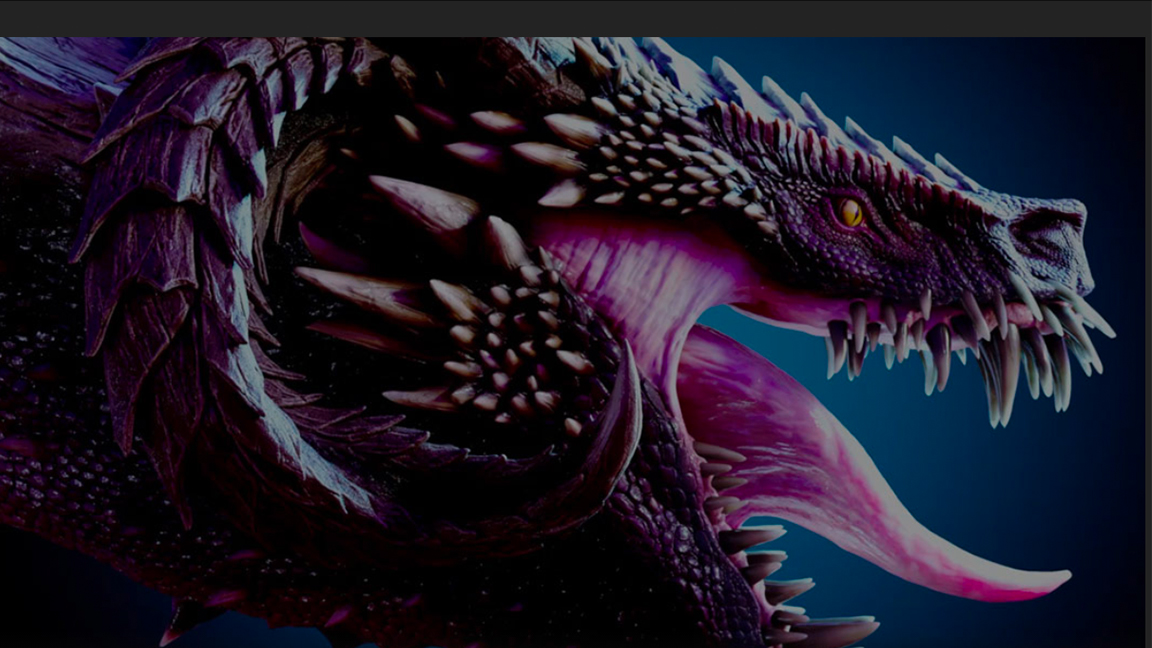
One thing to note, while ZBrush 2025 may lack the big new features of past releases, and the reason is Maxon has spent that time developing ZBrush for iPad. This new release brings the full features to iPad, along with new functionality, such as touch control and Apple Pencil gestures.
The bonus? If you subscribe to ZBrush (or Maxon One, which includes all of the dev's apps, such as Cinema 4D, Red Giant and Redshift) you get ZBrush for iPad for free, so in a way, ZBrush 2025 for does come with a headline feature, on your iPad.
ZBrush 2025 review: who's it for?
ZBrush 2025 is the perfect software for digital sculptors who want huge flexibility, a more traditional sculpting feel as well as polygon modelling tools. While other digital content creators, such as Blender, feature good 3D modelling tools ZBrush remains one of the best 3D sculpting tools.
ZBrush 2025 review: buy it if
- You want to create highly detailed models
- You need to create assets for game and movie projects
- You want a 'traditional' sculpting feel in 3D
ZBrush 2025 review: don't buy it if
- You prefer a standard, simple interface
- You're new to 3D sculpting
- You prefer a cheaper software






