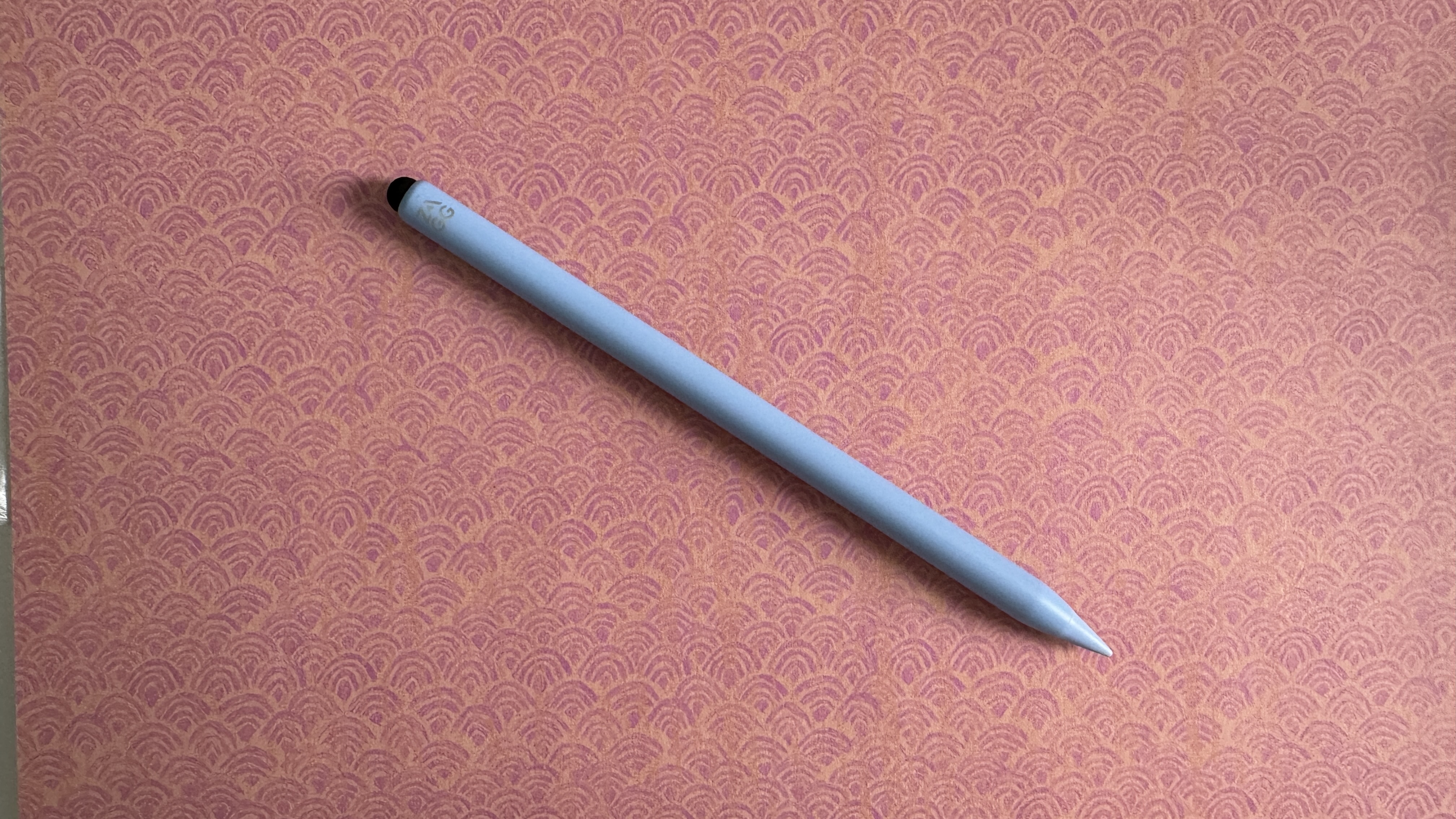
While this is a review of the ZAGG Pro Stylus 2, not a comparison article, the question on most people’s minds will be, how does it compare to the Apple Pencil? With three Apple Pencil models out now, there’s not a simple answer but in brief: it’s likely a better option for you than the similarly priced first-generation Apple Pencil or the latest USB-C version. It might even beat out the highest-priced second generation Apple Pencil, depending on your use case.
ZAGG Pro Stylus 2: Price and availability

The ZAGG Pro Stylus 2 is $80 on ZAGG’s website and can also be found at popular retailers like Amazon and B&H Photo. It retails on the other sites for the same price, but I’ve seen several sales on certain colors knocking about $5-10 off the retail price. Speaking of color, it comes in five different shades: gray, white, blue, yellow, and pink. A spare tip and a charging cable that attaches to the stylus magnetically are included in the box.
ZAGG Pro Stylus 2: Ease of use
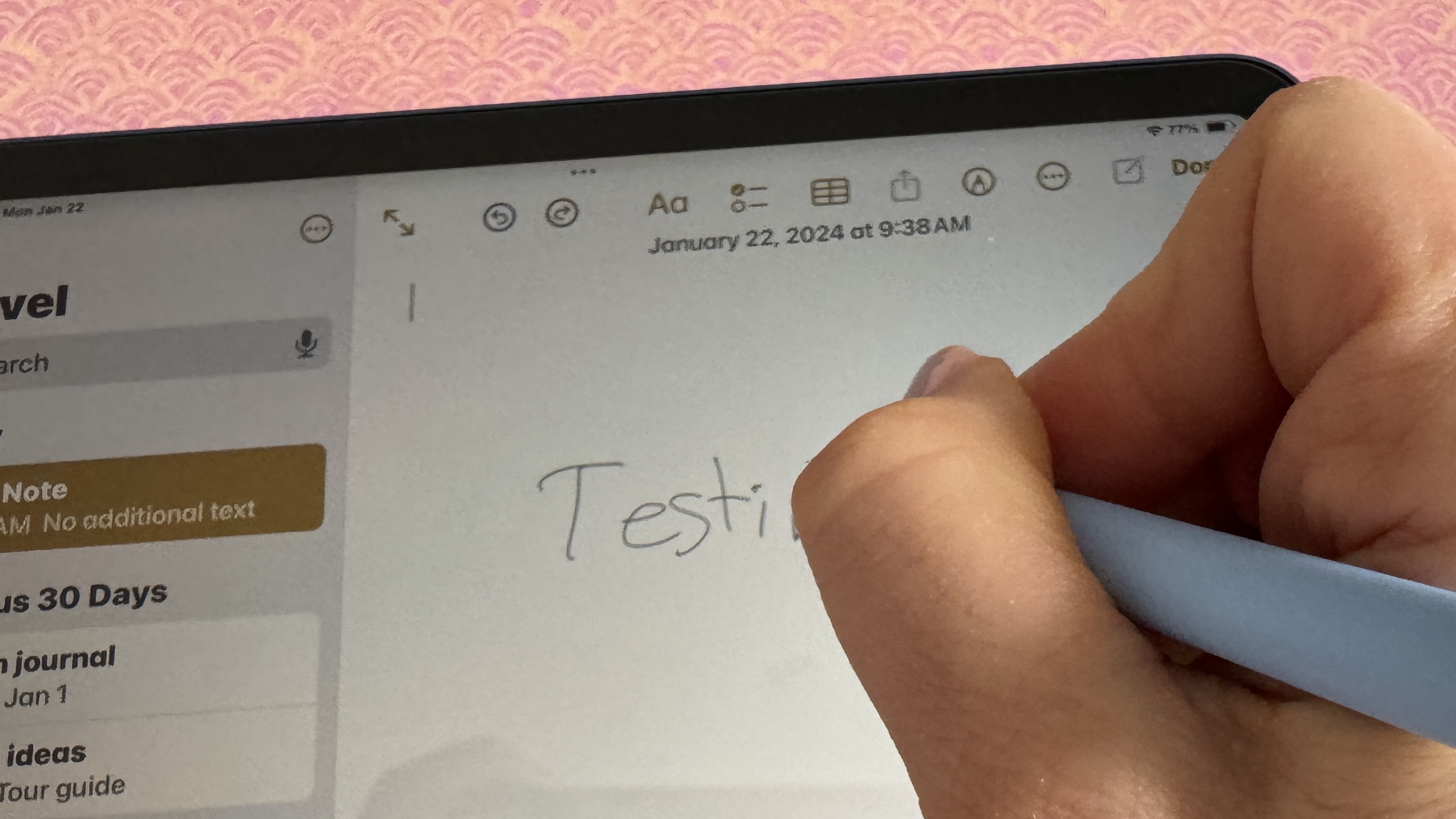
When you first unbox it, you’d probably want to charge it up. Pop it onto the charging cable, place it on the side of your iPad, or use a Qi charger. If you use ZAGG’s charger, a green light lets you know the stylus is charging. Unfortunately, I have not found any way to tell the battery level of the stylus itself. The green lights goes off when charging is complete.
Pairing it to your best iPad isn’t "Apple easy," but it’s easy enough. You’ll just press and hold the rounded end to enter pairing mode. Then select the ZAGG Pro Stylus from the list of devices in the Bluetooth section of the Settings app.
The rounded end can be used to turn the stylus on and off. You can also turn it on by just removing it from the charger. And it turns itself off after 15 minutes of inactivity.
The ZAGG Pro Stylus 2 is a pleasure to use. I didn’t feel any drag on my screen or any latency while drawing and writing. You can rest your hand on the screen as you use the stylus, since it has palm rejection.
ZAGG Pro Stylus 2: Build

The ZAGG Pro Stylus 2 feels good in the hand and very natural to use. The build quality is great. It’s plastic but it’s neither too light nor too heavy. It’s comfortable in the hand and feels just like a pencil (or Apple pencil.) The magnetic side is flat, which has the added benefit of not allowing it to roll off your desk. The tip feels like it should last for a very long time, but there is a spare in the box just in case. The soft, rounded end has multiple functions; it does click satisfyingly.
ZAGG Pro Stylus 2: Features

The ZAGG Pro Stylus 2 has a number of features that make it a viable alternative to the Apple Pencil. The fine tip allows for precision drawing and writing, with tilt recognition and palm rejection for a more natural user experience. The rounded capacitative tip at the other end can be used like a finger to swipe and scroll, in addition to being an on/off switch. The stylus shuts off automatically after 15 minutes of inactivity.
Interestingly, the ZAGG Pro Stylus 2 is magnetic, and can be charged with the included magnetic charger or any Qi charger you have on hand. It does attach magnetically to iPad models that allow it (such as late model versions of the iPad Pro and iPad mini) and charged that way too.
The battery lasts over six hours on a single charge, but unfortunately there is no way to see the current battery level on the stylus. When you attach it to the included magnetic charger, a green light comes on to let you know it's charging and turns off when charging is complete.
ZAGG Pro Stylus 2: Competition

The obvious competitor here is the Apple Pencil: the first generation, second-generation, and Apple Pencil USB-C. Each version of the Apple pencil has different features, and the ZAGG Pro Stylus 2 doesn't line up perfectly with any of them. The advantage that the Apple Pencils have over the ZAGG is that Apple magic, the easy pairing. The second-generation Apple Pencil can charge right on the side of the iPad like the ZAGG. The Apple Pencil 2 and USB-C support the "hover" feature, which allows you to preview before you mark, with the ZAGG does not. The Apple Pencil 2 allows you to double tap on the side of the pencil to change tools, the ZAGG does not.
But dollar per dollar, the ZAGG is one of the best Apple Pencil alternatives. For one thing, the ZAGG Pro Stylus 2 is compatible with ANY iPad model from 2018 forward. This is not the case with the Apple Pencil, which can be annoying if you have several different iPad models in the home and wish to use a single Apple Pencil amongst them. The Apple Pencil 1 and USB-C can't charge wirelessly like the ZAGG can. Really, only the Apple Pencil 2 is more feature-rich than the ZAGG Pro Stylus 2, and it's substantially more expensive.
ZAGG Pro Stylus 2: Should you buy it?

You should buy this if…
- You want a low-latency, high-precision stylus with palm rejection and tilt sensitivity
- You want a choice of colors and wireless charging
- You have any iPad model from 2018 forward
You shouldn’t buy this if…
- You have an iPad from 2017 or earlier
- You want the Apple name
ZAGG Pro Stylus 2: Conclusion
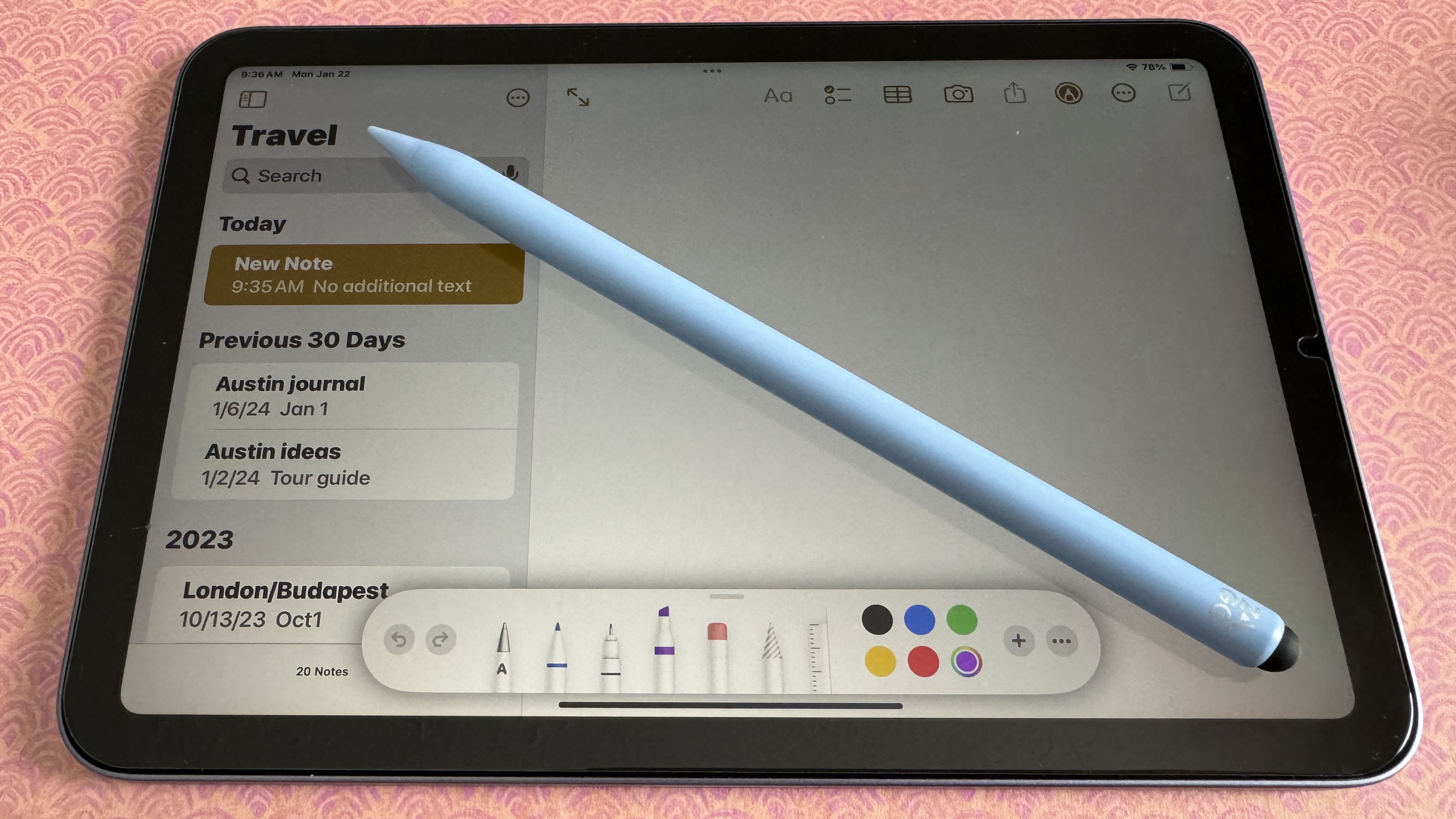
You can sketch, write, take notes, edit photos, mark up PDF's, create art, and much more with the ZAGG Pro Stylus 2. You can charge it wirelessly with its own charger or any Qi charger. It attaches magnetically to certain iPad models for convenient transport and charging. If you have several different models in the home and want to use just one stylus between them, never fear: the ZAGG Pro Stylus 2 works with any iPad from 2018 forward. It comes in five fun colors and has a flat side to avoid rolling off your desk.
The ZAGG Pro Stylus 2 is an excellent alternative to the Apple Pencil for just about anyone, unless you need the extra features of the pricier Apple Pencil 2. When compared to the original Apple Pencil and the Apple Pencil USB-C, the ZAGG is a comparable if not outright better pick with tilt sensitivity, palm rejection, and pixel precision.







