
The first major live TV streaming service to give you an unlimited DVR and nearly every channel (outside of RSNs) you could want, YouTube TV is a favorite.
While Sling gets incrementally pricier, YouTube TV's access to NFL Sunday Ticket may entice people to buy or stay. However, YouTube TV is not without its own multiple price hikes over time that can make it somewhat pricey and problematic to stay with.
For
- Unlimited DVR
- Local channels
- Easy to use
Against
- Price hike to $83 per month
Sling may not have all of the broadcast networks and as many cable channels, but its lower entry-level price makes it a favorite for those looking to cut the cord on a budget. It's also super-customizable. But to get local networks and ESPN, you're paying at least $61 per month.
For
- Cheaper than rivals
- Flexible options
- Top networks including ESPN
Against
- Interface needs improvement
- Limited local channels
What's your favorite cable TV replacement? The competition is fierce between the two biggest heavyweights: YouTube TV vs. Sling TV.
Even though both have gone up in price, they still hold esteemed positions as some of the best cable TV alternatives you can subscribe to.
We took both services and put them head to head against each other across seven rounds of competition for this YouTube TV vs. Sling TV comparison. In terms of devices, we used both services on two of the best streaming devices: the Apple TV 4K (2022) and the Fire TV Stick 4K.
Curious which one emerged a winner? Read on for a full breakdown of all the fine print, options, packages, Sling TV channels, YouTube TV channels, special features and more.
YouTube TV vs. Sling TV: At a glance
YouTube TV vs. Sling TV: Channels
YouTube TV is significantly more expensive than Sling TV, so we're not exactly shocked that YouTube TV delivers more channels.
YouTube TV offers more than 100 channels, while Sling TV delivers either less than a third or less than half of that stack. Sling Orange gives you 31 channels, Sling Blue gives you 41 and Sling Orange + Blue gives 47.
Recently, YouTube TV added Magnolia Network to its main tier, a channel you need to spend $6 extra to get on Sling TV.
Sling TV, fortunately, does have some of the channels you'll find on YouTube TV.

Looking at the top 25 most popular TV networks, YouTube TV's big differentiators come out early, with the ABC and CBS broadcast networks. It also boasts Univision, Ion and Telemundo.
ABC is coming to many, but not all Sling users, though. Select markets saw Sling TV's Blue package get ABC and a $5 price hike, which began on March 1.
To solve her current lack of ABC and CBS, my colleague Kelly Woo (a fellow Sling TV subscriber) uses the AirTV Anywhere device to bring in over-the-air broadcast channels.
With that device, and the TV antenna that Sling bundles in with it, she can even record those over-the-air broadcasts, though she has to do so manually (finding each episodes in the grid).
YouTube TV isn't perfect, though, as it's lacking Lifetime and the INSP network (though Sling subscribers need to pay $6 for the channel pack that adds it in). YouTube TV did find a bit of parity when it introduced The Weather Channel, however.
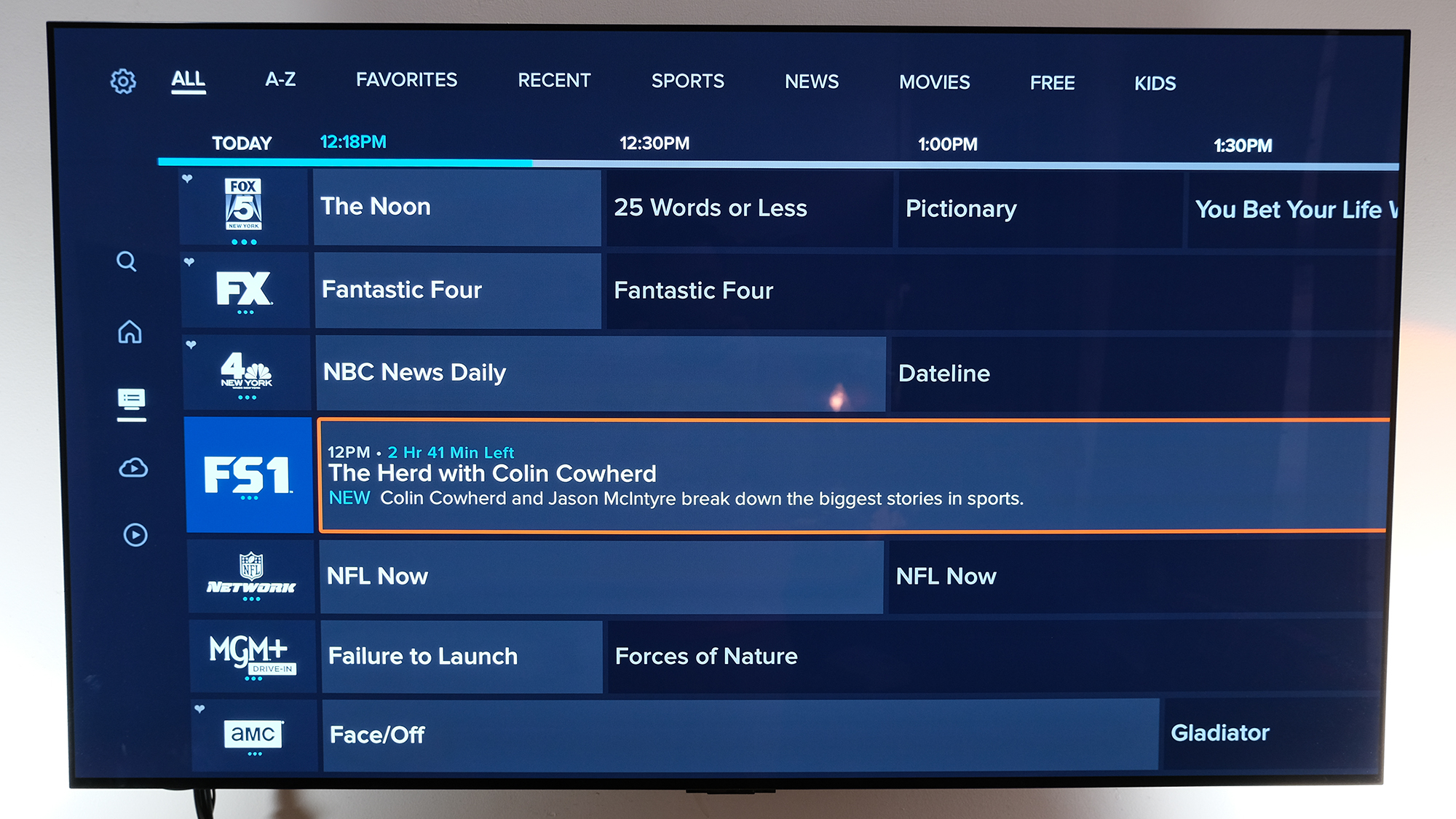
Here's a breakdown of how many of the top 25 most popular channels are on YouTube TV and Sling TV. And for the totals at the bottom of the list, note that we count channels that are only in one of Sling Blue and Sling Orange, as well as those available in add-on packages, as worth a half-point.
For sports buffs, YouTube TV lost the MLB Network, which Sling subscribers can find in the $11 per month Sports Extra package.
Winner: YouTube TV, by a ton of channels
YouTube TV vs. Sling TV: Price

This is when price-sensitive cord-cutters may go away from the larger channel assortment.
Sling TV, with a $46 starting price, offers a much cheaper entry point for live TV online. YouTube TV is notably pricier, as it starts at $83, following a YouTube TV price hike.
Sling's addition of ABC, in Chicago, Los Angeles, New York, Philadelphia, San Francisco, Oakland and San Jose, though means Sling Blue and Sling Orange & Blue will go up by $5 per month, introducing new $51 and $66 price points. Those price hikes may be why Sling TV subscriber numbers just hit a 5-year low.
As someone who was going to be spending $60 per month on Sling, that realization is why I left Sling TV. But YouTube TV's price increase has me looking towards my YouTube TV vs Hulu + Live TV face-off.
Winner: Sling TV, letting you spend up to $37 less per month
YouTube TV vs. Sling TV: Value
This one is a little tricky, since the services' pricing and channels sets are so varied. So, let's start with how many channels each service's major packages give you per dollar spent (using 100 for YouTube TV's set, since they advertise "100+ channels).
Then, YouTube TV gives you around 1.4 channels per dollar spent, while Sling TV offers 0.8 channels per dollar (Orange), 1 channel per buck on Blue and 0.9 channels per dollar on Blue + Orange.

But, then, YouTube TV still gives you more DVR (but that's its own section, below) space, and 3 simultaneous streams (Sling TV only offers that for Blue or Orange + Blue).
There's also one specific portion of the audience who will get a lot more value out of YouTube TV: NFL fans. YouTube TV subscribers who get NFL Sunday Ticket will save at least $100, if not $200.
Winner: YouTube TV with more channels per dollar
YouTube TV vs. Sling TV: Picture quality
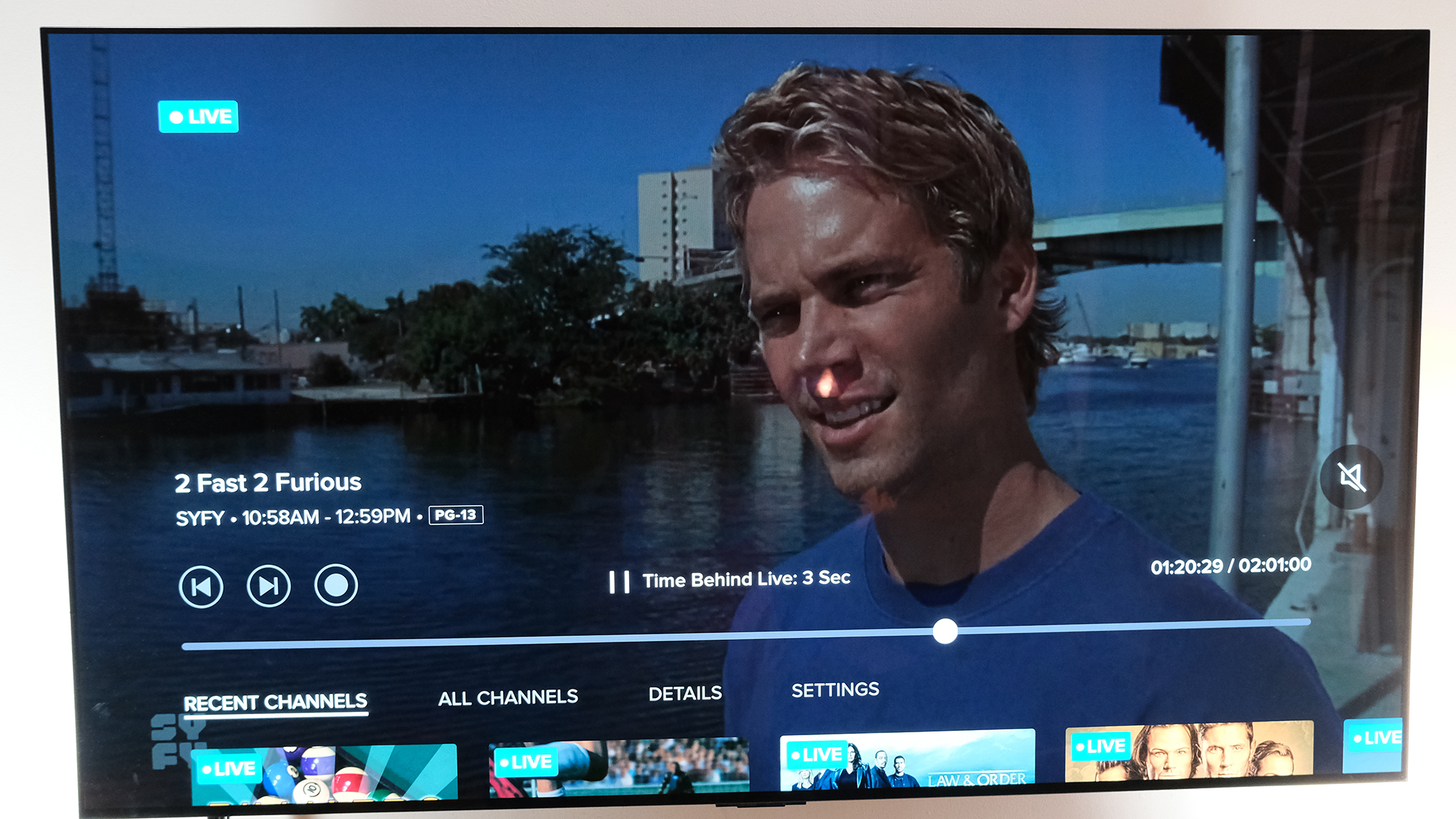
Both YouTube TV and Sling TV normally stream as high as 1080p at 60fps, with much content (channel depending) at 720p or lower.
Watching both channels on the Apple TV 4K and the Fire TV Stick 4K, I didn't see a difference in their feeds as I watched episodes of Friends, various live NFL and pro wrestling shows and the news.
YouTube TV offers some 4K quality in its $9.99 per month 4K Plus pack. It also adds unlimited simultaneous streams at home, and the ability to save DVR recordings to mobile devices for. Sling doesn't do 4K.
Winner: It's a tie
YouTube TV vs. Sling TV: Sports
Football fans may now choose YouTube TV over Sling and all other services, just to save $100 or more.
YouTube TV is one of the new homes of NFL Sunday Ticket, and while YouTube will sell Sunday Ticket on its own via YouTube Primetime Channels — YouTube TV subscribers will get a discount.
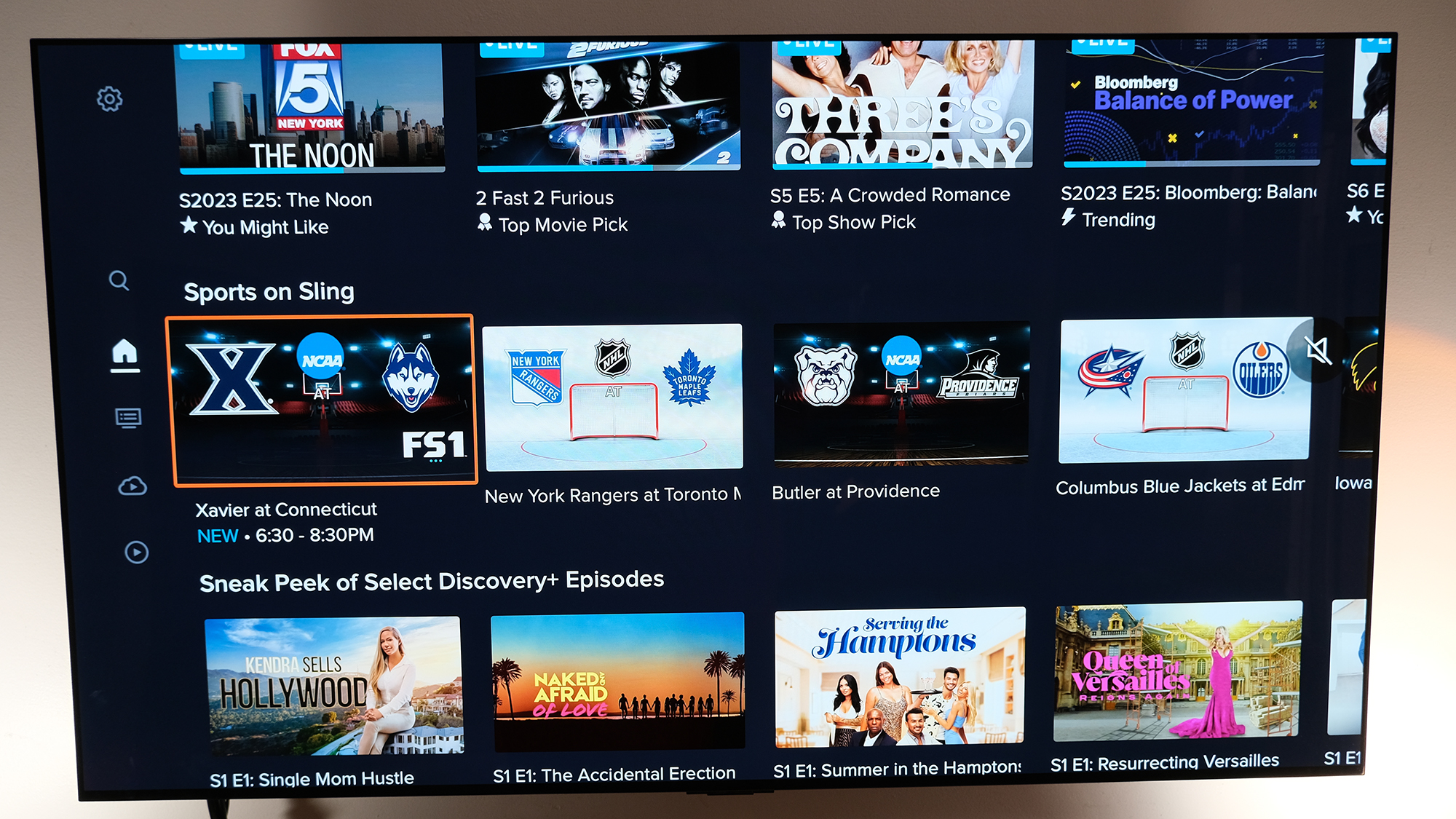
Both YouTube TV and Sling TV let you watch national sports games live, and each offers some stats, but one team is superior here. Neither service is ideal for regional sports networks, and while YouTube TV has some, many if not most of those channels such as YES, NESN and the Bally Sports channels are on FuboTV or DirecTV Stream.
Also, YouTube TV is rolling out multiview for sports, so you can watch different games at the same time. It's currently in a small test, starting with NCAA March madness games.

YouTube TV is one of the best streaming services for sports fans who are OK with just getting national broadcasts and the FOX and NBC NFL live streams.
For starters, it will be the new home of NFL Sunday Ticket (which will also be sold ala carte), it also offers the NFL Network and NBA TV. Annoyingly, YouTube TV lost the MLB Network.
Of those, Sling carries the NFL Network in Sling Blue, while NBA TV and the MLB Network are in the $11 per month Sports Extra package.
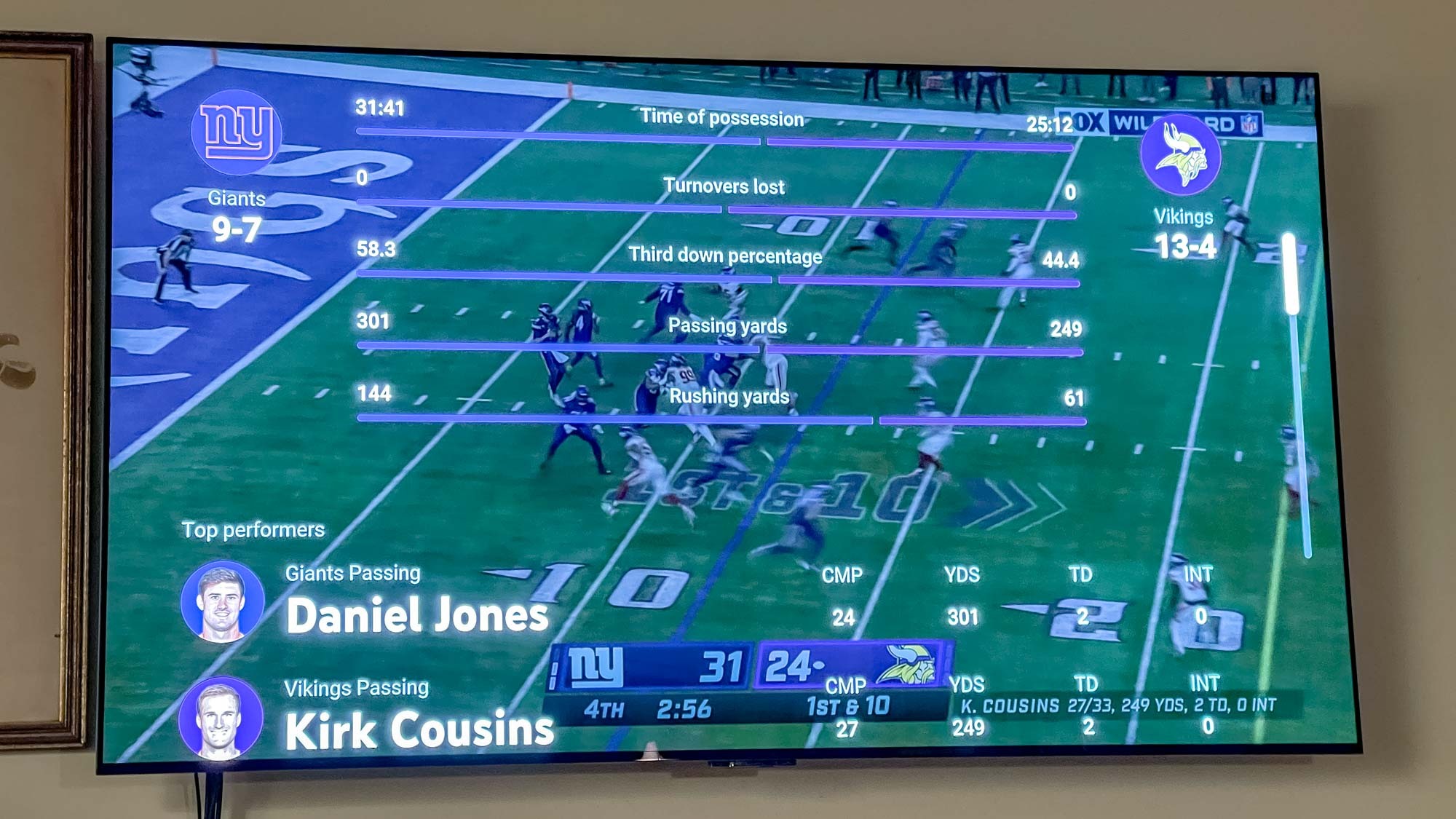
YouTube TV also offers a ton of live stats mid-game, and surfaces the biggest moments in YouTube TV's Key Plays. It also offers scores from live games, which Sling TV also does.
Plus, since YouTube TV has ABC (which are only available to select Sling subscribers) and CBS (which Sling doesn't), it has access to some national and local sports events (such as NFL games) that Sling does not.
Winner: YouTube TV is more sports-focused
YouTube TV vs. Sling TV: DVR
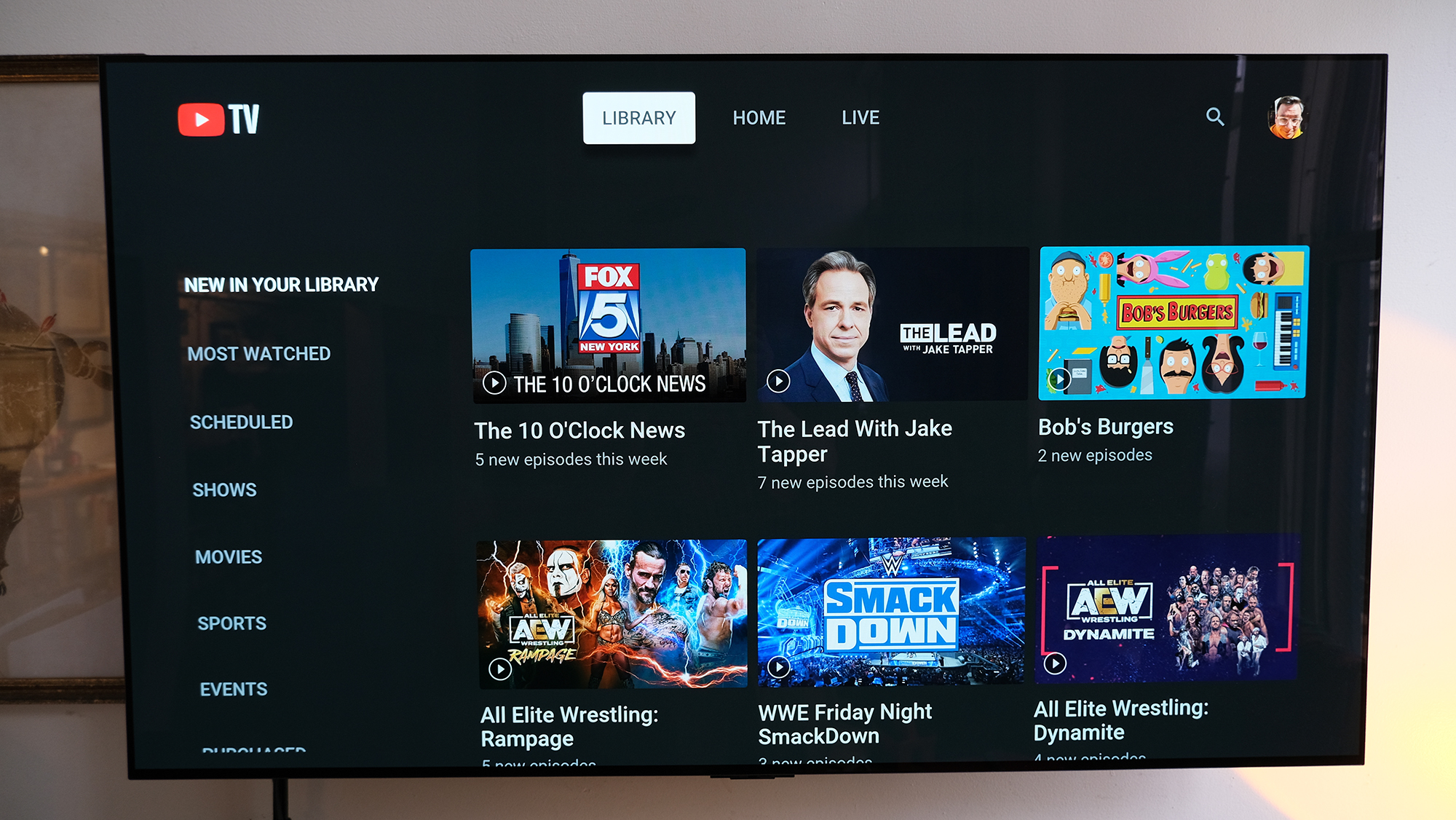
Unlike what happened in our YouTube TV vs. Hulu + Live TV face-off, this section will not end in a tie. YouTube TV offers unlimited DVR recording space, with recording expiring after 9 months.
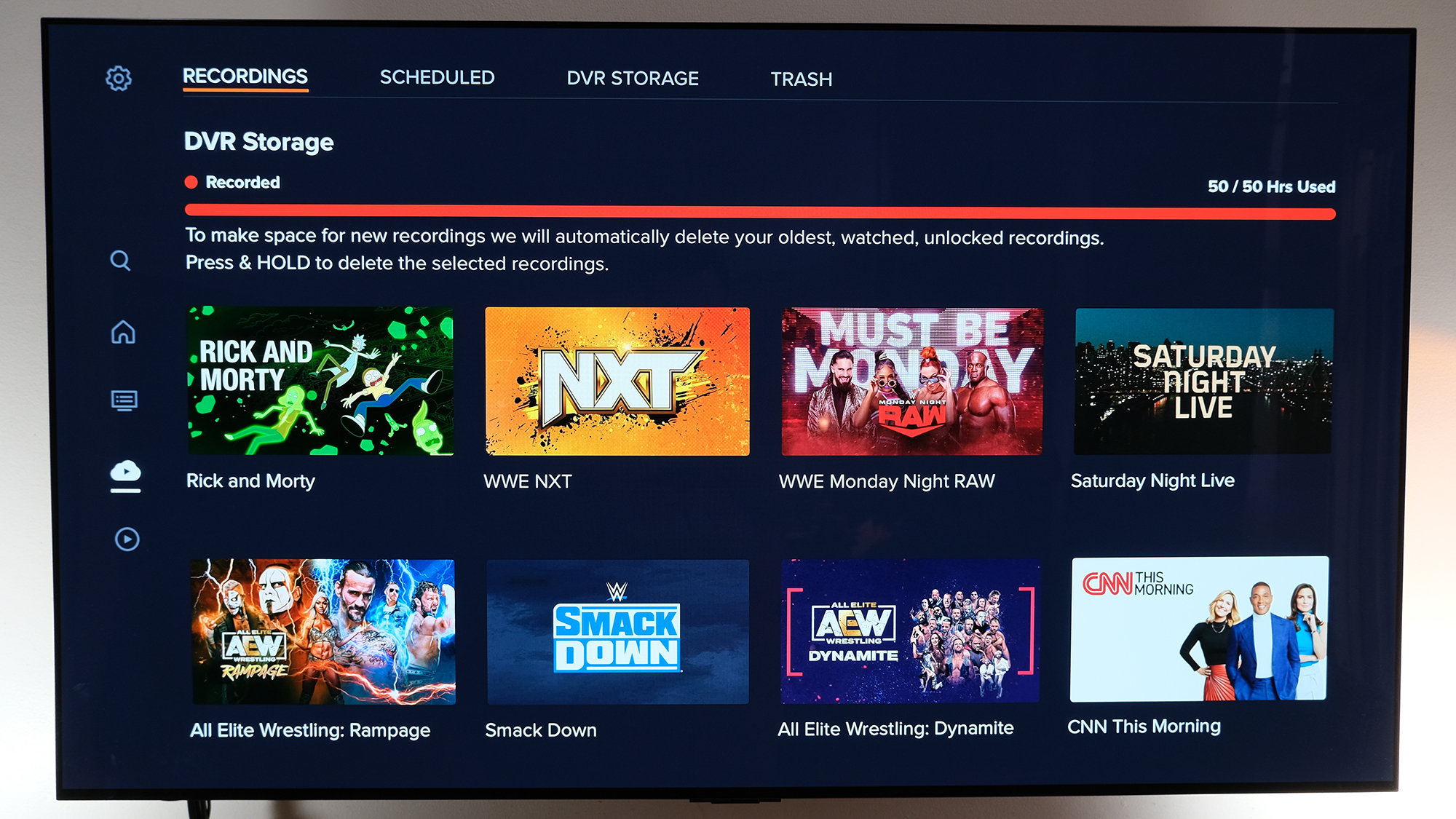
That's the best cloud DVR option in the game, while Sling TV offers the least of any competitor, with only 50 hours in its entry-level tier.
As a paying Sling TV subscriber myself, I can attest that this is not enough. Though I'm too cheap to upgrade to a 200-hour cap for $5 per month.
Winner: YouTube TV, by a ratio of infinity:fifty.
YouTube TV vs. Sling TV: User experience
While this category is admittedly a little lopsided, there are arguable faults on both halves of the YouTube TV vs. Sling TV battle. YouTube TV, though, is (nearly) the picture-perfect experience of the post-cable world.
First off, their 'player' — i.e. the interface used while watching shows — is snappy and responsive and organized. This app owes the original YouTube some love, as it's all visibly inherited.
On top of that, YouTube TV's interfaces are snappier and more responsive. YouTube TV users are complaining about changes to the Library section, which they claim are 'disastrous,' though that might be a bit hyperbolic.
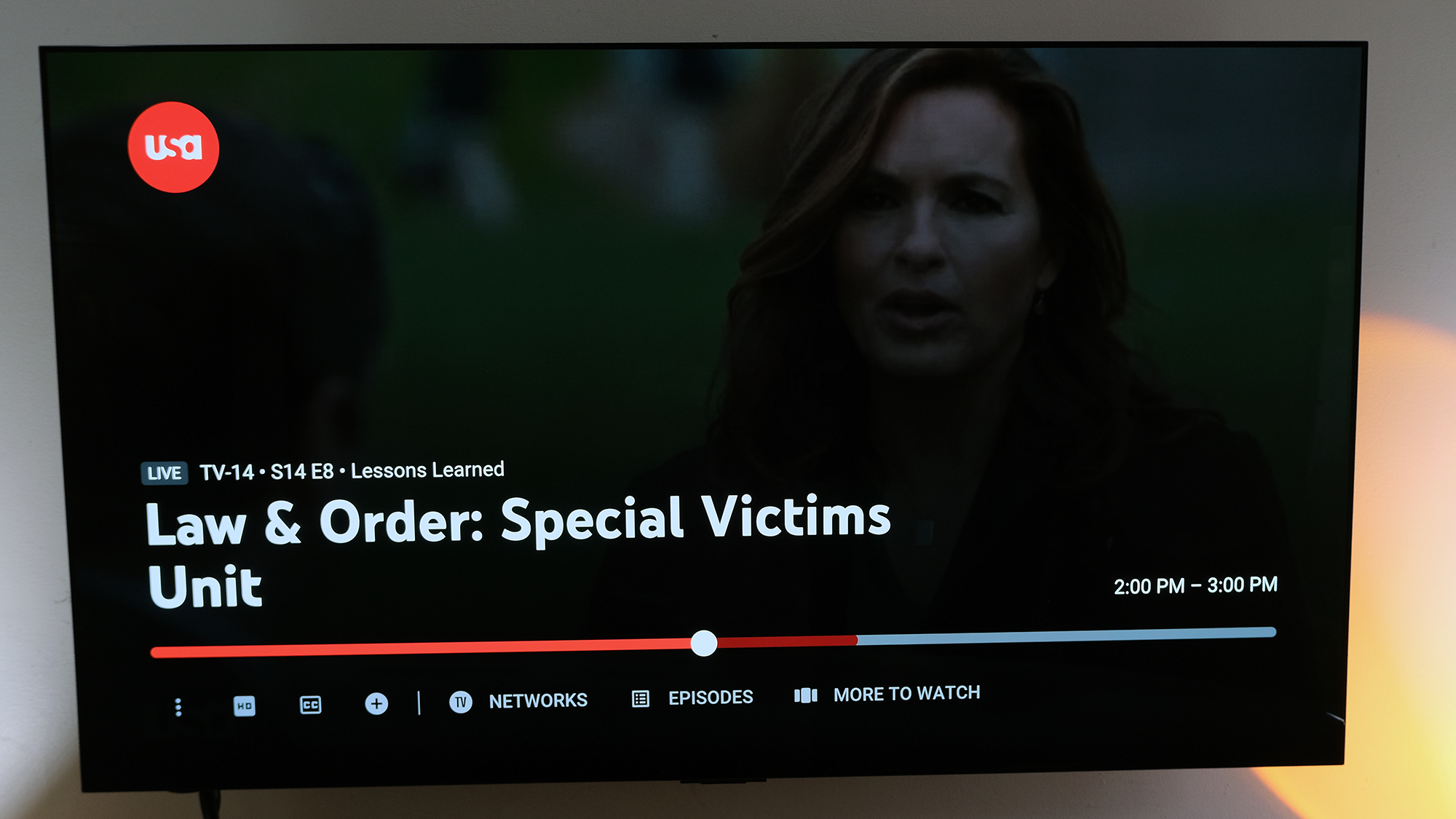
In contrast, Sling ... just works. And I don't mean that in the way Steve Jobs did. Sling TV is a service that gets the job done. I have experienced some buffering and outage issues, but they were rare.
For the most part, Sling TV isn't an impressive app the way YouTube TV is, but it's functional and affordable — which is what cord-cutters want. Coming to Sling TV from cable still feels like an upgrade.
Sling has recently added some new features, though, including picture-in-picture for web browser-based streaming, iOS widgets and sports scores on the home page.
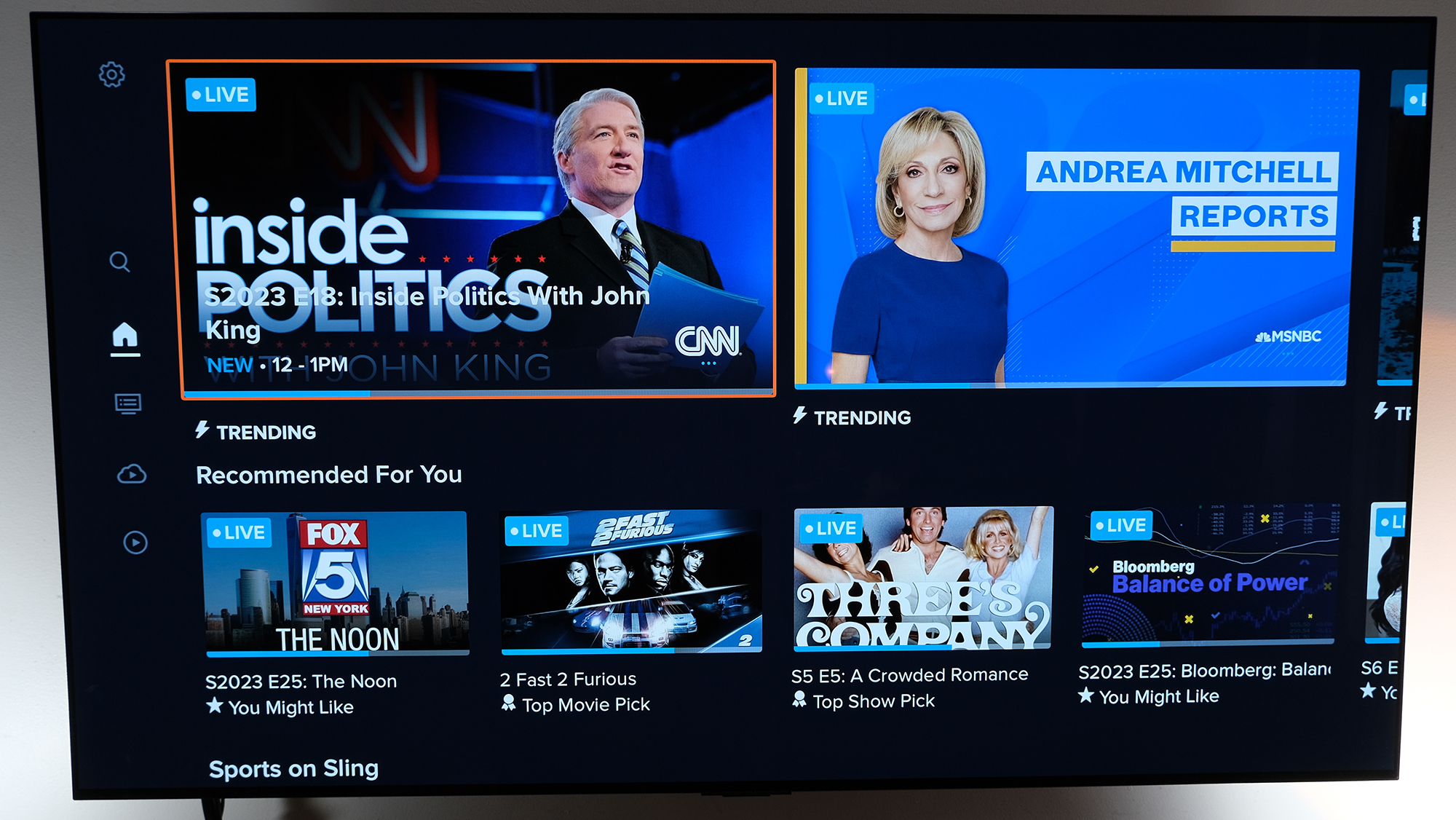
My biggest gripe with the Sling TV service is how its DVR capabilities are implemented. When I turn on a show mid-way in, I can't just open that show from the Sling home screen — because it will dump me to the current and live moment. Without the option to rewind.
YouTube TV gives you the option to start from the beginning or go to the live moment. To go to the beginning of a currently-live show, Sling requires that you click over to its DVR section, and start the show there. It's not a whole lot of extra work, but it's friction that shouldn't be there. I believe Sling is working to fix this.
Winner: YouTube TV, which had a head-start with the YouTube app perfecting the streaming experience
YouTube TV vs. Sling TV: Verdict
This YouTube TV vs Sling TV face-off has focused on the large ways these services differ, but I know first-hand that this is a situation where one cord-cutter's No. 1 choice can be another's No. 2 — and vice-versa.
So, going just off those scores, you'd think I was a dyed-in-the-wool YouTube TV user. And, well, I was. After YouTube TV's price hike, though, I'm switching to Hulu + Live TV, so check out our YouTube TV vs Hulu + Live TV faceoff.
So much for me ditching Sling TV for YouTube TV lasting forever.
I value price and a few select channels (AMC, my local Fox affiliate, TBS, TNT and USA) above all others. During F1 live stream season, I want ESPN, though — which is why I switched. And if I needed CBS, I'd consider the AirTV that my colleague uses.
But Tom's Guide face-offs aren't about what the person writing the service uses. Instead, we're considering every single option you might need.
If I were a huge sports fan, or someone who needed all of the channels, or someone who really valued a DVR, I'd go with YouTube TV.







