
What you need to know
- YouTube Music is starting to roll out a server-side update on Android, which brings a new wavelength icon for vocal song identification.
- After hitting the search icon, users tapping the wavelength can "play, hum, or sing" a tune to provoke the app's AI to try and identify the song.
- The "results" page offers the album cover, song title, artist (or group), album year, play, button, and a save option.
YouTube Music is starting to roll out a feature on Android that lets users utilize their voice to search for songs they can't get out of their heads.
As spotted by 9to5Google, users should begin noticing a wavelength icon beside the microphone symbol when tapping search in YouTube Music (to the far right of the search bar). As of update 7.02, tapping the wavelength symbol produces a colorful page that prompts users to "play, hum, or sing" a tune to run an AI-backed search through the platform.
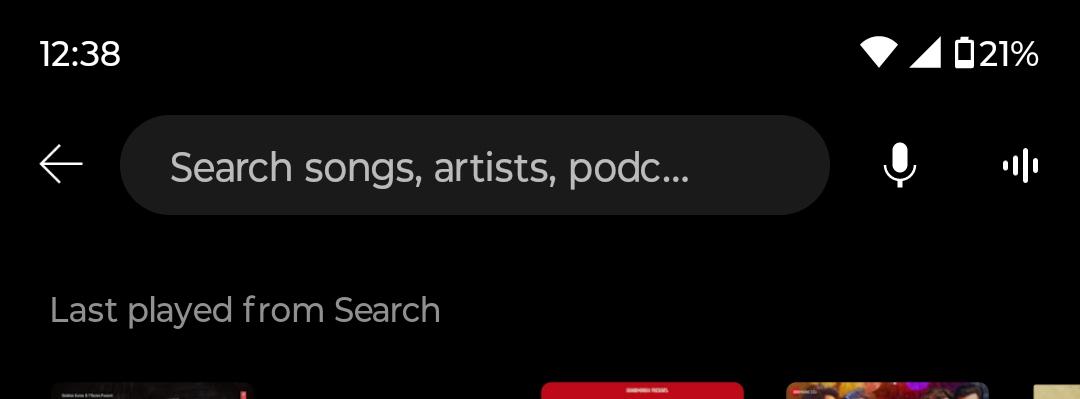
Once YouTube Music gets a match, users are given a simple splash page with all the information about the song. The "results" page shows a song's album cover, title, group (or artist), and the album's title with its debut year. Moreover, users can play the song right there or save it to a new or pre-existing playlist.
YouTube Music's new song identification can continue as the platform offers the same wavelength symbol at the bottom. Its reappearance lets users restart the search process instead of backing out into the app's search page.
The publication adds that users can also download the song, which is likely an option tucked into the three-dot menu.

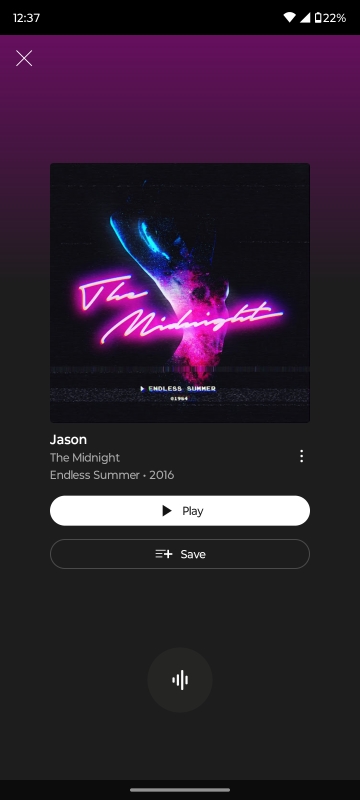
While the new song identification has been spotted in version 7.02 of YouTube Music, the feature is reportedly activated via a server-side update. In the meantime, users should ensure they're running the latest app version. Despite running software version 7.02.51 we haven't noticed the feature yet.
Users will be familiar with the idea of humming to search for a song as the Google app has had it for a few years now. You're able to hum, sing, or even whistle, and Search will try and match the melody to the correct song. Similarly, a type of song identification hit Pixels a few months ago, letting the device keep its ears open to songs. Through "Now Playing," Pixel phones can identify what song is playing if enabled and can notify the user so they're not dreading it later.
In other news, YouTube Music's Gemini extension finally arrived for Android and desktop users yesterday (May 23). After connecting their YouTube Music account, users can begin asking the AI to find specific songs made by an artist they're familiar with. Asking Gemini to "play" a song works on Android, however, it's not functioning properly on the web yet.







