
The best music streaming services – Apple Music, Spotify and YouTube Music to name a few – offer personalized radio stations of tracks they think you’ll love listening to based on your music listening habits. Now YouTube Music is making it a lot easier to share your personalized mix with friends and followers by letting you share your playlist directly to your channel.
The feature is now widely rolling out to users under the name ‘Radio You,’ (via 9to5Google) and while it’s similar to previous features that have let you share your favorite songs, artists and playlists on your channel the advantage of Radio You it that it’s “always updating” according to Google – specifically Google says it's “refreshed daily”.
This means you don’t have to feel embarrassed if you’ve forgotten to update your playlist in months, as Radio You will always be ready to share something new with listeners.
To share your radio – or other personal music stats – go to the YouTube Music app or webpage, navigate to your channel page, and tap the Edit button with the pencil icon next to it, then under Chanel Settings toggle on ‘Enable public stats’ and/or ‘Enable public personal radio’ and click Enable on the pop-up menu if you’re happy to share that information.
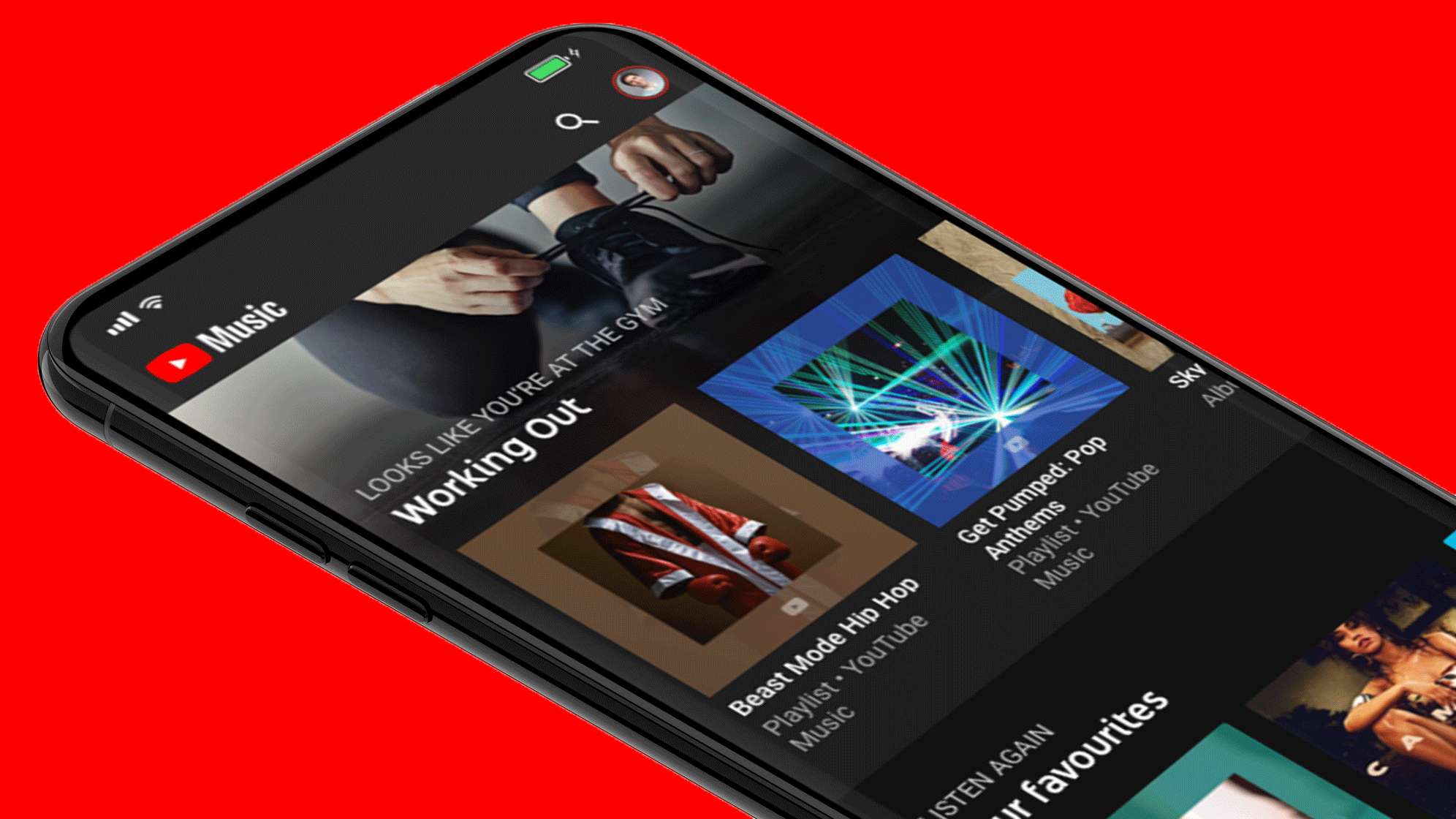
You can later toggle these settings off if you’d rather not share your listening habits on YouTube Music. And if you feel strange sending people to your channel to check out your radio, you can also access it via a direct link to the never-ending customized playlist.
Currently these recommendations are also just limited to your YouTube Music Channel, but it would be interesting to see YouTube add the ability to listen to your favorite content creator’s radio on their main channel if the feature is enabled.
The Radio You feature is currently rolling out, so if you don’t see it, it might be that the update hasn’t hit your account yet. Hold tight though, you should see the feature soon – with Google reportedly adding a Radio You card in the home feed, promoting the tool to you when you have access to it.
If you're still waiting for it to show up there are other recently added tools you can try out on YouTube Music, like the 'hum to search' feature that'll help you find tracks when you can only remember the tune and not the name.







