
YouTube Music may not be the first music streaming service you think of when you want to hear music, but it also has much to offer. When you use YouTube Music, you can also access YouTube Premium, where you can enjoy your videos without ads and other premium benefits. Whether you want to watch music videos or hear relaxing music with excellent videos to accompany it, YouTube is usually where users go first. Whether you're looking for lyrics to a song before karaoke night or a new remix to play at your next party, YouTube has what you're looking for, which also goes for YouTube Music.
YouTube Music does have to compete with other popular streaming services such as Apple Music and Spotify. It may offer only some features you'll find with the competition, but it is bundled with YouTube Premium. With these options, you can access music options you otherwise wouldn't have access to.
While it has an ad-supported free tier, YouTube Music Premium lets you download for offline listening or play music with the screen off, making it the best option for most users. It's one of the best music streaming services in 2023, but does its unique interface, unparalleled content library, and improved algorithms and playlists justify subscribing to it instead of its competitors? We'll help you decide.
Which YouTube Music membership should you get?
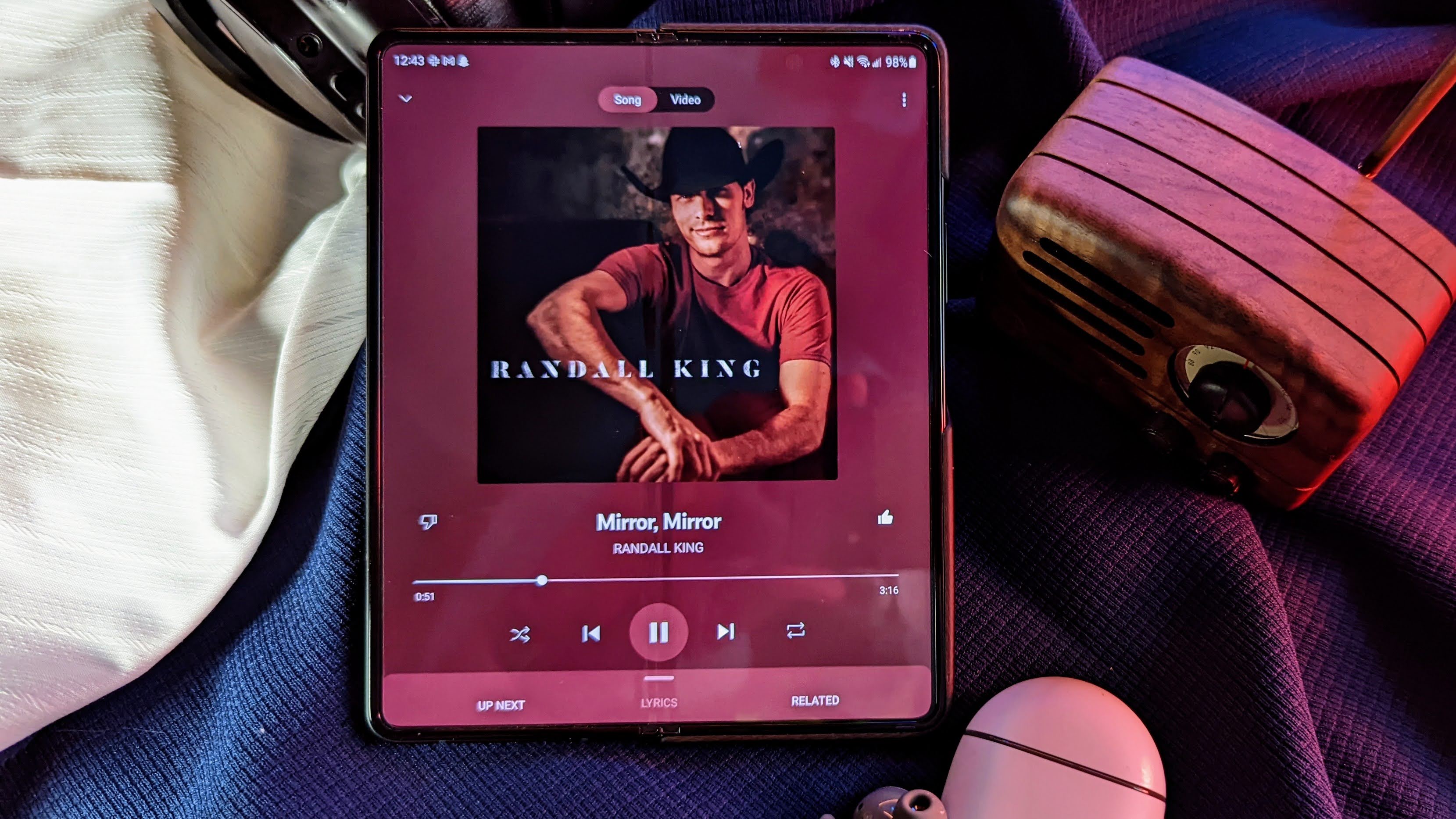
YouTube Music is built on a gold mine. YouTube is not only the most used video platform in the world; it might be the biggest catalogue of professional, semi-professional, and amateur music available in the world.
But there's no sugar-coating it: using YouTube Music as a free user on Android isn't great. There are ads every so often and you don't get access to all of its features. So you'll want to pay for it, or not use it at all. But there are a number of subscription options to choose from, so we'll break it down for you. Keep in mind that YouTube recently increased its subscription prices, and the below prices reflect those changes.
You have four main options for YouTube Music/Premium. Here's the breakdown of all the plans and their prices.
YouTube Music Premium
- Individual • Monthly: $10.99/month
- Individual • Annual: $109.99/year
- Family (up to five users) • $16.99/month
- Student • Monthly (annual verification required): $5.49/month
YouTube Premium
- Individual • Monthly: $13.99/month
- Individual • Annually (does not automatically renew): $139.99/year
- Family (up to five users) • $22.99/month
- Student • Monthly (annual verification required): $7.99/month
For that slight increase, you get ad-free and offline viewing for YouTube plus YouTube Music. That's two services for slightly more than the price of one, which is why we recommend getting YouTube Premium instead of YouTube Music Premium.
Getting started with YouTube Music

YouTube Music is an adjustment from traditional music services — primarily because it's based around video and audio — but thanks to Google's search prowess and downright uncanny predictions and recommendations, getting used to Google's music service should be as painless as possible. We have a simple guide on getting started with YouTube Music that'll cover all the basics.
If you have your own extensive digital music library, you can upload your music library to YouTube Music and get access to songs no other service may offer. You can upload up to 100,000 FLAC, M4A, MP3, OGG, and WMA songs. However, the YouTube Music mobile app can't complete the music uploads. You can then download music for offline playback on your phone, tablet, computer, watch, or other compatible device.

Whatever its origin, once you've made your library available, you can then download music for offline playing on other devices. That'll ensure you can enjoy your library while in airplane mode or anywhere without consistent internet or signal.
YouTube Music is available on more devices than you'd expect. If you want to use YouTube Music on a Wear OS watch, that's finally an option. You can even enable it on Google Maps while you drive using Android Auto.
There's plenty you can do with YouTube Music, so we suggest playing around in the settings and Library tab to get a feel of the app and to set it up just how you like it.
YouTube Music vs. Spotify, Amazon, and Apple Music

YouTube Music is bringing a lot to the table, but it's far from the only music streaming service in town. Apps like Spotify, Amazon Music, and Apple Music offer plenty of compelling features that may make it difficult to choose which one is best for you.
Spotify
If you weigh YouTube Music vs. Spotify, Spotify has some serious perks in its favor. For instance, Spotify's 70 million songs can hit 320kbps for higher streaming quality compared to YouTube Music's 256kbps. Additionally, Spotify is integrated into more services and streaming devices, making it easier to access than YouTube Music. Spotify also has also had interactive real-time lyrics for quite some time.
Either individual plan lets you log in on as many devices as you want, though only YouTube Music has unlimited offline downloads (Spotify cuts you off at five devices). Spotify's algorithm for song recommendations is considered the best in the business, and the app has been very aggressive about how it feeds recommendations to users, particularly with recent UI changes. However, YouTube Music has improved dramatically recently. YouTube Music recently gained support for podcasts, which is great, but Spotify has long invested in the podcast space, putting it ahead.
Apple Music
If you're an iPhone owner, you may wonder whether Apple Music or YouTube Music fits your needs best. Apple Music now boasts over 100 million songs, lets you upload your library to the cloud, offers music videos as YouTube does, and has respected recommendations and playlists. It has no free tier, and its UI isn't great (although it's getting better), but that isn't necessarily a strong point for YouTube Music either. Again, this option is better suited for iOS users, even if there's an Apple Music Android app.
Apple Music also has a separate app just for classical music lovers that's free to use for subscribers and includes an improved search for locating classical pieces that may otherwise be hard to find.
Amazon Music Unlimited
If streaming quality is important to you, you may want to consider Amazon Music Unlimited. The service is often overlooked, but it gives subscribers access to high-quality 24-bit (or 192kHz) audio and supports Spatial Audio on supported devices.
Prime Student members pay just $7.49/month, but even with the recent price increase, the standard subscription costs a bit less than YouTube Music at $10/month for an individual plan (if you're a Prime member). Prime Student currently offers a six-month free trial for ages 18 to 24.
The Amazon Music Unlimited service is also not included with an Amazon Prime subscription, meaning you'll have to add even more to your Amazon bill per year, unlike YouTube Music, which is included with Premium. Still, Prime subscribers do get access to the full catalog, while certain features are only accessible with the added subscription.
Where is YouTube Music available?

If you're interested in checking out YouTube Music, the app is currently available in the following countries and regions as of 2023, listed below:
- American Samoa
- Argentina
- Aruba
- Australia
- Austria
- Bahrain
- Bangladesh
- Belarus
- Belgium
- Bermuda
- Bolivia
- Bosnia & Herzegovina
- Brazil
- Bulgaria
- Canada
- Cayman Islands
- Chile
- Colombia
- Costa Rica
- Croatia
- Cyprus
- Czech Republic
- Denmark
- Dominican Republic
- Ecuador
- Egypt
- El Salvador
- Estonia
- Finland
- France
- French Guyana
- French Polynesia
- Germany
- Greece
- Guadeloupe
- Guam
- Guatemala
- Honduras
- Hong Kong
- Hungary
- Iceland
- India
- Indonesia
- Ireland
- Israel
- Italy
- Japan
- Kuwait
- Latvia
- Lebanon
- Liechtenstein
- Lithuania
- Luxembourg
- Malaysia
- Malta
- Mexico
- Nepal
- Netherlands
- New Zealand
- Nicaragua
- Nigeria
- North Macedonia
- Northern Mariana Islands
- Norway
- Oman
- Pakistan
- Panama
- Papua New Guinea
- Paraguay
- Peru
- Philippines
- Poland
- Portugal
- Puerto Rico
- Qatar
- Romania
- Saudi Arabia
- Serbia
- Singapore
- Slovakia
- Slovenia
- South Africa
- South Korea
- Spain
- Sri Lanka
- Sweden
- Switzerland
- Taiwan
- Thailand
- Turkey
- Turks and Caicos Islands
- U.S. Virgin Islands
- Ukraine
- United Arab Emirates
- United Kingdom
- United States
- Uruguay
- Venezuela
- Vietnam
What's the latest with YouTube Music?

It seems like YouTube Music is constantly playing catch-up with other services, but Google has been putting more effort and resources into the service, giving the app some much-needed UI changes and features over the past year.
The redesigned Library tab gained a new toggle, allowing users to switch between a list view and a grid view. The web version also received a navigation update, with a side navigation bar for playlists and some other rearranged UI elements.
Speaking of navigation, the mini-player received some changes, although they're not immediately visible. Users can now swipe either way on the player to change tracks, with the Cast button now residing on the player for easy casting. However, users have been unable to swipe down to dismiss the queue since the update. Instead, YouTube Music now has a new "Dismiss queue" button in the song menu. The app also rolled out labels to indicate when a song is live, a remix, or if it's a cover. That way, you can better understand the original track.
One of the biggest changes to YouTube Music is the addition of Podcasts. They first rolled out to the United States before arriving in additional countries. Users can access podcasts by tapping the Explore tab at the bottom, followed by the Podcast option. Podcasts are also available on the Wear OS app.

Other big changes to YouTube Music include the Samples tab, a YouTube Short-like feed that presents users with snippets of songs that they may like. This is a new visual way to help users discover songs based on their listening habits, and users have several different options when viewing these snippets, such as saving to a playlist, downloading for offline listening, or adding them to a Short.
YouTube Music rolled out real-time lyrics featuring large, scrollable text that allows users to follow along to a song. The Now Playing view also received a visual overhaul to better match the main YouTube app. This not only brought a new row of easily accessible menu options to the foreground but also added a comment section to YouTube Music, pulling in comments from the main YouTube service.
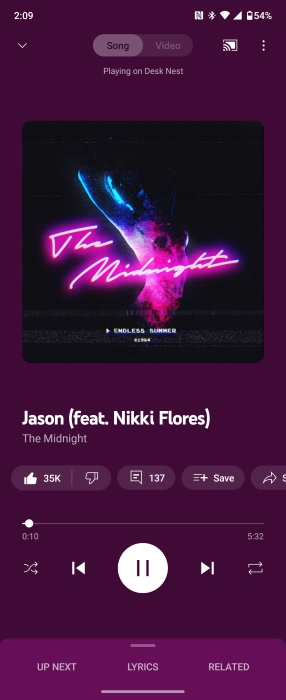
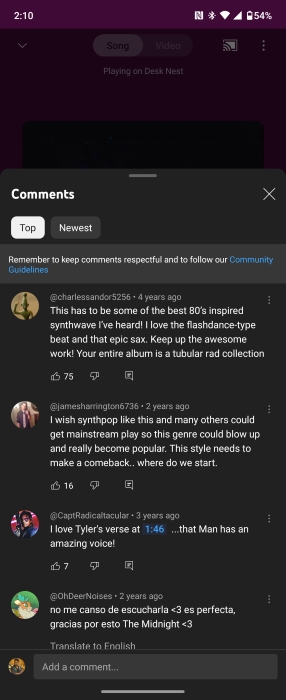
More recently, the Gemini app also just got a YouTube Music extension, meaning you'll be able to prompt Gemini to play specific songs, genres, and more.
On Wear OS, users can now stream music using their data or Wi-Fi connections. Users can browse playlists and albums to select songs to listen to, although this option will still only shuffle through tracks after selecting one rather than play them sequentially.







