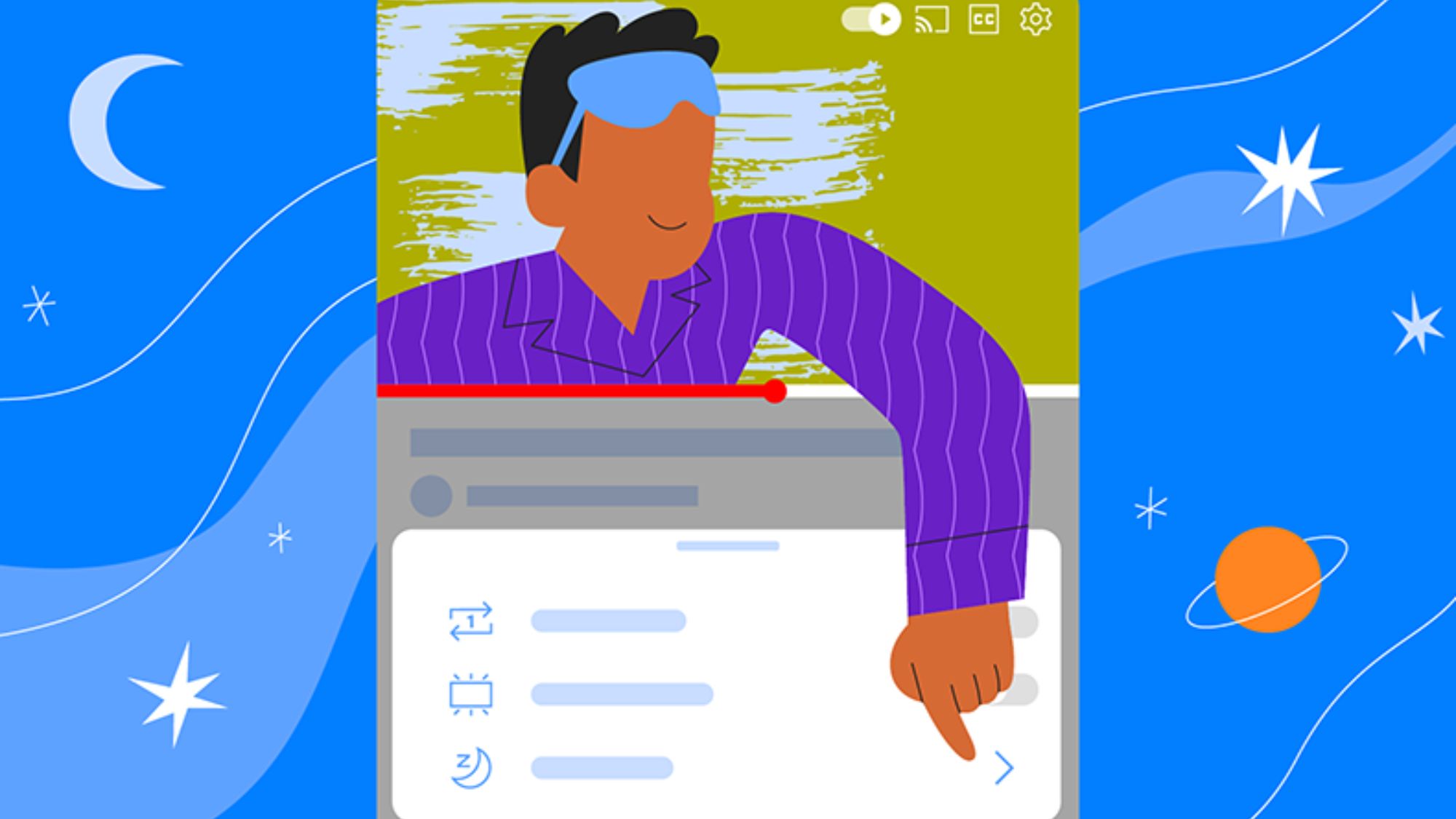
What you need to know
- YouTube has a new feature for Premium users in the testing phase.
- Dubbed Sleep Timer, it works similarly to what we have seen on the YouTube Music app.
- It allows users to pause the playback after a certain period of time, ranging from 10 minutes to one hour.
A sleep timer in an app is a lifesaver, especially for media apps. While plenty of music apps already have this handy feature, Google is now experimenting with it for YouTube.
The feature is currently available for YouTube Premium subscribers and works similarly to what we have seen on the YouTube Music app. Users can select any random video on YouTube, hit play, and head to the little settings icon where they can find the new "Sleep timer" option.
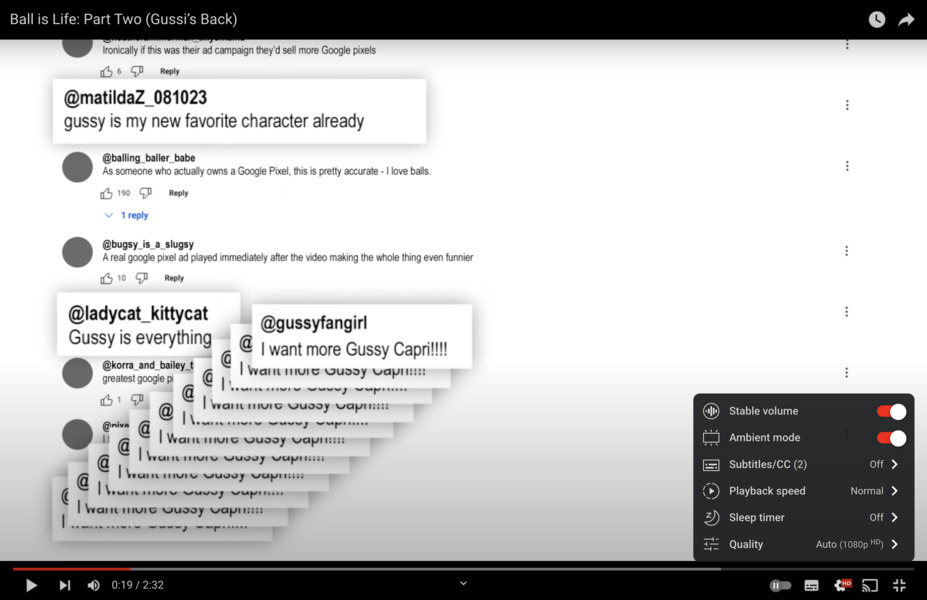
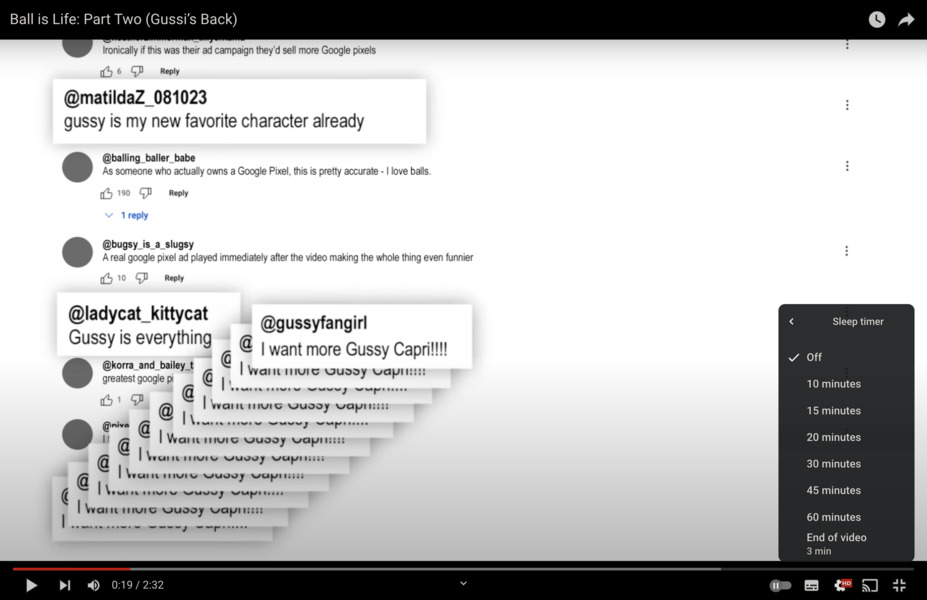
Digging in further gives them a few options, like the ability to select several minutes ranging from 10, 15, 20, 30, 45, and 60 minutes. You can also sync it up with the video's run time.
This new feature is especially handy for those who love to watch videos or stream playlists before bed—it’s perfect if you tend to doze off mid-play. As 9to5Google notes, the best part is that it won’t mess up your watch history or mess with future recommendations from the platform.
As mentioned, the feature is currently experimental, and YouTube allows Premium subscribers to test it out until September 2.
You can find this feature on both the mobile and web versions of the platform. If the feedback is good—and it probably will be, given how useful this feature is—it’s likely to roll out for everyone soon.
YouTube has been testing several new features lately, with the most recent one being intended to help creators serve up less disruptive ads. The service is experimenting with picture-in-picture (PiP) mid-roll ads, where the content shrinks into PiP mode while the ad takes over most of the screen—or possibly the reverse. You can spot this new option under "Monetization" in the Live Control Room.







