
Google put a lot of resources into developing AI tools across all of its platforms, and YouTube has been no exception. Google has already announced AI-powered summaries and dubbing for the platform, and now it’s throwing a chatbot into the mix.
The new chatbot is an experimental feature, available to YouTube Premium subscribers. The idea is that this is a conversational tool that can offer more information about the video in question — answering user questions and suggesting related content. It’s also able to question you about the video, which could be pretty handy if you’re watching and educational video.
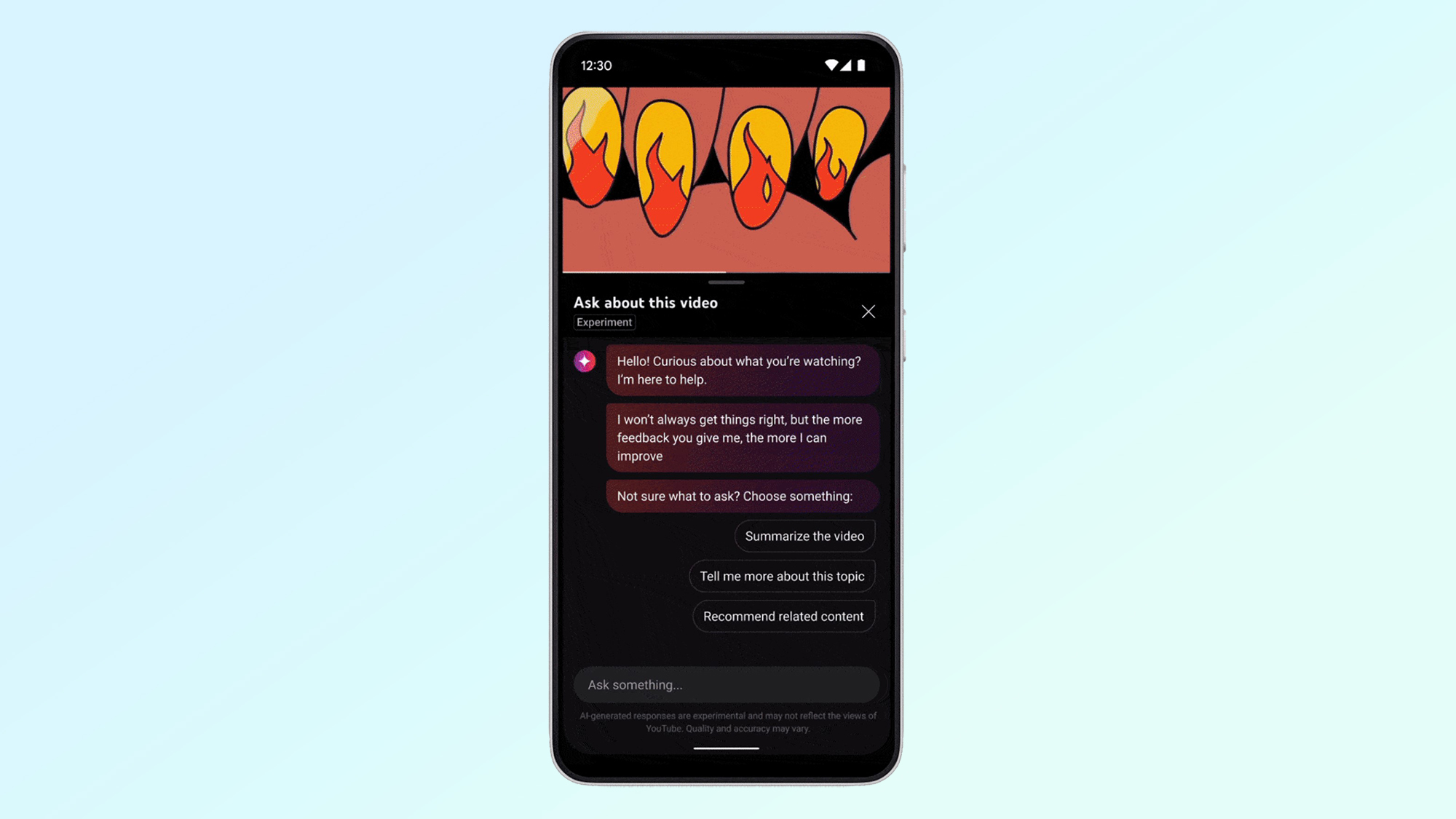
Users will also be able to generate summaries of comments underneath a video. That’s going to be very handy if someone’s written something so long it could give school papers a run for their money. This way you get the gist of what they’re saying without having to spend time reading the entire thing.
According to Google this feature is primarily aimed at content creators. The idea being that they can engage with viewers in the comments section quickly and more easily. But it’s the kind of thing that could still prove useful to regular users as well.
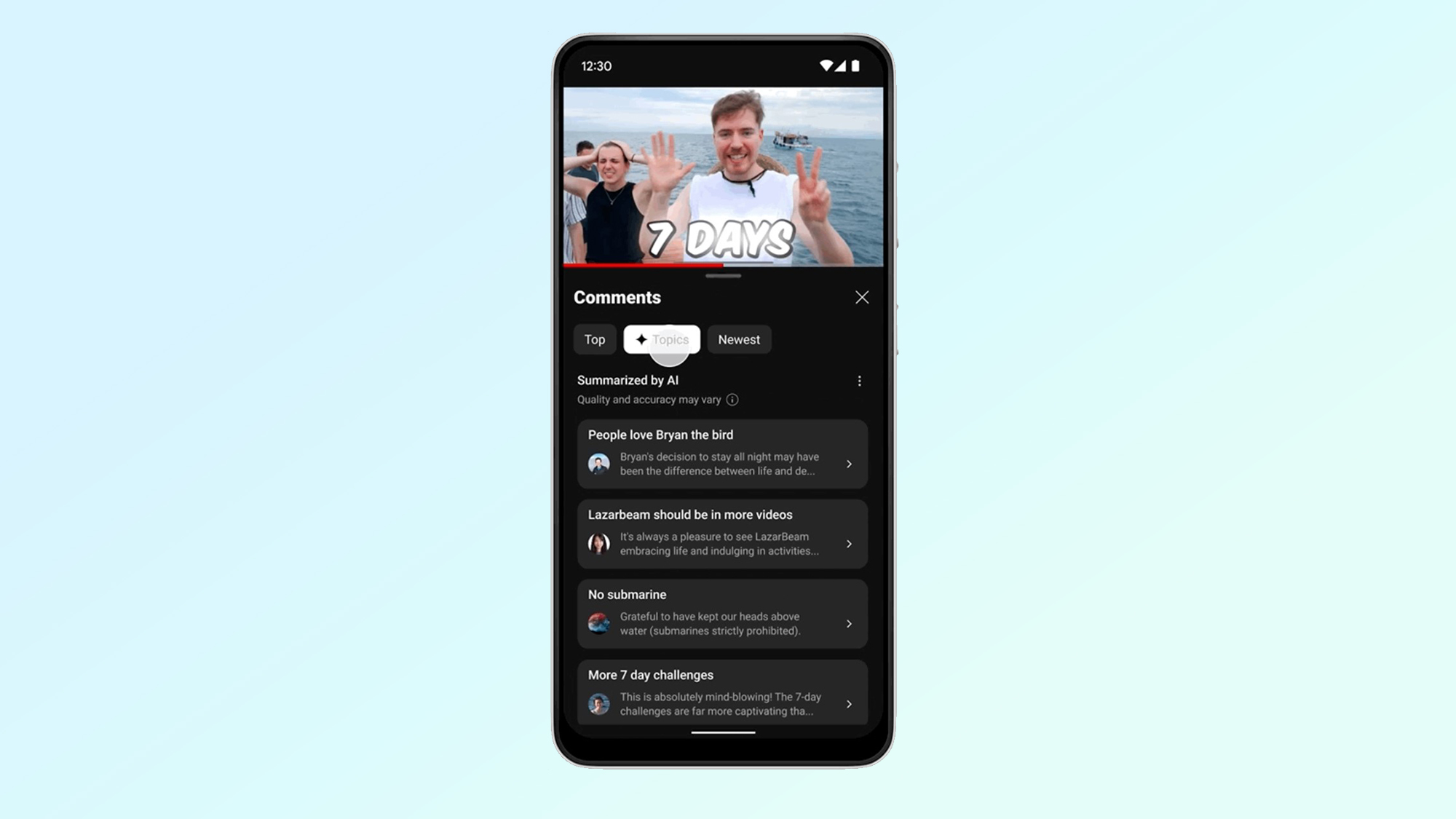
Obviously these features are in the very early stages, and Google has made it clear they may not get it right all the time. It may also take some time for the AI to get to grips with some of the more... erm, controversial aspects of internet comments. The last thing you want to do is have the AI promote hateful or toxic content by mistake.
Of course, being experimental features means access to these tools is limited. They’re only available in English, on select videos, on Android devices, and in the U.S. for YouTube Premium subscribers over the age of 18. This can be accessed by tapping the “Ask” button beneath the video, between the Share and Download buttons.
The comment summaries will also only be available on “a small number of videos in English that have large commentary sections”. In this instance you’ll need to open the comments section and tap the Topics button at the top of the screen — between the options to sort comments from Top and Newest.
There’s no word on when they might roll out to more users, so if you’re not a Premium subscriber you’re just going to have to sit tight and be patient.







