
If you've been wondering whose data is fueling the big AI arms race, Meta has again confirmed one major source for its new models – your Facebook and Instagram posts.
In a new blog post, Facebook's parent company confirmed that it'll be restarting its great data-hoovering plans in the UK "over the coming months" after regulators inconveniently applied some brakes to the process back in June over privacy concerns.
How will this play out? Meta says that "from next week" all adults in the UK who use Facebook and Instagram "will start receiving in-app notifications to explain what we’re doing". These notifications will apparently include information on how you can "access an objection form" so you can opt out of your data "being used to train our generative AI models".
Exactly what those notifications and objection forms will look like isn't clear, but hopefully, they'll be simpler and clearer than previous ones, which were buried in layers of menus and that you might understandably have missed.
If you did see those earlier objection forms, Meta says you won't be contacted this time. It also claims that it's "incorporated regulatory feedback to ensure our approach is even more transparent". But if you don't want your data to be fed into Meta's ravenous AI machine, what else can you do?
How to opt out
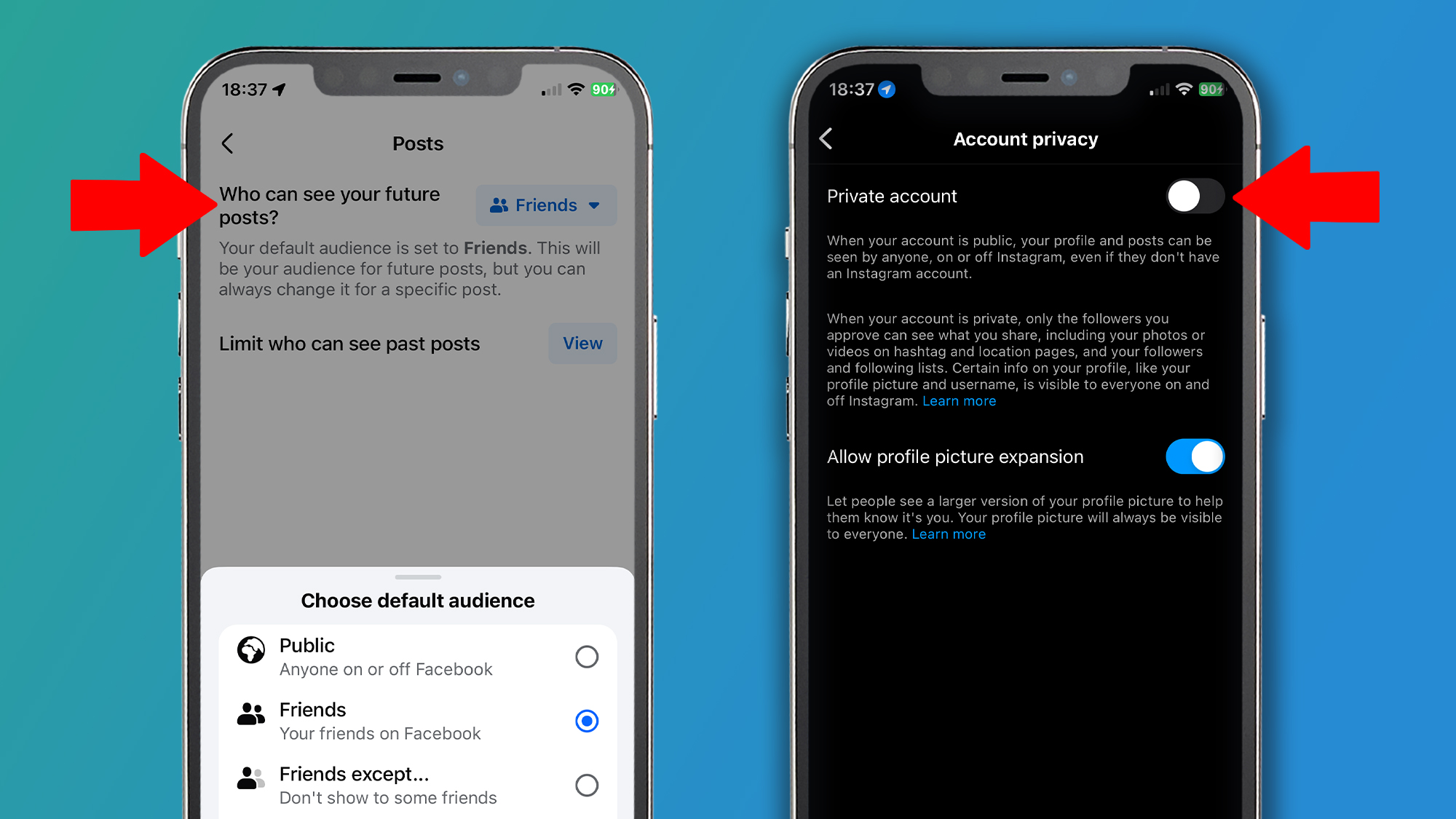
Meta says it will "use public information – such as public posts and comments, or public photos and captions – from accounts of adult users on Instagram and Facebook to improve generative AI models for our AI at Meta features and experiences".
This means that if your Facebook or Instagram posts aren't 'public', you theoretically don't have anything to worry about. To check this in the Facebook app, go to Menu (in the bottom right) > Settings & privacy > Settings, and scroll down to the 'Audience and Visibility' section. In here, you'll see sections for Posts, Stories, and Reels – tap each one and make sure the audience is set to one of the four options that aren't 'Public'.
In the Instagram app, tap your profile in the bottom right, then tap the hamburger menu in the top-right – scroll down to 'who can see your content' and tap on 'Account privacy'. By default, this will be set to 'Public', but to make it private toggle 'Private account'. This will mean that only followers will be able to see your posts – and Meta won't be able to train its generative AI on your images.
Aside from checking these settings, you can also look out for those in-app notifications in Facebook and Instagram that should start popping up next week. Unfortunately, these are unlikely to be simple 'yes or no' affairs, with a previous form requiring you to "tell us how this processing impacts you". So making sure your posts on Facebook and Instagram are private is likely the best first step.
Meta has also added that "we do not use people’s private messages with friends and family to train for AI at Meta, and we do not use information from accounts of people in the UK under the age of 18". However, that doesn't mean that photos of children uploaded on other public accounts – for example, by family or parents –can't be used for AI training, so it's best to get those privacy settings locked down.
While this all may seem invasive, at least those of us in the UK and EU have the option of opting out of Meta's AI training – we recently saw that Facebook and Instagram users in Australia have no opt-out option, despite Meta admitting to scraping posts and photos in the country from as far back as 2007.







