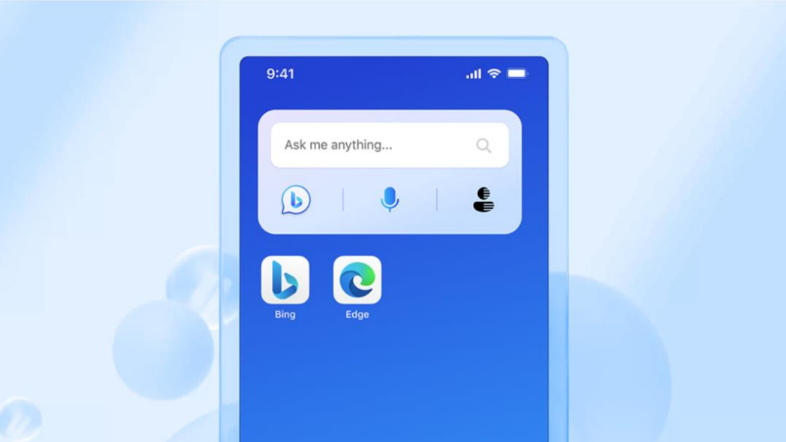
What you need to know
- Microsoft is bringing Bing AI to your phone's home screen via new widgets for iOS and Android.
- The app is also being updated with the ability to continue conversations between the mobile app and desktop experience.
- New voice and multilingual chat improvements are also present with today's update.
Microsoft has announced a big update rolling out to the Bing app on iOS and Android today that introduces an update widget for each platform that finally allows users to pin the Bing Chat experience to their home screen, offering quick access to Bing's AI functionality at the tap of a button.
Up until now, users have been required to open the Bing app first before tapping into the Bing Chat experience to begin using it. Now, with this update, just pin the Bing widget to your home screen, and tap directly onto the search bar to begin typing. Alternatively, hit the microphone to begin talking directly to Bing Chat using your voice.
Other improvements coming to the Bing app today include the ability to continue conversations across devices, between the mobile and desktop experiences. So now, if you begin a Bing Chat exchange on your phone, you can easily transfer that conversation to your PC if you find yourself needing to switch devices for whatever reason.
Lastly, Microsoft is touting updated voice and multilingual chat improvements, with increased support for more countries and languages around the world for voice input, as well as improved the quality of conversations in non-English languages.
Today's announcements come as part of a wave of new AI features rolling out to Bing, Edge, and SwiftKey. Bing just got a bunch of new features across desktop and mobile, and Edge on phones is now able to use Bing Chat to analyze webpages. SwiftKey is even getting access to Bing's compose mode.







