
Yoto Vs Tonie - deciding which one to go for is an 'always on' discussion between my mum friends, and everyone has an opinion, with parents discussing at length - even asking social media - which of the child-friendly audio players they should invest in.
Here at GoodtoKnow we take parent research very seriously, we know that parents are time-poor so we like to answer all the questions on potential purchases before you've had a chance to think of them. So whether you need to know what this year's top toys are or you're weighing up Nintendo Switch Vs OLED, comparing LEGO Vs Playmobil, or just interested in the best Amazon Prime day toy deals - we've got you covered.
Amazon Prime Day of 2024 is on now, from Tuesday 16 July and rounds up at 11.59pm on Wednesday 17 July. But while the official Prime Day sale only lasts for 48 hours, Amazon regularly drops early Prime Day deals in days leading up to it. Even now, there are hundreds of Amazon deals available on homewares, tech, toys and baby products.
But back to Yoto Player and Tonie, one thing these brilliant buys share is that they're screen-free, and we know that cutting screen time for kids is a constant battle. We get it and you're not alone in that, trust us. Whether you go Yoto or Tonie you'll be safe in the knowledge that they are not staring at a screen for hours on end, but instead enjoying and imagining storylines or facts.
In this article, we look at Yoto Player 3rd Generation, for sale at £89.99 on Amazon and the Toniebox starter kid, on sale at Very for £104.99, both are screen-free, child-friendly audio players and are simple yet utterly ingenious. They’re portable, entertaining, and robust enough to survive kids.
Yoto Players are a great return on investment as it will grow with your child and offer stories as well as factual content. The sturdy Toniebox is more likely to survive the rambunctious toddler years but I feel the style and content are more suited for a younger audience - it has a shelf life. Read on to see my five-year-old's preference...
They both promise to encourage imagination and autonomous ‘down time’ as well as promote independence and self-initiated learning - depending on the content your child chooses, of course. (I'm not sure Adventure Bay's Chickaletta is all that educational.)
But when two similar things offer so much of the same it can be tricky to work out which is best for you and yours, well we’ve done the hard work for you. I’m Stephanie, the family editor at goodto.com and mum to five-year-old Ted, we have been trialling the Yoto Player and Toniebox for a while now, so we can fill you in on how they compare, what the differences are and if it’s really worth your hard-earned money. Yoto Vs Tonie - the results are in…
Yoto Vs Tonie
Our Family editor Stephanie Lowe and her five-year-old 'tester', Ted review both the top-selling children's audio players.
It's worth noting straight away that both products are very similar, and work through a cloud-based system, controlled through an app. The Yoto and Tonie App are both very straightforward to use. Within the apps you decide the maximum volume of the player, create and manage Make Your Own Cards or Creative Tonies (this is where you get to record your own audio voice, reading a story or leaving a message for child to play when they need to hear your voice), and in the case of the Yoto Player you can also customise certain features like the function of the buttons.
The main difference - apart from aesthetics - is that the Yoto Player's content is via small credit-card-sized cards, whereas the Toniebox has Tonie's characters resembling the story they share i.e. a Gruffalo figure for The Gruffalo (take a read through our guide to all things Tonies). And ten read on to check out what Stephanie and Ted think after they take a look at the following comparisons;
- Cost
- Set up
- Age suitability
- Content
- Ease of use
- Battery life
- Accessories
Yoto Vs Tonie: cost
How much is a Yoto Player?
- £99.99 for the audio player itself
- Yoto cards are from £1.99 - £9.99 (depending on type)
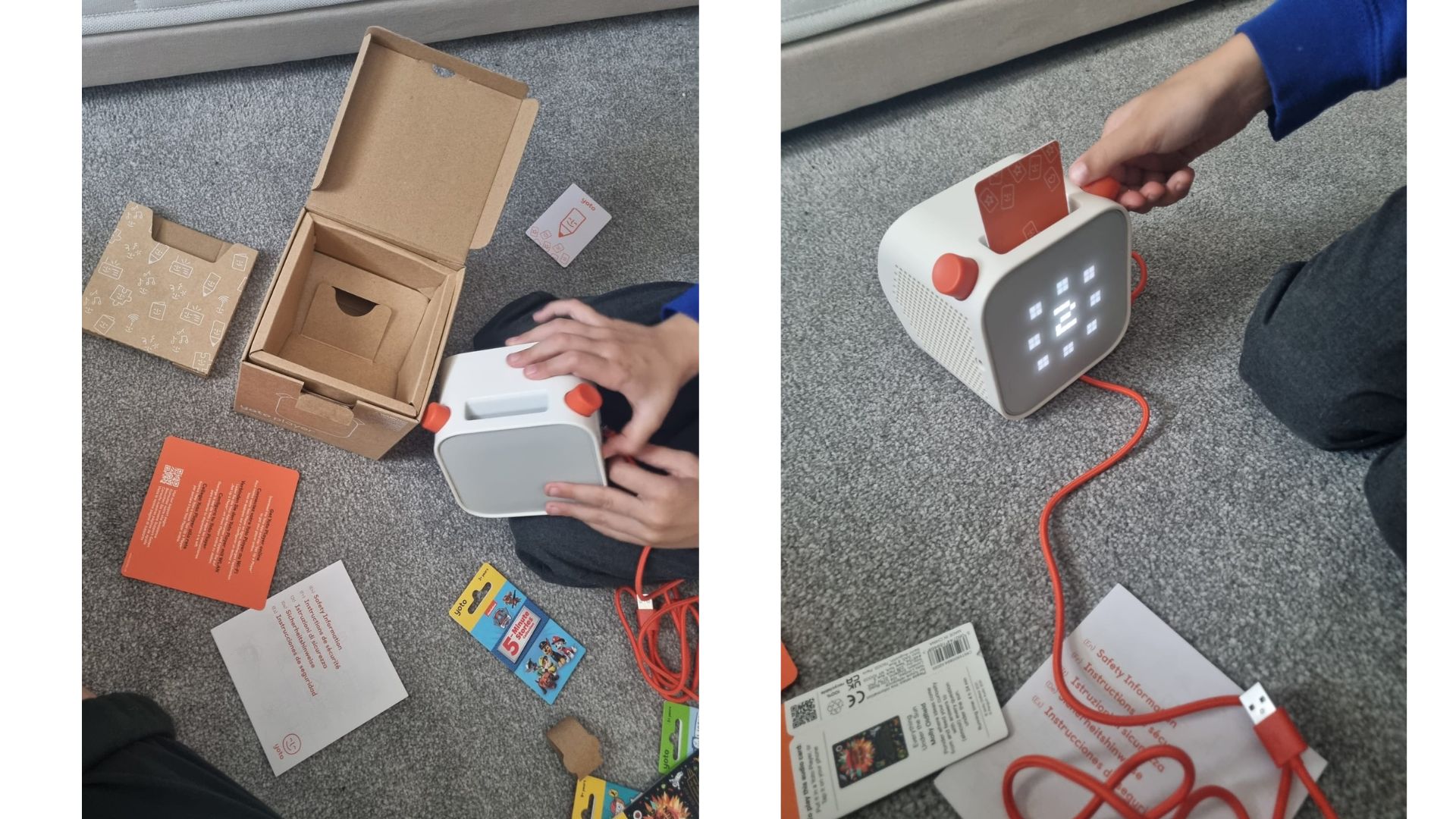
The Yoto Player (3rd Generation) we review is £99.99 RRP. Inspired by Montessori principles, the Yoto Player is an audio player and so much more, and with this price, and in the box, you get the player itself, the USB charger lead (in a really cool orange flex) and a welcome card required to insert for set up. However, there is the option to choose a Yoto mini that starts at £59.99.
How much is a Toniebox?
- £79.95 for the audio player itself
- Tonie characters range from £9.99 - £14.99
A Toniebox costs £79.95, you get to choose from six colours and in the box comes a charging station and one creative tonie. Tonies figures start from £9.99, though you'll quickly find that the most popular ones start at £14.99, which seems a lot. Ted had a great time playing with the figures before he even got around to using them on the Toniebox. It's worth noting that people sell second-hand characters on Vinted for less. Creative-Tonies (which you can record your own content onto), cost £11.99.
Yoto Vs Tonie: set up
Yoto Player set up:
All you need is the audio box, the Welcome set up card and your phone, then connect the player to your wifi. Simply slot the card into the player and follow the instructions. Every new card can be downloaded to be playable offline, meaning it can work on the go or without an internet connection.
Toniebox Player set up:
You need your Toniebox and phone to hand. First off, you need to create an account and download the Tonies App. I didn't love this and found it a bit of a faff. If you're getting this as a gift, I recommend doing this first to avoid any impatient meltdowns with your three-year-old.
Once that is done the only thing that is left is to connect the box to your wifi - this works through the app. As soon as you place a new Tonie on top of the box it will start downloading the content and start playing immediately. You can play any fully downloaded songs and stories offline too.
Yoto Vs Tonie: age suitability
Note: Both products are aimed at and advertised for children from 3+. The Yoto and Toniebox are both robust enough and easy enough to use by children of this age and in some cases even younger. But let's see how they compare;
Yoto Player age suitability:
The audio box itself, the content available and the act of inserting the cards are all super easy for kids aged three and up. Though you could easily have it in your nursery as long as it's out of reach of any little hands. The nightlight is useful while playing lullabies and the room thermometer seemed accurate too.
The two orange knobs control and do so much that, for toddlers and slightly older kids, it's easy to accidentally skip a chapter or stop the play - as my five-year-old did a few times and got frustrated. I'm excited by the Yoto player though as it really does have the vibe that it will grow with my kid. It offers young kids the chance to listen to their favourite stories and songs independently. Once they get older and in the tween or even teen stage, the player can be used as a Bluetooth player with their devices. Plus, the aesthetic of the Yoto player means it might still be 'cool enough' to use as your kids age.
Toniebox age suitability:
I'd say the Toniebox is better for younger kids, as there's less to press - it's super easy as the characters engage the kids straight away, and it's an easy target to pop on top and the ears control the volume, simple as. However, I fear the look of the Toniebox will only be considered 'non-baby' until about eight years old.

Yoto Vs Tonie: features & content
Yoto Player:
The 3rd Generation of the Yoto Player boasts a lot of useful features that I think put it ahead of the Toniebox. It has a longer battery life, as well as a built-in room thermometer, night light with seven colour choices and an ok-to-wake clock which helps your youngster know when it's time to wake - which means Ted graduated from using his Gro Clock. The Yoto cards are hugely varied, you can get short stories and songs for toddlers or younger siblings as well as longer chapter books as your child grows - I loved this aspect. Ted chose flags and learning all about the body, plus two Paw Patrol stories. I also bought some that we can personalise, as his dad works shifts so Ted loves listening to him tell a bedtime story when he's not there at bedtime.
What do the Yoto Player knobs do?
When jumping chapters or to the next song, you’d use the control knobs. Equally, you can change the volume or access the Yoto Daily Podcast and its radio station by pushing the knobs on the player.
Toniebox:
The Toniebox is a more simple offering, it's robust and bump-friendly and the magnetic Tonie characters bring an extra element of fun, especially with the more popular Julia Donaldson titles. You can also use the 'Creative Tonies' to create personalised messages too (simply log on to the app to do this).
What do the ears on the Toniebox do?
You squeeze the ears to regulate volume, one is up the other is down. To jump chapters or to the next song, you simply tap the side of the Toniebox.
Both audio players weigh around 600g which is about the same as a small bunch of bananas, so doable for young kids, toddlers may grow weary holding either for too long though.
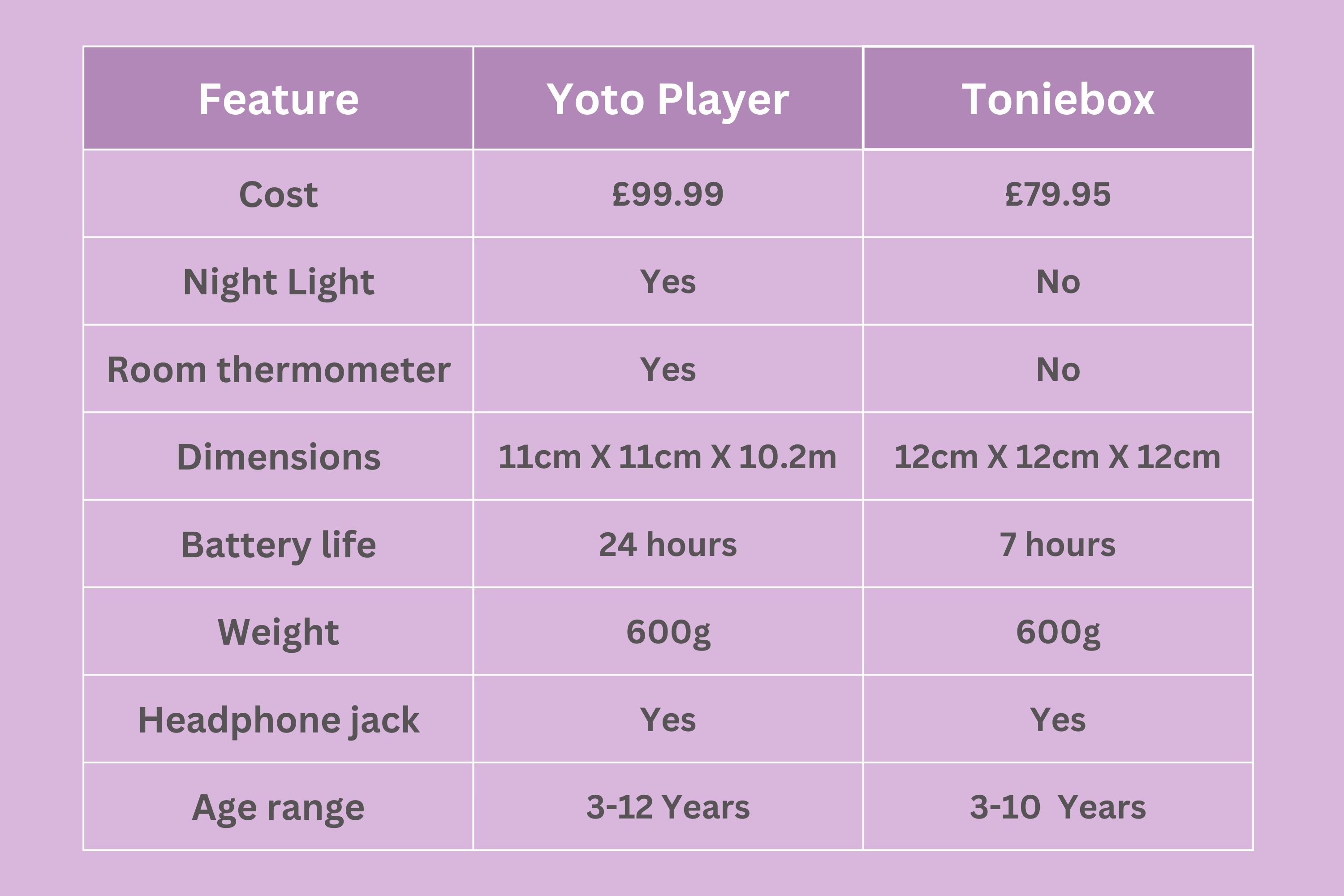
Yoto Vs Tonie: ease of use
Yoto player:
Physical cards, known as Yoto Cards, are what's used to play stories, music, educational content, and even personalised messages. They're easy to slide in, and it doesn't matter which way round they go, it works. It was a bit annoying having them loose at the beginning, Ted lost one almost straight away, so probably buy a card case like this Yoto one (Yoto Card Case, £24.99, Amazon) that can be carried around or a holder - like this really cute personalised one from Etsy (Yoto card holder £12.50, Etsy - as a useful place to store them. Ted chooses the card he wants, inserts it into the Yoto Player, and the audio begins to play. The player has buttons and a knob to control volume and playback.

Toniebox:
To use the Toniebox, place a Tonie character on top of the device, and the audio will start playing. They're a bit chunky and tricky to store. We just use a basket at home, but if you're out and about there are Toniebox carrier cases available, (tonies Carry Case Max, £24.99, tonies.com). Your kids can choose from classic fairytales, children's songs, educational content, Disney favourites, and more. Each Tonie contains a unique RFID chip that the Toniebox recognizes and uses to start playing the correct content. So if they ask, as Ted did, to play with it in the bath it's a swift 'nope'.

Yoto Vs Tonie: battery life & portability
Portability:
Both products are very portable and once the audio content was downloaded on each we could easily carry and enjoy it wherever. Though Ted wasn't a fan of holding it himself for too long.
Yoto Player battery life:
- 24 hours
The Yoto Player boasts an epic 24-hour battery life and is charged with a USB cable - but comes with no plug so we had to keep sacrificing one of our phone charger plugs when it needed recharging. To fully charge takes three hours, and your child can continue to use it while it charges. Tip: In the app, you can set the Yoto’s display to go to sleep – while the audio keeps playing. This saves a good bit of battery life while you are out and about.
Toniebox battery life:
- 7 hours
The Toniebox charges on a child-friendly base and promises 7 hours of battery life. To charge to full takes three hours, and your child can continue to use it while it charges.
Yoto Vs Tonie: accessories
Yoto Player:
The main must-buy is the adventure jacket (priced at £24.99, Yoto.com). This does add another layer of cost, but if you buy them together there is a discount. The jacket comes in four colours - we went with Frog Soup. It's made from silicone and gives a snug fit to the player and protects it from accidental damage. The same goes for the screen.
The nice to haves are probably the wireless headphones, especially if you are expecting to use the Yoto player when out and about travelling. And the card case, to keep all the cards in one easy-to-carry place.
Toniebox:
I would say that with the Toniebox what you see is what you get and need (apart from the characters), there are no 'must-buys' as such, as the box is robust and safe as it is.
The nice to haves are headphones, available in six colours, the carry case available in four colours or with Tonies characters on. They also offer adorable shelving to buy that are purpose-built for the Toniebox and characters, though I would probably only buy if my son showed a real interest and was engaged with his toniebox.

Yoto Vs Tonie: our verdict
Ted and I liked both audio players for different reasons. Ted loved the face on the Yoto Player as it showed little pixel images depending on the card he was playing, and listened to the factual body anatomy and planet cards on repeat, but he also liked the characters for the Toniebox. Ultimately it's down to what you and your child need it for. I will say, as a fair warning, that if you are buying it for autonomous downtime know that this isn't always a given. I had to teach my five-year-old that when he has that 'antsy' feeling when he thinks he's 'bored', that may be the best time to chill in his room - or next to me on the sofa - with a story on his Yoto Player or Toniebox. He wasn't drawn to using it regularly, it took reminders from me. So, if you do invest remember this, as it was almost too easy for me to declare the audiobox a dud and sell it on Vinted... just something else to bear in mind before you hit buy. The top four differences, in my opinion;
- The Toniebox is designed with rambunctious toddlers in mind, and they'll grow out of it quickly.
- Yoto offers a lot more varied content than Toniebox.
- If you like the Yoto package but not the price, you have the option of a mini.
- Yoto cards are easier to store and carry around than the Tonie characters.
The Yoto Player and the Toniebox might be similar and serve the same purpose, however, they are two different products that ultimately suit different people. Toddlers will likely prefer the playfulness and sturdiness of the Toniebox, and older kids will appreciate the neutral design, the podcasts and radio as well as the Bluetooth connectivity of the Yoto Player.
If budget is your driver - and to be fair this is the case for most - then for upfront spending the Toniebox is your winner, but for return on investment I think the Yoto is your best bet.
So, you guessed it, the verdict is up to you. You now have the information to the best of my knowledge and our experience with both players - you choose.
Finding Yoto and Tonie deals
Amazon Prime Day - This happens in July - with the exact date released closer to the time. And, while the official Prime Day sale only lasts for 48 hours, Amazon regularly drops early Prime Day deals in days leading up to it. Even now, there are hundreds of Amazon deals available on homewares, tech, toys and baby products.
Black Friday - These huge sales happen every year, around November, so sometimes your best bet is to hold out for Black Friday and/or Cyber Monday. Historically there is money off and/or brilliant bundles such as content to listen to or carriers added in free with the price.
Newsletters - Sign up to the newsletters for both brands to keep an eye on any other bundles or offers they may be running - sometimes these are seasonal. Be sure to keep an eye on junk email to avoid missing anything.
Social accounts - Like and follow the brand social accounts to keep on top of any special offers they may be running on their Instagram or Facebook platforms. They also do regular competitions that are worth entering for the chance of winning one.
Is Tonies or Yoto better?
I think Toniebox is probably better for younger children - aged three to five, as it is more playful and sturdier in build. Whereas the Yoto Player would appeal to older kids, like seven and older, thanks to its aesthetic, content (such as podcasts) and Bluetooth connectivity.
What is the difference between Yoto and Tonie?
The two main differences between the Yoto Player and the Toniebox is the style and method of how audio content is played. While the Toniebox uses characters, the Yoto Player works with Yoto cards similar in size to a credit card. Save this page because we will be updating it with up-to-date and best deals out there - watch this space.
If you're out on the world wide web scanning for gifts, check out our Top kids toys, where to find cheap LEGO and - not forgetting the babes - our best baby bath toys. You can also read out more in-depth Toniebox review.







