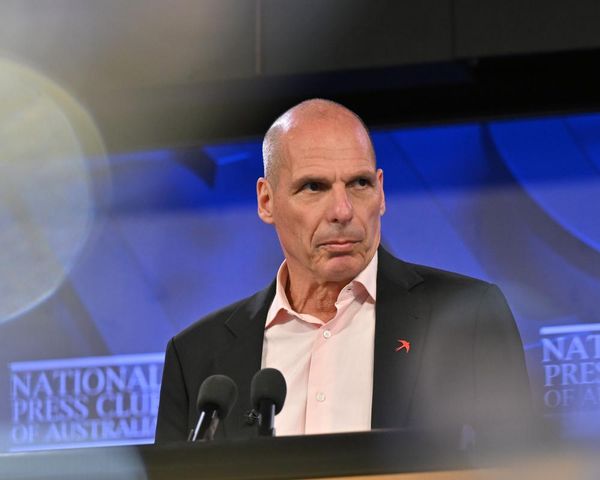Camera resolution: 2K (2048x1536) 20 fps day/15 fps night
Field of view: 166.8° (diagonal)
Size: 4.3 x 1.7 x 0.9 in
Wired/Battery: Yes/No
Weatherproofing: IP65 water resistance
Wi-Fi: 802.11 b/g/n wifi connection @2.4GHz
I tested the Wyze Video Doorbell v2 over the course of a week, and it’s a great video doorbell for the price. But, there are some compromises when compared to the best video doorbells.
Wyze’s latest video doorbell, the Doorbell v2, is an all-around improvement over the original Wyze Video Doorbell. It’s better designed, can record video at up to 2K, and supports Color Night Vision. In some ways, the Doorbell v2 is better than the Wyze Video Doorbell Pro, thanks to its 2K video support and a wider field of view. The new features also bring a new starting price of $39.99, an increase of $10 over the original Video Doorbell (but still less than the $99.98 cost of the Video Doorbell Pro).
Wyze also added physical chime support to the Doorbell v2 for those who are replacing an existing doorbell with a chime. However, that means the Doorbell v2 doesn’t come with or support a wireless chime.
Wyze Video Doorbell v2 review: Price and availability
The Wyze Video Doorbell v2 can be ordered directly from Wyze for $39.99 and includes a Chime Controller, which is essentially an adapter you wire into your home’s physical doorbell chime that allows the doorbell to trigger it.
For $54.99, you can get the Doorbell v2, Chime Controller and a 128GB microSD card for local video storage.
Wyze Video Doorbell v2 review: Design
The Wyze Video Doorbell v2 is impressively small, making it easy to install next to doors with limited space. The Nest Doorbell is probably the biggest offender (pun intended) at being too big to install in tight places; the Wyze Video Doorbell v2 is the exact opposite of that, measuring 4.3 inches tall, 1.7 inches wide and just 0.9 inches thick.

The front of the doorbell’s housing is all black, with the camera lens on the top half, and the doorbell button on the bottom half. The button is encircled with an LED light that lights up when the doorbell detects motion or after being pressed.
On the right side of the doorbell is a rubber door, with the word “microSD” on it. As the name implies, after opening the door, you’ll see a microSD card slot for adding up to 256GB of local storage to the doorbell.

I’m not entirely sold on the idea of the microSD card slot being accessible by anyone who’s standing in front of the doorbell. It takes just a couple of seconds to flip open the door, press on the card to eject it and walk off with it.
I realize the odds of that happening are likely pretty low, but the privacy and security portion of my brain just can’t get past its placement, especially one that’s so clearly labeled.

Included in the box with the Doorbell v2 is everything you need to mount it, including a wedge angle for the camera if needed, screws, anchors, a mounting plate and two extension wires. The wires attach to the back of the doorbell on one side, and then to your existing doorbell’s wiring on the other for a hardwired installation. There isn’t an option to power the Doorbell v2 via a battery.
Also included is a Chime Controller that — using the app as your guide — you’ll need to connect to the existing hardwired chime in your home if you want the doorbell to trigger your chime. Otherwise, you can rely on the push alerts on your phone through the Wyze app. There’s a slight delay between the button being pressed on the doorbell and the alert arriving on your phone. Still, it’s not enough that someone (unless they’re a very impatient delivery driver) will walk away before you see who’s at your door or have a chance to answer it.
Wyze Video Doorbell v2 review: Video quality and features
The Wyze Video Doorbell v2 is capable of recording 2K video (2048 x 1536), with a 166.8-degree field of view. That’s better than the Wyze Video Doorbell Pro, with its 1440 x 1440 video resolution and field of view of 150 degrees. Another comparison is Ring’s entry-level model, the Ring Video Doorbell, which offers 1080p video and a field of view of 155 degrees.
The view on the Doorbell v2 is wide enough to capture my entire back porch, but I do wish the view was taller so I could see what’s directly below the doorbell; it’s a feature that’s handy for when you have packages delivered and placed directly at the foot of your door. Ring’s Video Doorbell Pro 2 has a tall field of view that captures everything directly underneath the camera, and it’s spoiled me.
The Doorbell v2 uses Wyze’s Color Night Vision tech to capture video in full color in low-light situations. When there isn’t enough light, you’ll get a black and white IR video. The key to the Color Night Vision feature is having enough light, such as a porch light within close proximity to the doorbell. The ambient light from my family room TV and lights wasn’t enough to trigger the feature.
As for video quality, the Doorbell v2 looks good, but not as good as I’d hoped to see from a 2K resolution camera. At times, there’s plenty of clarity and the definition you’d expect, but in clips with a lot of motion, there’s some clipping and pixelation around the moving object — which is due to the 20 frames per second during the day, and 15 frames per second at night. That’s pretty standard, however, for all home security cameras.

My biggest complaint about the video captured by the Doorbell v2 is that it’s often overexposed and at times blown out. I was on the fence about the exposure level, until I looked at footage from an overcast day. All of the gray clouds are a very bright white, and even the roof of my garage, which is red, looks white.
Granted, those are all objects off in the distance and not what’s directly in front of the camera. However, I can’t recall another camera that overexposed and brightened this much.
When viewing a live stream from your camera — be it because someone pressed the doorbell or you noticed a motion alert — you can trigger three pre-recorded voice responses directly from within the app to ask the person what they need, let them know you’re on the way to the door, or to instruct the person to leave the package at the door. It’s a handy feature that lets you interact with someone, without having to do the awkward dance of talking to them through the doorbell, waiting for it to play, listening for their response, and inevitably talking over one another.
Wyze Video Doorbell v2 review: Features
On the Doorbell v2’s landing page, Wyze advertises the camera has a pre-roll feature that captures 6 seconds of video before motion is detected, similar to what you’ll find on some of Ring’s video doorbells. Those extra seconds of video show you the route the person took to get to your door, and what they were doing along the way.
However, I can’t figure out how to turn the feature on, if there’s even a setting to enable it, or if there’s not, there isn’t any sort of indicator in the app when I’m watching pre-roll footage or a clip that was recorded starting with motion detection.
It’s a confusing experience. Some of Rings’ cameras have a similar feature, but the video that’s part of the pre-roll section has a lower resolution, and it’s labeled in the app, making it easy to identify. It’s one of my favorite features of Ring cameras.
I’m not entirely sure the feature is active on the Doorbell v2 I tested, simply because there are video clips of me leaving the house and walking past the doorbell to go to my office in the garage behind our house. But instead of seeing pre-roll video from 6 seconds before walking past the camera triggered its motion sensor, all of the clips the doorbell has captured started the moment I walked out the door and by the camera.
It’d be handy to have a clear indicator when pre-roll was being used or even have a toggle to turn the feature on and off.
Wyze Video Doorbell v2 review: Video storage
When you use any Wyze camera, you have two options regarding video storage. You can add a microSD card of up to 256GB to the camera and store your footage locally, or you can sign up for Wyze’s subscription service and store your recorded clips in the cloud. You can use either method independently of one another, or use them together, which is ultimately what I’d imagine most people will want to do because the subscription also gives you access to additional features along with cloud storage.
When using a microSD card in the Doorbell v2, you can enable continuous recording to capture anything and everything that happens in the camera’s view. When the card’s storage fills up, the oldest video will be deleted to make room for new clips.
Continuous recording is a Wyze feature I’ve grown to love and wish every security camera was equipped with. It’s beneficial because it captures everything, even if it’s off in the distance out of the range of the camera’s motion detection. I used it over the summer to view a hail storm that severely damaged our property when testing the Wyze Cam OG, and then a few weeks later to figure out how a hose came detached from our swimming pool, spilling hundreds of gallons of water into the yard, while testing the Wyze Cam Floodlight Pro. Neither of those situations triggered an event on either camera, but because I had a microSD card installed, I was still able to go back and view what happened.
Wyze Cam Plus, the company’s subscription service, gives you 14 days of cloud storage and smart alerts for people, pets, vehicles and packages. If you opt to forgo the plan, you’ll still get motion alerts delivered to your phone, but instead of recording a video clip, you’ll only see a still image. These snapshots are sent once every five minutes. You can then view a live feed from your camera to assess who or what triggered the alert or access your local recordings if you have a microSD card installed.
Cam Plus doesn’t have a motion alert delay, and in addition to the smart alerts and cloud storage, you’ll also get the ability to fast-forward clips, and use Wyze’s website to view live feeds from your cameras.
The cost for Cam Plus depends on the number of Wyze cameras you have, and whether or not you want to pay for a year upfront. For a single camera, you can pay either $2.99 a month, or $20 for an entire year (lowering the cost to $1.67 per month). Alternatively, you can pay $99 a year or $9.99 a month for unlimited cameras.
Wyze Video Doorbell v2 review: Verdict
At just under $40, I’m hard-pressed to think of a better deal for someone who wants a video doorbell with this level of video quality and feature set. Are there aspects of the experience I can nitpick? Of course. A taller field of view, improved exposure and a microSD card slot that anyone can access are easy starting points.
But, again, it’s $40. Add in a Wyze Cam Plus yearly subscription and a microSD card, and for under $75 you have a video doorbell with local recording, cloud recording, and smart alerts. That’s $10 more than you’d spend on just a Ring Video Doorbell Wired, which doesn’t include any sort of local recording or a year’s worth of cloud storage. Hard to beat that.