
Wyze's camera breach last week allowed over 13,000 customers to see into each other's homes. It's not just one company, even the best security cameras from Eufy and TP-Link have been in hot water for mixing up streams or improperly securing certificate layers. With the best smart home devices always connected to the internet, there is always a risk of this happening to you.
You don't want hackers using backdoors to spy on you or other app users accidentally popping in on your interior cameras. While there's not a system out there that's completely immune to an attack, some practical steps can drastically decrease your chance of having your privacy invaded. Here are some quick tips on how to lock down your smart home security system.
Use security cameras with end-to-end encryption
The first step to protecting your home is buying the right security camera from the start. Our picks for the best security cameras come from reputable manufacturers like Ring and Eufy who include privacy layers such as end-to-end encryption. This higher level of security scrambles activity by sending it through a virtual tunnel. Your data is encrypted until it reaches a secure location (one of your trusted devices) so external parties can't see what's happening. While this is the highest level of protection there are still ways to beef up your setup if you're using a non-encrypted model.
Set unique passwords and update firmware
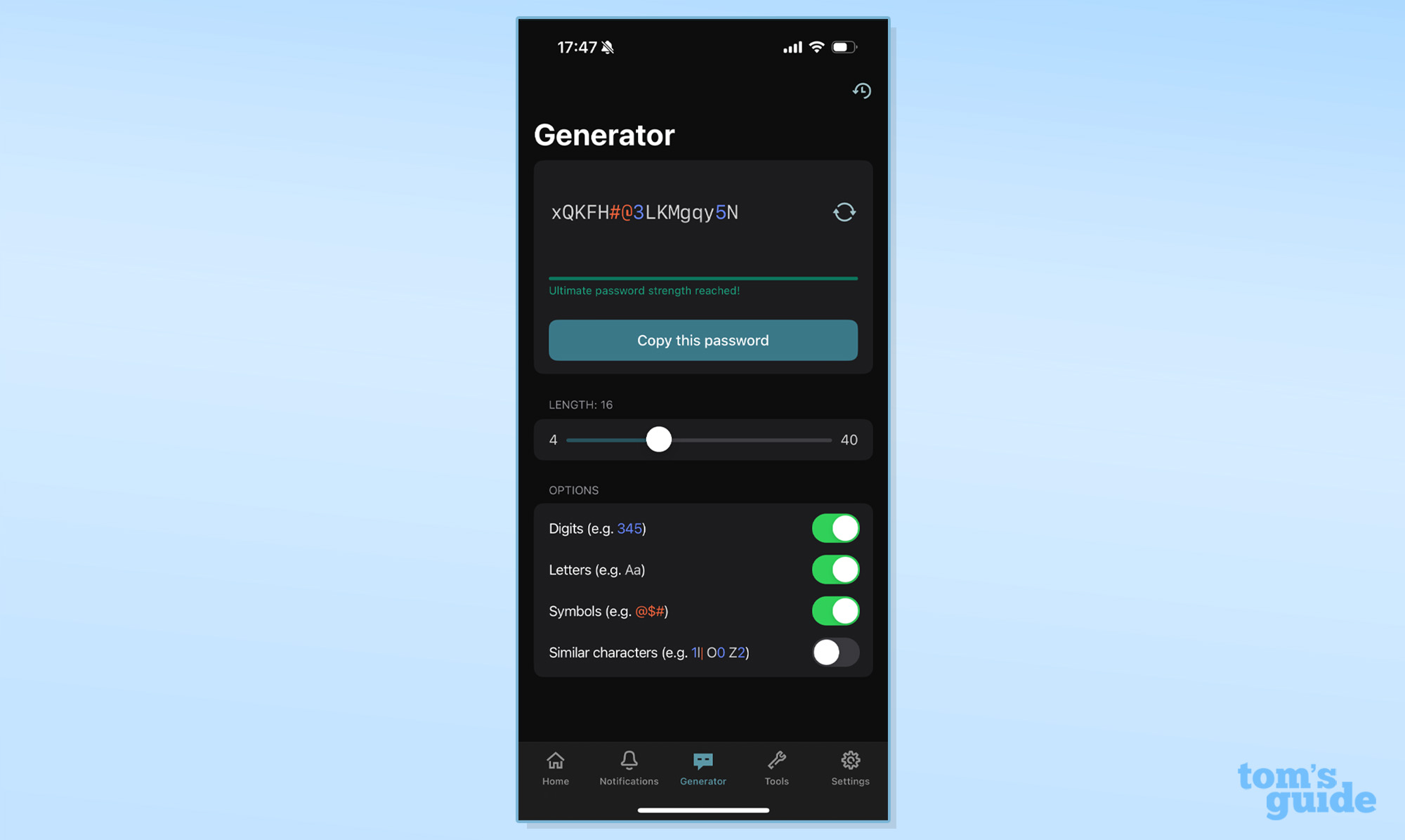
Use long, unique passwords that consist of different cases and characters to prevent bots from guessing your credentials with a password generation attack. You can use one of the best password managers to generate and store these passwords. If your camera supports two-factor authentication it should always be turned on.
Another effortless way to protect your privacy is to keep your devices' firmware up to date. Poor security certificates leave you vulnerable to man-in-the-middle attacks which criminals employ to view and edit communications between the cameras and your app. Manufacturers push out frequent updates to stay ahead of these potential vulnerabilities.
Physical privacy shutters
Privacy shutters are a physical line of defense that manually disable your camera's view. They're built-in to models like the SimpliSafe Indoor Security Camera and GE Cync Smart Indoor Camera and are primarily used while you're at home. You can also buy generic options from Amazon like this one ($7, Amazon).






