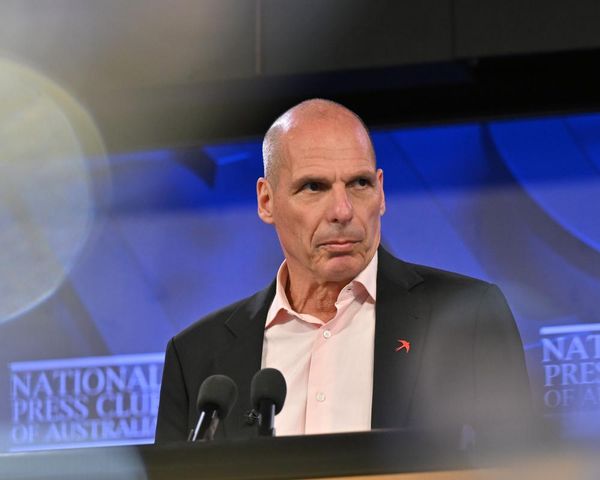Camera resolution: 3x telephoto, 1080p 20 fps day/10 fps night
Field of view: 27°
Size: 1.89 in x 1.89 in x 1.89 in
WI-Fi: 802.11 b/g/n wifi connection @2.4GHz
The Wyze Cam OG Telephoto is a close and personal take on the company’s budget Wyze Cam OG. As its name implies, this camera uses a telephoto lens as its standard field of view, so you can use it to zoom in on people and subjects.
On its own, it’s a good cheap security camera, but where its real cleverness lies is when you place it on top of the Wyze Cam OG, so that you can see both a wide and a narrow shot of the same area simultaneously in the Wyze app.
Arguably, the Wyze Cam OG Telephoto has a very narrow use case, but it’s a camera that I can easily see being used in a home security setup when paired with another Wyze camera.
Wyze Cam OG Telephoto review: Price and availability
You can buy the Wyze Cam OG Telephoto directly from Wyze, either as a standalone camera for $33.99, in a two-pack for $67.98 or in a bundle with the Wyze Cam OG that includes a Stack Kit for $55.99. The Stack Kit includes a USB cable splitter to power both cameras from one power adapter, said power adapter, and a stack mount that’s basically a miniature stand that’s designed to attach to the top of the Wyze Cam OG, and mount the OG Telephoto.
Amazon also sells the Wyze Cam OG Telephoto, but you’ll pay more for it and any combination of the bundles we just covered.
Wyze Cam OG Telephoto review: Design
At first glance, the Wyze Cam OG Telephoto looks very similar to the Wyze Cam OG. For instance, they both have perfectly square matte white enclosures and a black circle on the front where the camera’s housed. But there are some key differences between the two that make it easy to tell them apart.

The easiest way to identify the OG Telephoto is to look for a small purple line that circles around the black portion of the camera. In addition to the purple ring, the OG Telephoto doesn’t have any spotlights above the camera lens. If you really want to nitpick, the camera’s lens isn’t flush with the front of the housing; instead it looks like, well, a telephoto lens.

Outside of those few things, the design of Wyze Cam OG and Cam OG Telephoto are the same. On the back of the housing is where you’ll find a pigtail for connecting power along with the speaker. The bottom of the camera is home to a setup button and microSD card slot, both of which are covered with plugs.

The top of the camera has a removable insert that can be used in tandem with the Stack Kit, allowing you to place a Wyze Cam OG on top of it.
It also has an IP65 weatherproof rating, making it possible to use it indoors or out. If you opt for the latter, you’ll want to get the Wyze Outdoor Power Adapter, as it’s designed to safely power your cameras in all weather conditions.

Inside the box with the OG Telephoto is a USB cable, power adapter and mounting hardware to attach it to a wall, or a stand for placing it on a flat surface.
Wyze Cam OG Telephoto review: Video quality and features
The Wyze Cam OG Telephoto records 1080p video at 20 fps during the day, and 10 fps during the night. The Wyze Cam OG has the same resolution, with the only difference being a bump to 15 fps at night. Both cameras, however, lack the Starlight Sensor that’s inside the Wyze Cam v3 that improves night vision in low-light conditions and would undoubtedly prevent some of those issues. The OG Telephoto’s field of view is a very narrow 27 degrees.
During the day, any recordings from the OG Telephoto look similar to what the Cam OG offers. That is, they’re clear, with some pixelation around objects that are moving somewhat fast, and a tendency to blow out any bright spots and oversaturate stuff like a very blue sky.
However, at night, the OG Telephoto’s video quality doesn’t look all that great. Everything is very pixelated — even the bugs that routinely triggered the camera’s motion alerts. The OG Telephoto can record in black and white or use Wyze’s Color Night Vision feature to capture full-color video at night.
But as I discovered when testing the OG Cam, you need to have some amount of light in order for the camera to capture color. And since the OG Telephoto doesn’t have a spotlight, nearly all of the events it captured at night were completely black and white.
If you’re planning on using the OG Telephoto in an area where you absolutely want color night vision, it’ll need some light. A porch light or nearby street light should be enough, but I’m sure you’ll have to experiment with placement.
One of the headlining features of the OG line is a performance boost that Wyze claims translates to 50% quicker loading of a livestream in the mobile app, and 3x faster motion notifications. To my unscientific eye, the OG Telephoto does feel like the stream loads faster than other Wyze cameras, and notifications seem to arrive in a timely manner.
Wyze Cam OG Telephoto review: Picture-in-picture
Where both the Wyze Cam OG and the Wyze Cam OG Telephoto benefit from the increased performance is when you’re viewing a live stream from either model and you use the picture-in-picture mode.

During the setup of either OG model, you’ll be asked if you want to link to two cameras for the PiP mode. Then, when you start a live stream from either of the cameras, you’ll see a small arrow that you can tap, which opens a smaller window of the live stream from the second camera. Both windows then stream separate synced feeds, allowing you to do something like see a small window that gives you a wide-angle view of the entire area from the Cam OG, while watching the zoomed-in feed from the telephoto camera.

There’s a button in the PiP window you can use to instantly swap feeds and which window they’re in. That switch is nearly instantaneous.
This setup is something I wish was possible on more home security cameras. Yes, it’s clunky and isn’t the most aesthetically appealing, but having multiple camera feeds with different fields of view really does give you the complete picture of what’s happening.
Wyze Cam OG Telephoto review: Video storage
All Wyze cameras give you two options for storing video. You can use the built-in microSD card slot to store up to 256GB worth of video via continuous recordings, and then there’s Wyze’s subscription service that you can use in tandem with the microSD card, on its own, or not at all. Cam Plus has a few different options for the price. The standard price is $2.99 per month for a single camera.
Because the Cam OG Telephoto is designed to be used in tandem with the standard Cam OG, you have a couple of options for Cam Plus. You can either pay for each camera on an individual plan, meaning it’ll be $72 a year. Or if you have more Wyze cameras, or plan on adding more in the future, you might be better off signing up for the unlimited camera plan that’s $99 a year.
Cam Plus nets you 14 days’ worth of cloud recording and zero cool-down time between events, along with smart alerts for people, packages, vehicles and pets. Cam Plus also grants you access to viewing your camera feeds via Wyze’s website on your computer, along with the ability to fast-forward clips. On the whole, Wyze’s plan is less expensive than the most other security camera storage plans, but you’re only getting about half the history offered by its competitors.
Without a Cam Plus subscription, you’ll have a five-minute delay between each recorded motion-triggered snapshot, without any video clips being stored in the cloud.
Wyze Cam OG Telephoto review: Verdict
The Wyze Cam OG Telephoto is a pretty good camera on its own, with great-looking video during the day or in well-lit environments. Where the OG Telephoto really shines, however, is when you pair it with the Cam OG and point both of them at an entryway or another type of area you’d want to have a close-up view, of a door for instance, and a wider view of the area to get a bigger picture view of what’s going on.
If you don’t care about that, then the Wyze Cam v3, which is our favorite budget model among the best home security cameras, is just $35, and offers better video, especially at night — though it lacks the ability to zoom in. And that may be all that you really need.